Outlook Tips: Multiple Outlook Instances
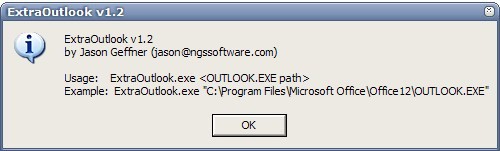
Microsoft Outlook is still one of the most popular desktop email clients on the Windows operating system. It is especially widely used in work environments and seen as one of the most complete email clients out there. Outlook is usually configured to connect to a Microsoft Exchange Server in work environments.
One of the main limitations of Microsoft Outlook is that it is not possible to run multiple Outlook instances that connect to different Microsoft Exchange Servers. It is possible to run multiple Outlook profiles on the same computer system but it is not possible to connect to different Exchange Servers.
Enter Extra Outlook, a lightweight freeware software application that makes it possible to run multiple Outlook instances on the same computer system. You can find a detailed explanation of the workings of that application at the REblog. A general description would be that Extra Outlook will intercept Outlooks exit process when starting a second instance of the email client which allows the user to select a different profile (and thus Exchange Server) during startup.
Extra Outlook is a command line tool:
ExtraOutlook.exe "C:\Program Files\Microsoft Office\Office12\OUTLOOK.EXE"
You can also create shortcuts on the desktop that make use of this program to launch additional Outlook instances comfortably. Extra Outlook is compatible with Microsoft Outlook 2003 and Microsoft Outlook 2007.
Update: Extra Outlook is no longer available on the server the project has been hosted on. We have uploaded the latest available version of the program to our own servers. You can download the program with a click no the following link: (Download Removed)
We have tested the download with up to date antivirus software and it tested clean. Still, we suggest you test it again on your system before you run the program for the first time. The latest version of Extra Download is version 1.3.
Advertisement

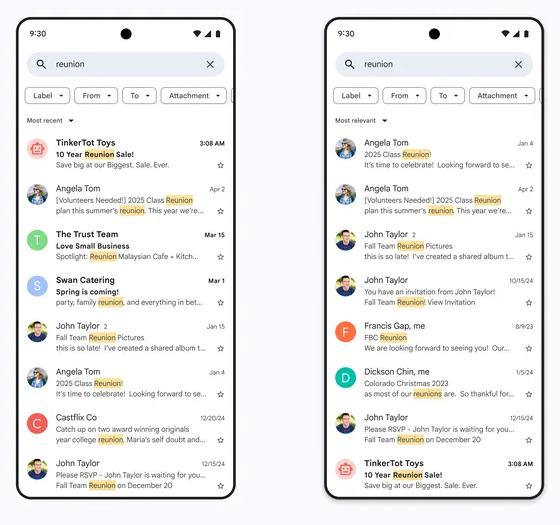


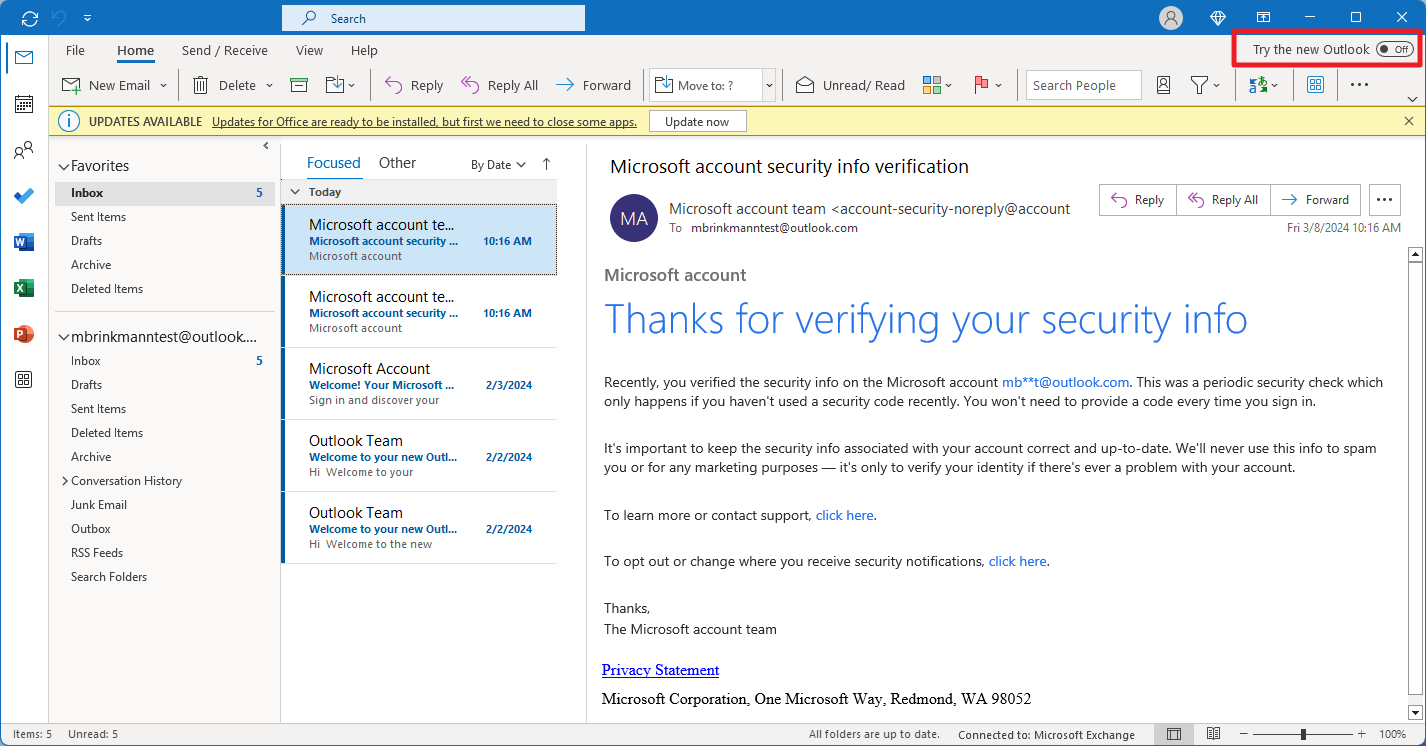
















what about multiple Outlook versions?
I did not use it.
http://www.nirmaltv.com/2009/01/02/run-multiple-instances-of-outlook-with-extra-outlook/
How about you let me know about the source that you think I used?
Please name the socurce of this tip. you never do that. this sucks.