Track Emails

There is no 100% working way of tracking emails mainly because of the limitations of the email protocol. The only option that users have to track emails is to make use of HTML emails. If the recipient of the email turned them off, blocks remote contents, or uses an advanced spam filter there is no way to track emails.
There are basically two options for HTML messages that allow a user to track if a recipient has opened the email in a mail client.
The first is to add an object to the email that has to be loaded to be displayed. This is usually a 1x1 transparent gif image that is loaded from an external server that records a hit if the user opened the email.
A hit is recorded when the image is pulled from the server hosting it. This is the most common form of tracking emails. Users who have configured their email client to display only text messages will not be bothered by the tracking code and the sender will not know if the email has been read. The same is true for antispam software and email servers that filter out code that looks like it was installed for tracking purposes.
The second option is to make the user click on a hyperlink in the email. The web server hosting the link would record that the user clicked on the link and the email sender would know that the email was read. This method has the same limitations that the transparent image method has.
The second method has the added disadvantage that the email recipient needs to click on the link to make it count. It could very well be that he reads the email but does not click on that link.
Users who would like to try the first method can signup for an account at Statcounter or Readnotify (25 read confirmations free). The first provides a tracking code that has to be added to the email. A good way of doing that is to create a signature for that one message and add the code to it.
Readnotify is good for 25 read confirmations only. Users need to signup to track emails and can then add .readnotify.com to the email address. This sends the email through the readnotify email server which appends the transparent image to the email.
A main issue that you may have with this approach is that all mails are transferred through the company's servers. That's a privacy issue as it enables them at least in theory to read all messages that flow through it.
Both use basically the same method to track emails and provide a read notification. Statcounter displays the stats on their website while Readnotify sends the read confirmation by email.
Users who want to protect themselves from tracking emails can change the settings of their email client to display only text messages, or enable the blocking of images on services such as Google Mail.
Advertisement

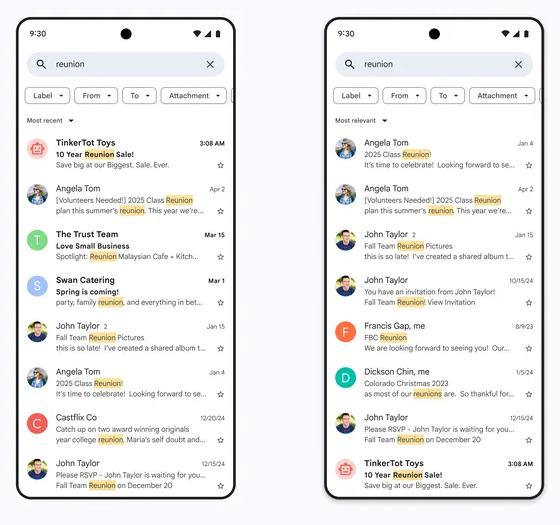


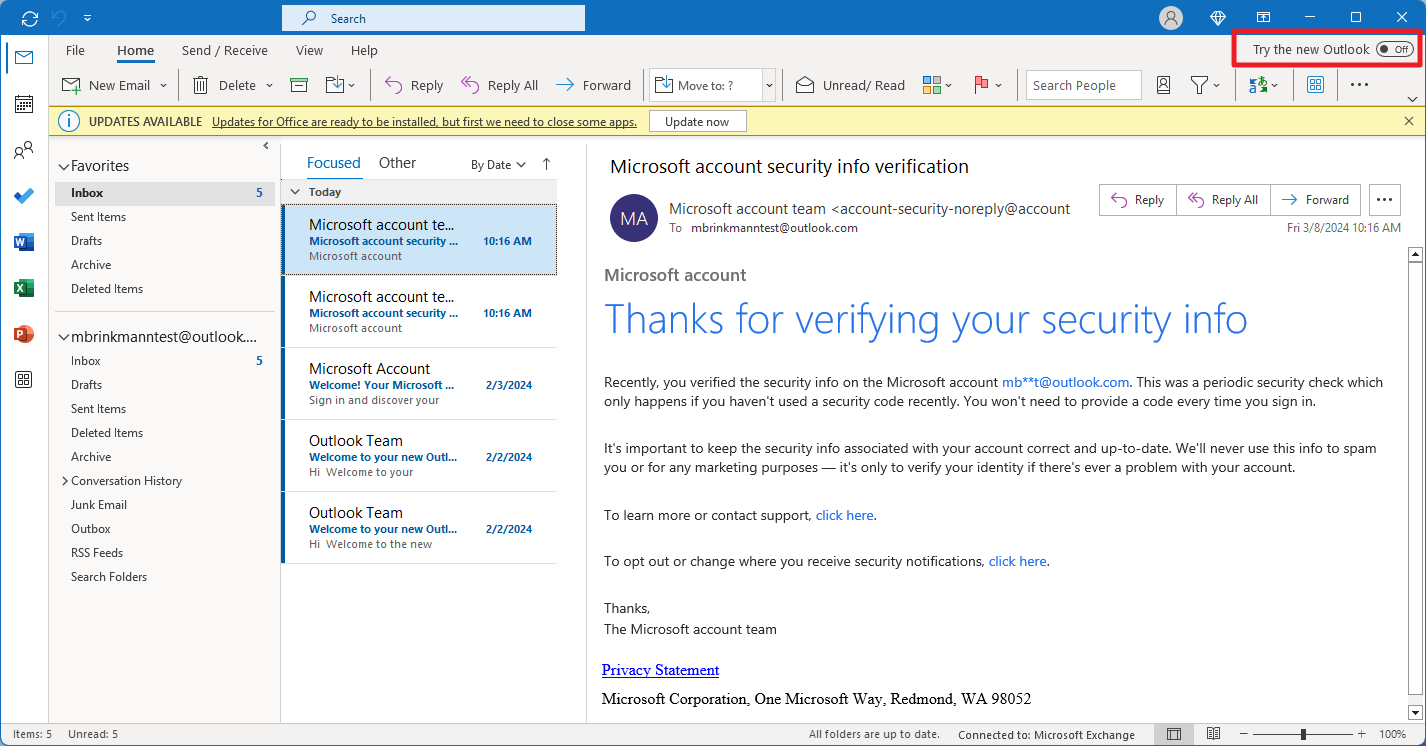
















How about http://www.whoreadme.com/ which i’m using now. It’s free with more features.
I’ve been using MSTAG for some time with good results. It’s free at http://www.mstag.com
I have been using http://www.spypig.com/ for years to see if my emails have been opened.
They can’t then say I did not receive it!
It’s totally free and easy to use.
WCS.Tony