Comodo Secure Email
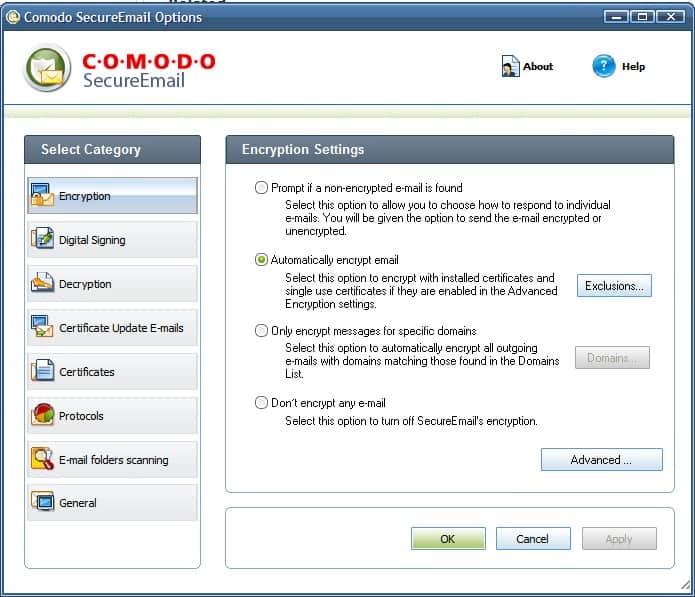
Although every user on the Internet is using email to communicate, only few encrypt emails or use digital certificates for authentication and verification purposes.
The main reason may be the feeling that the process of encrypting emails or certifying them is a complicated process that requires technical know-how. It is additionally necessary to convince friends, contacts, and business partners to secure email accounts as well or use technology to at least verify the authenticity of the sender.
It does not make sense to encrypt emails if the receiver cannot read them because they don't know how to decrypt the emails.
Basically what it comes down to is that most Internet users see it as complicated and a nuisance that may not be worth the effort. Comodo Secure Email is a free for personal use product by popular software developer Comodo that removed the complexity from the process.
Note: Comodo discontinued Secure Email. The program is no longer supported or available, and a comparable program is not available either. End
Comodo Secure Email
Secure Email was compatible with 32-bit and 64-bit editions of Windows XP or Windows Vista and integrated itself in popular email clients such as Microsoft Outlook or Mozilla Thunderbird.
A software wizard walked users through the process of creating a digital certificate that would be used for a selected email address that users picked from available addresses. Users had to enter the name and the email address, and Comodo's program would generate the certificate automatically.
Secure Email started to sign outgoing emails digitally after setup and encrypted them as well if the contact had provided the user with a public key. The whole process was automated and the user in front of the monitor did not have to worry about acquiring digital certificates or exchanging public keys.
Secure Email was also capable of scanning all mails in the email client for encrypted emails that the user might have received in the past. One of the biggest advantages of Comodo Secure Email was the automatic integration in the mail client. It integrated itself automatically on a test client that used mail accounts from various email providers and Mozilla Thunderbird.
Another interesting feature of Secure Mail was the ability to create unique single use email certificates even without knowing the recipients public key. The recipient has two options to read the email: Install Comodo Secure Email or read the email message on the Comodo website.
Secure Email Features:
- Simple and Easy to use. Fast set-up and automatic encryption and signing of outgoing emails makes it easy for even non-technical users to enjoy private and secure messaging
- Session certificates take the application beyond traditional PKI infrastructures by allowing users to encrypt messages even when they don't have their contacts' email certificate installed.
- Web reader service - on-line interface allows your recipient to read mail that you encrypted with a session certificate
- Encryption when your mail client doesn't support encryption - Comodo SecureEmail operates at the network layer and provides encryption and signing capabilities if your mail client doesn't have encryption in its feature set
- Automatic certificate exchange and installation - SecureEmail's notification system ensures both sender and recipient are instantly updated with each others certificates
- Built-in wizard for easy sign-up and installation of Comodo E-mail Certificates (Home version allows home and personal users to quickly sign up for a free Comodo email certificate. Pro version of the software enables business customers to easily purchase Comodo corporate e-mail certificates.)
- Automatically imports relevant mail settings from all major mail clients to ensure the fastest possible set-up time
- You're in control - granular configuration of settings means the application will work to your security preferences, not the other way around
The biggest advantage of Secure Email is the ease of use. It requires virtually no configuration after adding the email accounts to the system. The only change that users might want to make is to disable the email popup notifications that are activated by default. This can be changed in the program's settings.
Update: Please note that you need to sign up to receive a certificate. You need to supply your name, country, email address, and set a revocation password as well.
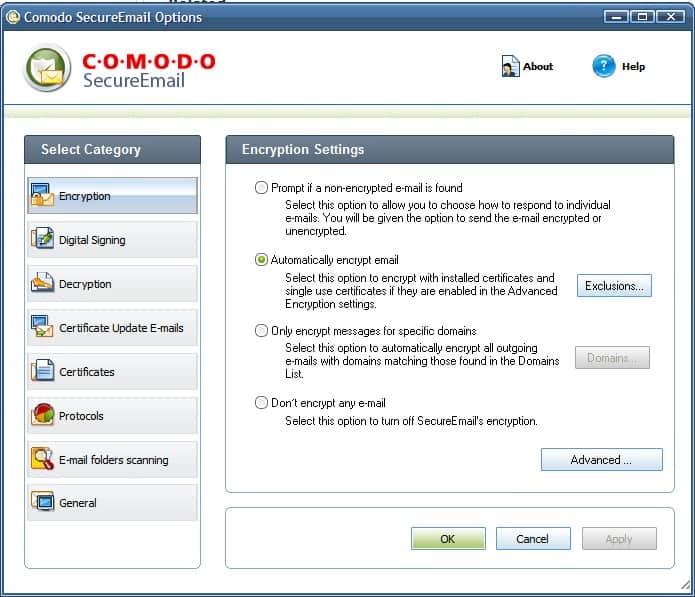














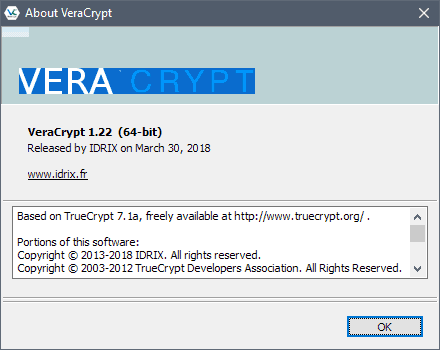












Hi Barbara,
Can you please join us on the Comodo Support Forums so we can help you decipher the issue further? Comodo SecureEmail should not have an impact on deleting messages within Thunderbird, perhaps it is another problem we can help you diagnose.
http://forums.comodo.com/comodo_secure_email_cse_product-b77.0/
I downloaded SecureEmail and am using it with my Thunderbird program. BUT, I have IMAP accounts from fastmail setup in Thunderbird and SecureEmail is not allowing me to delete messages. I try to delete and nothing happens. I tried to drag and drop to the trash and it isn’t happening that way either. Hate to delete the program, but unless someone can help, I will have to.
Sorry
Hi Guys,
My name is Arash Vakil and I am the Product Manager for Comodo SecureEmail.
First off, SecureEmail is absolutely free for life for home users!! Full version, no catches! We are just furthering our commitment to a trusted and more secure Internet.
The great thing about SecureEmail is that you don’t need to deal with the mess of downloading and installing a certificate anymore. This product does it all for you!
If you send encrypted e-mails to users without having their key installed they will receive an e-mail saying that they have an encrypted message. They then can do two things:
1) View the message instantly via our secure site.
Or
2) Download SecureEmail to automatically install the sender’s key and view the message.
We give away all of our desktop security products to further our commitment to a Trusted Internet! An another note, our flagship award winning product, Comodo Firewall Pro, which currently has a subscriber base of several million users, can now be centrally managed via our Endpoint Security Manager. We are also giving away the ability to centrally manage five PCs, absolutely free! Try it out!
Craig yes that is the basic idea. It does not do anything if you are the only one encrypting and signing messages.
Please help me understand – I would still have to get my friends and family to install Comodo on their email clients as well, correct?
If this is the case, then there is no sense in me doing this because while I might desire and be happy to use encryption for email, my family and friends think that it’s for geeks-only and above their comprehension.
I tried to see what the price is on their website prior to spending time to evaluate the software. All they have on their site was: Contact Sales sales@comodogroup.com. Spending time on evaluation, only to find the pricing point is too high for the client = big waste of time. Making a potential customer jump through hoops just to see the prices is a big turn off for folks like me – we don’t like to waste time on anything except a game on our time off.
Dante not sure what you mean by that comment.
Sounds like a software I would definitely try out. Unfortunately, the folks at Comodo wants to play cute and not put the pricing on their website. Next player.