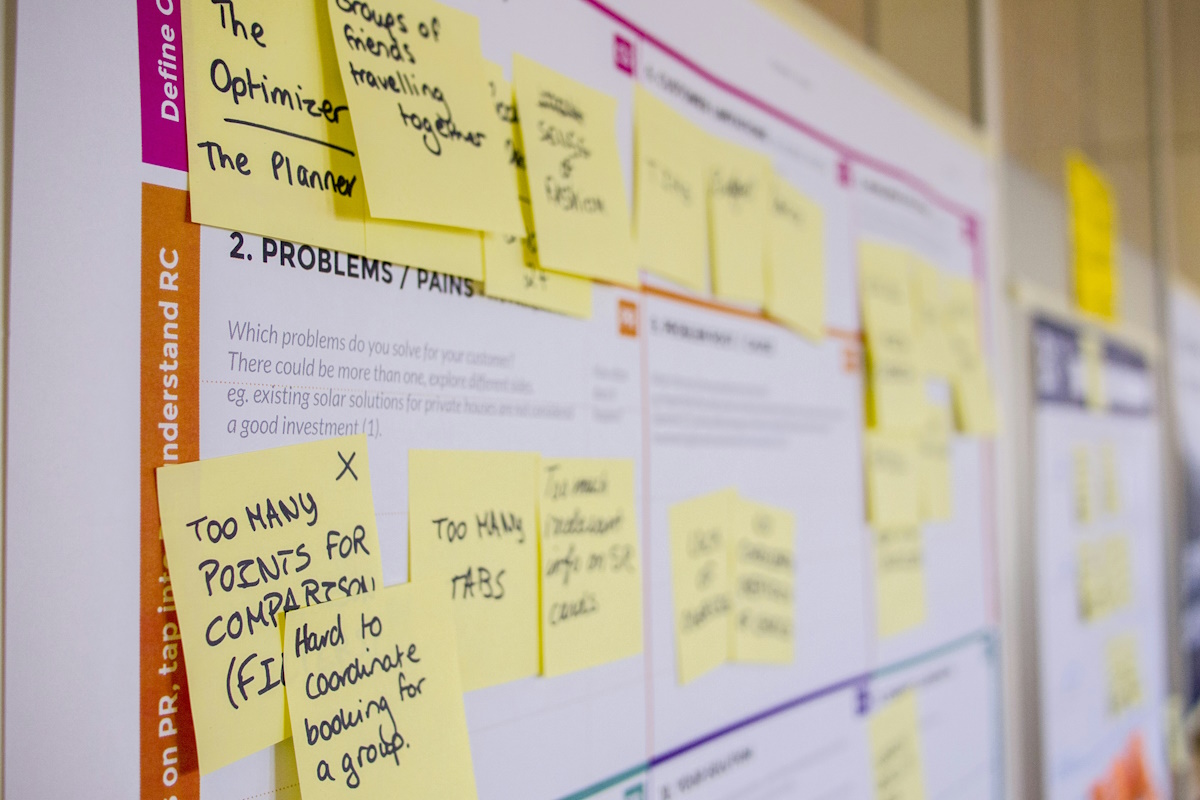OpenOffice On The Fly Translations
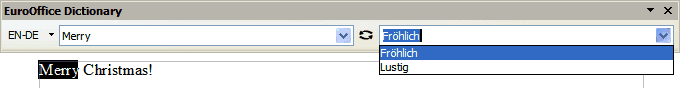
The EuroOffice Dictionary is an Open Office extension that provides access to on the fly translations of words in Open Office. The user only needs to hover over a word or type it into the dictionary toolbar to view the translation of it.
The free version of this extension comes with support for the languages English, German and French and offers support to add additional dictionaries in csv format. The commercial version which is available for roughly 5€ supports the popular .dict format as well.
Translations are obviously available in both directions but those have to be selected separately. If you come upon a text that mixes languages you have to switch. Say you got a text that uses German and English words. You have to select if you want to translate German into English or English into German from the toolbar and need to switch if you encounter words in the second language.
Translations work pretty well. The word has to be clicked on and the translation will appear instantly in the toolbar along with the selected word in the original language.
The extension does have some shortcomings that are dealt with in the commercial version. It's definitely easier to add .dict files than .csv dictionaries. The free version does not recognize phrases and has no means to add new words from within the application. It still might be helpful if you regularly work with German, English and French documents and are not fluent in at least one of the languages.
The extension works well with the latest Open Office 3 beta and all supported operating systems.
Advertisement