Song identification community
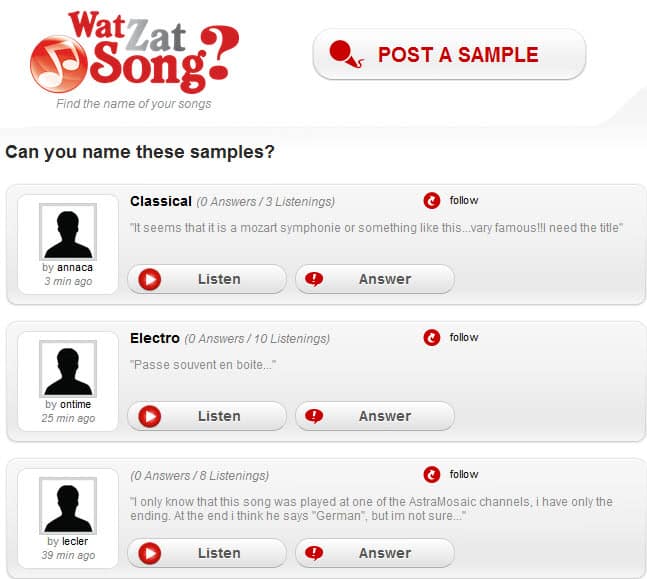
It's been a long time since Wildbits started to provide an amazing and free music identification software called Tunatic which helped me many times identify a song I loved. This happened for instance when I recorded Internet radio streams without information about the artist or the song name. I bet you've happened to be in such situation too.
In that moment, you'd give "anything" for an advice that could lead you to the song you have in your head and want to hear it again and again. Tunatic identifies songs automatically by comparing them with other audio patterns. However, there's a limited number of patterns and it often happens that it just doesn't find the song you're looking for.
This is when human being come on the scene. Each one of us listens to different kinds of music but there will always be someone on the other side who knows the name of that song you're searching for.
That's why a music recognition community at WatZatSong has been set up. You can join either by listening to existing samples and identifying them or by posting a request for identification.
The samples you upload for identification can be recorded by yourself (don't worry, your requests will be anonymous ;) or a mp3 or wav file can be used as well. Uploads are automatically limited to 30 sec and queued for recognition by someone else. You need to sign up to monitor your pending requests.
You can also try and help other users of the community identifying songs that they want to know the artist or song name of. It is a give and take community that strives when all members work together to help each other out.
Advertisement
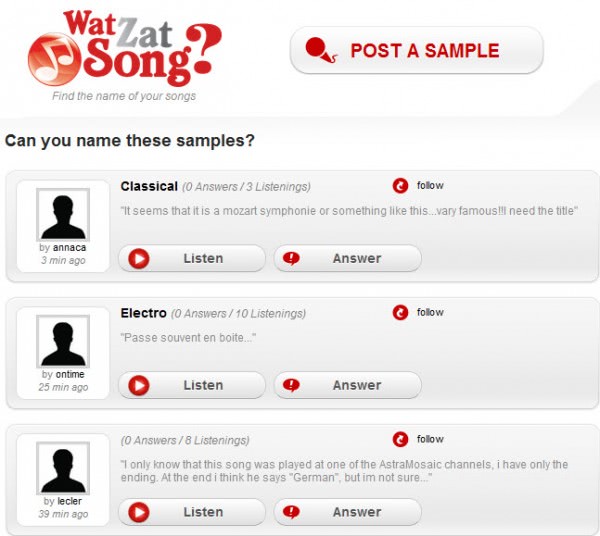





















Another similar site is Iden.tify.us
http://iden.tify.us/