Remotely Access your Music Collection with Winamp Remote Plugin
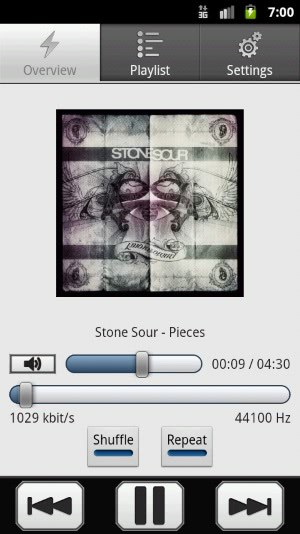
If you ever wanted to access your mp3 collection and are using Winamp, then you may find the Winamp Remote Plugin useful for that purpose. It is currently available as a beta plugin for the Winamp music player.
Once set up, you can access your music collection from any web browser using a normal Internet connection. The computer with the music collection that streams the content has to be connected to the Internet for obvious reasons. Just download and install the Winamp Remote Plugin and create a new account. This is important so that only you, and any other authorized user, can connect to your home PC and stream your music over the Internet.
Once installed you should see the plugin icon running in your system tray. After that you can access your Winamp collection from any Internet browser using the following url: http://www.orb.com/winamp/index.html ; just enter the username and password that you have chosen during registration.
Using the Internet website is pretty straight forward. The left side displays the directory structure of your my music folder. You can access anything by simply clicking on the albums or tracks. Clicking on a track starts the playback of that track.
Update: The direct link to the plugin is still working. I can't really say if it has been improved in recent time or not, but it is hosted on the official Nullsoft website which means it should be safe to use.
Update 2: I found the plugin listed on the official Winamp website. Note that it seems to have been created in 2001, a long long time ago. It is likely that it won't work anymore on newer versions of Winamp. While you are free to give it a try to see if it is still working, I'd advise against it.
It may be better to use services such as Google Music, or comparable services offered by competitors, to make available your music collection, or at least part of it, on the Internet.
Update 3: The download is not available anymore on the Winamp website. You can try a comparable solution such as Remote Control for Winamp by downloading it from here.
Advertisement





















Another similar service, but for iTunes is ooTunes media server. It lets you stream all your itunes library, plus mp3 streams, last.fm streams, pandora, lala, etc. to any browser, and even the iphone. $20, check it out at http://ootunes.com