How to Force the Windows 11 Update and Upgrade Immediately?
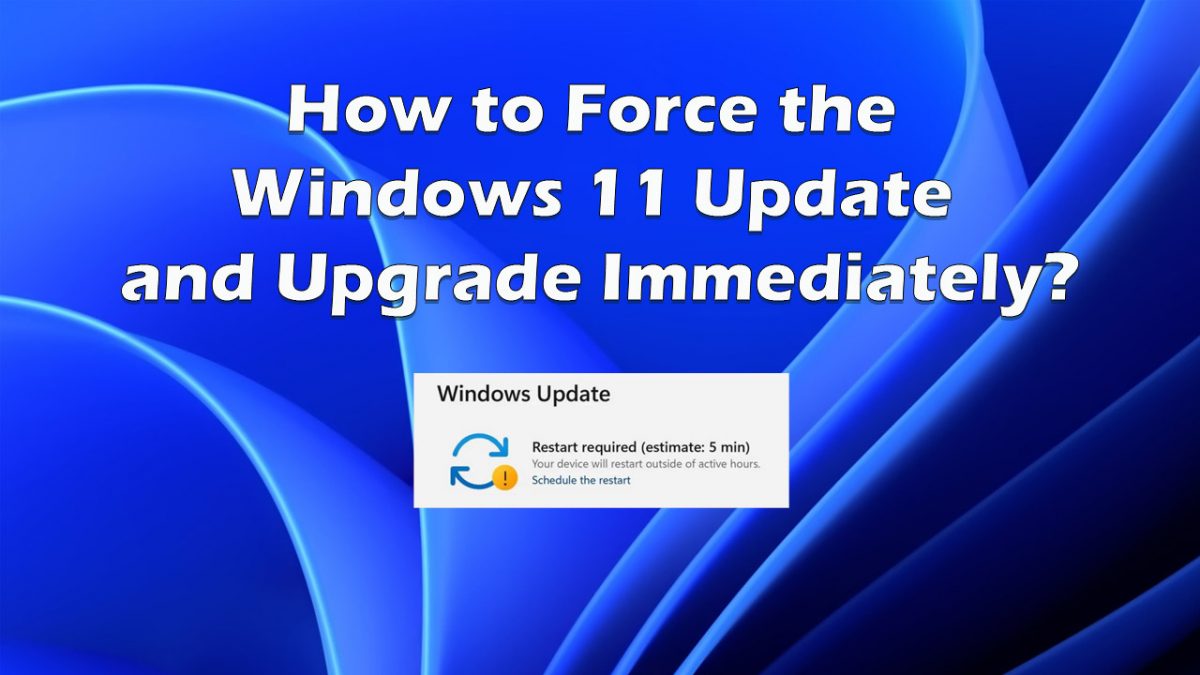
Microsoft has slowly started rolling out the Windows 11 update to all PCs on Windows 10. While the new update is exciting, it can get frustrating to wait for the official rollout from Microsoft. Thankfully, there is a workaround. Today, we'll look at how you can skip the process and get the upgrade right away.
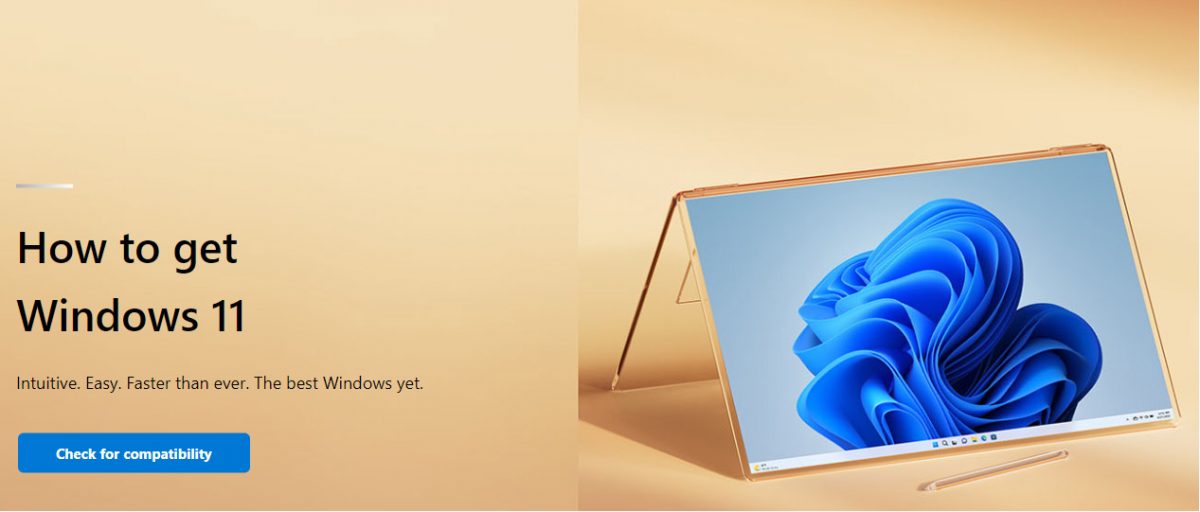
Forcing the Windows 11 Upgrade
To get Windows 11 right away, you first need the Windows 11 installation assistant. To get this, head to Microsoft's site and download the Windows 11 update. This will be under the heading "Installation Assistant."
You will then be prompted to run the installation assistant .exe file. This will also check if your computer is ready for a Windows 11 update. If it meets the requirements, you can go ahead with the installation. You will be asked to accept the license agreement, and from there on, it's a few more clicks, and you'll be on your way.
What if Your PC Isn’t Supported?
The installation assistant will prompt you if your PC does not meet the minimum requirements. However, there is a workaround for this as well.
Before going ahead, you must check why your PC isn't ready for Windows 11. For this, you need the health check app by Microsoft. This app will check your PC and let you know what is lacking.
For some PCs, it may be something as simple as enabling Secure Boot or TPM 2.0. If your computer's CPU is older and only has TPM 1.2, you will need the registry hack to bypass the requirements and install Windows 11.
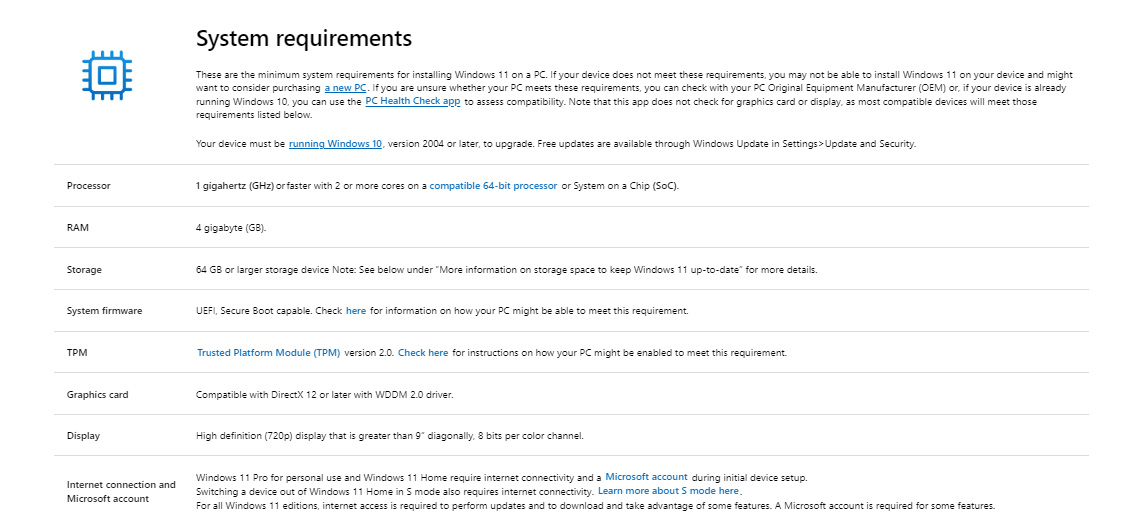
Is It Worth Upgrading to Windows 11?
If you're asking if it's worth upgrading to Windows 11, the answer is yes. However, there are a few things to consider before switching over. First, don't make the switch until you're sure you can handle the upgrade process. If you have any concerns about your PC's performance or memory usage, it might be wise to wait until later before making the switch.
Also, make sure that your hardware is compatible with Windows 11. If your computer doesn't have enough RAM or CPU power to run Windows 10, then upgrading may not be a good idea.
Get Your Windows 11 Update Now
There will come a time when every computer will be upgraded to Windows 11. Although the installation assistant will show that the computer is incompatible, some tweaking helps bypass the requirements. However, if your PC is very old, you may be unable to upgrade to Windows 11. You can still enjoy the benefits of Windows 10, as Microsoft will support this operating system till October 2025.
Advertisement

















“For the Linux fanboys who say to install Linux (versions) well, no thank you. Virtually all major financial institutions don’t support Linux.”
I’ve never had a problem. What are you talking about? Please be more specific, especially when attacking Linux “fanboys.”
drivers? forget drivers. can’t even get bios update to enable tpm on skylakes. they have them but the settings are hidden on some mb.
What’s worse is Google with it’s Chromium browsers are ditching support for Windows 7 & 8.1. They want people to upgrade to Windows 10. Well, that would be all fine and dandy if their PC’s hardware would support it and their PC wouldn’t run as slow as molasses. Once again, planned obsolescence.
For the Linux fanboys who say to install Linux (versions) well, no thank you. Virtually all major financial institutions don’t support Linux.
to be fair. any financial institution that doesn’t allow you to just use your browser (ie os/hardware agnostic) to access them online needs to be ditched. there are zero reasons for a user to have to install crap to gain access. hardware tokens like chip and pin or other 2fa beats any old crap they will install.
No computer should be forced to run this awful alpha product. Windows 11 is not an improvement over Windows 10 in any way. Windows 11 was designed to con you.
I have reached the point where I boot into Windows maybe once every 2 or 3 months, and keep it only for 3 programs I bought and to do my State taxes, which requires Adobe Reader (I despise tax software, it ruins my workflow).
All these articles by Shaun are entertainment to me, akin to what is produced by the Babylon Bee.
None of my computers will see Win11
I don’t want to link to any one source for this news item since it could disappear. But here’s a blast from the past:
“Woman Sues Microsoft Over Windows 10 Upgrade She Didn’t Want or Authorize, Wins $10,000”
“Nobody ever asked me if I wanted to update.”
Every single Linux user buying a new device with Windows should demand a refund and sue M$ if they fail to provide one.
@Shaun:
I don’t know what drugs you’re on but the M$ articles being shoved down our throats is really getting quite old.
SOFTONIC can suck it.
I dare you to post this comment.
I know more people who were offered Windows 11 and declined and several who tried it and downgraded back to Windows 10. It never stuck with me either even though none of my PC’s had any issues with Windows 11. I just prefer Windows 10 and the slow adoption seems to prove that out for now.
Because Microsoft says OK to your device upgrading to Windows 11 does not mean your manufacturer supports the upgrade for drivers. Instead, you will get generic drivers via Windows update. Check your manufacturer’s website that your particular model device is supported by the manufacturer. For example Dell’s information about supported computers:
“If you’re asking if it’s worth upgrading to Windows 11, the answer is yes.”
This kind of totally unsupported nonsense is ruining this site. Hopefully nobody is actually acting on this ‘advice.’ I think its time for ghacks to be more candid with its users about what is really going on with these Shaun articles.
“If you’re asking if it’s worth upgrading to Windows 11, the answer is yes.” There are a multitude of reasons NOT to downgrade to Windows 11, yet you never mention them in any of your articles.
Also:
“There will come a time when every computer will be upgraded to Windows 11.”
Eh….. no. There won’t be such a time. Period.
“If you’re asking if it’s worth upgrading to Windows 11, the answer is yes.”
Typically on this site, when you link to an internal ghacks website, then you don’t need to reveal the link. So I was surprised when I clicked on your link and it went to a softonic website.
Secondly, I note that the link you linked to, mostly talk about all the issues with Windows 11 and upgrading to it. It claims better performance, but I think in general most places have concluded for general day to day, you may not notice it:
https://uk.pcmag.com/migrated-3765-windows-10/137493/windows-11-vs-windows-10-tested-will-the-os-upgrade-speed-up-your-current-pc
Also with the number of bugs reducing gaming speed by 30% etc, I fail to see any worthwhile performance gains, yet.
Finally, it would be nice if you gave your reasons as to why you think it is worth upgrading. Not just linking to another article that you have not written. What are the stand out features for yourself? Do you use Windows 11 all the time? What differences have you noticed?
Because Microsoft says OK to your device upgrading to Windows 11 does not mean your manufacturer supports the upgrade for drivers. Instead, you will get generic drivers via Windows update. Check your manufacturer’s website that your particular model device is supported by the manufacturer. For example Dell’s information about supported computers:
https://www.dell.com/support/kbdoc/en-au/000187485/dell-computers-tested-for-upgrade-to-windows-11
No don’t recommend Windows 11, it’s killing computer after BIOS upgrade to the point of unrecoverable out there.
I see this question every single day, and can’t do anything to help those people.
https://i.reddit.com/r/ZephyrusG14/comments/u6loj6/windows_11_bios_update_brick/
Who in his right mind installs Microsoft update’s drivers, firmware…?
Everyone should block them and download only from OEM sites.
Received wisdom is that Windows 11 is fine if it’s installed on an empty PC but more problematic if it’s performed as an upgrade. Are you telling us that these concerns are largely unfounded, now?