Windows 10: Microsoft reveals ESU price tag for home users and a big catch

How much do Windows 10 system owners have to pay to Microsoft to extend updates support beyond the operating system's October 2025 end of servicing date?
Microsoft revealed the price that organizations have to pay for Windows 10 ESU about six months ago. For three years, businesses have to pay up to $427 to receive continued security updates for a single device.
Windows 10: ESU for home users

With less than a year of support, Microsoft announced the price that regular customers have to pay to extend support.
The answer is buried at the end of a long post that suggests Windows 10 users start preparing to move to Windows 11.
The details:
- Home users may extend support for just 12 months.
- The price is $30.
Unlike organizations, who may subscribe to get three years of support, home users get just a single year of extended support. The price is less than half of what businesses pay in the first year.
Microsoft limits the extension to "personal use" scenarios to prevent business owners from picking the cheaper option.
Microsoft writes: "And for the first time ever, we’re introducing an ESU program for personal use as well. The ESU program for consumers will be a one-year option available for $30. Program enrollment will be available closer to the end of support in 2025."
Microsoft does not say why it made the decision to limit support. Considering that Windows 10 is still dominating the usage charts, it is somewhat of a surprising move on first glance.
The relatively high price for business ESU and the limitation to a one-year extension for home users makes the program unattractive. This adds another argument to the "move to Windows 11" suggestion of Microsoft, as it highlights that extended security updates are not a permanent solution, but temporary.
Customers with education licenses pay less. Microsoft set the price tag to $1 for the first year, $2 for the second, and $4 for the third. That is a total of $7 for three additional years of security updates for Windows 10.
There is another option
Good news is that Windows 10 home and business users have another option. It comes courtesy of micro-patching service 0Patch. For roughly $30 per year, it is providing security patches for Windows 10 after support ends.
The price of a subscription does not double each year, and the company announced already that it will support Windows 10 until at least 2030.
Closing Words
Microsoft's decision to limit extended security updates to a year for home users is disappointing. It affects plenty of Windows 10 users:
- Those who use devices that do not meet the Windows 11 requirements.
- Those who prefer Windows 10 over 11.
Millions of devices do not meet the system requirements. These are stuck on Windows 10. While it may be possible to bypass requirement checks to upgrade to Windows 11, it is still a technical process and one that Microsoft is modifying regularly.
It remains to be seen how popular the first consumer-based ESU program will be. It depends to a degree on Microsoft's communication. Will it highlight the option to users when they run Windows 10? Or will it be buried on the Microsoft website only?
What is your take on the news? Do you plan to sign up for the program to get extended support? Feel free to leave a comment down below.







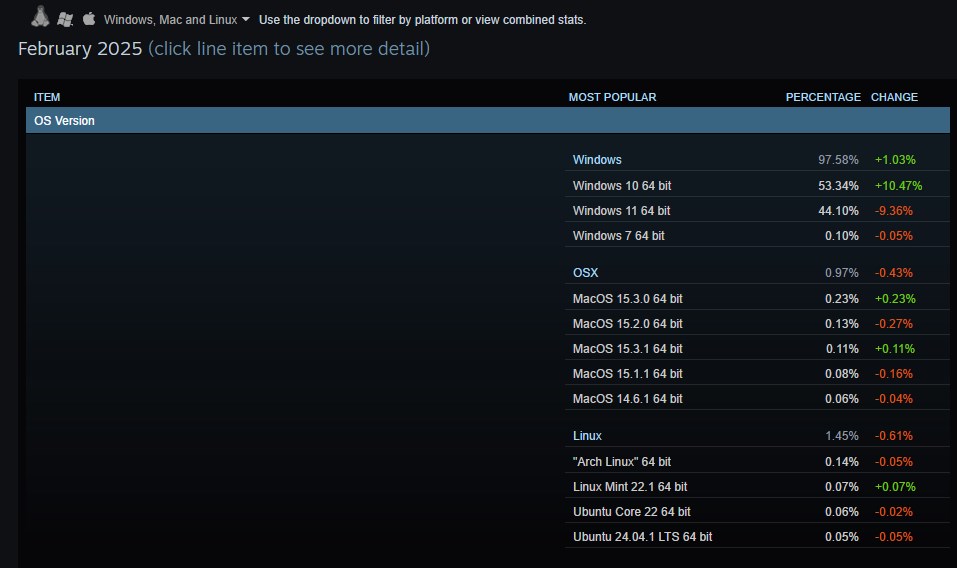















Microsoft’s so-called visionary leader Mr Nadella has no vision. He has been made into a figurehead by his lack of business sense and over-reliance on Copilot. To me, that means he is unable to do his job. He needs to be removed from office, with cause.
I’ll just continue to use Windows 7 like others mentioned in the comments. The simplest solution is often best.
My options: Keep using Windows 7. No issues, still works like a charm.
Windows should have again the famous Service Packs that were so good in the past.
At the first time I also thought that Edge was a bloated browser, however actually I think that Edge is a good browser with some interesting tools, even it has a small VPN that works nicely for banking purposes. Other good tool is the tool to hear the websites, because Edge’s speech tool is the best tool that I have found at Internet just to hear PDFs and news and everything that has a lot of text. However I have uninstalled Edge in my Android Phone and I now I have Vivaldi instead.
Microsoft Sucks At Software but i will keep using Windows 7.
I haven’t updated win 10 since 2018. Going to have to once I guess before support ends. After that, MS can keep its useless updates.
I’ll continue to use Windows 7.
It’s dangerous to have W7 connected to the Internet. I would use Windows 7 in a virtual machine inside Linux or macOS.
Been using W7 sense it came out and NEVER a virus or problem!
@Vitor I
Stop spreading fud, these “dangers” are theoretical and can be avoided by responsible use.
I can tell that you don’t use Windows 7, because anyone still using Windows 7 has had the whole “it’s unsupported” illusion shattered, because the day support “ended”, the system just kept working, nobody got hacked solely because they have Windows 7.
0Patch onboard and paid for.
Goodbye Microripoff.
Chrome patches applied to kill Google updates forever.
Goodbye Google rip offs.
Goodbye all google rip off programs.
Many other browsers work just fine.
Heavy duty paid VPN onboard with WireGuard.
Bitdefender onboard.
Three domains secured and are mine.
Not a single username is the same.
All passwords unique and randomized 32 characters at a minimum.
Intelligent human typing at keyboard.
Can I be compromised?
Of course.
But the odds are in my favor.
This is good news. MS will not be monkeying around with my Win 10 computer anymore. It will be as quiet as my Win 7s. Such a relief when they quit.
I would like to see a deep dig into “0Patch”.
Who are they, where are they located, where does the money come from and any and all information on how they keep my data secure.
Information about servers, ownership and location, email servers, and third party payments proccessors.
I agree, but I think it is unlikely you will get any satisfaction in that regard other than the fact that they are located in Slovenia. The parent company, ACROS Security, is “a family owned, self-funded company”.
https://www.acrossecurity.com/company.htm
As they are not a corporation, financial information will be difficult to find. As a company that specializes in security, they are not going to be telling anyone about their systems or methods.
quick chatgtp search will return a lot, but i can’t seem to post results here for some reason
This. I am intrigued by the company’s premise, but I learned over the years to always dig into the fine details. If anyone happens to come across anything, I’m all eyes.
Windows 10 being no longer supported is not really a big a issue. Just practice safe internet use, and ensure that you have a anti-virus program that works and continues to be updated.
If the support of the Windows Defender AV stops there are lots of other AV solutions some pay some free. Also check with your internet provider, as most have AV that thay provide for free to customers.
I’ve been using Windows 7 and stopped using Microsoft updates years before it had reached its EOL, for specific reasons then related to a big goof which blocked updates, an error of mine I never managed to fix, and of course after its EOL.
Never encountered not only the slightest issue but also the slightest intrusion attempt (we monitor exhaustively). Of course the OS is protected, not out-of-the-box vulnerabilities. How do I protect? Would be too long to detail here, but its basically easily feasible and includes disabling some of the OS’s features which are as many attack-surfaces and not required for most of them for a pleasant computing expereience.
Windows Updates in that they would be the one protection to never bypass is an overdone principle.
Ant-virus, anti-this, anti-that software, universal commercial defenders, protectors, you name it, are as well an overdone advice.
Much money involved and when it comes to Microsoft, a great opportunity to include a lot of half-cooked innovations aimed to be tested on the ground by users considered as beta-testers.
This said, my advice is always to never deny commercial security principles unless you know what you’re doing.
Safe internet use is not really safe if using an unsupported OS.
Prove it please.
@efromme, who is your question for? If it’s for me I just have to tell you that using an unsupported operating system is the worst thing you can do because of the damn security risks. And anyone who says otherwise is a complete unconscious or even a fool.
@Truxal, if you don’t know how to keep your computer safe without all the endless fud updates you must be a rather clumsy internet user clicking on everything you see, for your own best please lock your self in momas basement, and don’t project your shortcoming onto other normal people.
I would not pay Microsoft another dime for their lousy updates. I guess if I had unsupported hardware that could not officially upgrade to Windows 11 I would try the free tools that allowed the upgrade to work. I have no doubt that we will have another Windows 7 issue where a lot of older devices will simply run Windows 10 with no update support.
How many dime have you pay to Microsoft for updates, really? Please, be nice and serious.
You know, Windows 10 2019 LTSC licenses tend to be cheaper… Support until 2029.
“Good news is that Windows 10 home and business users have another option. It comes courtesy of micro-patching service 0Patch. For roughly $30 per year, it is providing security patches for Windows 10 after support ends”
Is that for a single device or does it cover multiple devices?
It is for a single device.
Thanks Martin.
There is another option if you want to stay with Win 0. Install Win 10 LTSC IOT, which will be supported by MS until hell freezes over (not really, it’s until 2032). The massgrave.dev site will give you details.
@gipple–I’ve looked into the option mentioned and have been corresponding with a developer on the process. It all looks great and links are provided along with whatever else is needed–one does have to download the LTSC distro, make a registry change in order to keep programs and files, perform an in-place upgrade/repair, and then activate the version installed.
I don’t have any issues with Windows 11–runs fine, and I can tweak it however needed. With all the options for installing Windows 11 on unsupported hardware, I think most Windows 10 users would be better off upgrading to Windows 11. It’s simple. There’s no playing around with activation, and all programs/files are 99% certain of being retained without fiddling with the registry.
And now with FlyBy, one doesn’t have to worry about the next phase in Windows 11.
One year later–are people really going to pay someone to maintain Windows 10? It’s not worth it to me.
you got he point of the win10 ltsc iots version? ;)
and for any users that wants to keep at least some privacy and wants control over his ‘os’, win11 is a nogo, – its an awful crippled mess that even further removed features for the users to actual manage his os. to be fair its not really an os, its a “ad-bloat-and-spyware-as-a-service” where ms also changes feature at will w/o bothering asking the users what they actually want and need.