Google topic filters: Make your search more efficient

Google is getting ready to roll out the "topic filters" feature on desktop search. It was initially launched for mobile search in December last year.
A couple of months ago, Google introduced its new feature for mobile searches, bringing a carousel redesign for portable devices. Some users have been seeing the same feature on the desktop because the company is getting ready to roll it out for desktop users too.
"You're probably familiar with how you can use filters to see just videos, news, images, or shopping results on Google Search. We'll now show an easy-to-scroll list of related topics alongside these filters at the top of the search results page to help you drill down or discover something new about a specific topic. You can add or remove topics, which are designated by a + symbol, to quickly zoom in or backtrack on a search," said Google in its blog post back in December 2022.
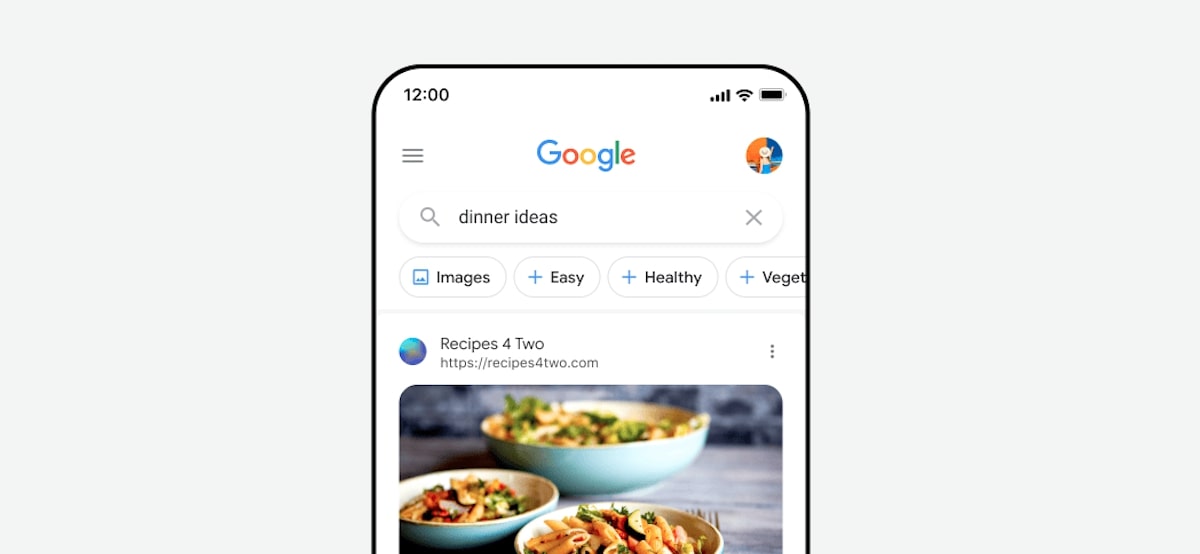
Filter topics for a better and faster experience
The feature helps users filter out topics according to their searches. Google wants users to refine their searches rapidly. For example, if you type dinner ideas and hit enter, you might see topics like "healthy" or "easy." This will help you narrow the search results with only one click and save you time. It might look like a very small change, but it is actually pretty effective in terms of user experience.
It can help you discover new angles or perspectives on your main topic while identifying gaps or opportunities in your niche.
Apart from the given filter options, users could also check out the new "All filters" drop-down menu to set filters. The algorithm shows topics that you might be interested in and makes it easier to find related results. Until now, there were eight different search tab categories, Images, Maps, Shopping, Videos, News, Books, Flights, and Finance.
Google recently rolled out new AI-powered features for Chromebooks and Chrome. The company continues to make investments to make human life easier and keep the crown by actively developing new features for users.
Advertisement

















