Play audio only on YouTube to save bandwidth with Music Mode for YouTube
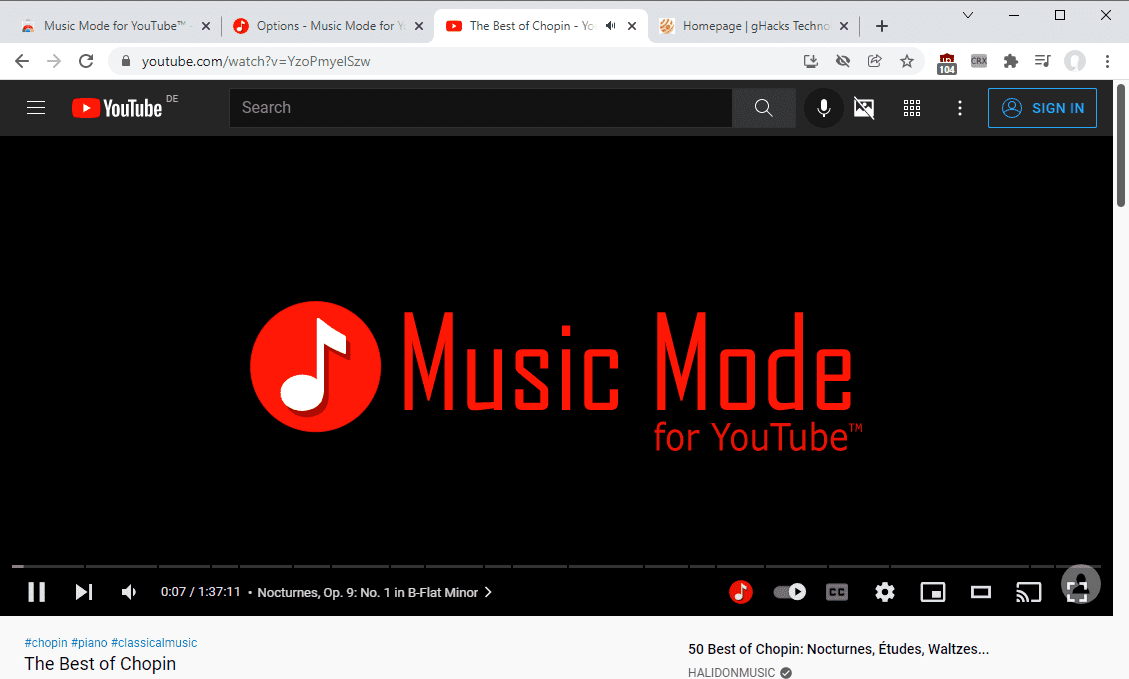
Music Mode for YouTube is a browser extension for Google Chrome and other Chromium-based web browsers that blocks video on YouTube and YouTube Music to play audio only and save bandwidth.
YouTube offers no options to just play the audio of content on the site. Sometimes, users may only want the content, for instance when they are not looking at the screen or when the YouTube tab is not visible at all. Others may not have the bandwidth to play YouTube videos or may prefer to listen only to the audio.
Music Mode for YouTube gives users that option. The extension works on YouTube, YouTube Music and even with embedded YouTube videos on third-party sites.
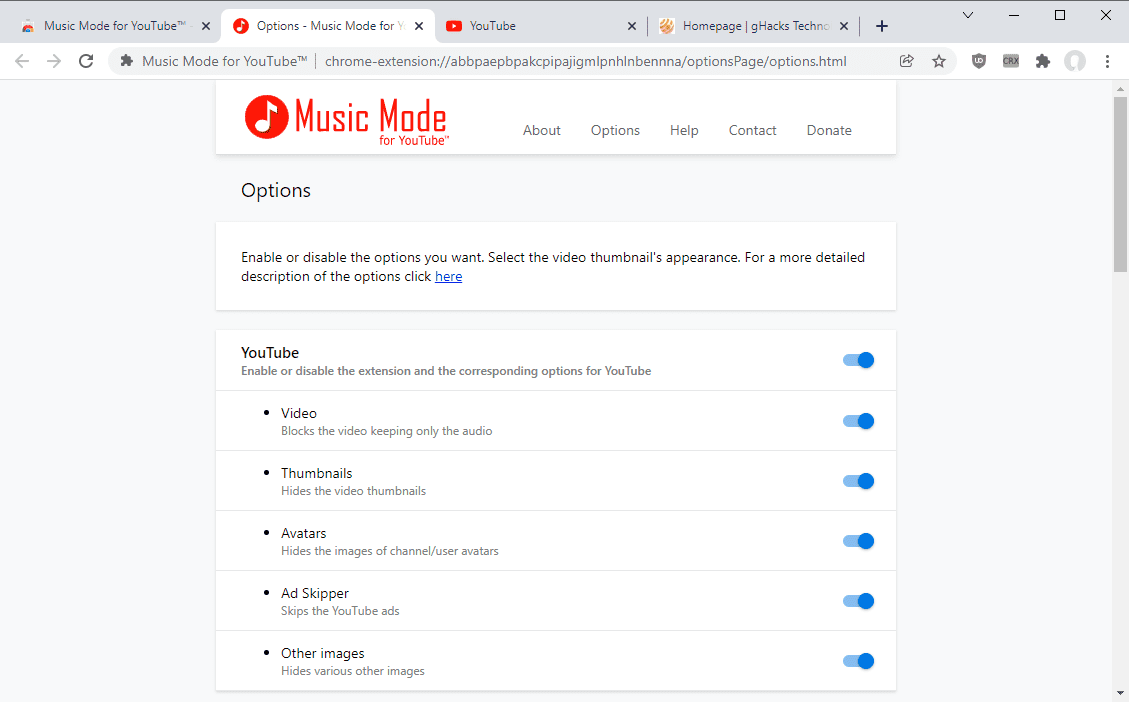
The extension displays its preferences right after installation, and users may toggle the following defaults:
- Block video streams from playing and keep the audio stream playing.
- Hide all video thumbnails on all pages, including search results.
- Hide channel and user avatar images.
- Hide other images across the site.
- Skip advertisement on YouTube.
All of the options may be configured for YouTube, YouTube Music and third-party sites individually.
The style of replacement design for thumbnails can be switched to another one in the options. Another option enables the hiding of YouTube thumbnails and images on Google Search.
The extension adds an icon to the YouTube website that toggles the playing of videos and the blocking of thumbnail images. A click on the icon toggles between the blocking and the allowing of the content on the site.
Videos that are loaded display a static thumbnail image that is provided by the extension.
Besides saving a lot of bandwidth, as video streams are not loaded, Music Mode for YouTube may also reduce the resource usage while playing streams on YouTube.
Closing Words
Music Mode for YouTube is a well-designed extension for Chromium-based web browsers. It is ideal for users who play YouTube in the background while doing other things on the device or nearby, and for users who have bandwidth restrictions imposed upon them.
Note that it is recommended to use only one content blocker. You may disable the skipping of ads by the extension if you use a different extension or service for that purpose already.
Android users may want to check out apps such as AN Player, which offer similar functionality.
Now You: how often do you use YouTube?
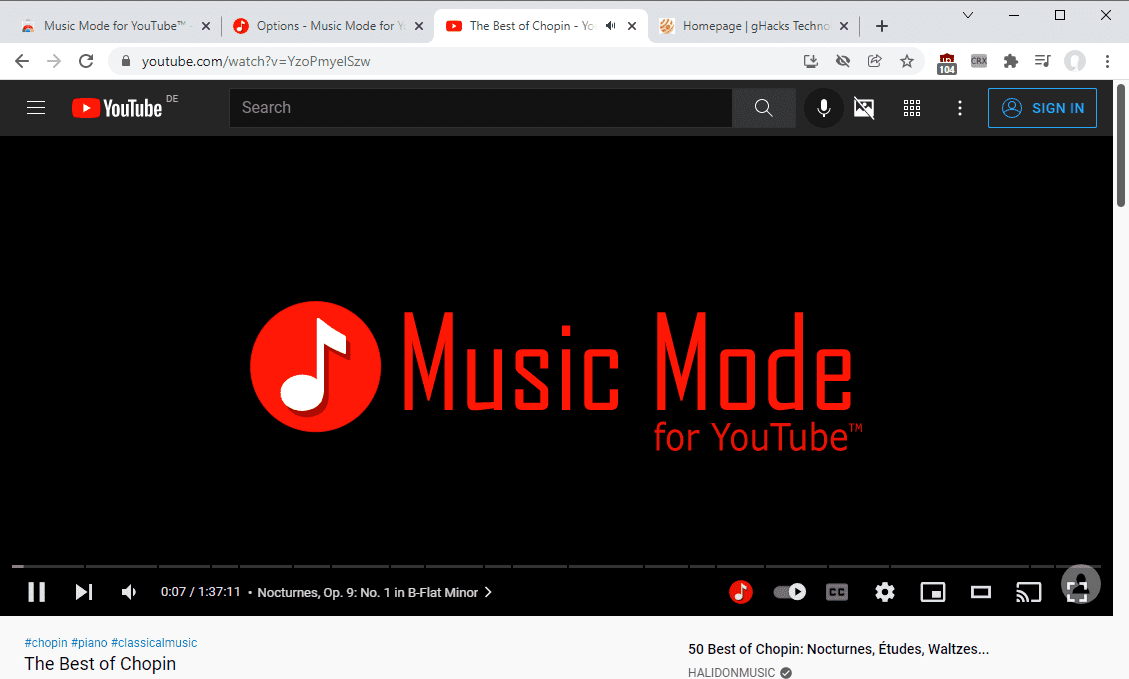











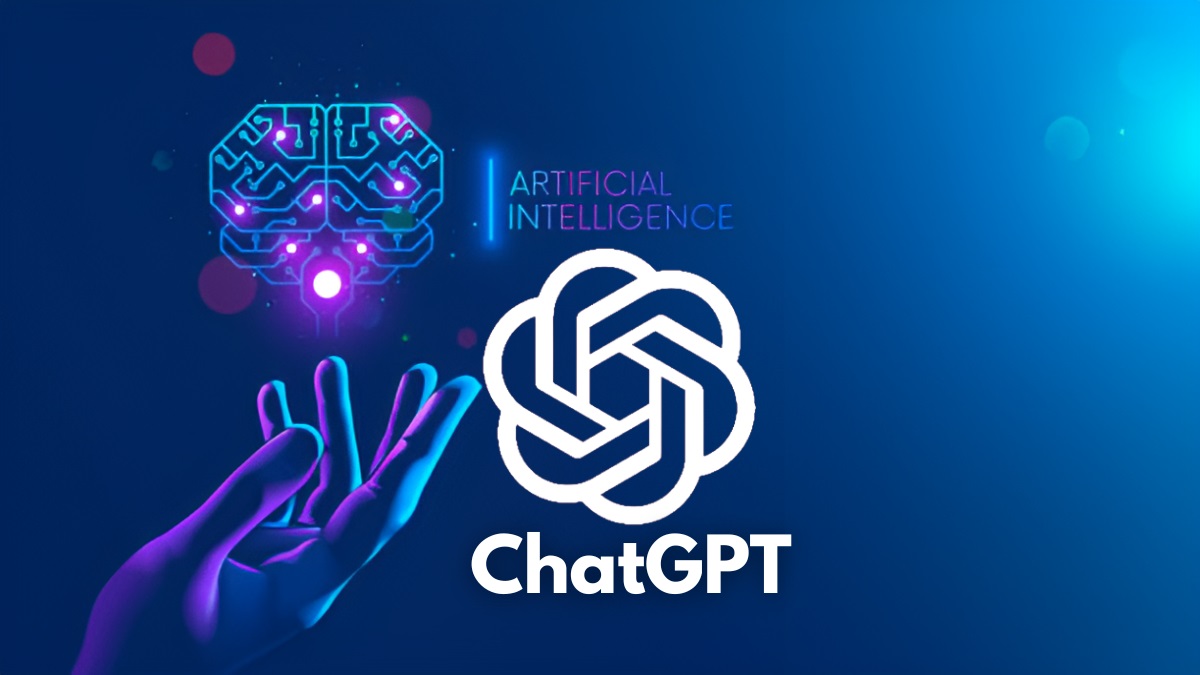











To decrease bandwidth in YouTube: go to Settings –> Quality , and set it to 144p. The video resolution is very low, but I think the Audio quality is pretty good. Plus you have a general idea what is being shown. Some of the music videos has some quite nice photos that are well-matched to the music.
Think there are some YouTube add-ons that allow you to set the default Quality. Not very flexible though.
I might give it a shot…sometimes I don’t care about the vid, just the music. Or download the audio using various downloader and converters which work fine for me. What I HATE about YT is the incessant buffering of most vids in the past year or so, and the little YT popup ‘having buffering problems’? Maybe its from a zillion more people on YT due to covid, idk. Or the fault is at my end?
Any help or suggestions would warrant a nice little ‘like’ on your YT channel…lol.
Hi, I am the creator of the extension Music Mode for YouTube™. Thanks a lot for the article!
Hey Martin i am looking for a tool to export all my liked songs in an excel format or download it or export it directly to my g drive or one drive account.
Is there any way to do it ?
I’m trying right now ‘Piped’ at https://piped.kavin.rocks/ (GitHub repository : https://github.com/TeamPiped/Piped)
Amazingly fast, more reliable than Invidious instances, full screen thumbnails, audio only link for each thumbnail (like Invidious).
With an extension (for Firefox search for ‘piped’ on AMO) or with a script, or with a pattern for an extension such as REDIRECTOR (AMO) all YouTube links may be redirected to Piped. Embedded YouTube videos as well, though not as fully elaborated yet, IMO. Interesting.
Invidious (proxy mode), at least its 2-3 major instances, seem to be increasingly reliable but still suffer once in a while from stalls (like right in the middle of the video) and appear to badly handle certain YouTube live streams (i.e. Sky News LIVE), whilst Piped connects quasi instantly and handles all YT videos I’ve thrown to it, up to now. I don’t know how they do it but the result is amazing.
For users of the REDIRECTOR extension for Firefox (https://addons.mozilla.org/en-US/firefox/addon/redirector/) who’d care for a pattern redirecting non-embedded YouTube links to Piped, this one does the job : https://img.justpaste.me/image/3372 (though perfectible, I’m an amateur).
tried it but its too slow on my end. also consume more cpu usage on my laptop apu. tried tinkering with preferences, didnt work smooth as expected.
I presume this slowness doesn’t appear with YouTube (non-redirected videos) … well, this is odd.
May I ask you if you experiment any (such) issue when redirecting YouTube videos with dedicated extensions such as Invidious and LibRedirect?
Correcting my comment :
Invidious is not an extension, it’s a project. YouTube videos may be redirected to an Invidious instance with dedicated scripts or with dedicated extensions, the best known one being ‘Privacy Redirect’ but also more recently ‘LibRedirect’ which is an enhanced fork of the former.
Clear in my mind but, as we used to say in school when I was a kid, “My dad is Chinese, my mom is Japanese, and I’m just a crazy mixed-up kid” that we’d illustrate by pulling our eyelids up and down to mimic slanting eyes :=) — Hey, that was back in the sixties, nowadays kids are smarter!
invidious (kavin.rocks instance) kinda of hit and miss, good speed but sometime just plainly throw out error page and still slow if i do stuff like seek/fast forward or pressing any part of video timeline/seekbar/track slider/buffering bar/progress bar (whatever anyone call it).
tried other from jp,kr & some us instances but they’re too slow too, played video for few second and then buffering non stop & some doesnt even play at all.
tried piped again, it fast now & has no problem such as invidious, only super slow/laggy on few videos though. idk why though, some play just fine some just slow & laggy. could be the few one i encountered before making earlier comment.
I had abandoned redirecting YouTube videos to Invidious instances because of what you mention (“kinda of hit and miss, good speed but sometime just plainly throw out error page and still slow if i do stuff like seek/fast forward or pressing any part of video timeline/seekbar/track slider/buffering bar/progress bar”). Yet I still occasionally go to their Websites and check a video or two.
What I can add to your experience is that Invidious instances don’t always handle live streaming correctly, sometimes not at all, i.e. Sky News LIVE [https://www.youtube.com/watch?v=9Auq9mYxFEE] / Replace [www.youtube.com] by Invidious instance …
All these annoyances vanished with my experience of Piped. We (myself anyway) sometimes forget that what works or not for ourselves doesn’t automatically for others. So many parameters in the rendering of a connection…
Redirecting to or visiting one of these two Invidious instances (those which seem to me as the most reliable over time) : https://yewtu.be/ and https://invidious.snopyta.org/
I usually watch videos directly on YouTube, at most I open or put them in playlist with PotPlayer or MPV if they are long or I don’t use the browser. Trovo comunque interessante questo script per i video incorporati che reindirizza a yewtu.be. I tried with a couple of sites and it works (you can also modify it replacing ‘yewtu.be’ with ‘piped.kavin.rocks’.
https://greasyfork.org/en/scripts/438131-invidious-yewtu-be-embed
@Shiva, the problem redirecting with a script is that there’s a first connection to the source site and after only redirection (@run-at document-start, document-end, idle) : the user may not realize it but the site’s url he wishes to redirect is visited and the site knows it’s been connected to the user. An extension such as ‘REDIRECT’ performs the redirection without any connection to the source site. Personally I avoid scripts when it comes to redirecting.
Thanks @Tom, this is a valid point. I was looking for a solution to avoid embed videos tracking without installing an extension. At most I guess I can use the specific click-to-play filter on uBlock and then open the link with an external player or in a new tab with Redirector already installed. At least I speed up the loading.
I use YouTube all the time, but it will not work with VLC. There is a sputtering of the playback. I managed to fix VLC for this in Windows, with help from the Web, but I can’t find an answer for VLC with Ubuntu.
Pity, since I view YouTube mostly on Linux. Oh well, I can always use Firefox.
pretty sure vlc cant play youtube properly anymore, especially 720p 60fps and above, below that it play just fine. above that youtube split the stuff separately, video and audio.
You may be right. Do you know why? The fix for Windows involves a modified lua file.
Perhaps YouTube wants people to view it in a browser, so they can push ads to you.
Also, perhaps they are afraid that people will use VLC to download and save YouTube videos.
Just my opinion.
@Angry Old Dude, Youtube needs to actually make an effort to try to break from time to time all these ripping tools. And it has nothing to do with ads. It has to do with piracy.
If it had to do with ads they would just extend drm to all videos (only the content for purchase is on drm right now) and be done with it once and for all.
That’s something they want to avoid, but I’ve read some days ago in torrentfreak about record labels going even more agressive against youtube ripping tools like youtubedl.
Maybe the day that Youtube will be forced by courts to drm all videos or else they will be held responsible for allowing people pirating content is not far away and it’s not something that youtube wants.
Breaking from time to time these tools helps their case, they show they make an effort not allow the distribution of unauthorized material.
I don’t want to save or rip the videos, I want to watch them on VLC, where perhaps I can avoid sending them too much information on myself. I want to clarify that.
Thanks for your explanation which is probably correct.
As for audio only, I prefer to watch a band playing the song, rather than just the audio with a shot of the album cover on YouTube.
You are still loading Youtube, giving them tons of your info (even with adblocker) and you are loading JS and CSS and all those heavy technologies.
I would say Foobar with youtube plugin would be better since it uses yt-dlp if you want. Even MPV with yt-dlp is also a good alternative since yt-dlp can search videos and it supports chapters so you can navigate through them.
If you want to watch a specific video then ok, but I prefer youtube’s interface, it has my history and I like the suggestions it gives me when a watch a video to explore more videos. I won’t give up on that because they will know what I watch…
@Anonymous
And what is Youtube going to do with all that information?
Deliver adverts that you’ve already blocked?
Recommend a new video after you’ve watched one. Ohh wow, my privacy has been invaded.
Very cool. Would definitely help me in deleting my Spotify account. Does developer publish their code so that people can inspect? Hesitant to install many extensions as past articles have detailed many extensions/add-ons actually being made by bad actors.
Searched Firefox for something similar but only found 2 add-ons that have poor reviews.
Yes. There is nothing similar for Firefox. I plan to create a version for Firefox in the future.
Hi. I am the creator of Music Mode for YouTube™. You can inspect the code of any extension on Windows in the following path: C:\Users\\AppData\Local\Google\Chrome\User Data\Default\Extensions. Inside this folder, you will find all the folders with the code names of the extensions that you have installed in Chrome. The code name for my extension is: abbpaepbpakcpipajigmlpnhlnbennna. Inside this folder you will find the code of the extension. I guarantee that my extension does not do anything malicious and it does not collect any of your data, but, of course, you can check it and confirm me. Thanks a lot! I look forward to your feedback!
Even better you can read the comment below of ‘Anonymous’ to whom I offer my thanks. I didn’t know that plugin.
https://www.foobar2000.org/components/view/foo_youtube
I just set the Foobar2000’s parameter inside the ‘Open With’ extension and everything works like a charms.
You can also take a look to GreasyFork or you can open the link with an external player and select the audio stream:
https://greasyfork.org/en/scripts/372074-youtube-audio-mode
https://i.postimg.cc/SQ11PpbX/Pot-Player.png
The userscript is great, thank you!
Found this one for Firefox, working great for me
https://mybrowseraddon.com/audio-only-for-youtube.html
nice, i have a few youtube addon but main one is enhancer for youtube, if only this feature could be added to it, but eh, im too lazy to login and comment on its chrome webstore page.