uBlock Origin adds support for a dark theme, a new setting to block network activity at browser launch
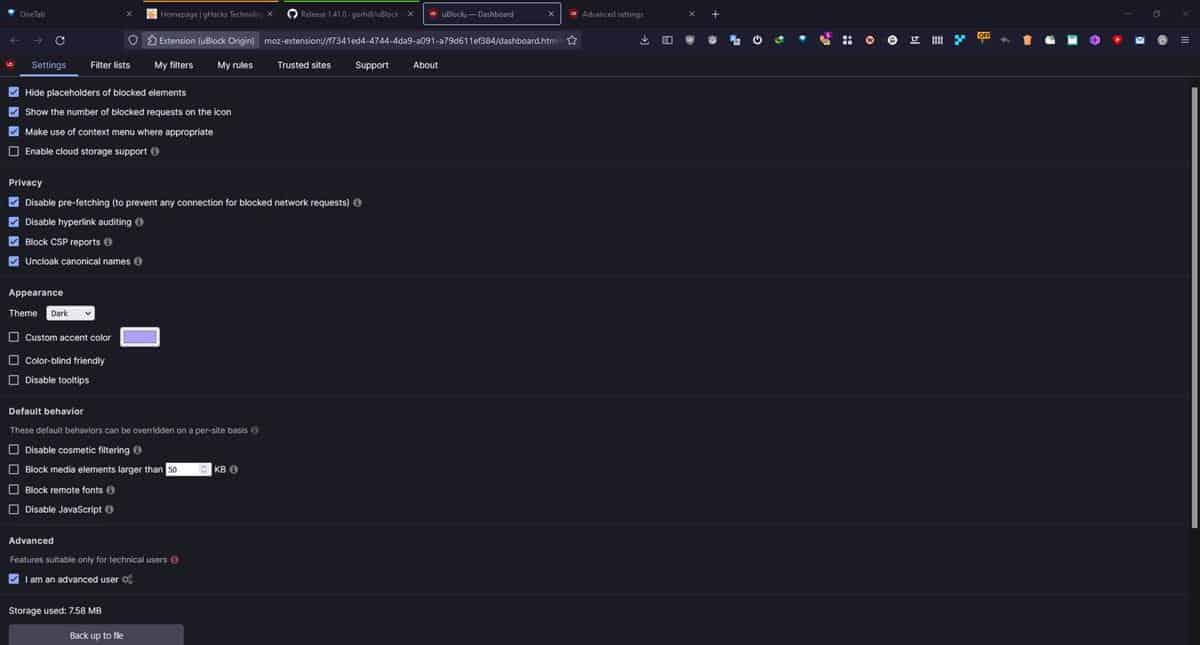
The open-source ad blocking extension, uBlock Origin, now has a dark theme for its interface. This had been one of the most requested features by users.
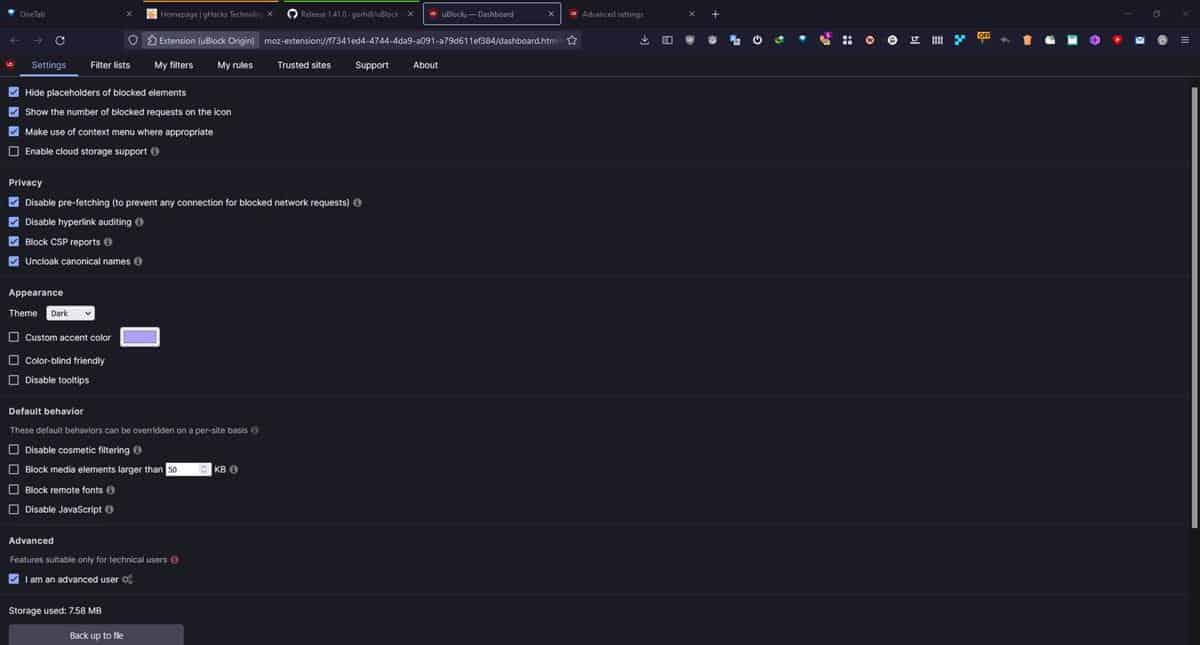
uBlock Origin adds support for a dark theme
The dark mode was initially tested in the dev build of the extension, before it was brought over to the stable version.
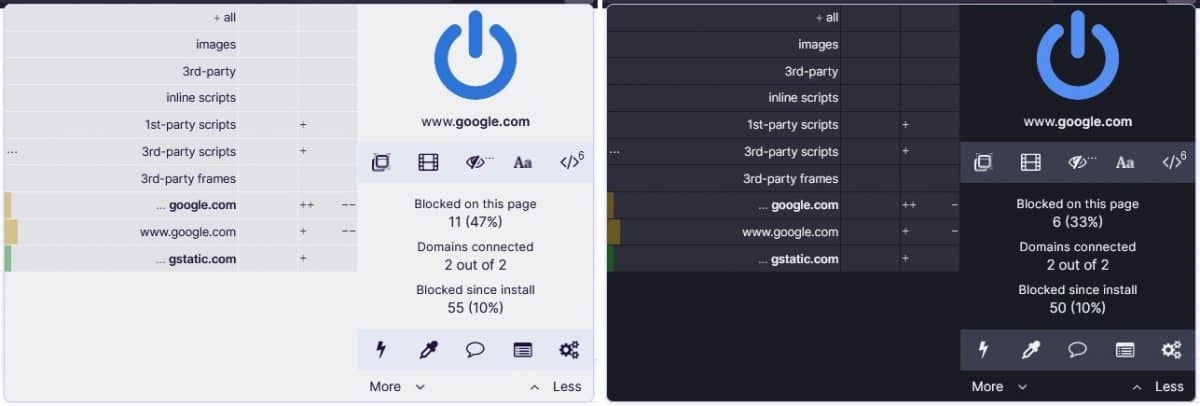
Once you have updated to uBlock Origin 1.41.0, you can open the Dashboard, switch to the Settings pane, to find a new section called Appearance. It has a drop-down menu that lets you switch to the Dark theme, Light theme, or set it to change the theme automatically based on your browser's settings.
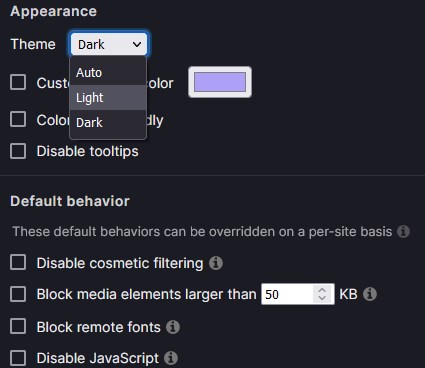
The extension also supports custom accent colors that you may choose from the color palette.
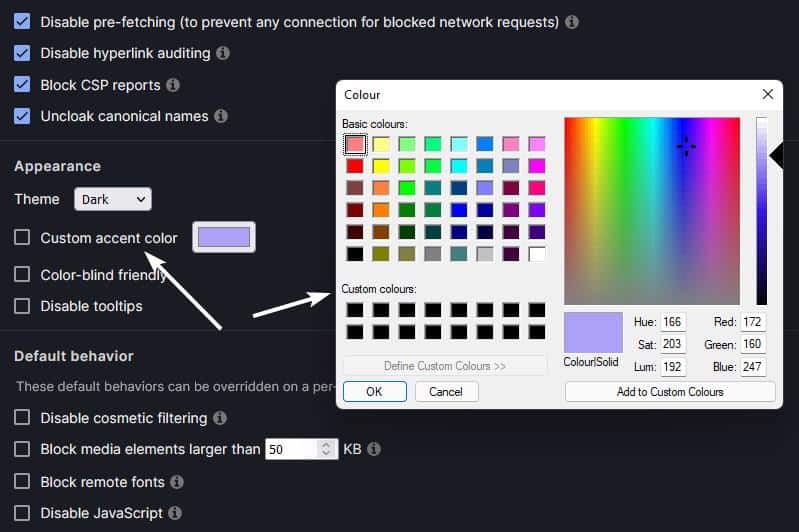
Other fixes in uBlock Origin 1.41.0
Back in December 2021, I wrote that uBlock Origin introduced a workaround, that blocked YouTube ads from bypassing the add-on's filters, just after the browser had been launched by the user. The issue was that Chromium based browsers sent network requests to servers to resume the activity of the tabs from the previous session. The extension's latest version introduces a setting that fixes the problem. It prevents all network activity when the browser is launched, and waits for the add-on's filter lists to be loaded, to block the ads, after which the tabs are loaded with proper filtration of the ads. The new option is enabled by default, and can be toggled from the Filter Lists tab. It is labeled "Suspend network activity until all filter lists are loaded".
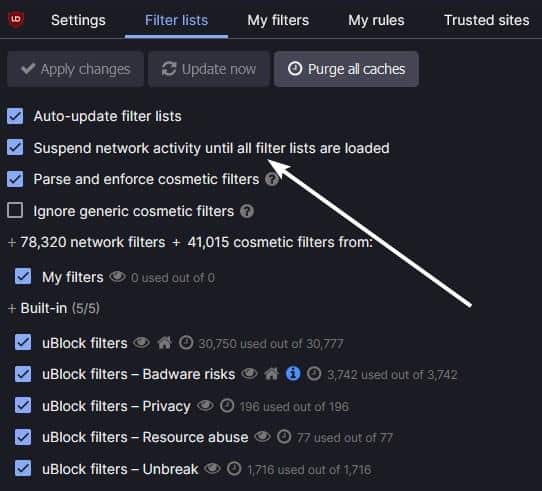
The new version of the extension will not use background images on web pages as the best candidate in the Element Picker mode. This will allow users to pick elements in the foreground of web pages, for example, a nag banner that prompts you to accept the site's cookies before you can click on other elements on the page.
Websites which implemented FingerprintJS V3 were reportedly not allowing video playback after detecting the extension. A commit to the ad blocker's code fixes this issue. The uBlock Origin 1.41.0 update also resolves a conflict with the WebRTC Protect extension. The minimum requirements for uBlock Origin has been raised, and you will need to have Firefox 68, or Chromium 66, or Opera 53, to use the latest version of the ad blocker. The version bump was made in order to remove support for the classic popup panel, the legacy UI was in fact deprecated when the extension was updated to 1.27.0.
uBlock Origin 1.41.0 has already been submitted on the Firefox AMO, Chrome Web Store, Microsoft Store, and Opera Add-ons. The latest version has not been approved yet, but will soon be available as an auto-update.
I don't recommend this, but if you want to test the dark theme right now, you can do so by installing the dev build of the add-on from GitHub. These builds are not signed like the store versions, so use it at your own discretion. Firefox users can turn to the nightly build of the browser, and set the value of the following preference to False in the about:config page. xpinstall.signatures.required.
This will allow you to switch the Appearance of uBlock Origin to the Dark theme, as described earlier in this article.
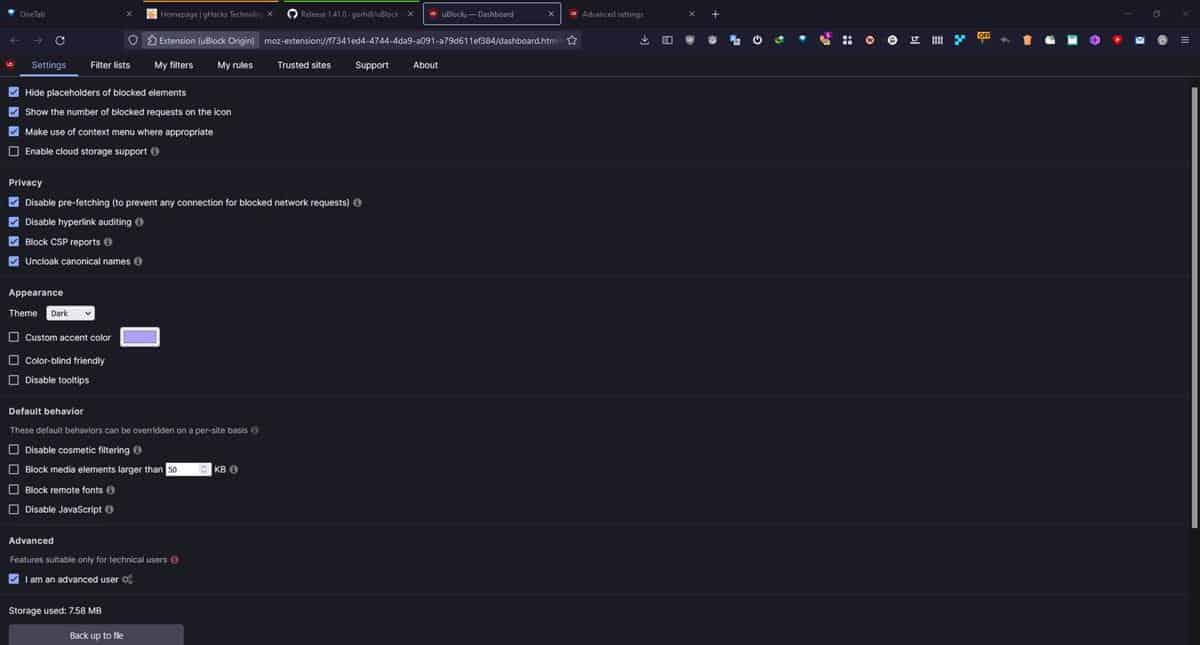






















I use a very specific OS color scheme, which is why I prefer let applications use system colors and not their own. This includes browsers.
Is there an advanced setting of some sort to disable these new themes in uBlock Origin and just let it use the browser/OS colors by default, or would it be feasable to implement such an option to give users the choice not to use the included themes ? Thank you very much.
They don’t remember that in the past, hackers used to open a window on your desktop with dimensions of 1 pixel x 1 pixel to enable them to do their hacking/run their scripts on your computer. All you would see is a white dot on your desktop.
On a dark background you would notice the dot (really a 1 pixel x 1 pixel window used by the hacker/running script) and close the window then run you antivirus after disconnecting your computer from the internet. IMO, this is why programs always used a default “light” or neutral theme.
If your using light mode, you won’t notice the white dot (1 pixel x 1 pixel window), because everything is white, LOL.
But the neckbeards are stupid and I hope all of them get hacked by a script using 1 pixel x 1 pixel windows in the future, so everyone can stop this light mode/theme dumba$$ery.
Dark mode is based, white mode is for people who cope.
Been waiting for this!
@gwarser, I also HATE Dark Mode/Theme, but this is the kind of thing neckbeards care about.
They don’t remember that in the past, hackers used to open a window on your desktop with dimensions of 1 pixel x 1 pixel to enable them to do their hacking/run their scripts on your computer. All you would see is a black dot on your desktop.
On a light background you would notice the dot (really a 1 pixel x 1 pixel window used by the hacker/running script) and close the window then run you antivirus after disconnecting your computer from the internet. IMO, this is why programs always used a default “light” or neutral theme.
If your using dark mode, you won’t notice the black dot (1 pixel x 1 pixel window), because everything is black, LOL.
But the neckbeards are stupid and I hope all of them get hacked by a script using 1 pixel x 1 pixel windows in the future, so everyone can stop this dark mode/theme dumba$$ery.
Light mode is based, dark mode is for people who cope.
I don’t care that they added a dark theme, there’s plenty of ignorant people out there who’ll think it’s “cool” while damaging their eyes with it (scientifical fact, not open to debate).
What I do care about is that the “light theme” now made uBO background gray whereas it was clean white previously, at least in my system. Any way to disable the new themes and revert back to using system (browser) colours ? Thanks in advance.
The combination of uBlock Origin (all filter lists active) and Netcraft extension gives a display problem on :
https://www.winhelponline.com/blog/restore-windows-store-windows-10-uninstall-with-powershell/
The content of the pictures in the story are not displayed. Switching off one or another solves this problem.
Of course disabling uBlock Origin is out of the question.
My uBlock Origin version on Chrome 99 is 1.41.2
Chrome 98 also has uBlock Origin 1.41.2 as of 2022-02-10.
There’s a bug in the dark theme where a white flash will be visible when toggling any of the main tabs (Settings, Filter lists, My filters, etc) in the uBO dashboard. At least on Firefox 97. Haven’t got the update yet in Chromium to test yet.
Set your browser theme to also be dark and nothing will flash – https://github.com/uBlockOrigin/uBlock-issues/issues/1284#issuecomment-1028944301
Appreciate the response, gwarser. Unfortunate to have to set the browser theme to be dark mode. I will not be doing that. However, I was able to get some userContent.css hacks to work on the uBO dashboard page, which is a suitable workaround for me.
I also tried uBO’s dark mode in Chromium and the white flash is less noticeable. Very small and is tolerable compared to Firefox.
still not available in firefox store, they dont take as long as chrome.
looks like they didn’t like the “no connections on startup”
firefox not as clean as many think.
Thank you uBlock developer for this amazing extension! Without it the internet would be awful!
You can find a lot of ads blockers. Like adblock and blocker plus, ublock origin is small size and has a lot of filters and no allowed ads.
@Ashwin no need to fiddle with about:config, you can just install uBO dev build from GitHub releases page.
Dark mode is the worst thing in modern apps
Why people love black colors and dark ones? I assum black people using technology and try to push thier color to your screen. Wtf
Prettier (dark theme) and smarter (network activity blocked at browser launch).
If humans could only move over time in similar terms … OK, OK smarter maybe but prettier, not sure, LOL.
Waiting for uBlock Origin 1.41.0 availability at AMO.
Light mode > Dark mode.
@Tom Hawack, dark mode is NOT prettier. Your tastes suck.
@notanon, I forgot once again to add “in my opinion”, this essential IMO (used to be “humble” by the way!).
But we can’t say that one’s taste “sucks” on the ground that it isn’t ours :=) Even if we think so!
I remember French compatriots in NY back when living there (sixties!) who didn’t use the term “suck” but certainly weren’t far from thinking so when they evoked kids eating peanut butter and jam sandwiches! So what? If they like it! Or wealthy Americans adding a pound of ketchup on a “côte de boeuf” cooked in a French palace restaurant, or tourists accompanying a brioche with a soda… all tastes are respectable, no? Am I gonna say your taste “sucks” because you prefer vanilla to chocolate? Let it be, man! Cool, mate! Take a walk on the wild side, dude :=)
From there on, debating around our preferences is not only welcomed but essential, we learn a lot from that. But imposing our tastes is the beginning of dictatorship, no? Have a nice day!
Never understood the opinions of other people. Mine is better.
“A person is smart. People are dumb, panicky dangerous animals and you know it.”
MIB 1997
Prettier? Hard to tell, maybe. Social media filters have created a culture of identical looking plastic freaks with neck problems. Going by the gigantic glasses, their eyesight’s not good enough for them to know.
Weird.
:)
> ” Social media filters have created a culture of identical looking plastic freaks with neck problems.”
So true! Still laughing with the “neck problems” description. Stiif, quite often indeed.
A person, people, crowd, rabble : the first two can participate to a better world, the last two often lead to chaos.
My favorite French author, Victor Hugo, wrote (translated from French via DeepL) :
“Often the crowd betrays the people”
“The rabble can only make riots. To make a revolution you need the people”
OK. Coffee machine wordings is over. Back to work :=)
hi ashwin, I cant see “Suspend network activity until all filter lists are loaded”. neither in firefox nor vivaldi. I have 1.40.8.
“Once you have updated to uBlock Origin 1.41.0 […]”
The extension is not updating either on Chrome based browsers or Firefox. Still stuck at 1.40.8.
@Mike Murphy, concerning Firefox it had to be reviewed. I’ve just noticed its availability now on AMO :
[https://addons.mozilla.org/en-US/firefox/addon/ublock-origin/]
Version is 1.41.2, includes all that is mentioned in the article plus a few last minute fixes.
If your Firefox dosen’t get it automatically updated you can always go to the above mentioned page, right-click on ‘Add to Firefox’ and choose ‘Save link as…”, then go to your Firefox about:addons page, click on the upper-middle button and select ‘Install Add-on from file …”
I’ve just got it, uBO 1.41.2 running of course perfectly with its new features. Hard to hide my enthusiasm, so I’ll emphasize on it.
My eyes are hyper photo sensitive. For me dark modes have been a godsend.
Decent improvements, I still would use adguard if it wasn’t so slow compared to uBlock in some stuff.
uBlock developer was already weird in some ways, like when he never cared to release uBlock for edge users, but let some clown release the forked version for Edge users, new Edge still gets the same forked version, so it wasn’t about Edge being a windows only browser, it is that the guy just doesn’t care.
Although I don’t use Edge, it is annoying, especially when you see the propaganda he spreads in the github (paid?) saying “works better on Firefox”. And I really wonder if the guy got paid, because the only benefit Firefox offers over chromium is the cname filtering and well, html filtering which I doubt anyone uses, maybe 2 users at max have ever used it.
And the cname filtering is whatever because I am sure nobody is going to really notice much difference in most sites.
Of course, the reason why uBlock keeps being a good alternative is the performance, and some good advanced features. It is interesting how the alternatives would ‘beat’ uBlock if they cared enough, like, adguard has more advanced features in some ways but performance is slower, Brave is faster but lacks some features like it doesn’t let custom rules take advantage of scriptlet injection so only internal lists take advantage of it (only acis works in internal lists) and it doesn’t have any extended css selectors so no procedural cosmetics.
The only alternative is ABP, but it feels like while it has advanced features, they are not many, although it is fast, I like it but it is annoying to import my own filter lists since it doesn’t support file:/
About the “works better with Firefox” some people might mention manifestv3, that Chrome and Edge will fully support, there is an issue in ublock github that has been opened for 4 years about manifestv3, yet, nothing real has been provided to really say how much terrible manifestv3 will be compared to v2, it is all talk but apparently dev doesn’t care enough to release anything v3, so it is all FUD for now, yeah it will change some stuff obviously but will it really cripple anything? few years ago it was “it will kill adblockers” and few months ago not so much since most stuff can be done apparently, but since nothing has been ‘ported’ to mv3 then no way to test it, it is all words.
Given that Edge is only used by 4% of people (up to 6% in some counts), it seems perfectly reasonable for the uBo developer to not spend much time & effort on those relatively few people who use Edge.
@OP Anonymous:
It’s worth it, the family lifetime licenses are good for 9? devices, computers and phones. Makes a huge difference on phones, blocks ads inside apps, too. You could always use a hosts file, not sure that method is very smooth these days. I used these for a few years
https://github.com/StevenBlack/hosts
@IPnonymous:
There are plenty of cookie nag screen blocker utilities out there but I’ve never found one that always worked. Some sites require a cookie accept on each page! Really annoying, probably set up wrong. No about:config switch I know of for cookie nags.
dom.event.contextmenu.enabled false
prevents sites from changing it.
Good that legendary invaluable addon, making web browsing bearable blocking big G tracking ads, is not focusing on the other computing tech plague, m$hit chromedge.
U “won’t even care about uBlock anyway” so just “Just move on anyway”. If it wasn’t for ublock dev., waste anon poster like U was not to have any reference to even compare on.
“…, a nag banner that prompts you to accept the site’s cookies before you can click on other elements on the page….”
Isn’t there a way to prevent this from the get go with an about:config setting? Its especially annoying that sites can disable optionz in the right click menu, such as get video url or the “save as”. I cant find how I did it in the past. Any help appreiated, than you!
?? Edge is a Chrome browser, the extension works perfectly there.
Next time are you going to ask for Vivaldi and Brave version too?
@Anonymous
it sucks I forgot to type a name when I made my comment because now I had to share the same name as someone who is not that bright.
1. Edge is not “Chrome”, Edge is CHROMIUM based browser, there is a big difference between one and the other.
2. Edge was NOT Chromium few years ago, uBlock developer said he was not going to release uBlock to Microsoft Store (where you used to get the extensions) because he didn’t use Windows. So another person released a pretty terrible fork and barely updated it because it had to be ported from Chromium to Edge. Nano Adblocker was the only way to get decent adblocker for Edge, because jspenguin didn’t have problems doing the job and releasing it, until he sold it and the new owners added crap to it.
3. Edge is now Chromium, and Edge has a better extension store than before (using MS Store for extension was bad idea), and the Developer still doesn’t care and let a random person release for Microsoft Store.
If you check, Opera has an extensions store and it is released by gorhill, the uBlock developer, not some random dude.
Vivaldi and Brave don’t have a store, so your BS comment doesn’t even make sense.
I don’t even know why I have to explain something to someone who doesn’t even know the difference between Chrome and Chromium. If I used Edge, why would I have to install uBlock from Chrome extensions store which is controlled by Google, the ones that don’t even let you upload a video downloader that can download youtube videos, when there is a Edge store that has a uBlock? I am sure, since Edge is a chromium browser, it is probably the same extension under just some random guy and not the uBlock dev, but the guy doesn’t have any more excuses and he decided to not care about it.
If Brave releases a store because Google will start forcing developers to release manifestv3 extensions, and probably Microsoft too since Microsoft will support manifestv3 just like Google.
I won’t even care about uBlock anyway, because I am now using ABP, if Brave gets the features missing like Procedural Cosmetics and they fully open the scriptlets injection, then I will not have to use ABP or any other adblocker anymore.
Just move on anyway, I don’t know why you felt hurt that I mentioned an important fact about the developer, it is stupid Edge still gets a non-official uBlock version, especially since it doesn’t take to port anything or do anything like you say “it just works” so why gorhill doesn’t do it and keeps saying “Edge users can get random dude’s fork version in Edge store?”
But then… you are the same dude who called Edge “Chrome” so… I won’t expect much.
You can open chrome web store in edge and add the extension needed by you. this is applicable on all chromium based browsers
Try the system level version of Adguard, it’s very fast and sold here with good discounts. Makes phones bearable.
Agreed that the Adguard browser extension is sluggish. Manifest v3 should have no effect on system level blockers but will on extensions. That whole subject is a tangled mess; you can get Adguard in the Apple Store but not Play Store, have to sideload it from Adguard’s site.
Apple going one way with with ad blockers and everyone else another way would be bizarre.
@ULBoom
Yeah, but Adguard is a paid program and I am not that crazy to block ads, also for the way it should work, it should only work by blocking IPs? not like a browser extension would do it, I mean, I guess adguard has a way to do the job like the extension or I don’t know, not gonna install it just to test it. The thing about adblockers and the reason why people made a lot of drama about manifestv3 is that you can block specific scripts and do cosmetics.
Adguard extension is pretty slow when you do procedural cosmetics, that’s why I never used it, for network connections (the ones that matter) is decent since that’s pretty much straight forward, unless you use advanced scriptlets injections.
For example I used to install Unwanted Twitch to avoid stupid crap, and then I started using procedural cosmetics to do the same, it is not really efficient but whatever, so I use the adblocker for many things, you can even use adblockers to style elements of the browser, so that’s why I care about the performance of adblocker extensions even if alternatives outside the browser exist.
Like I use the adblockers to hide elements but also change the size of for example videos so I can watch games without crap around it and put it in fullscreen, for that matter normal css selectors is fine (which Brave supports) but for advanced procedural, I guess I will use ABP, it doesn’t feel slow like adguard and while it lacks some features adguard has, at least I can scrolldown the page.
I mostly use dark theme however, being forced to use only light or dark theme is bad. Every website, app and program should have the option to switch between dark and light theme, glad that uBO does.
Waterfox Classic has had dark mode for all extensions all this time, by using an XUL dark mode add-on that can run anywhere, including other extensions layouts.
Never understood the fascination with dark themes, if a white background with dark text hurts your eyes your monitor brightness is too high.
Exactly. Nowadays darks themes are trendy and fashionable. In the old days of monochrome PC screens, (almost) everyone used a “dark theme” (green/black, orange/black, white/black), as a computer museum visit will show.
Dark characters on light background lead to better legibility. Of course, this is more relevant to users who actually read stuff. Also, there is sofware which can adjust the colour temperature and limit blue light emitted by the computer screen, as those of us who have woken up know.
There is some disagreement about possible beneficial effects of dark themes for people with certain visual disablities.
Never understood the opinions of other people. Mine is better.
@Anonymous: It’s not an opinion, it’s an objective fact. We’ve not been using white paper with dark ink since the first written word for no reason, we use it because it’s more legible.
I hate so much dark themes! Worst thing for the eyes since font scaling! :[
I don’t mind a dark theme, but why they went with dark blue instead of black/dark gray is beyond me.
This will look out of place with most other dark themes (e.g. Windows, macOS, KDE).
You can change accent color to whatever you like. It’s in the settings.
Yes, dark themes are a pain in the a…, correction, the eyes. I’ve never understood why so many users prefer them.
White is the presence of ALL colors while black is the ABSENCE of all colors. Less colors means lower energy and thus easier on the eyes. Research blue light and how it’s more strainful than red light. The fact that Microsoft’s default wallpaper is blindingly blue in a world awash in fraud might give you two a much needed wake up call.
@Anonymous, they sell blue-blocker glasses (and if you have prescription lenses, adding blue blockers to your lenses cost virtually nothing).
And your complaint about using more power falls on deaf ears, since the people crying out for dark mode are the same people running a crypto farm in their parent’s basement.
You want to save the planet, lobby outlawing crypto, banning the crypto farming will save way more energy than forcing everyone to use dark mode (and stop using gas guzzling SUVs/Minivans, too).
And maybe after crypto is banned, we can all buy video cards at the retail price (supply shortage due to Biden incompetence notwithstanding).
@Anonymous: That would be great if you lived in a world with no light whatsoever, but we don’t.
This is fine for the lucky ones with 20/20 vision, but as you get older and your eyesight starts to deteriorate, the last thing you want is not being able to see what’s written on screen due to the font being virtually the same colour as the background.
When I come across sites with dark mode enabled I seldom linger and never return.
I agree with Clairvaux about the Dark Reader extension. I have it set on light mode, with lowered brightness, higher contrast and 25% sepia tone. This gives my screen a sort of old paperback look when I read. Give it a try.
Depends also on display quality. Our better displays are fine with dark mode, the lesser ones can be illegible. Many Linux distros have anti-aliasing settings for text, various subpixel stuff, that can help with dark modes. There may be some Windows utilites that are of some use.
>due to the font being virtually the same colour as the background.
I also don’t like the dark theme, but you are incorrect this time because uBO is using exactly the same lightness difference between text and background in both dark and light theme. See this https://www.hsluv.org/comparison/
It depends on whether the dark mode is good. If the colors are appropriate, sites are very readable.
In fact, dark mode is precisely needed for older people whose vision has deteriorated. I, for one, cannot use a white background anymore. Well, I’m forced to put up with it with some programs, but it’s especially painful with websites, which you need to display in a large window.
I use the Dark Reader extension, which has very good automatic color combinations.
uBlock OG, stickin’ it to the man!
I love it. Without this, internet is a nightmare to use. Plus, some writer with streetcred SHOULD write about how adblockers also block massive amounts of malware that the browser otherwise would gladly serve to you.