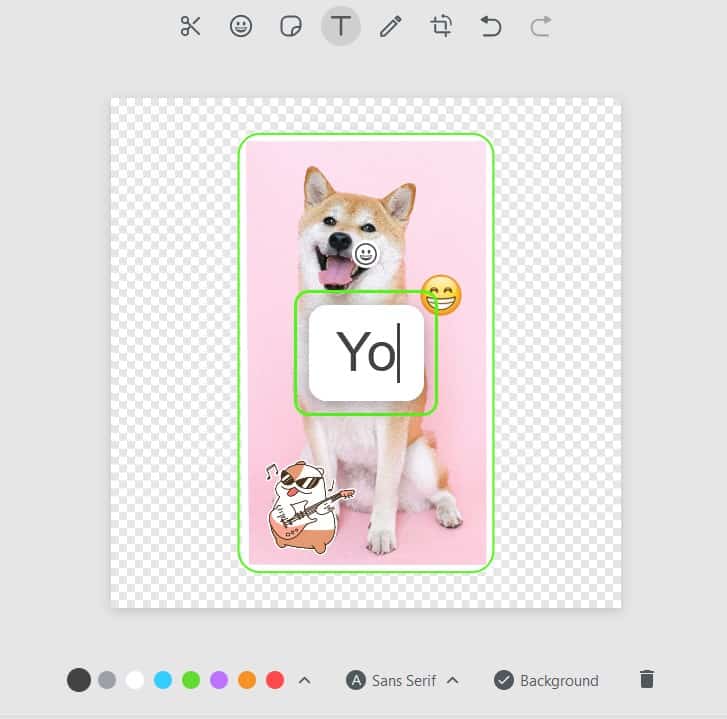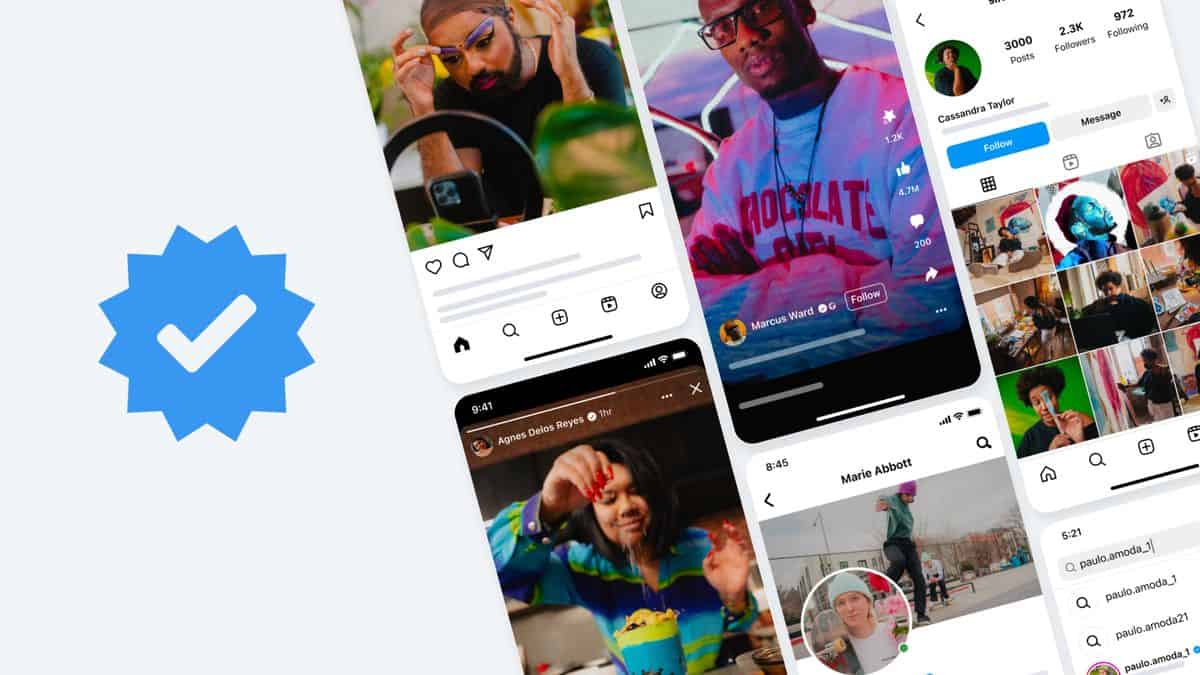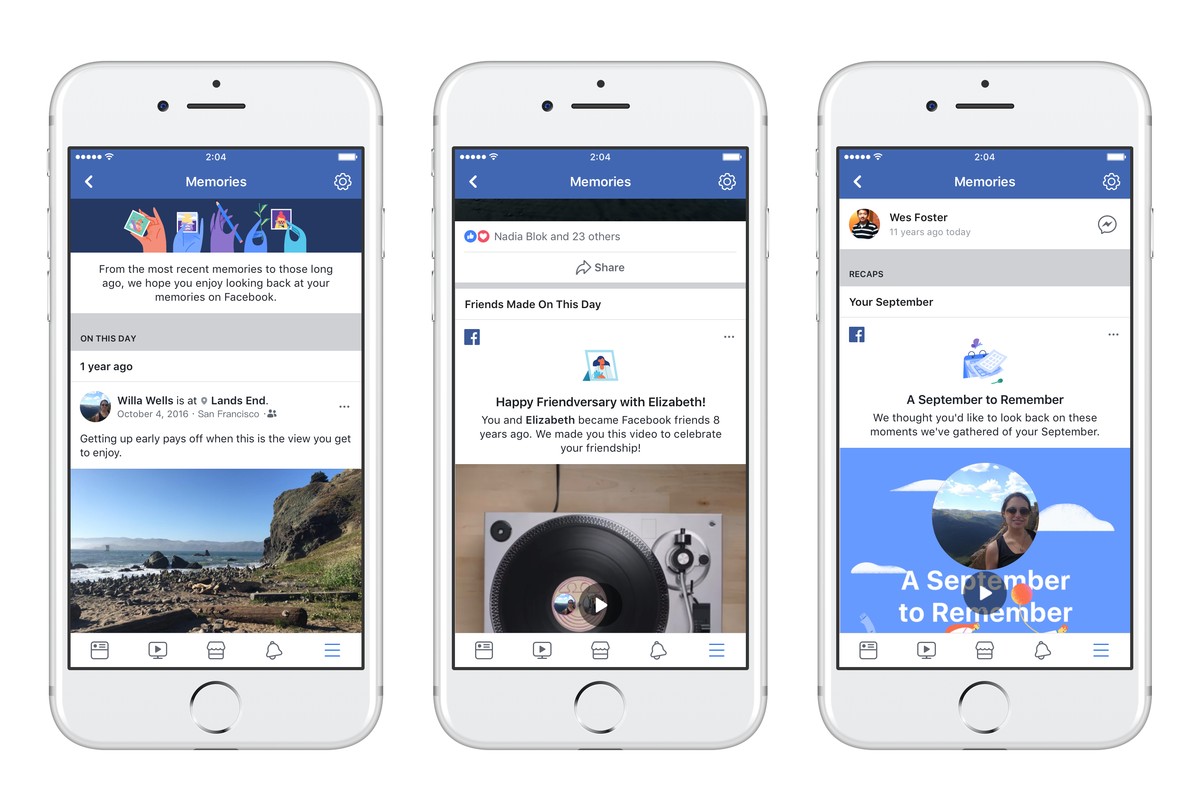WhatsApp Web gets a Custom Sticker Maker; Desktop version to follow next week
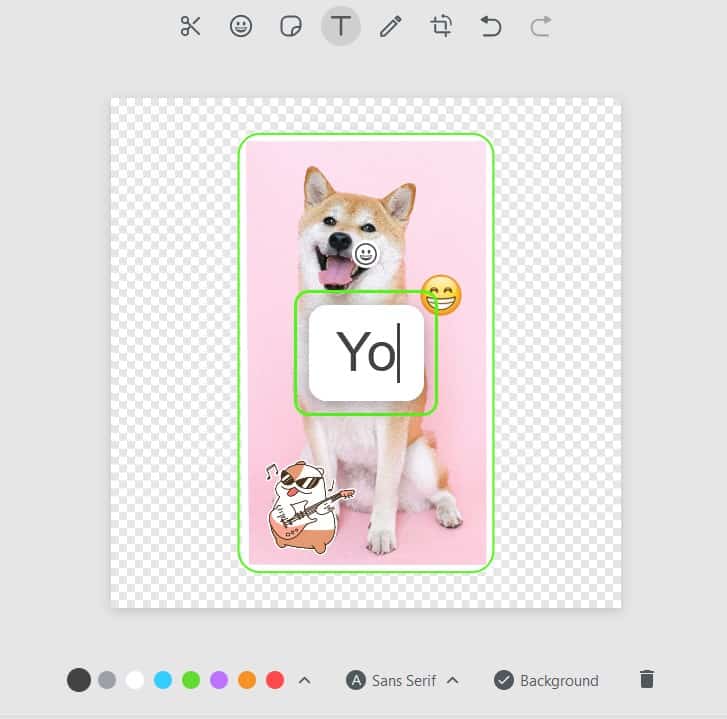
WhatsApp has announced a new way that allows you to personalize your chats. One feature that has grown quite popular among IMs is stickers. Today, the Meta-owned messaging service has released a Custom Sticker Maker tool for its service.
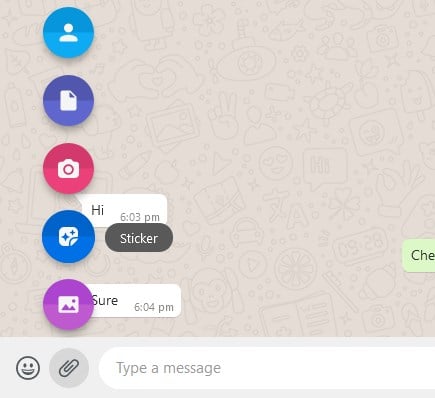
The option is currently live for WhatsApp Web users. When you access the page, you will be prompted to update the web app, following which the sticker creation tool will be ready to use.
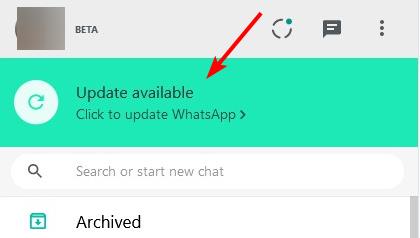
How to create a custom sticker in WhatsApp Web
1. Open WhatsApp Web in your computer's browser, and switch to any chat.
2. Click the attachment button (paperclip icon) to the left of the text box, and a number of options will pop up on the screen. Select the penultimate one, that's the Create Sticker button.
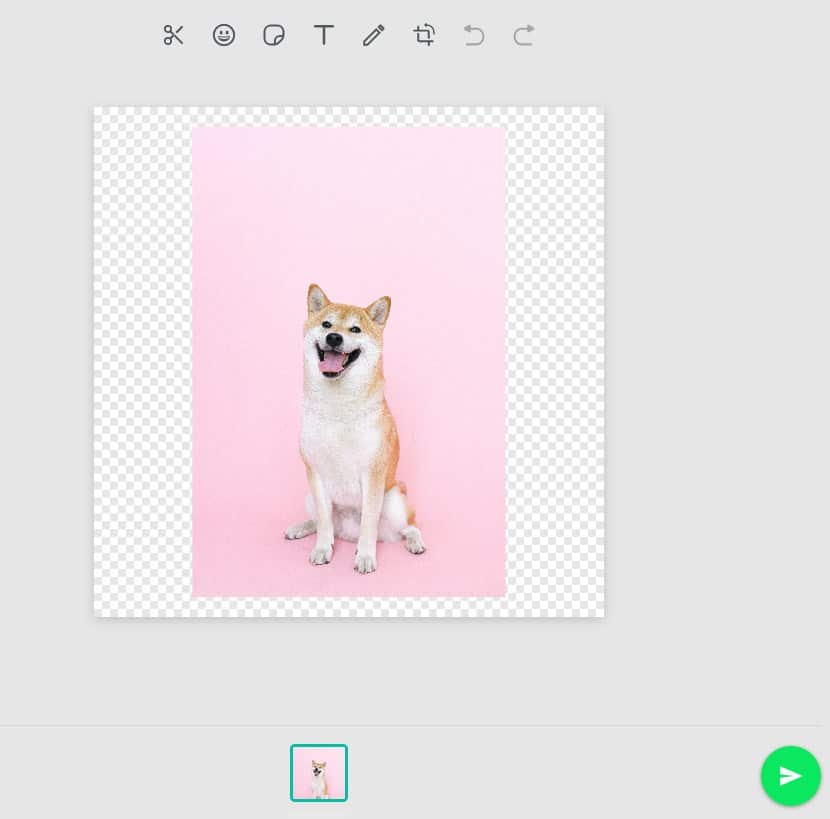
3. The web app will prompt you to select an image from your computer. Make your choice and WhatsApp Web will display an image editor, that you can use to personalize the picture.
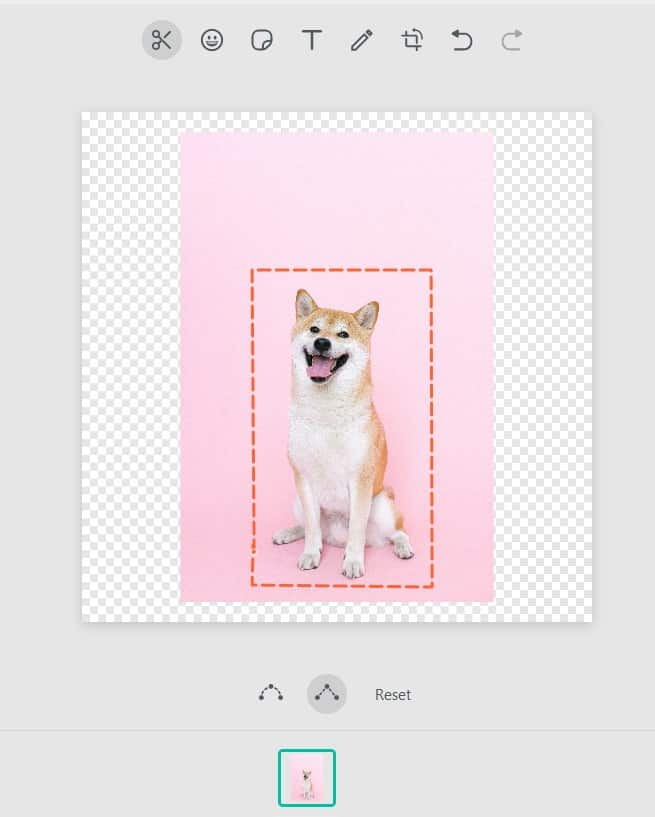
4. The toolbar at the top of the screen has various options that you could find helpful. The first tool is called, Outline, and lets you draw a freehand or straight outline that determines the shape of your sticker.
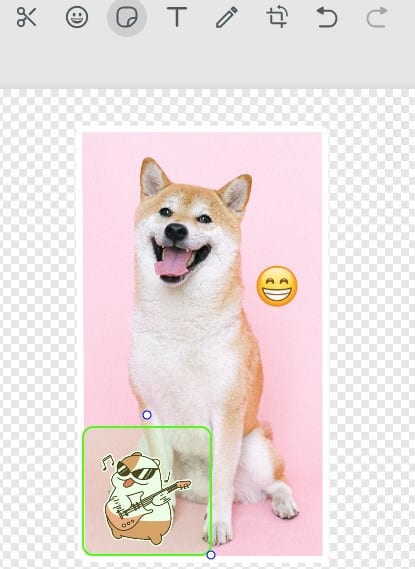
The next button, you know what this does, it can be used to add emojis to your sticker. Or, you can add existing WhatsApp stickers too. That's a bit wacky.
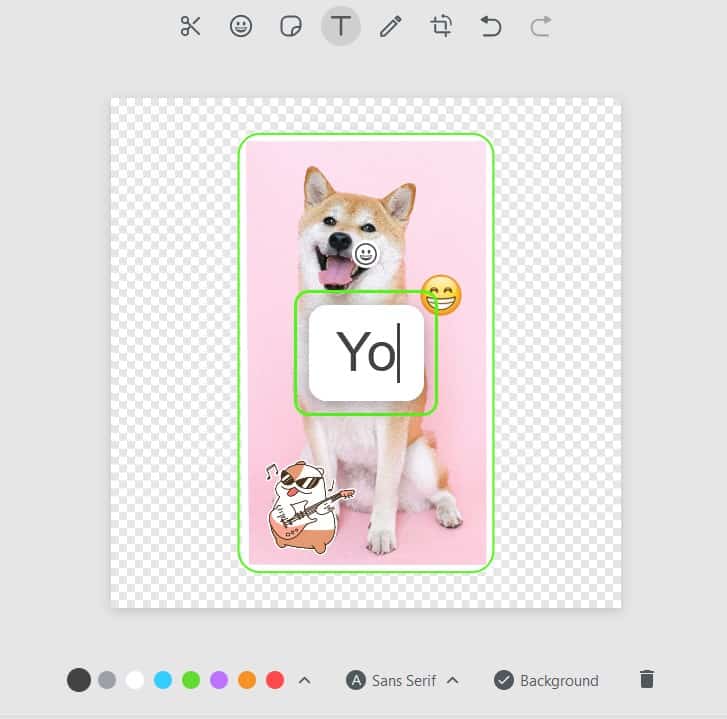
Use the text tool to add a message or a cool caption to your sticker. The web app allows you to change the text color, font type, and the alignment.
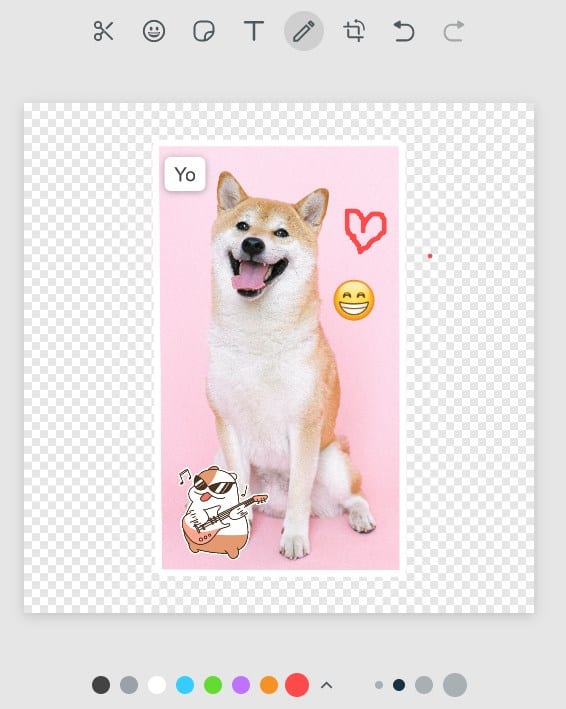
If you are skilled at free hand drawing, you can get creative with the pen tool. It has a few color options, and 4 brush sizes that you can choose from. Adjust the angle of your sticker or resize it with the crop and rotate tool.
Made a mistake while editing the sticker? The Undo and Redo buttons will take you a step back or forward, as required.
When you are done editing your sticker, send it to your contact, and it will appear in the conversation, like a normal sticker does, i.e., tapping the image will not cause it to open in the picture viewer, so you can't zoom in either. You can find your created stickers in WhatsApp's stickers panel, for future use. Oddly, the Custom Sticker Maker does not allow you to edit saved stickers, so you will need to start over in case you want to make some changes to it. The tool does not support animated GIFs, so you'll have to make do with JPG, PNG, etc.

The Custom Sticker Maker is not available in WhatsApp Desktop yet, but according to The Verge, the feature will arrive sometime next week. It is unclear if the option will be added to WhatsApp Beta for Windows 10 and 11, there is no reason it shouldn't, but my point is we don't have an ETA for it. If you haven't tried it already, try the new app from the Microsoft Store. It's a lot snappier than the old desktop client, and displays notifications even when the program is closed.
What do you think about the WhatsApp Web Custom Sticker Maker? I think it might be useful to import stickers from other services, though it will undoubtedly be used for creating memes.