Aero Glass is a free tool that enables the frosted glass effect in Windows 8 and 10
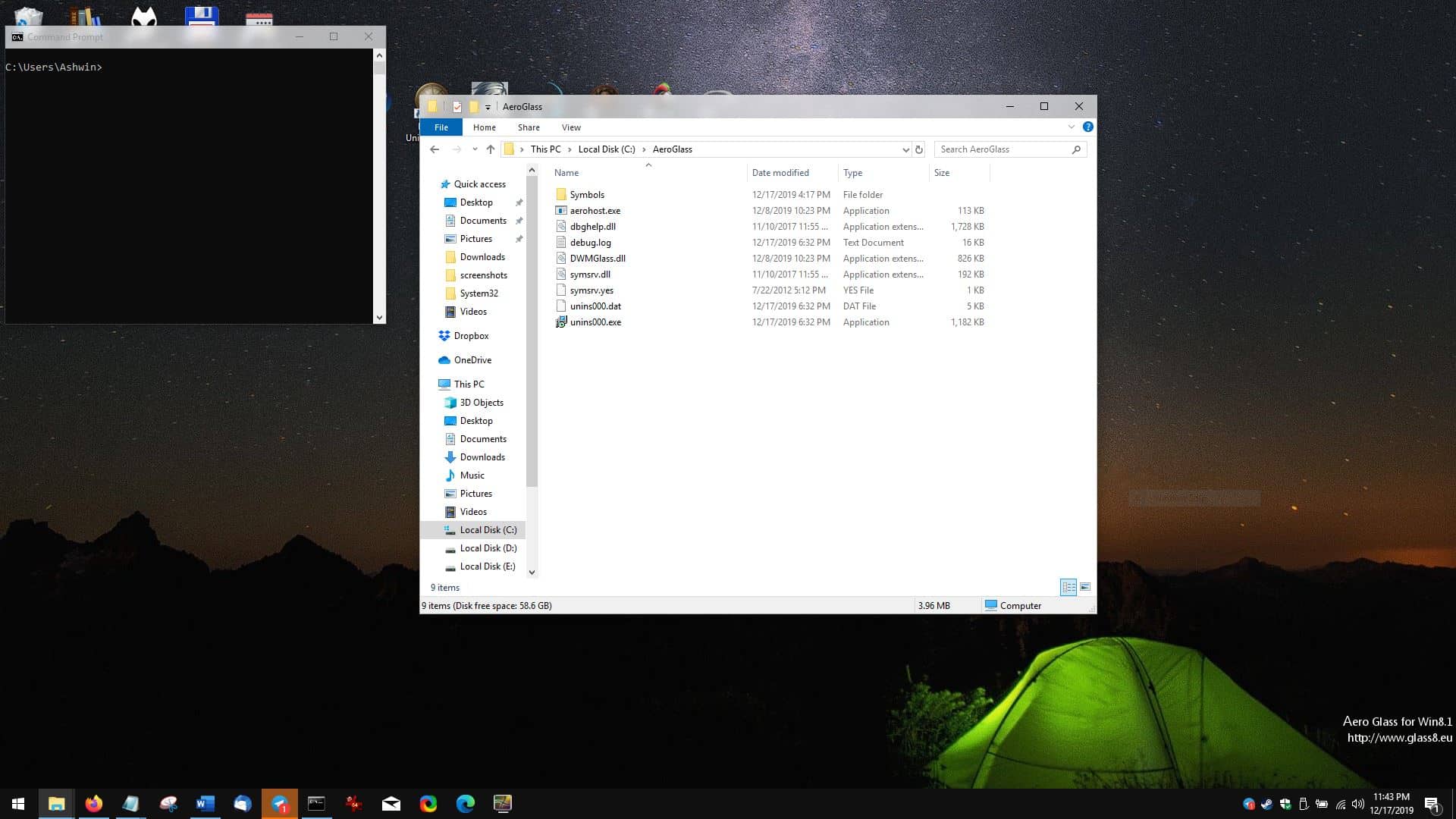
Aero Glass is a free program that, well you guessed it, restores the popular"Aero Glass-effect" in Windows 8 and Windows 10. The program uses Windows' built-in Desktop Window Manager to produce the effect.
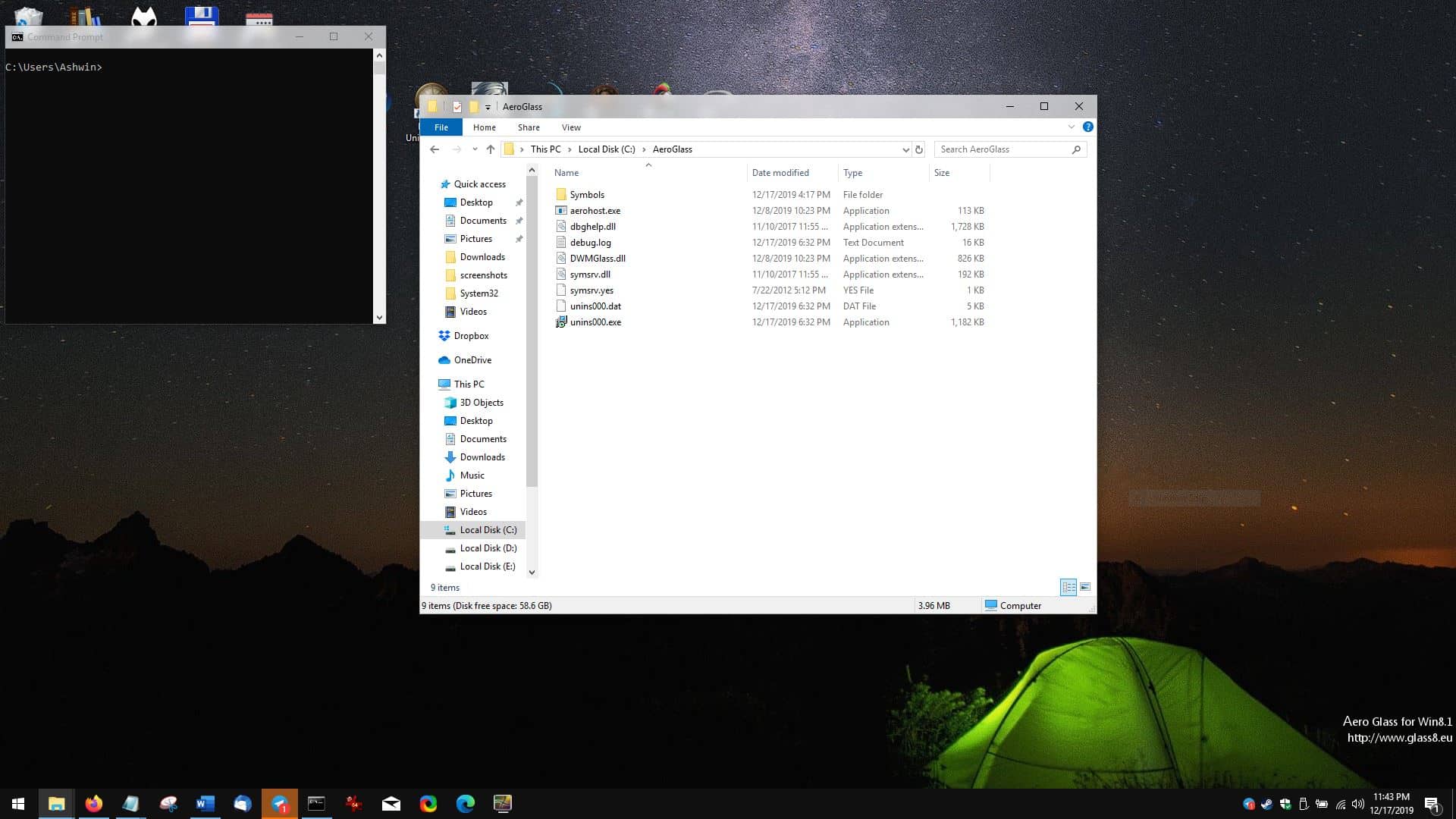
So, let's see how it works. There are two options that are available during the installation:Â Windows 10 Acrylic Design and Windows 8 RP Aero Glass Design. You can also enable the "Protect Aero Glass by adjusting access permissions" option.
Once you have installed the program, you will see that application title bars will become semi-transparent with the frosted glass effect. In case they don't, open the Task Manager, right-click on Explorer and select restart. You may want to restart some programs if they don't have the Aero Glass effect. Here's what the window looks like normally.
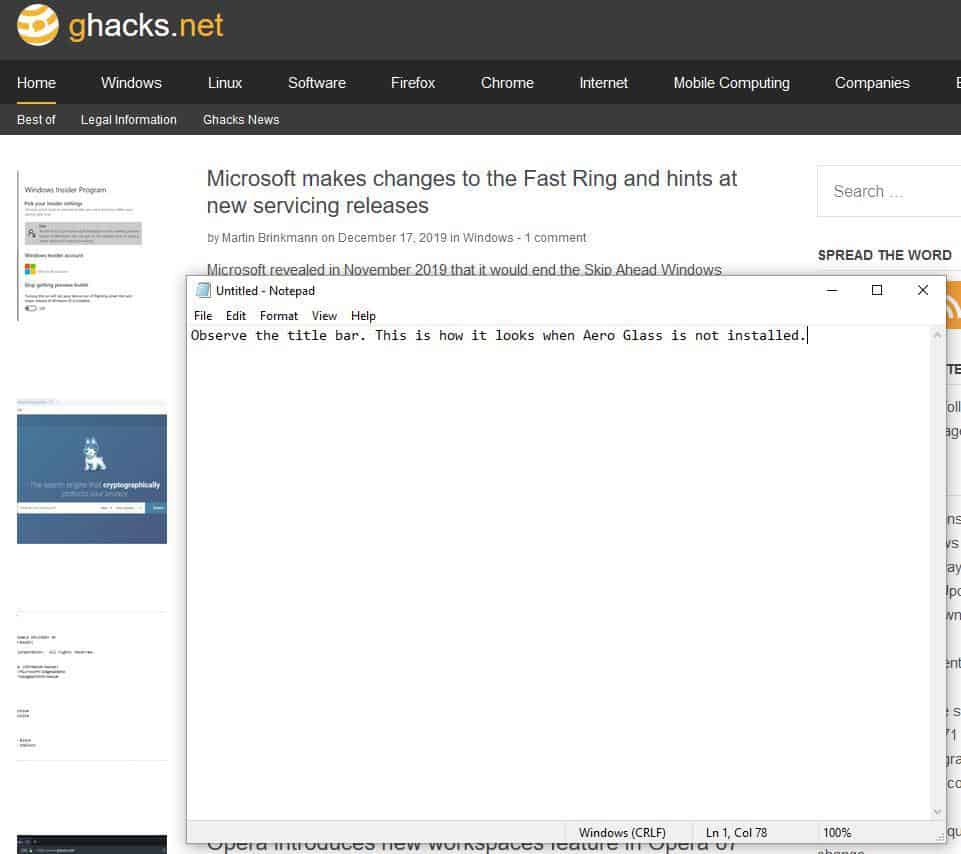
And here's the one with the effect enabled.
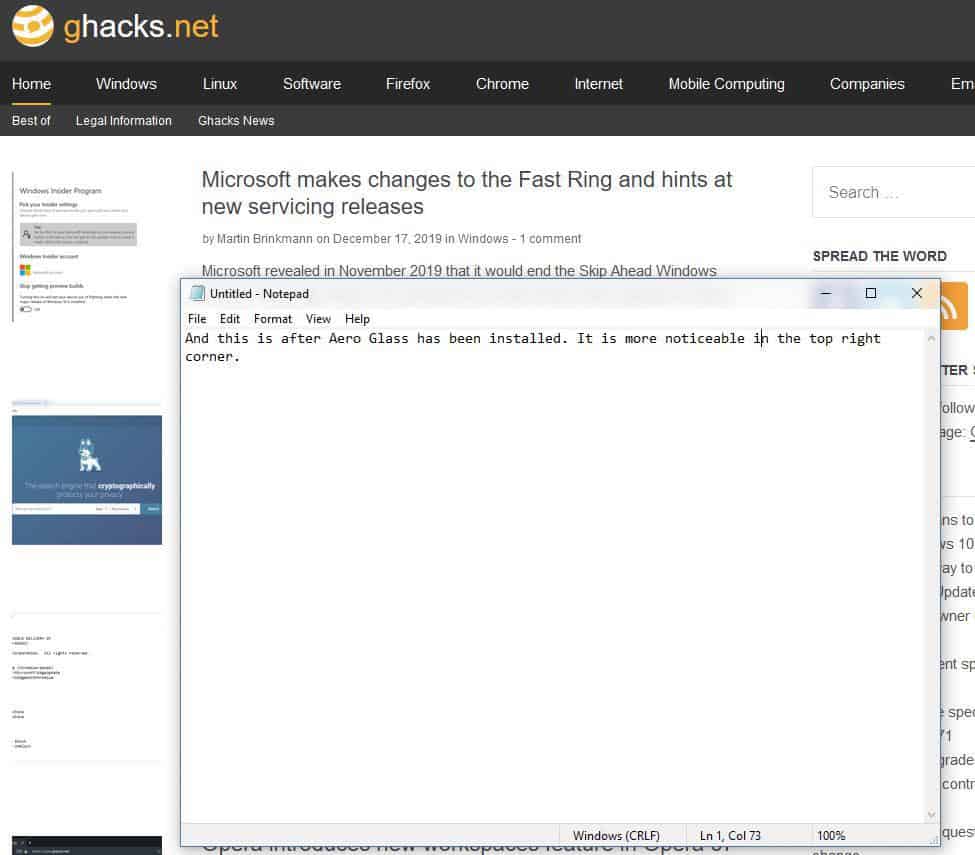
Note: The program displayed a pop-up message which says that this is the free version of Aero Glass, and also shows a machine code. I didn't find any use for this, but I'm guessing it may be required as part of the activation process for the donation license. The program seems to place a watermark on the wallpaper. Apparently, that's what the donation removes.
Getting it to work
You may get an error which says "Aero Glass for Win8.1+ Incompatibility issue - Aero Glass does not know how to hook your version of DWM (0x2010)". This isn't an actual error, if you'd read the last screen of the installation wizard, you'll know why this issue occurred. The program requires some extra files (DWM symbols) which aren't downloaded by default (unless you have a donation key).
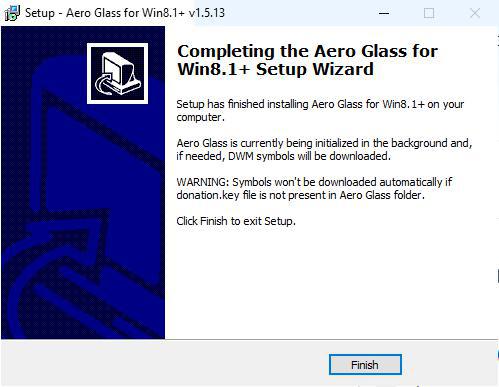
As a workaround, you'll need to get the symbols yourself. You can do so from Microsoft's website. The files you'll need are for the dwmcore.dll and udwm.dll. Or you could do what I did, and use the open source PDB Downloader program. Props to SuperUser forums for the perfect solution.
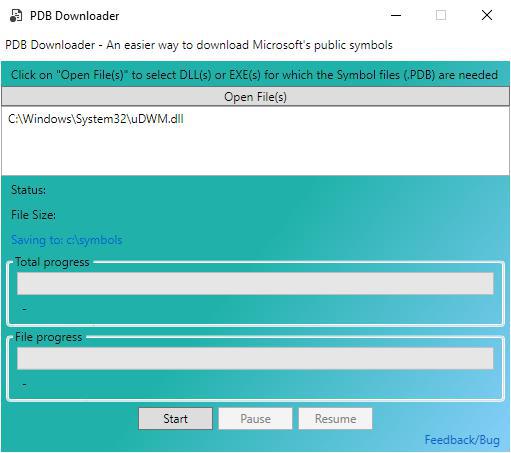
Use the Downloader to navigate to the Windows System32 folder to select the DLLs. Don't worry, your system files aren't going to be affected in any way. They are just used for reference to get the PDB files that are required for Aero Glass to work with the DwmEnableBlurBehindWindow function.
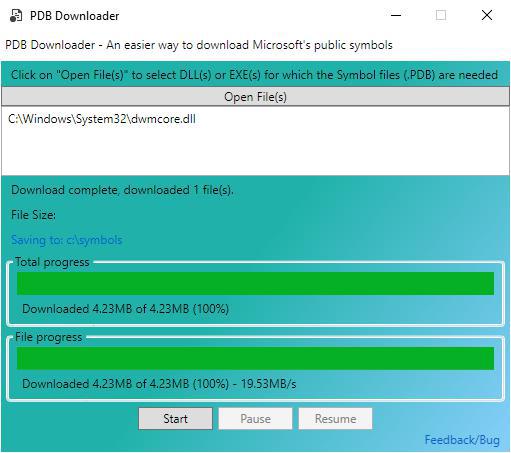
After you have obtained the 2 files, go to the Aero Glass folder (by default, it's at C:\AeroGlass). Create a folder called Symbols and place the 2 PDB's inside it. So, they should be at C:\AeroGlass\Symbols. That's it. The error should no longer appear, and your windows should appear with a frosted glass effect.
Customization
You can customize the way the aero-effect looks like (blur, color), but for this you'll need to do edit the Windows Registry. This isn't recommended for normal users; advanced users on the other hand can refer to the official guide for more information.
As for how Aero Glass works, it works fine in most programs (Explorer, MPV, Notepad, Firefox, Skype, Irfan View, etc, but doesn't have any effect in other programs like Firefox, Word, Telegram, Steam to name a few. It's likely because the applications use their own UI elements and not the standard Windows title bar's.
I remember when I first tried Vista, it was in 2008. Our workstations were being upgraded to the latest operating system, and we were being trained about the improvements it brought over Windows XP. Windows 7 hadn't been launched yet, those were some crazy days. One of the features that I immediately liked in it was the Aero Glass effect of the Start Menu. It's a shame Microsoft removed that from Windows 10. Well, we got that now.
If you're interested in customizing Windows, I'd recommend trying FalconX to center the taskbar icons.
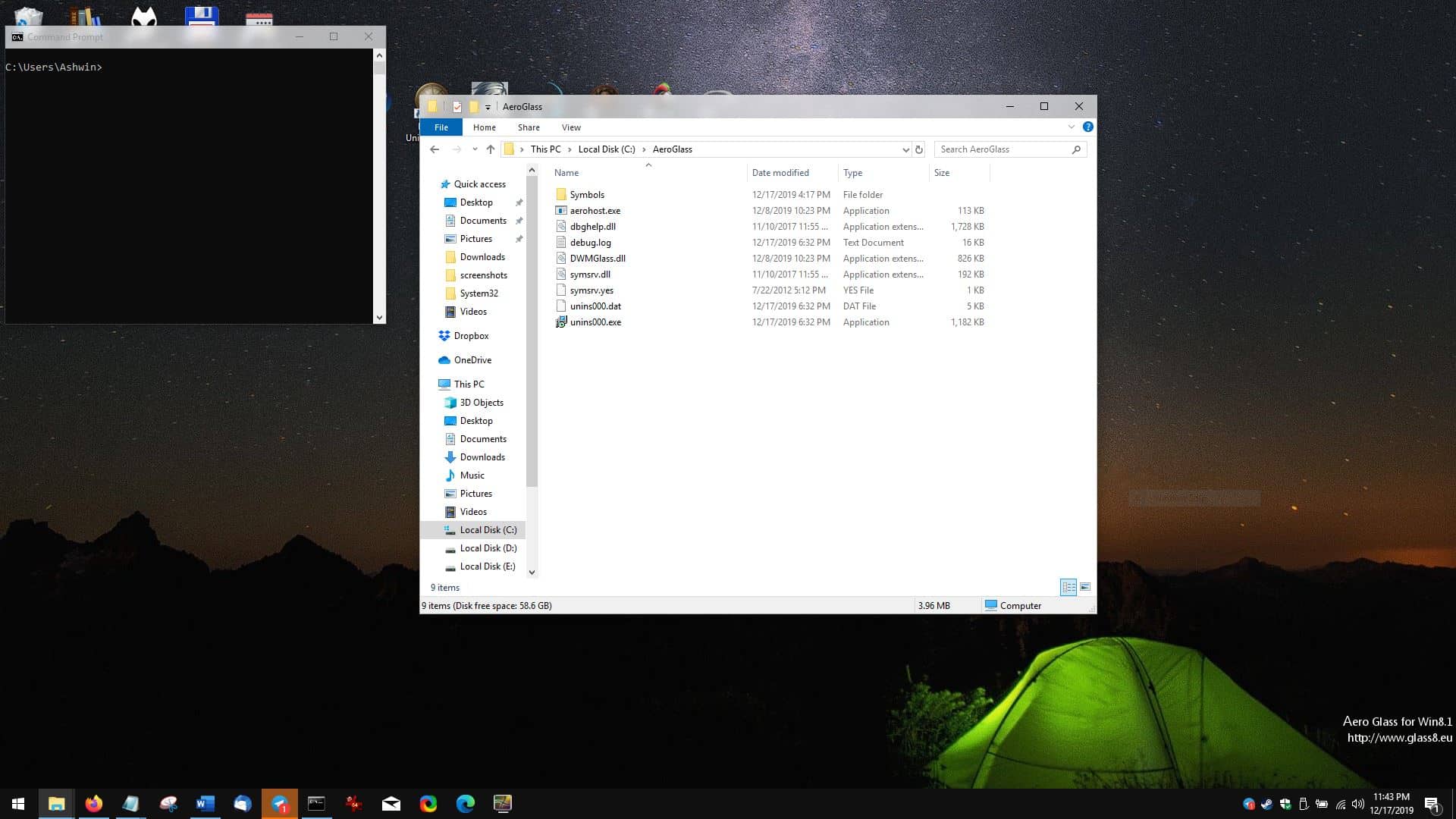



























its not working on 32bit
Does anyone know how to change StartMenu transparency with Glass8?
I did find FalconX app that lets me play with taskbar transparency but nothing on changing StartMenu.
This piece of software has a solid history, and is very good. It is lightweight, especially if your system isn’t from the stone age. I highly recommend making a small donation for the key, as it will download the symbols for you automatically.
The developer has reliably churned out the releases throughout the years. Not sure why ghacks linked to softonic. The developers site glass8-eu (also linked) is the best source.
Lastly, there is a GUI app on the Download page of the developer site that will let you modify depth of blur and such, so you don’t have to mess with the registry.
@AK said on December 21, 2019 at 5:23 am:
Not sure why ghacks linked to softonic. The developers site glass8-eu (also linked) is the best source.
In order to edit technical news and manage the Website, it takes a lot of time to “collect materials, confirm facts, verify technology, respond to Comments, etc.â€, and income for living is also required.
“GHacks Tech News†has been delivering such great news for many years, but the method as before is “Volunteer management, debilitating mind and body, and limited incomeâ€, there won’t get a family understanding.
I am keenly aware that the editors are suffering from such a reality.
Naturally, a collateral to the sponsor (Softonic) is necessary.
However, the page has been edited properly. Check well:
It is clearly stated in the “Summary†(on top of the Comments).
Ghacks has a new owner, and that is good for everyone | gHacks Tech News
https://www.ghacks.net/2019/10/07/ghacks-has-a-new-owner-and-that-is-a-good-for-everyone/
by Martin Brinkmann on October 07, 2019
TLDR; Softonic acquired ghacks.net. I remain editor of the site and all writers remain on board. We have full editorial control over the content and articles will be published just like before. Ghacks remains Ghacks.
I worked on the site seven days a week, even when I was on holiday, and stayed awake plenty of nights trying to figure out display errors and other site issues.
Softonic met all my requirements for a sale of the site.
I remain editor on Ghacks and publish articles just like before. Ashwin and Mike continue to write articles for the site as well and everything in that regard stays just like before. We have full editorial control over the articles and you can expect the same level of quality, if not better..
I can focus on what I want to do – write and fiddle around with tech – and Ghacks’ future is secured.
“Naturally, a collateral to the sponsor (Softonic) is necessary”
Softonic is not per se a “sponsor”, as they own ghacks. As for “collateral”, without looking at the actual contract of sale, that’s a stretch to claim that “collateral” is anything notable in that regard, and perhaps likely doesn’t apply to this deal at all, as again, Softonic owns ghacks.
That said, my legal team is taking notes of your specious stratagems:
#756) “Naturally, >INSERT BS HERE< is necessary"
Thanks!
Ah! I forgot about that acquisition. That makes sense now. While I’m not a fan of Softonic, Aero Glass is good stuff.
FYI: softonic owns ghacks.
As such, expect more reviews about simpleton software as this.
Nice try but still sticking to 7
Old, very old piece of software and never worked well.
The first time I tried it I had to reinstall Windows 8.1 the same happened to Windows 10.
Actually the Aero Glass effects (blur+transparency) looks best on Windows 7 with it’s rounded edge and thick borders. It’s the best version of Windows MS ever released (I’ve used Windows 10 for 3 years before switching back to 7).
Will switch to Ubuntu or one of it’s flavours after the support shutdown.
HKEY_LOCAL_MACHINE\SOFTWARE\Microsoft\Windows\CurrentVersion\Explorer\Advanced\UseOLEDTaskbarTransparency
DWORD 32 bit – value 1
This may increase transparency on Win10
There are some articles on web that explain this.
What I would like to see, is a way to use Windows 8 or Windows 8.1 without skinning. I do prefer the Windows Classic style look and usability.
You can @Q: Go to MSFN, and you can use Windows 8.1 with the classic “Windows 2000” style UI. No Visual styles. It turns off DWM.
It’s legit, but do a backup
https://superuser.com/questions/783101/how-to-change-the-theme-of-windows-8-to-the-classic-theme
Thank you Jody Thornton for the information and the leads that came with it.
One of the main good arguments against adoption of Windows 8 or Windows 8.1, was the forced theming that was inferior to the Windows Classic look and functionality. The second main reason came later, when Telemetry was provided via updates for Windows 7+. The third reason is the artificial system requirement for SSE2 instructions (a third-party patch is available to install the operating system without the requirement). For these reasons, my choice of WinNT6+ operating system to use when I had to use one has often been in the Windows Vista family.
With full respect to the developer for trying to fix what Microsoft should never have broken, this seems like a somewhat kludgey scenario. Hopefully it can be refined to be less clunky in future releases.
Thanks to the developer for trying where nobody else did!
Try Winaero Tweaker, glass is in there along with many more customizations:
https://winaero.com/blog/the-list-of-winaero-tweaker-features/
I’ve used this on Win 7-10 and it still works perfectly.
Sergey T. is another Nir Sofer; simple, excellent software that does myriad useful things well without extra baggage. Don’t mind donating in the least.
It doesn’t have the festure mentioned in the article dumbass
Of course it does, I’m looking at the transparent title bar as I type.
Please spend more than 5 seconds configuring the app before you comment.
I don’t know why i don’t have aero color on Winaero Tweaker, there is only aero lite.
I don’t know why i don’t have aero color on Winaero Tweaker, there is only aero lite.
Eye candy software.. No thanks.
At this point I think Ashwin is dredging the barrel of ‘useful’ software.
Maybe try covering some gems of opensource / freeware people may have missed rather than useless junk like this.
yeah, yeah, quota to fill… I get it.
Winaero Tweaker for win7-64
My biggest problem with Winblows 10’s UI is the window border. They have a 4px radius but only 1px is visible. Some actions take into consideration those 3 extra pixels, while some don’t. For this I have to rely on the ugly AeroLite built-in theme. It will be a while until I worry about fancy effects such as transparency, first fix this usability mess.
Same behavour since LTS 1507, present in LTS 1809 as well: https://i.imgur.com/NCsaz4i.jpg
Annoying. I absolutely hate this behaviour.
Messing with BorderWidth / PaddedBorderWidth (valid values 0 through -1500) under
HKEY_CURRENT_USER\Control Panel\Desktop\WindowMetrics
doesn’t work?
Too bad the developer holds certain files hostage just to ask for a donation. I gladly give money for projects that are well done and supported. But I would first like to use it for awhile before making up my mind.
how much resources it uses?
Is there an open source alternative program that enables the aero effect?
It seems it was open-source a while back ago and could be found under this repo : http://sourceforge.net/projects/glass8.berlios/