Wave Editor is a free and user-friendly audio editing program for Windows
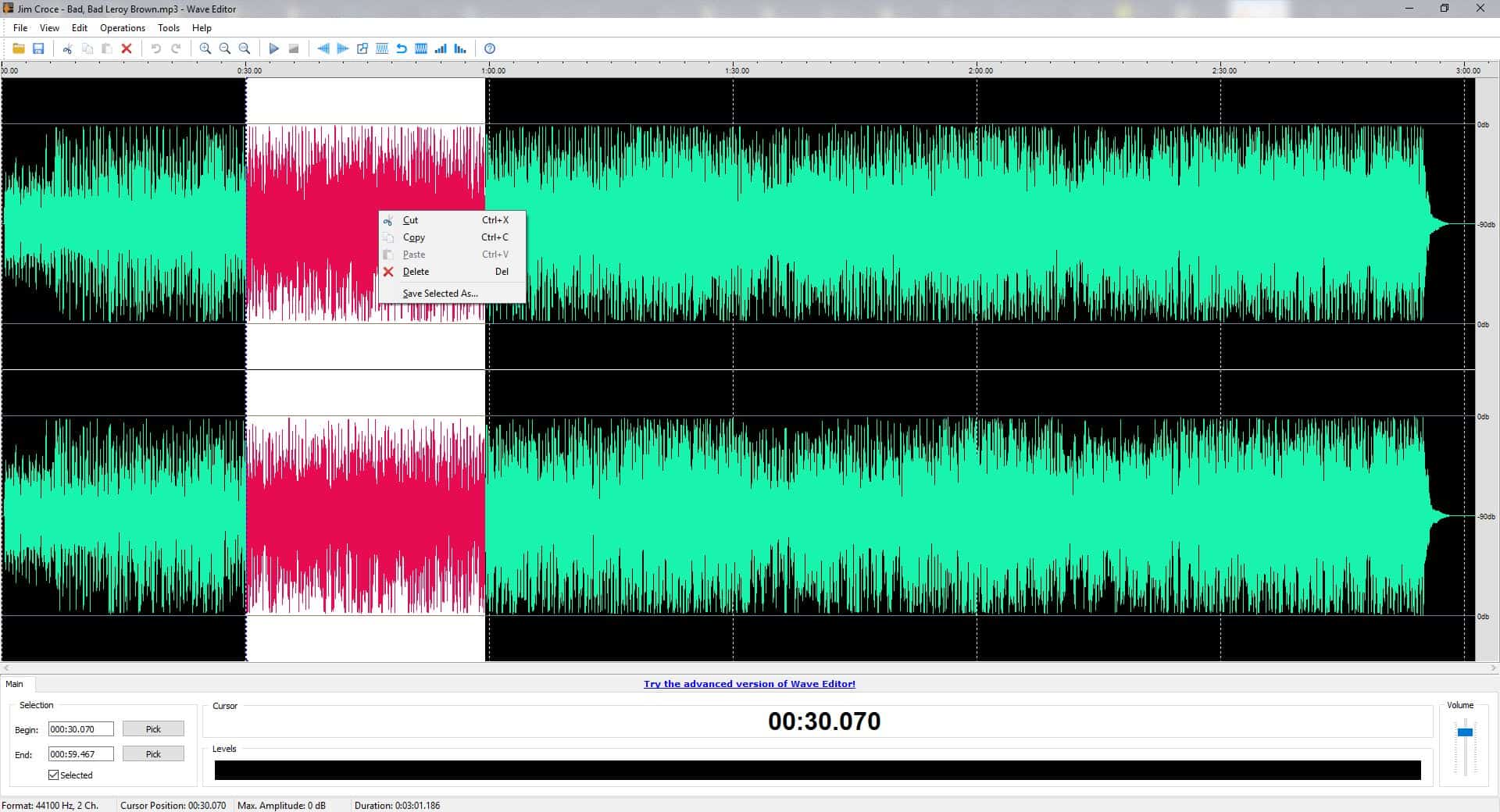
Editing audio files quickly can be a challenge for many users. If you're looking for a user-friendly option for some basic functions, like trimming an audio track or increasing the volume, Wave Editor may be what you need especially if you find Audacity too complex.
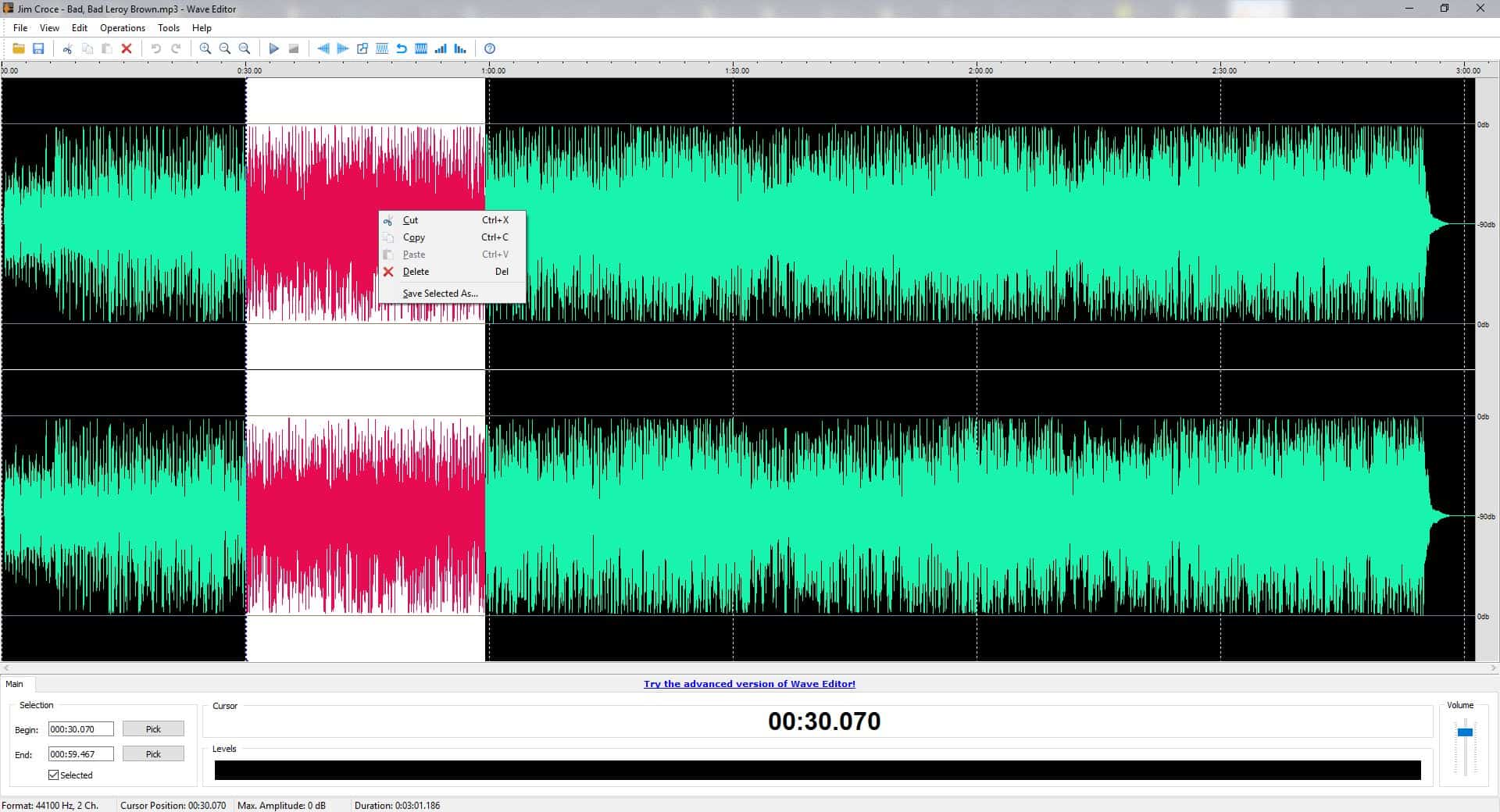
The interface of the program looks a bit dated but is easy to adapt to. Use the file menu to load a track, and you'll see two waveforms on the screen visualizing the flow of the audio. This is the timeline with the time displayed at the top, and the decibels on the side (in an X-axis and Y-axis pattern). The Zoom tools on the toolbar can be handy to zoom out or in to view the graph better for precision editing.
The Status bar on the bottom displays the audio bit rate, channel, cursor position (time), amplitude (in decibels) and the selected audio's duration. The colors of the background, scales and wave data can be customized from the settings.
Selecting an audio range
Selecting a portion of the audio in Wave Editor is as simple as clicking on the timeline and dragging the cursor to the point you want to. The cursor position serves as the time-stamp, and it is displayed at the bottom of the screen. Or, you can place the cursor at the "begin and end points" of your choice, and use the selection panel in the bottom left corner to pick the points (in seconds, milliseconds).
Hit the play button and the selected portion will be played. The levels bar on the bottom displays the volume level as the track is played. You can adjust the volume of the playback using the slider available at the far end of the cursor/levels.
Editing
After selecting the section of the audio that is to be edited, right-click in the Wave Editor interface to cut, copy, paste or delete the selection. You can optionally add some effects to the audio from the Operations menu or the toolbar. Available options include Fade In, Fade Out, Insert Silence, Normalization, Reverse and Invert. These options are available on the toolbar for quick access.
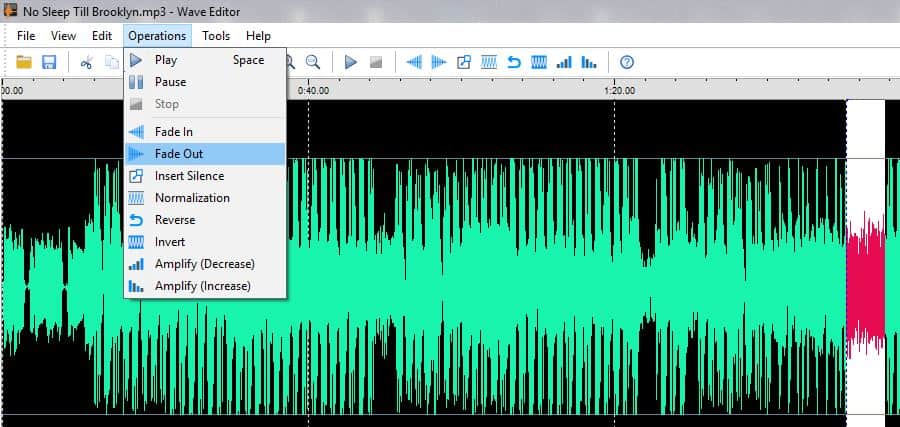
You can amplify the volume of the track, or decrease the volume level if required. Hit the Save or Save as button to save the output file. The program only supports saving the audio in two formats, MP3 and WAV. So, this pretty much limits it to basic editing, which it handles just fine. Input formats that are supported in Wave Editor include MP3, WAV, WMA.
Wave Editor has a text ad which is a link for their shareware product, Wave Cut. You can ignore that. The Tools menu is slightly more annoying, as every tool listed here are optional standalone premium products from the company, except for ID3 Tag Editor which is freeware (but you'll still need to download it separately).
If you're looking for a user-friendly video editor, might I recommend SimpleVideoCutter.
I used Wave Editor for editing short music tracks to make cool ringtones and notification sounds. But it can be good if you want to edit out gaps, create some looping tracks, and more.
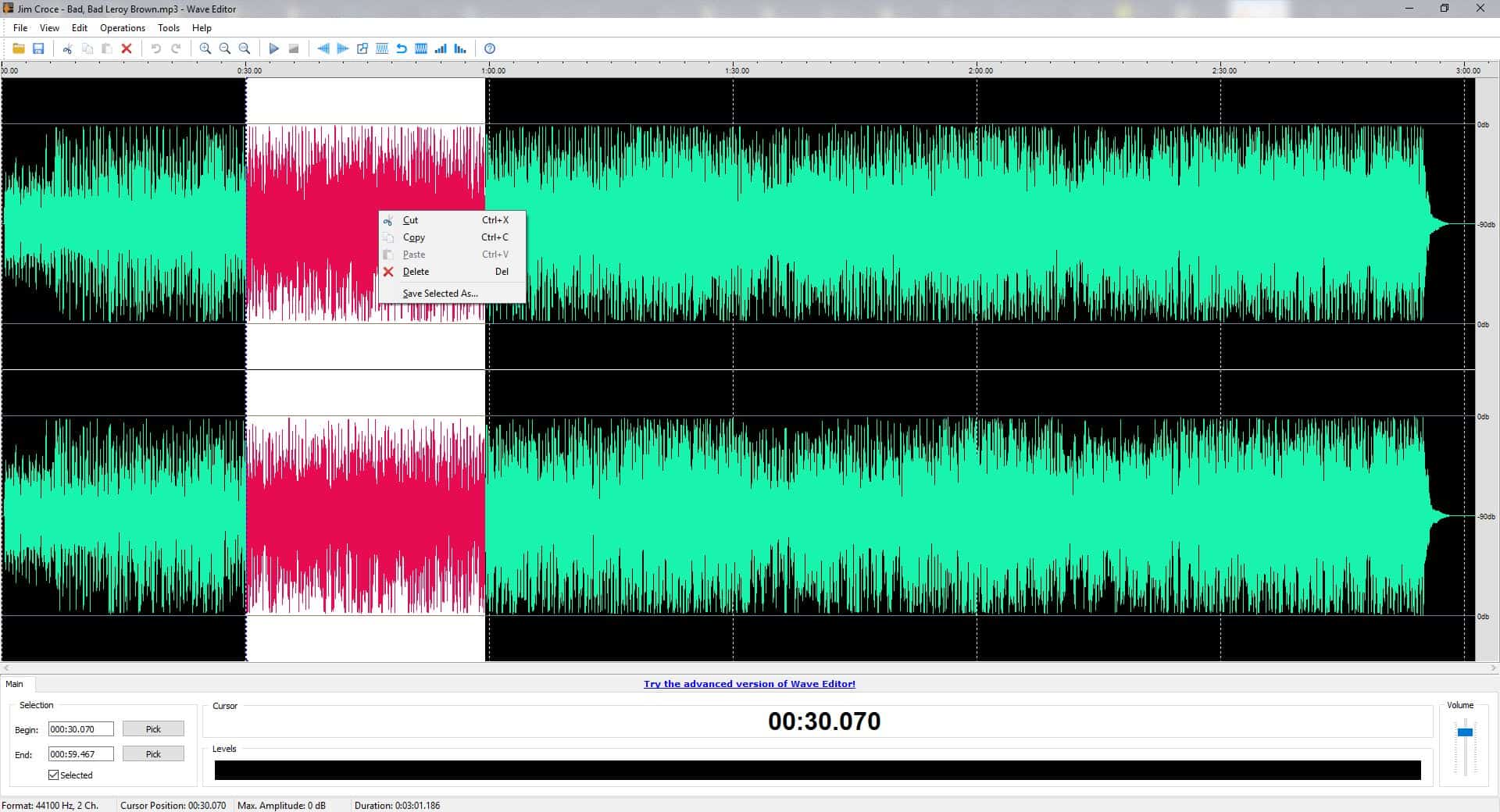



























where is options > Record in wavepad? I cannot see that
Thanks for the post! I have another recommendation: Joyoshare Media Cutter. It has a user-friendly interface and is easy to use.
I’m unskilled in everything tech but muddle thru Audacity for trimming, amplifying and noise-reducing the audio on my videos. I’d love to find an editor that will reduce noise without distorting the “star” of the audio.
Another audio editing and processing application with a plethora of features that some may find worth a look is the cross-platform “ocenaudio” (Windows XP through 10, Mac and Linux): http://www.ocenaudio.com/ . It is available as both installed and portable versions.
(Softpedia review: https://www.softpedia.com/get/Multimedia/Audio/Audio-Editors-Recorders/ocenaudio.shtml).
Waveosaur only and forever.
https://www.wavosaur.com/
I’m sorry to hear you’re chained forever with that POS. That sounds like hell. Personally, I like to leave my options open.
Worth a look because yea mostly it’s just simple edits and cuts that are needed. Thanks
I use WavePad Masters Edition. Its the only audio editor that can adjust the speed and pitch accurately by percentage.
I forgot to mention, WavePad (free) is the best free option I know of for my needs. But again, I pay for GoldWave. WavePad Masters Edition may be the better choice, but IDK.
I use GoldWave. It’s the only Windows software I pay for, as there’s not much free audio software for all of what I need to do.
I’d rather have this neat, simple, and clear UI (user interface) that “looks dated” than all those toy-like blink-buzz-cute-shazaam! overly large “modern” icons and buttons (ex: some of those in Audacity), thank you very much. An audio editor is a tool, not a toy or a children’s game!
This UI looks much like the editing screen of Cool Edit Pro, which I still use to this day.
@John in Mtl
Unfortunately good, clean and logical GUI like this one has become a rarity nowadays, so it is really and unfortunately ‘dated’. Now ugliness is the standard.
Is it for installation only, or can it be used as a “portable / usb” app?
I’m still using frequently mp3DirectCut which is quite neat tool too.
Nice! The only audio editor I have is Audacity and, as mentioned in the article, it is indeed complex which is attractive for advanced users but less for artists and philosophers as myself, lol :=)
I see on Wave Editor’s homepage that it’s just been updtdaed to ver. 4.0.0.0. Downloaded and ready for Tom’s experiments!
Many artists I know are using Audacity without problem. Dunno about philosophers though
@Anonymous, many artists even elaborate their very own recording studio! You are definitely right. I guess I had in mind old fashioned artists reluctant to technology :=) Nowadays thinhs have changed!