CudaText is an advanced text editor with tabs, syntax highlighting, plugins, image viewer and more
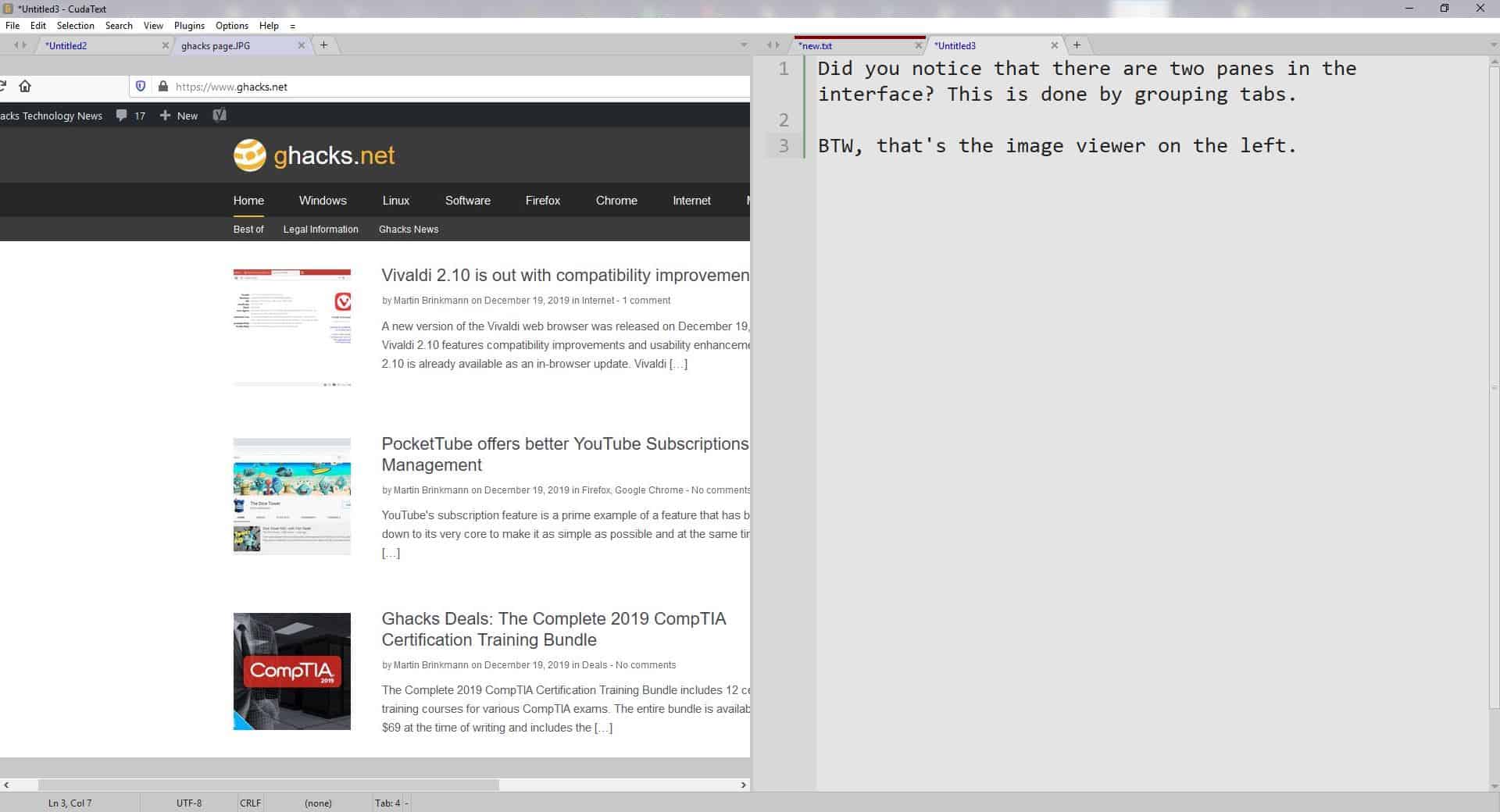
Text editors, we have reviewed plenty of these here in the past including Geany, Zim, and Notepads; many are user-friendly and basic, but sometimes we review some feature-rich ones. CudaText belongs to the latter category.
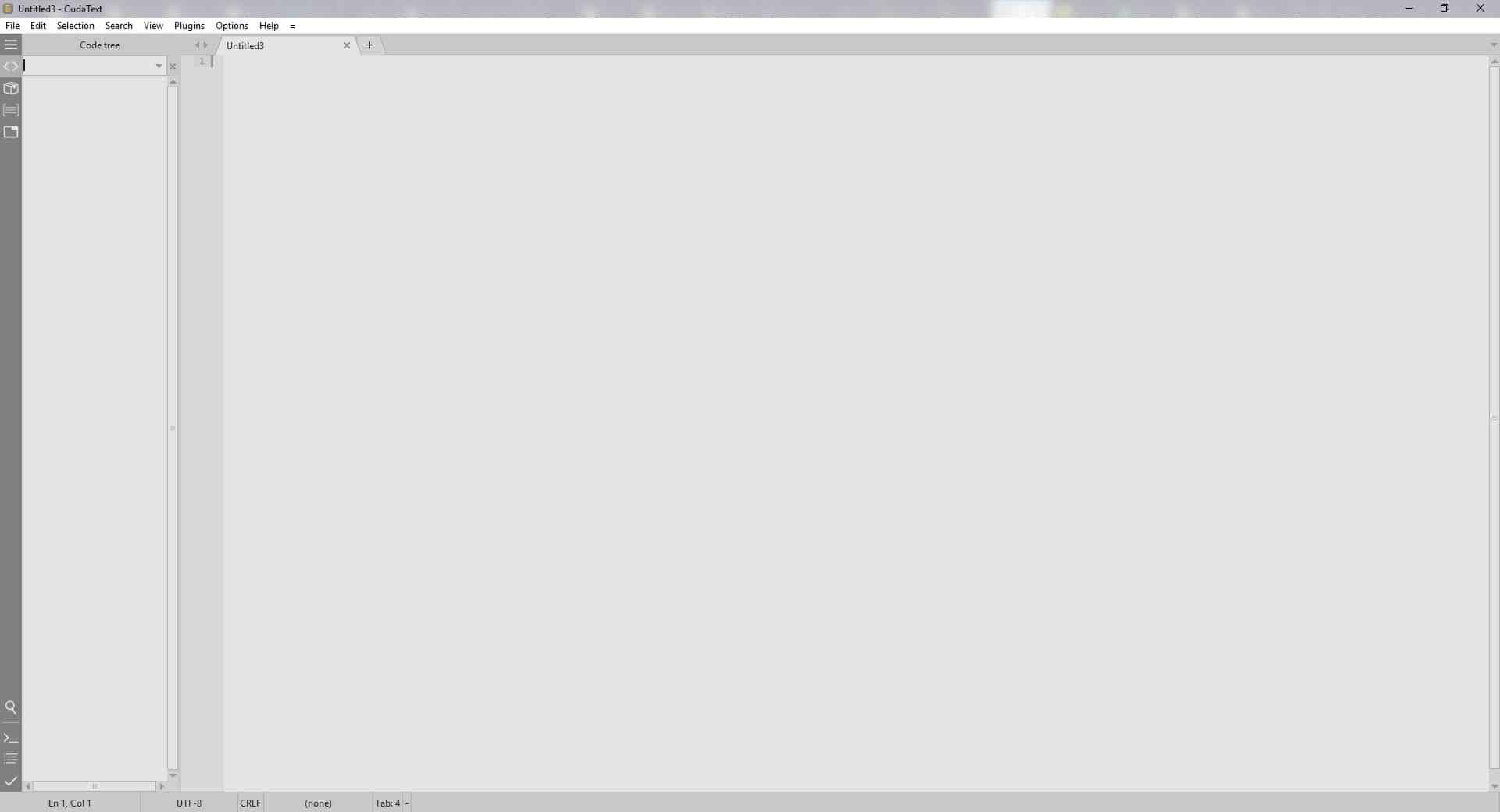
It is an open source, advanced text editor with a tabbed interface. The official page says that it supports syntax highlighting for 180 languages. Let's look at it from a regular user's point of view.
Tabs
The program has a Tabbed interface which is quite Chrome-like in appearance. This helps in navigating through the tabs easily. Right-click on a tab to view some extra options. You can use these to change the color of a tab, add it to a group and manage it. This allows you to have multi-panes open at the same time, or even make it a floating tab.
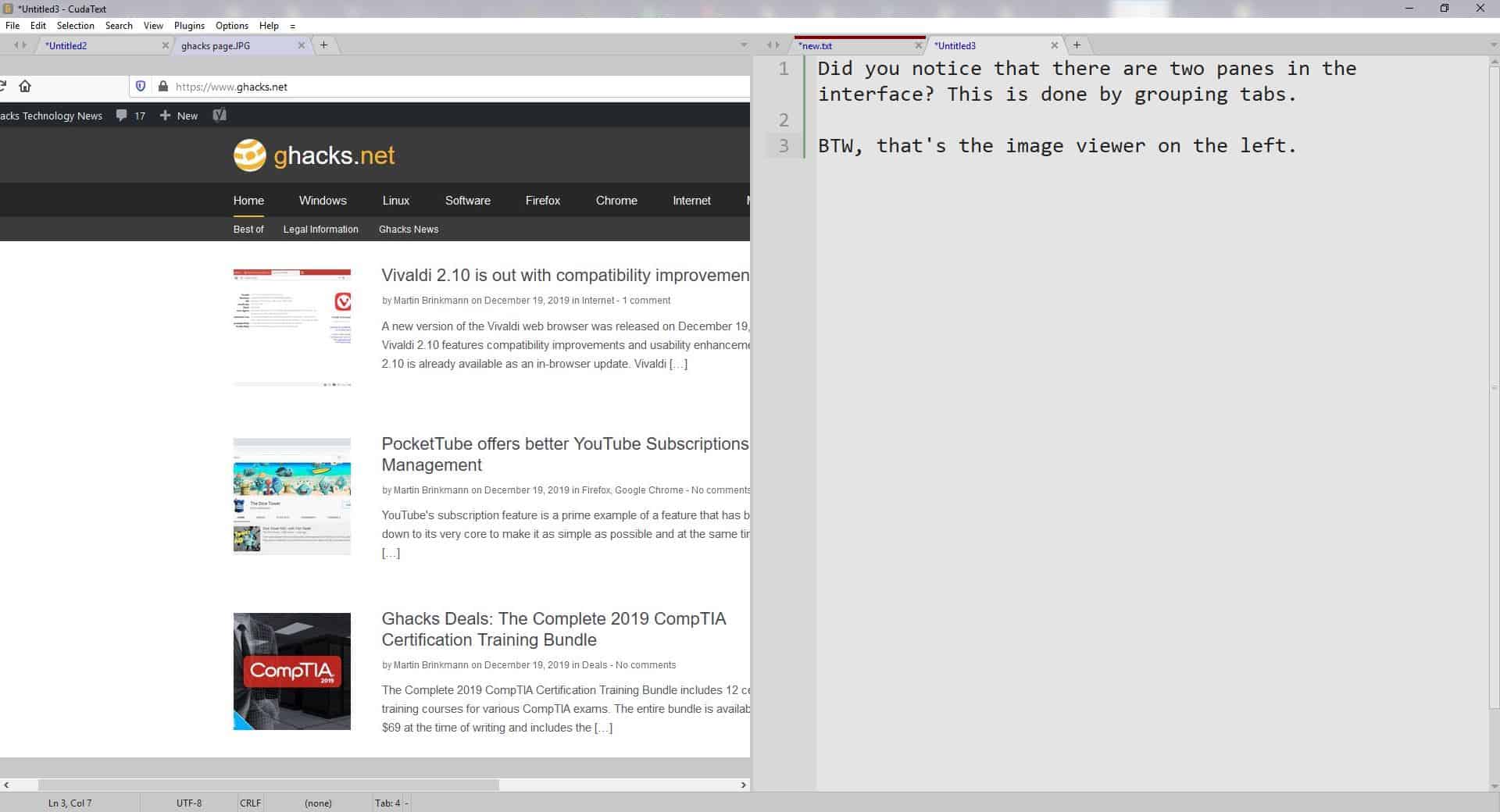
There is a side-bar and a side-panel to the left edge of the screen. You can use these to switch among the Code Tree, Project Management, Snippet Panel and Tabs. I'm not a programmer, but I found the Tabs tree useful to navigate through the list of documents opened in the application.
Note: The side-bar contains the switches, and the change is reflected in the side-panel. You can toggle most elements in the interface from the view menu, including the side-panel and side-bar for a cleaner approach.
Editing options
The primary feature in CudaText is support for Syntax highlighting which is useful when you are writing or looking at code. This includes URL highlighting as well. You can use the Edit menu to copy a line, the full path or the file name of a specific tab. The case conversion tool can help you quickly switch the cases: Uppercase, Lowercase, Line, Sentence, and Title.
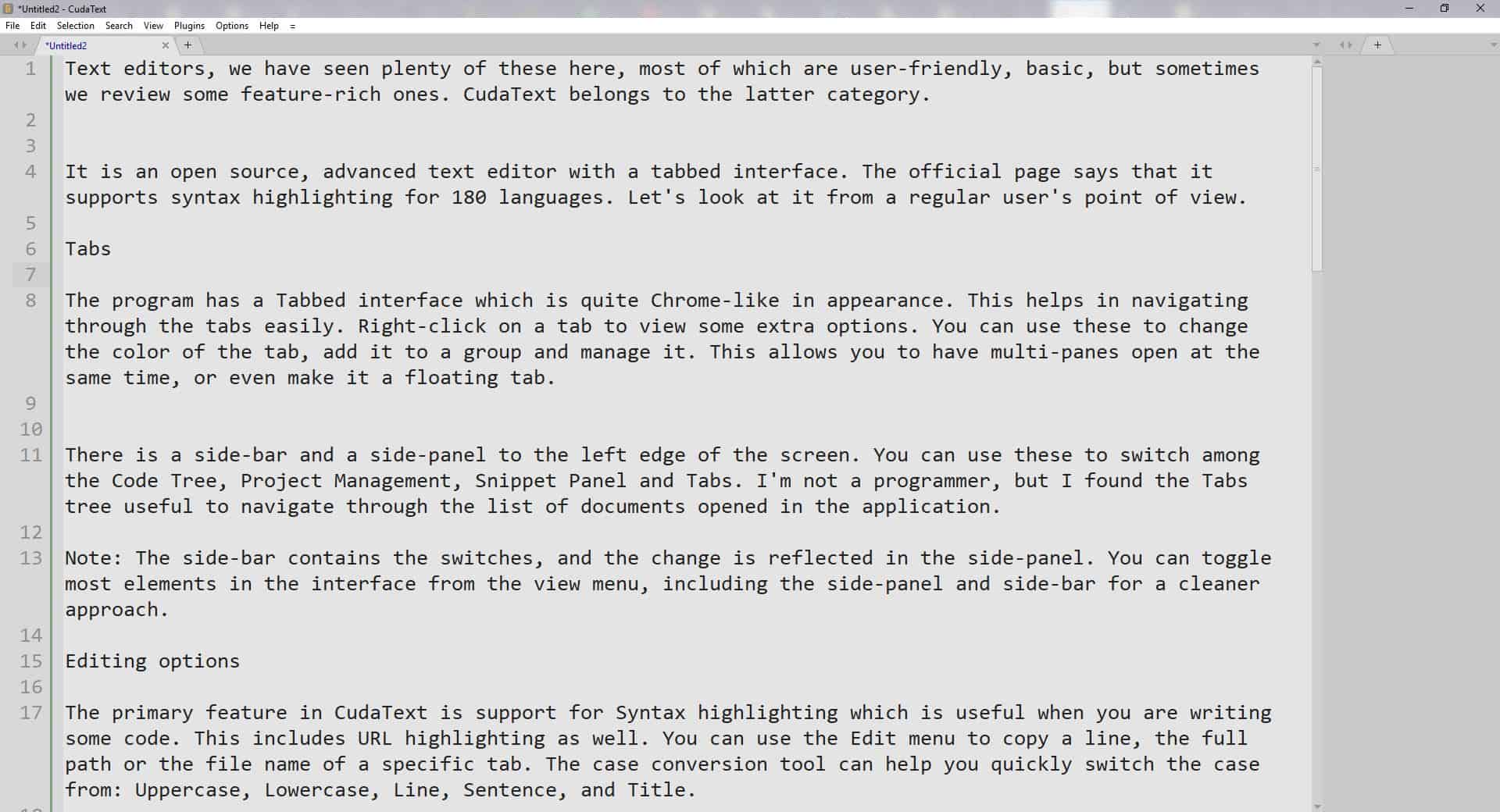
There is the usual find and replace tool, but you can also use the program to setup bookmarks and quickly jump to them.
View modes
You can view images directly in CudaText, and they open in a new tab. That can be useful in saving you a few seconds when you want to preview an image, say while you're hyperlinking to a picture.The view menu allows you to toggle the Word wrap, Ruler, Line Numbers, Code Folding, folding panels, and more. There is a full-screen editing mode and a distraction-free mode, the only difference between the two is that the latter disables all other elements (toolbar, status bar, side bar, etc)
There are some built-in Themes that you can choose from to change the color of the interface, and also the color of the syntax.
Plugins
CudaText supports plugins and you can use this to add features that you find useful (Spell check, auto save, complete from text, etc). If you click on the Plugins > Addons Manager > view download links, the program appears to freeze. But give it a few minutes and you will see a new document open with about 506 lines. If you access the plugins section from SourceForge, you will see that the actual number is 91. The document apparently loads snippets, packages, themes, etc. all of which are optional additional components that are similar to plugins.
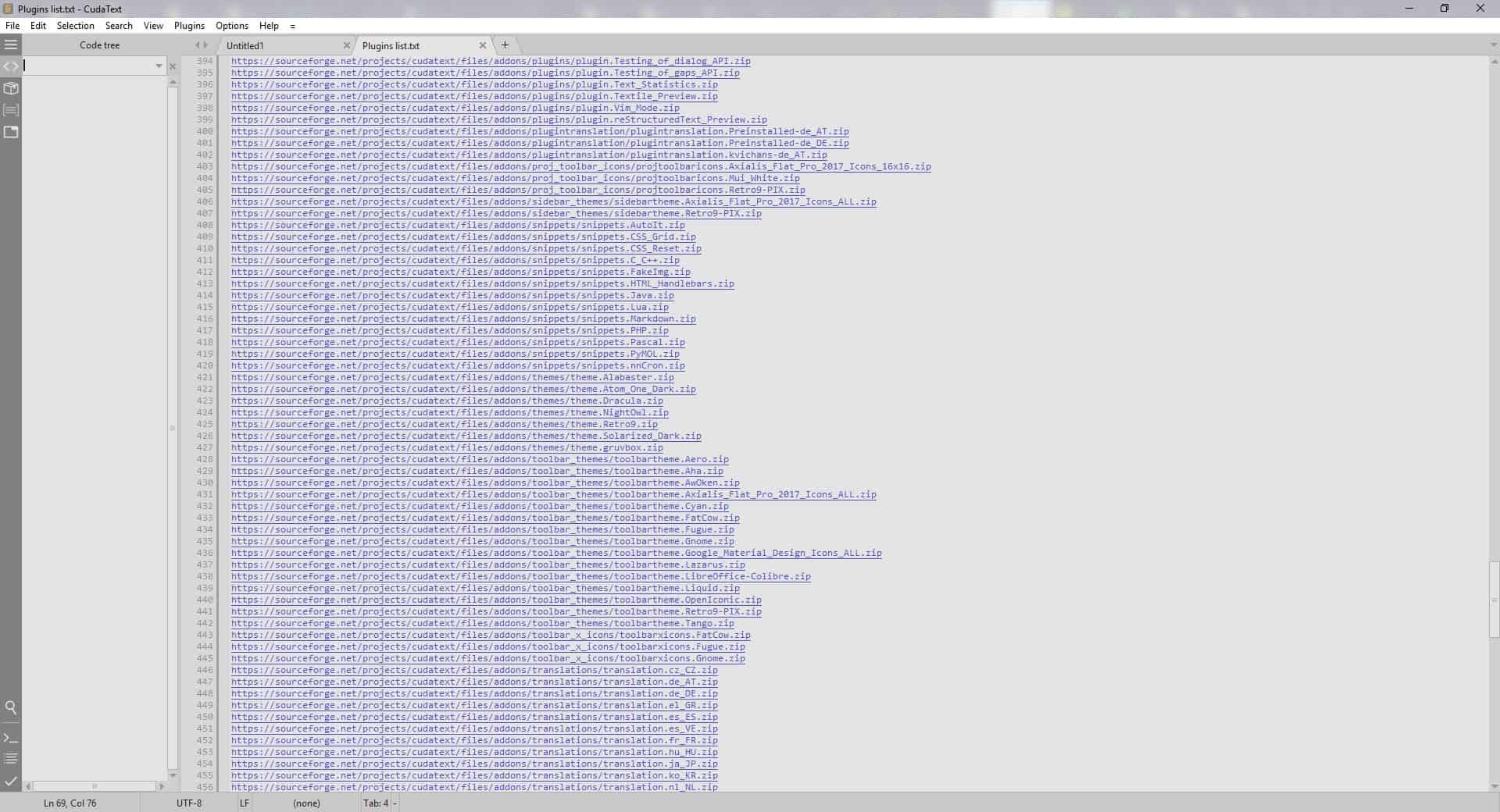
Installing a plugin is very easy. Run CudaText and select the plugin's archive from the File menu, and it should show a pop-up asking if you want to install it. For e.g. I wanted Auto Save, so I downloaded the plugin.Auto_Save.zip and opened it via CudaText (File > Open), and this is what it looked like.
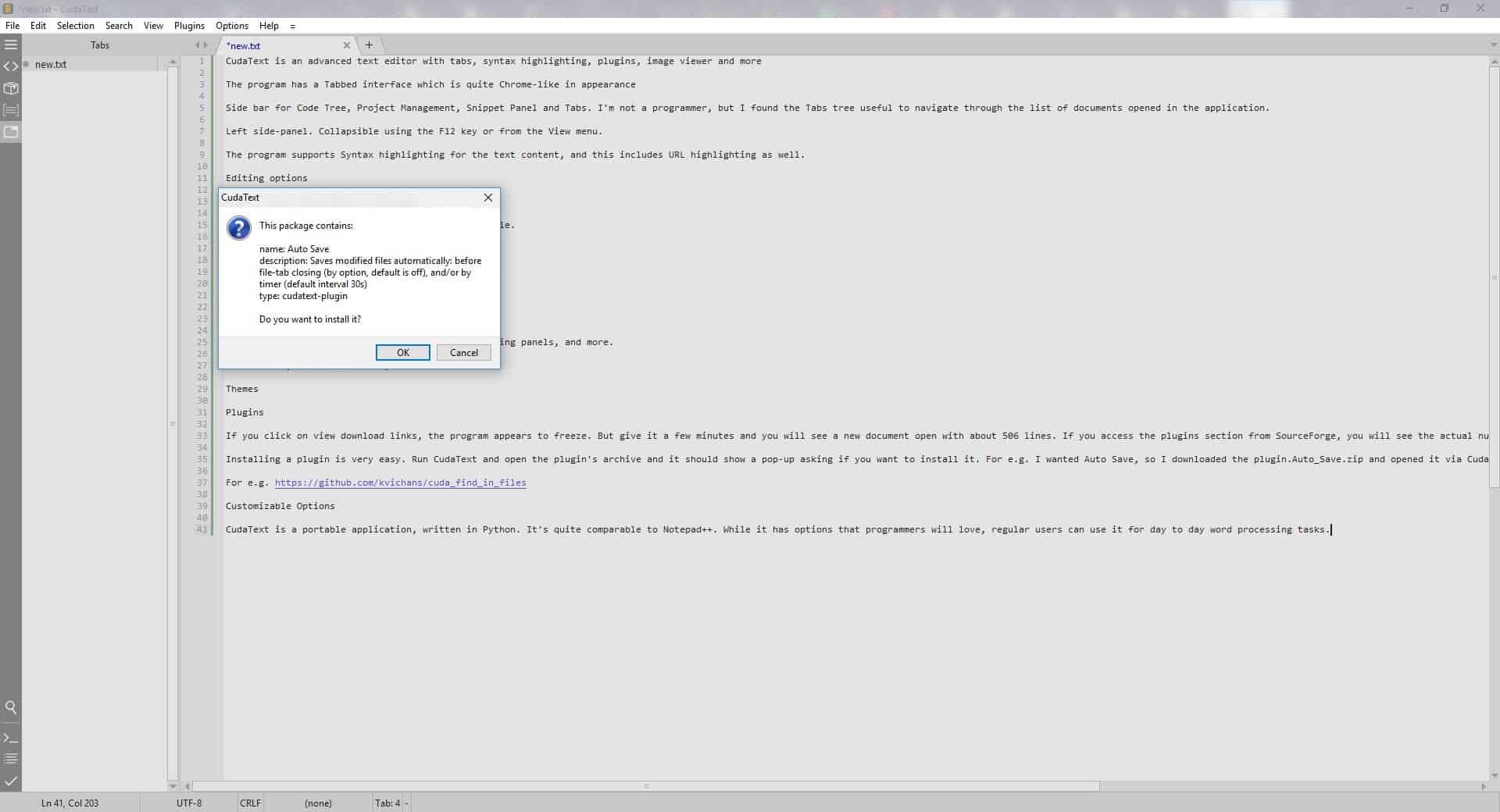
Clicking install completes the process, you'll have to restart the application though. There are many plugins available on Github too. For e.g. Find in Files.
The program has a lot of options that can be customized by manually entering the values. You can access this from the Plugins > Options Editor menu.
CudaText is a portable application, written in Python. It's not quite like Notepad++ as its missing macros, and I also found it to be a bit memory intensive. If you can get past that comparison, you'll find that it has options that not only programmers will love, but also that regular users can use it for day to day word processing tasks.
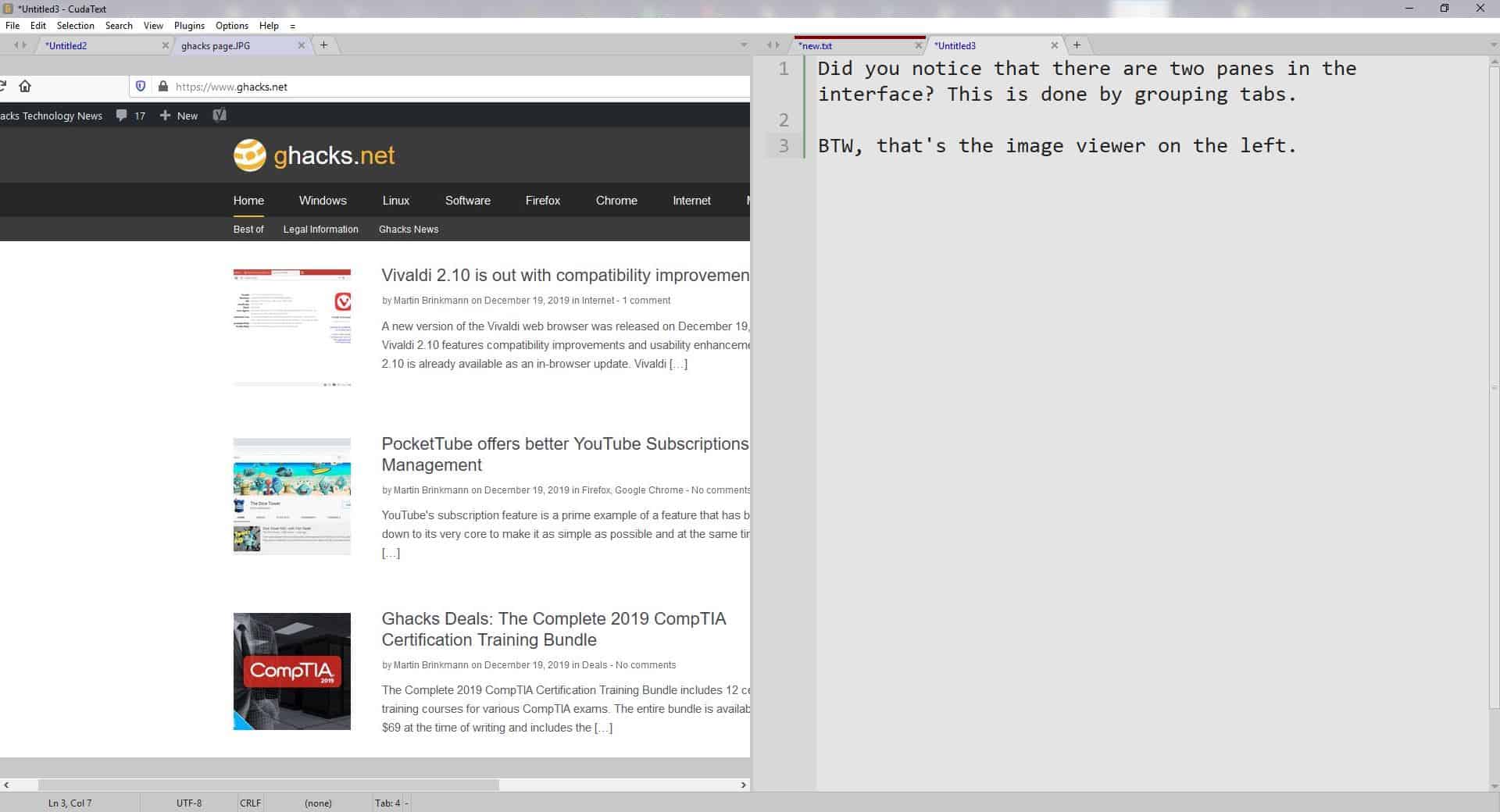


























>Sometimes I don’t understand, if that’s what these developers are aiming for, why didn’t they do what Sublime guy did and just release the software with a price on it.
Because CudaText is open source and open souce is better than closed source app, users can recompile it, add new fixes/etc.
>I don’t know. It was just a weird thing to notice about the program, donation here, donation there, and eventually they will just ask donation for new versions and donation for any new plugin and feature.
Hello. I read your comment now and want to reply. next CudaText versions won’t need any donations. new fixes also won’t neeed donations. some features may need them. If it is major features. E.g., major feature is “embed Chrome like browser to CudaText”. Or “webrowser based preview of html pages”. They need lot of work from CudaText author.
I was trying to use and like CudaText until I saw annoying greedy business from this Russian guys.
If you go to the forums you will see the Alexey developer be like “if you want a new lexer, donate” first, a mandatory fee doesn’t really sound like a donation to me, especially when he even says “it has to be 50”
And if you see more posts you will see “oh, SQL Tools? or text to speech like sublime? then donate!
Then I saw in another thread “Wanted: Todo/task list plugin”, and guess what? there is a post of someone saying “I will make public my plugin until donation”
This is the reason I deleted it, it’s not like I care about the program too much to really want to use some program where greed is the main objective like so many open source projects where they would start saying “if you don’t donate, we won’t do this or that” or they pretty much say that you should pay their life if not project would be cancelled.
But why would you buy a plugin for a program and don’t ask a donation for it like main developer does (I guess he is the main guy), then everyone will start asking for donation, and why would you wan to donate if you can get so many alternatives that would do the same or better? even with the obligatory donation they want to even make a plugin public, anyone could just buy one of those non-free text editors like Sublime which feels better than CudaText in many ways.
I don’t know. It was just a weird thing to notice about the program, donation here, donation there, and eventually they will just ask donation for new versions and donation for any new plugin and feature.
Sometimes I don’t understand, if that’s what these developers are aiming for, why didn’t they do what Sublime guy did and just release the software with a price on it.
This “donation” for anything is worst than some programs where they would make you pay for the “binary” as an excuse to support the development of the software and with the excuse that “you can build it yourself if you don’t want to pay”
This is the reason I have never felt much for open source and “free”, someone still takes the decision anyway, there is the “owner” just look what happened to VSCode drama about the Santa hat, some developer decided to remove it, then they rushed to add a way for different icons to be used but the damage was done.
So it’s like being trapped because normal users will be at the expense of what developers do whatever they want to, like I remember I saw in OBS forums 6 or 7 years ago when someone requested for a virtual camera like XSplit, and then some developer said that that wasn’t going to happen because they didn’t like working with directshow filter stuff, so unless someone didn’t do it, it wouldn’t happen, and after so many years, still no virtual camera, what was my solution? get XSplit.
So in this case, if the CudaText guy wants donation, what can users do? donate or no plugin or feature being release, so users are forced to donate or switch text editor (which seems cheaper and easier to be honest)
So this was a long rant, but I just wanted to add something that obviously the review won’t mention and how the “Price: free” ir relative unless you want a new lexer or plugin and it is “donate first only”.
Tip: CudaText can be used as FreeCommander or TotalCommander plugin for previewing code files – Quick View(F3) – with syntax highlighting and themeS.
One can also use Quicklook w/ those file managers for previewing many file types including pdf’s, msoffice documents, ebooks – in FC, as an external viewer activated by Shift F3.
LOL One of the reasons I stopped using it was because his stupid ignorant talk. I mean, the reason VSCode is getting massive troll in last 3 days is because of the same, being weak and/or talking crap, then “fixing” what they could have thought better. The difference is obviously this guy doesn’t care. Just look at NP++ twitter, so unprofessional because barely talks about the software, yet complains about every single political stuff without using the brain.
To be honest, there are so many alternatives like CudaText that I don’t know why people keep inflating this NP++ narcissist’s ego.
The opinion and demeanor of the author of Notepad ++ is commendable:
A propos du tweet contre FN | Notepad++
https://notepad-plus-plus.org/news/a-propos-du-tweet-contre-fn/
nobody mentioned the boycott notepad++ use cuda text campaign based on political statement
Because 99.9999% of people don’t care and of those .00001% most only pretend to care. How many who pretend to care have stopped buying anything made in China, 2 or 3?
I would say 99%. However, have you tried to build a personal computer without components made in China or another country with a dictatorial regime?
@moshyua Oops, the other reply I made was supposed to go to you. oh well, it doesn’t change any word of what I say, but I don’t want people to think I am bashing CudaText.
@Gerard well, at least his comment mentions CudaText unlike some others that just mention their favorite software but don’t even try to compare them with CudaText. I would hope they are getting paid at least.
@Moshyua. The ever-touchy Chinese government and equally thin-skinned fanatical islamists have problems with a few statements made by Notepad++’s developer. So what? Is it relevant in the context of a sofware review.
Notepad++ is my fave. Out of the box it has a spell check, URL links are clickable, I can search selected text to my browser to my chosen search engine, and there are plugins for more.
I use Notepad2-mod. A lots of features and lightweight.
As someone who is just learning script-writing/programming [and how to properly post on gHacks ;-) ], I will try CodaText based on your overview.
I came across another article (“Python Founder van Rossum: A Clever Boy And Benevolent Dictator For Lifeâ€) about how to learn Python programming as a beginner.
The article also suggested Geany, but it didn’t quite work for me (need to review my settings), as well as Idle and Thonny. The latter, which is only for Python, has worked really well for me as a newbie.
Thanks for the review.
Corrections: CudaText is a cross-platforn text editor for MS Windows, Linux, macOS, FreeBSD, NetBSD and Solaris (32/64 bit packages).
Website (no https!):
http://uvviewsoft.com/cudatext/
Downloads (with a macros package for MacOS?):
https://www.fosshub.com/CudaText.html
By the way, why would a user choose CudaText instead of e.g. Geany (another cross-platform text editor)?
It might have many features but it’s terribly slow, even scrolling. From github the plugins are python, not the editor. It’s written using Lazarus (open source Delphi) so object pascal.
CudaText is not written in Python. It’s written in Object Pascal (Lazarus IDE).