Steam Deep Dive and Community Recommendations experiments now available
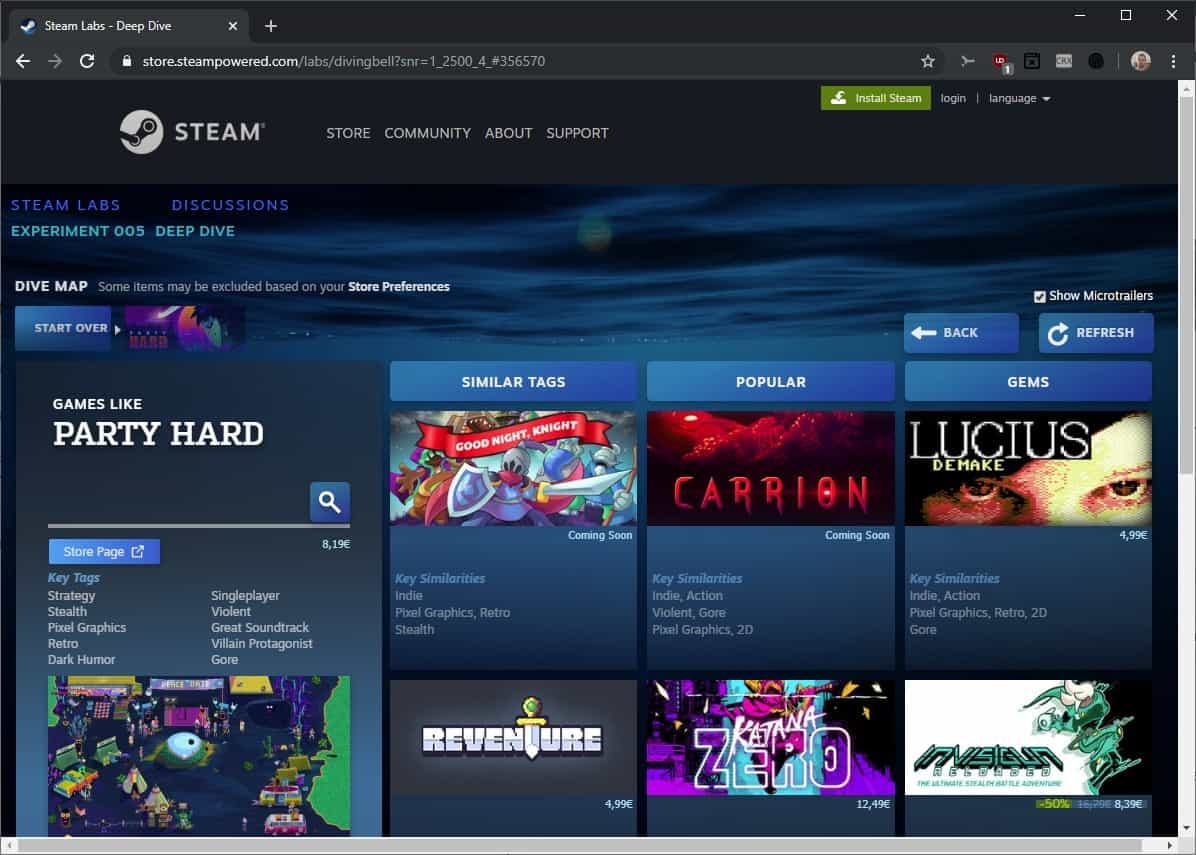
Two new experiments are now available on Valve's SteamPowered gaming community website. Deep Dive, designed to provide users with a list of games similar to one they picked, and Community Recommendations, which showcases games based on recent Steam community reviews.
Valve launched Steam Labs in mid-2019 to test new features on Steam. The feature, remarkably similar to Gmail Labs, is a test bed for features on Steam. Some of these features may be integrated natively in Steam while others may be removed.
The company released a new experiment in September that introduced a new search experience on the platform.
Deep Dive
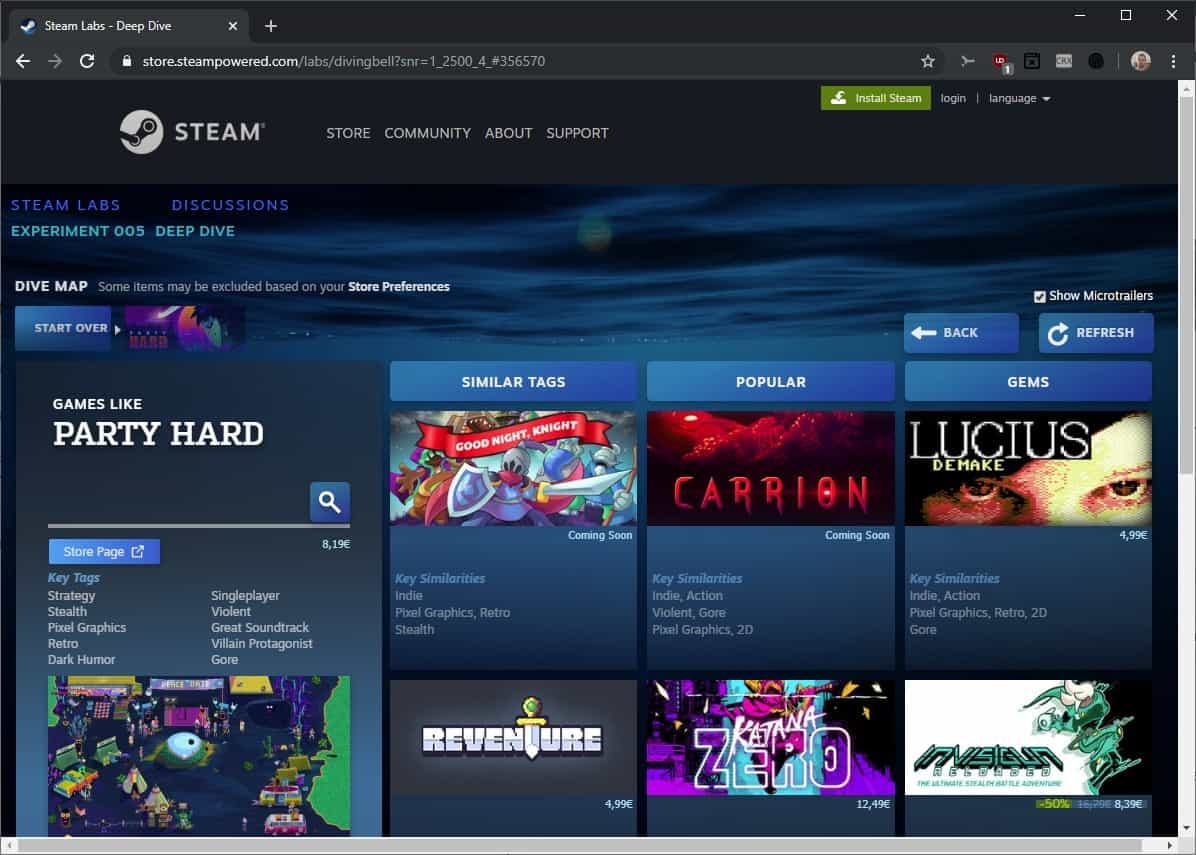
The idea behind Deep Dive is relatively simple: pick a game that you are interested in or like, and Steam produces a list of games that it believes are similar. While something like that is already possible on Steam in limited capacity, e.g. by browsing certain tags on the site or curated lists of games, it is Deep Dive that is taking it to the next level.
The feature uses key tags to find similar games but may also use other data to generate a list of games.
All you have to do is type the name of a game, or use the built-in suggestion system to pick a game from the list of suggestions once you start typing, to get a list of recommendations that Steam believes are similar.
Not all of these may be similar or may make sense. A search for Dota 2 returned Team Fortreess 2, Ball 2D and Enemy on Board among other games. Some games, e.g. Battlerite, Paladins or Iron League, were better matches though. There is also an option to refresh the listing and get new game suggestions.
The main issue with the recommendation system is that Deep Dive does not make use of primary tags. The game's tags are handled all equal, it appears, and that leads to recommendations that may have nothing to do with a game's genre. Most users probably would like to find games of the same genre and type.
An option to prioritize tags, e.g. Moba when searching for Dota 2, might help improve the results significantly.
Community Recommendations
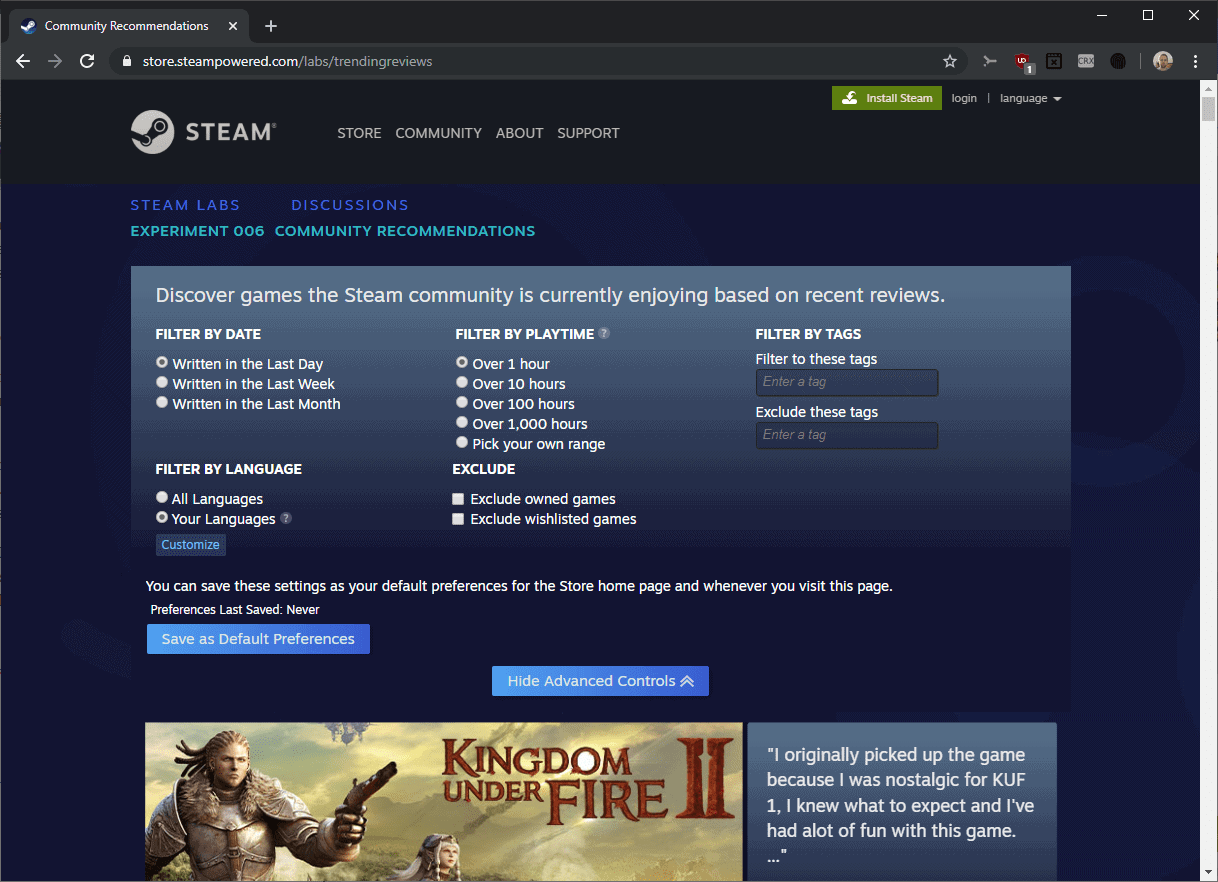
The second experiment provides a list of games based on positive community feedback. Steam displays games that received positive reviews in a feed by default.
A click on advanced controls displays options to change the selection requirements. You may change the minimum playtime from 1 hour to a higher value, e.g. to only include reviews if the reviewer played the game for at least 100 or 1000 hours. Other options include filtering by tags (include/exclude), language, and date of publication.
If you like to browse positive reviews of random games, you may like the new experiment. It may work better actually if you use tag as you will end up with a list of reviews for game types or other criteria that you enjoy.
Now You: have you used any of the Steam Labs experiments?
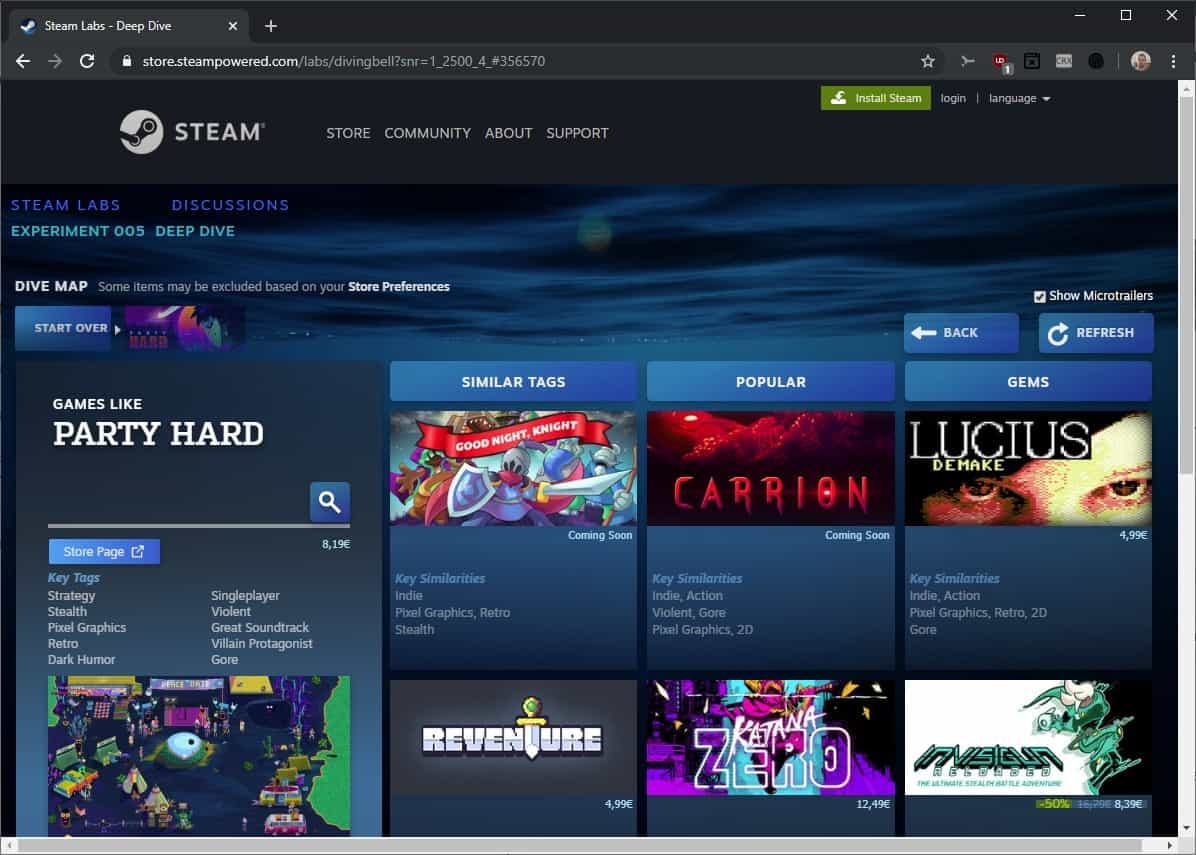







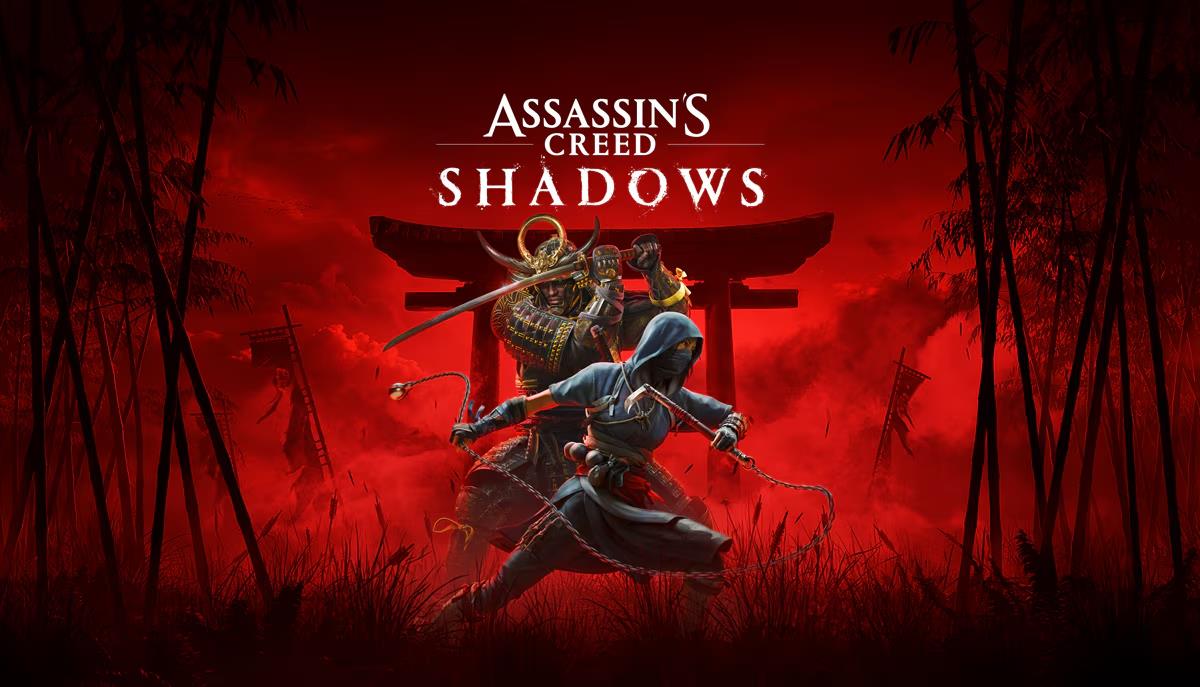













failed experiment*
Nice article!