Oracle releases VirtualBox 6.0.0
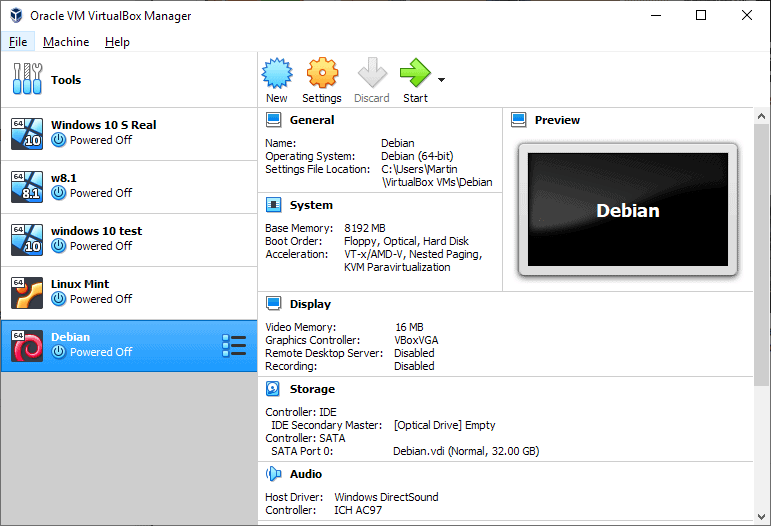
Oracle released a new major version of the virtualization solution VirtualBox for all supported operating systems on December 18, 2018.
VirtualBox 6.0.0 is available for 64-bit versions of Windows, OS X, Linux, and Solaris. The last version of VirtualBox that supports 32-bit hosts is version 5.2 which is supported until July 2020. Downloads are available on the official project website for both versions.
Note that the size of the VirtualBox installer nearly doubled on Windows from about 100 Megabytes in previous versions to more than 200 Megabytes in version 6.0.0. The management process uses the same amount of RAM when run, however.
VirtualBox 6.0.0 can be installed over existing installations; the new version should pick up existing virtual machines automatically. Installed extensions may need to be updated as well. VirtualBox displays a prompt on start when that is the case so that the updates can be downloaded and installed right away.
VirtualBox 6.0.0
The VirtualBox 6.0.0 changelog highlights several major changes of the new version and other improvements, fixes and changes.
The new version of the virtualization software comes with improved HiDPI and scaling support which should improve usability significantly on compatible devices especially since it includes configuration support for individual machines.
The developers changed the user interface of the program. Some icons were moved around or removed but the layout remains the same for the most part.
New link icons are displayed when you select a virtual machine in the listing. A click on it displays links to details, snapshots and logs that you can follow.
Another major addition is a new file manager that gives users control over the guest file system. It includes options to copy files between the host system and the virtual machine.
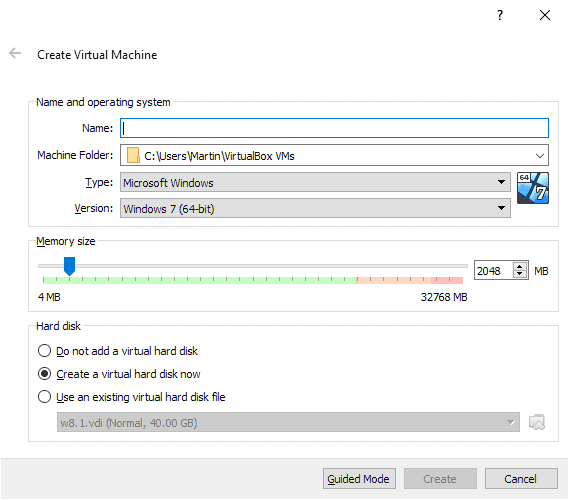
Other new major features include better 3D graphics support on Windows, VMSVGA 3D graphics emulation on Linux and Solaris, and Hyper-V fallback options on Windows hosts.
Companies may export virtual machines to Oracle's Cloud Infrastructure in VirtualBox 6.0.0.
The list of smaller changes lists bug fixes mostly. Improvements include better support for attaching and detaching remote desktop connections, improvements to audio and video recording capabilities, option to enable video and audio recording separately, and new guest control features.
VirtualBox 6.0.0 SDK has been released by Oracle on the same day. Developers can download it from the link in the summary box below the article.
Closing Words
VirtualBox 6.0.0 is a major upgrade of the virtualization software for 64-bit operating systems. The new version improves several features and introduces support for others.
Now You: do you use virtualization software?
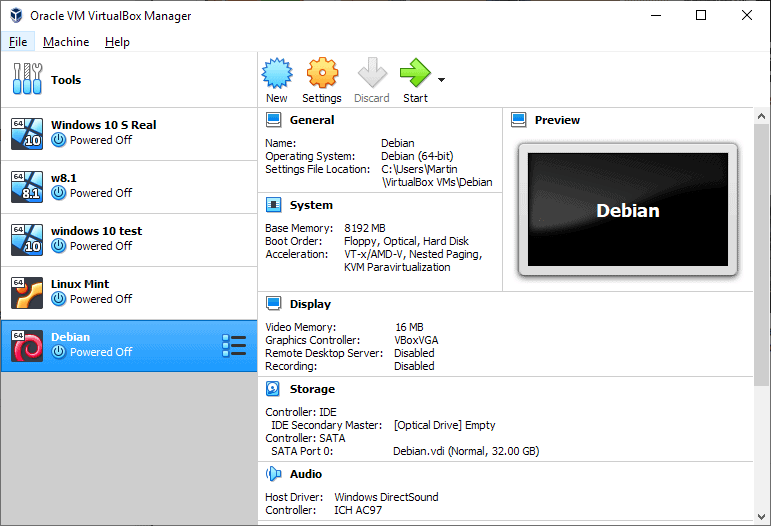



























V6 = mouse irresponsive, screen issues, guest additions don’t work properly, etc. Should be all fixed by V7…
@Tuxter: I got it working in v.6.
I just installed version 6, but when I tried to install the extension pack it was rejected. I have asked the VB forum for advice. Meanwhile I am running VB 6 with extension pack 5.2.22, so far no probs – touch wood and keep my fingers crossed.
Is VMWare free?
there is a free “home user” version.
don’t understand the gfx controller thing in the settings of the 6.0. there’s vboxvga, vboxsvga and vmsvga. the vm one i understand as vmware’s implementation. but what’s the difference between vboxvga and vboxsvga? if i select vboxsvga, it’ll disable 3d accel in the mint guest. but it says in the manual vboxsvga is the default for modern systems?? then again, i suppose it’s could be an unfixed bug from the previous release as 5.2.22 guest addition borked the accel as well.
VirtualBox has way too many problems though. It isn’t catching up with modern tech like UEFI, and it still has issues supporting basic features of a guest os inside a VM.
My recommendation is simple, depending on your host OS use one of these:
Windows host = use VMWare
Mac host = use Parallels
Linux host = use KVM or even better, Xen
Nonsense! UEFI isn’t such “modern tech” that vbox isn’t “catching up”. It’s more like UEFI has many problems and there aren’t enough hacks and crutches and workarounds in Vbox for it. This is especially notable in security, which many VM users are specifically trying to address. As far as “Parallels,” -what problems does it address? Does it provide commercial support on a level an Open Source program can’t? I see the potentially opposite problem with Xen and KVM; they are difficult to set up and they don’t have the convenience of support from Oracle that VBox has.
If, say an inexperienced desktop admin wants to set up virtual machines on Windows, and be equally at ease using, or even just installing, utilizing the same configurations, and especially the exact same images on Linux, Vbox cannot be beat. It displays all the benefits of FOSS- including easy access to download, upgrades and updates, multiple sources for troubleshooting on various forums… and users are not totally dependent on a single vendor like VMWare or Parallels. I think Vbox is a showcase for why Open Source development is better than closed source, at least in certain specific domains like virtual machines.
While this is a nice recommendation the issue would be with importing VMs across platforms.
Do all three of these import and export from each other?
If they don’t then that just means more mass storage to save snapshots/images whereas vbox should.
I personally haven’t had much issue with vbox across platforms and even under Linux which is primary.
@Martin
Just wanted to say to you and your team that you all host an excellent site here. :)
It would be cool if they could make VGA passthrough an easy-to-use feature. You can do it on Linux with Qemu, but it is a pain in the ass to get working and I don’t think Virtualbox supports it at all. I would love to see an option in the GUI to just pass an unused video card direct to the virtual machine for full 3D performance.
Running VirtualBox alongside Docker is a impossible. Which is another reason why my days of using VirtualBox has ended.
Wish there was a good solution (and no, rebooting or dual-booting isn’t a good solution).
I have been using VB since the beginning of the year to test various Linux distros. It is a good system and can recommend it to anyone wanting to test programs without them affecting the host OS.
Thanks Martin info , pending release in linux mint , avalaible maybe linux mint 19.1 Tessa !
Improved HiDPI and scaling support.
Finally.