CCleaner for Android released by Piriform
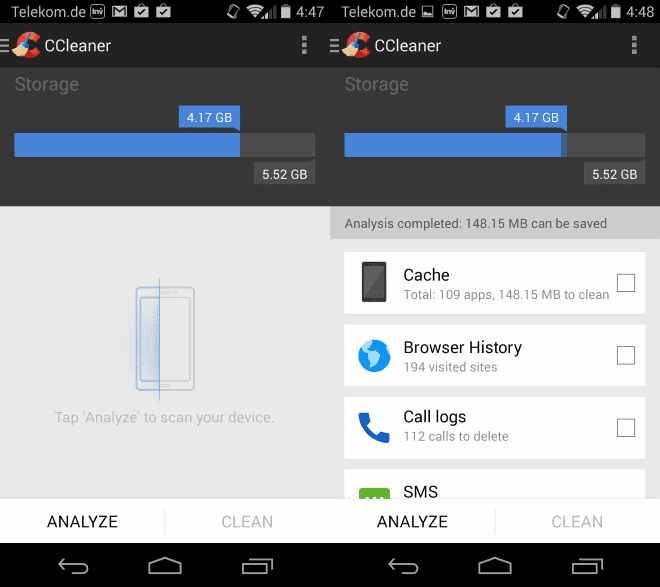
CCleaner is a popular temporary file cleaning software for Windows and Mac computer systems. The company behind the product has released a version of CCleaner for Android that interested users can download to their devices.
The app was released as a beta version previously that required signing up to becoming a beta tester; it has been released as a final version, however and can be downloaded directly from Google Play by all users now.
As far as compatibility is concerned, CCleaner for Android is compatible with all Android versions from 4.1 up and does not require any special permissions to install. CCleaner will display permission prompts on first start, however, to access photos, media, and files on the device.
Note that the free version of CCleaner displays advertisement and that a Pro version is available for €7.99 annually that does away with ads and offers other benefits such as priority support, scheduled cleaning or a storage analyzer.
Note: Security company Avast acquired Piriform, maker of CCleaner, in 2017. The desktop version of CCleaner has been in the news lately due to a privacy controversy.
CCleaner for Android review
The program displays the free space, used space, and free and used RAM on start. A tap on the analyze button starts a system scan for temporary files, old data, and other data that takes up space but can be deleted potentially to free up space..
The analysis takes a couple of seconds and results are displayed to you while the scan is still running.
CCleaner lists several data storage locations such as cache, residual files, thumbnails, empty folders, clipboard data, app data, caches used by specific applications such as WhatsApp, and Downloads.
You can expand any group to display all files found by CCleaner. Each file is listed with its name and size, and a checkbox next to it. It is not possible to load files or preview them using CCleaner for Android; this can be problematic if you want to double-check files before deletion, for instance a downloaded file with a generic name to make sure it is not needed anymore.
All you have to do now is to check the items that you want removed from your system and hit the "finish cleaning" button to remove the data from the device.
A tap on the menu button displays other modules and tools that you may run. If you are a free user you will notice that some of the tools are reserved to Pro subscribers
Here is an overview of the tools available in the current version of CCleaner for Android.
App Manager
App manager displays installed apps and system applications to you. Each app is listed with its name and size on the device, and options to uninstall it.
Apps are sorted into size groups automatically by CCleaner.
You can tap on apps here to display detailed information about the apps' storage use on the device, its impact on the overall system, usage information if you grant CCleaner access to application activity tracking, and resource usage.
There are also options to force stop an application, and to display detailed app information which includes permissions, storage and data usage, battery usage, and more.
Switch to system apps or app data instead to get a listing of those as well. System tools cannot be uninstalled but you can set them to hibernate or remove any installed updates from within CCleaner.
Booster
Booster requires usage statistics access which you need to grant before you may open the app. It is a very basic module that displays apps that run on the system so that you may kill them.
Adviser
The module displays suggestions to you on how to free up even more data on the device. It lists the biggest apps on the device, old photos, large videos, and screenshots.
Options to preview the suggestions are provided and you may clean none, some or all of the suggested items and apps to free up space.
Storage Analyzer
Displays storage groups of the device. Highlights how much space applications, pictures, videos, audio, and other files take up on the device.
You can tap on any group to get a detailed list of items in that category. Note that it requires CCleaner Pro to delete any files displayed by Storage Analyzer.
Verdict
CCleaner for Android has improved a lot ever since its first release back in 2014. The program is far from perfect; free users get lots of advertisement that distract from the actual program functionality.
Some options are reserved to Pro users, and some of those are not highlighted as such to users until they are activated.
For now, it is not really superior to other Android apps such as Android Cleaner. While the name helps spread the word, the app has to deliver to stand a chance against existing solutions on the system.
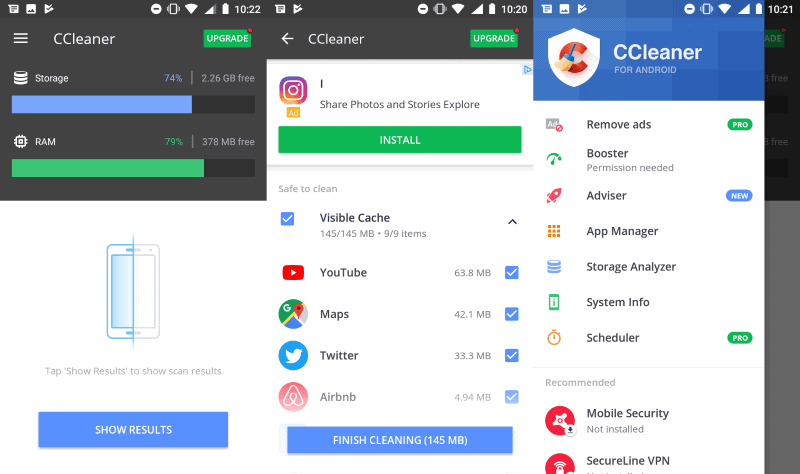


























Nice to see them going mobile, but they’ve got a formidable competitor in Clean Master.
Thanks for the heads up on this, Martin. I wish they would also release a version for Linux.