Docdroid: convert and share documents in many formats

Whenever you want to share a document with someone else, you should make sure that they can read it. While your presentation may look great as a pptx document, it does not do you any good if the recipient cannot view it due to a lack of software that supports it.
The very same is true for Excel spreadsheets and text documents for example. One option to deal with the issue is to make sure the document is provided in a format that the majority of clients support. So, instead of sending out docx files, you send out doc files instead.
The free service Docdroid offers another option to you, one that may work better in many cases.
It is a document file hosting and viewing service on first glance. You can upload any support document format, all major ones like PDF, Docx, PPTX, XLSX, ODT or RTF are supported, and do not even need an account for that.
Docdroid: online document viewing, sharing and converting
Once you have uploaded the information to the service, a full and short link pointing to the uploaded file are displayed to you.
Both links open a web page on the Docdroid website that displays the shared document to you. You can read it right there online if you want.
Note that some document formats, Excel spreadsheets, seem to be displayed in a basic fashion. The information are directly accessible on the other hand and that is what counts most of the time.
Plus, users you have shared the document with can use download buttons at the top to download it in its original format, or an alternative format. For XLSX spreadsheets, those are PDF, XLS or ODS for example.
Besides those options, you are also able to embed it on a web page of your choosing, or to share it with others on Twitter, Facebook or Google+.
If you go back to the uploading interface, you find the same sharing options displayed to you here. In addition to that, it is also possible to set a password for the document so that only users who enter the correct password may view it or download it.
A cookie is saved to your computer that helps you keep track of your documents. If you want better control over the process, you may register an account on the site (if the cookie is deleted, you lose control over the document without account).
The most important aspect of being the owner of a document is that you can delete it.
Verdict
If you are looking for a way to share documents with others online, and want to make sure that those users can access the document right away without having to worry about formats supported on their systems, you may find Docdroid useful for that task.
The option to password protect documents is excellent, as is the option to save the document in different formats to the local system. (Thanks Transcontinental)
Now Read: Office Web Viewer lets you view Office documents on the Web
Advertisement
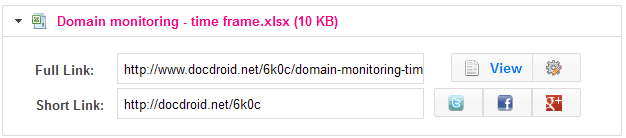





















Like Cometdocs for the context menu?
Some websites use the service as well to allow the user to have a direct view of the document. Moreover gives a pause to Google Docs :)
I find this service really well done. I haven’t tested all handled formats and I read here that some, i.e. Excel spreadsheets, seem to be displayed in a basic fashion. It is good to be aware of this.
Great to show a document to a group, as in a forum, same as a simple picture.
Thanks for the review, Martin. I’m sure, convinced! it should appear helpful for all :)