How to remove ads that Hola Unblocker injects on websites you visit
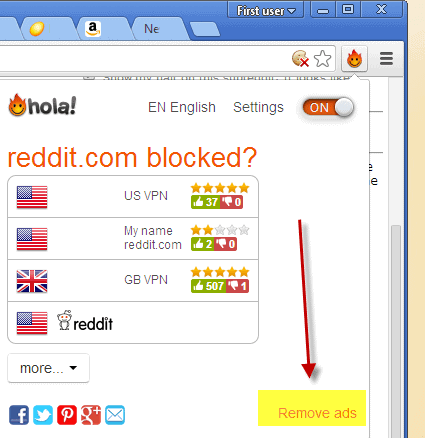
Some very popular services, Hulu and Netflix for example, restrict access to their services to users from specific countries. If you try to access the services from another country, one that is not officially supported, then you will receive a message that contents cannot be made available to you.
That is the case even if you live in a country where the service is available. All that matters is the location you are connecting from.
One way to get around those restrictions are virtual private networks. You connect to a network that more or less acts as a proxy for you. All sites you connect to while connected to the VPN will communicate with it first, and not with your computer system directly. The connection flows through it so to speak.
There are paid VPN services that you can subscribe to and use, but also browser extensions that make the functionality available.
These browser extensions are very convenient. All you have to do is install the extension in your browser of choice to activate it whenever you need to access blocked sites.
Hola Unblocker is without doubt one of the more popular choices (another is Media Hint). It is available for Chrome and Firefox among other devices and programs, and can be enabled or disabled with two mouse clicks. That's very convenient.
The extension has recently been heavily criticized by part of its userbase as its parent company has started to use it to inject advertisement on Internet websites.
What most users who have left a review on Google's or Mozilla's web store object to is that this has been implemented in a sneaky way in the extension.
If you have the browser add-on installed and noticed recently an increase in advertisement on pages you visited in the browser, you now know why that is the case.
Block Hola Unblocker ads
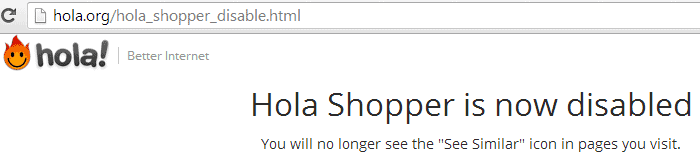
Some users have probably uninstalled the extension by now and moved to Media Hint or a comparable extension instead for the same functionality. Others may have had issues to pinpoint the source of the advertisements.
It is possible to remove ads so that they are not injected when you use the extension. You can either upgrade to a premium account, available for a reasonable sum of $2.99 per month, or use the option instead.
Visit this page on the hola website to disable Hola Shopper.
Once you have done that, you should not see any more ads pop up on websites that you visit.
Additional information: Hole seems to inject Superfish contents in the browser you are using. Some users reported that it added a huge ad bar to the bottom of the Chrome browser that suggests to install software on the system.
It is also interesting to note that ads will still be shown even if you disable the extension in the web browser, and that some users have mentioned that ads are displayed some time ago.
Closing Words
It seems that quite a few extension authors have discovered this form of revenue generation. Some companies have even started to purchase popular add-ons to earn revenue with them using this or similar methods.
You can find out if extensions are manipulating website contents in various ways.
The user outcry over this practices would be less if companies would be upfront about the monetization method.
Have you encountered extensions before that inject ads on websites?
Advertisement
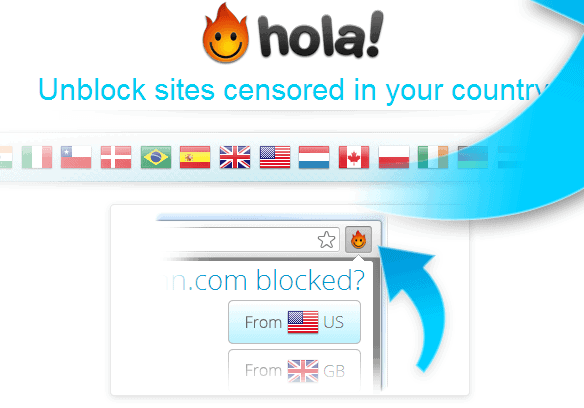


















Problem with Hola briefly explained with graphics here https://youtu.be/Xw1u8oggkpc
Quite informative… No online data is safe any more. I always use a VPN service in accessing public wifis… Ivacy VPN for instance, keeps my data safe from the clutches of hackers!
Great article Martin. The DNS option is better than using a VPN regarding content streaming because you can achieve direct connection with the media station ex. Netflix and avoid the “middle-manâ€. Personally, I am using UnoTelly which is similar to Hola. Perhaps you should check UnoTelly as well if you haven’t done so.
Jasray, boohoo they are just chucking opinions about and it is how one finds info out you know through others experience.no need to be so rude and sharp.i hope santa gives you some manners and a chill pill.lol take it easy mate.go rest up have a brew. Make love not war.;-)
My gosh . . . stop whining. No such thing as a free lunch.
And it’s so pathetically easy to find fast and free and secure VPN servers that I really, totally wonder about life, the universe, and everything else.
If I am not mistaken both hola unblocker and mediahint failed to unblock youtube.com in areas where it is geoblocked. Is there any good addon for Mozilla firefox which can unblock youtube for you? thanks.
ProxMate – https://addons.mozilla.org/en-US/firefox/addon/proxmate/ – works for me.
Thanks for this article, Martin. I was thinking of testing Hola but now I won’t. I use ProxMate from time to time and it works fine.
I use SafeIP to watch Aljazeera.com video news live stream. I use the Vienna, Wein server. I hate paying for Pro versions, but this one might be worth buying.
If any ads did slip through Adblock Plus in Firefox I could easily remove them with the Element Hiding Helper add-on. But none have in 7 years. Knock on wood. :D
The only problem I’ve seen is a Java Applet I use from Weather.com to view live radar doesn’t work when I’m on foreign servers. But I have a gif image radar from CNN Weather when that happens.
If your ISP blocks you from viewing certain kinds of websites, change DNS servers. Every computing platform including phone and tablets can do this. Windows users can do this easily with a portable application called DNSjumper. Also when your ISP’s default DNS Server is offline you have to wait until it is fixed before you can get back online again. I use DNSjumper to switch DNS Servers and get online while others have to wait. I use Google Public DNS IPv6.
I have never liked hola, to me they were too cool with this art work design :)
BTW. Is installation of Media Hint still possible in the latest chrome?They plan to ban side loading don’t they?
They plan to ban it in Stable and Beta as far as I now first. Not sure if it will ever be banned in Dev or Canary.
Hi,
ZenMate has exactly the same problem!
Regards,
Vitor