You can now create QR Codes on duckduckgo.com
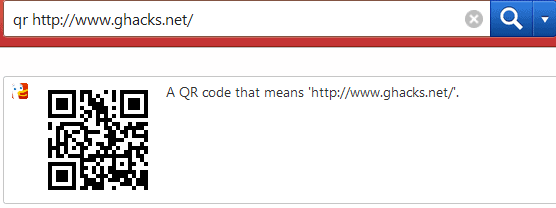
So called QR Codes can be really useful to mobile users. Say, you want to open a web address on your mobile phone that is displayed on your desktop PC currently.
While you could type the address into the mobile phone's browser app, you could alternatively create a QR Code that represents it. Once created, you scan it to transfer the information that it contains to your phone, all without having to type on your phone.
Sometimes, it may be faster to type on your phone, while at other times, a QR Code may be the better option.
You can use an online service such as QR Jumps to create those codes, or use a new feature of the Duck Duck Go search engine to do so instead.
If you want to use the search engine, all you have to do is the following to create QR Codes:
- Visit the DuckDuckGo search engine in your browser of choice. The generation of QR codes should work in all modern web browsers.
- The command to use is qr followed by the text that you want to embed in the code.
- qr https://www.ghacks.net/ will create a code that is pointing to my website for example.
- Duck Duck Go displays the QR Code and its meaning in a small area on top of the search results screen.
You can use your mobile device to scan the QR Code, and even send it to friends, colleagues or other users. To do so, simply copy the url where the code is displayed on and share it with those other users via email, social networking sites or by other means.
You can share textual information directly using the QR Code generator on Duck Duck Go. Since you can also share links, it is theoretically possible to share files and such as well. While that is only indirectly, by sharing the links that point to those files, it is still faster than having to access those files directly, and usually also faster than uploading those files to the device manually.
You can test the QR Code at any time by scanning it with an app that supports that. Note that you need to remove the mouse cursor from the QR Code before you can scan it with your device.
Closing Words
The QR Code generator on Duck Duck Go is a small feature addition, especially if you consider that the search engine supports hundreds of additional commands and options that you can run directly here.
Still, if you need to quickly send a web address or any other text to your mobile phone or tablet, then you may find it more than helpful for that task.
Now Read: Why you may want to switch to DuckDuckGo or Startpage
Advertisement



















scanning is all good, but then you have to transfer from phone to whereever… would be nice if you could drop a QR image into an open browser window and open up the webpage….
Yes Uhtred, it would be great!
Similarly, type qr-code “thing you want a qr-code of” into wolfram alpha, it’s a great site that does al kinds of neat stuff.
It reminds me of this tumblr : picturesofpeoplescanningqrcodes.tumblr.com
;)
This is cool, really handy.
i wish Apple will have DDG as search engine alternative in ios soon