Office Web Viewer to read Office documents on the Internet

If you are using Microsoft's cloud hosting and synchronization service SkyDrive you know that you can use it to view and edit Microsoft Office documents.
Microsoft up until now did not offer a comparable service to Google's Docs Viewer which lets Internet users from all over the world view documents that are already hosted on the Internet without the need for a Google Docs account or a software like Office on the system.
Microsoft's Office Web Viewer makes the same feature available. To use it simply paste an url pointing to an online document into the form on the official service page and click on the create url button afterwards.
A new form opens up on the same page just below that lists the web address that you or anyone else can use to view the document online. You can preview the selection right away with a click on the preview in a new window link underneath that second form on the page.
The document can be viewed by anyone regardless of whether they have a Microsoft account or not. It is displayed as a full page document that you can read, download or print easily using controls linked at the top of it or made available by the browser.
Paragraphs, sentences or individual words can be copied easily, but there is no option to edit the document in any way using it. The top bar with its file menu offers several interesting and helpful options. First, you can use the find available there to search the document. Another option opens up when you click on the file menu. Here you can select to have the document (machine-)translated for you.
Here you also find options to share or print the document. While it is usually more comfortable to use the form on the Office Web Viewer website to create links to documents that you can view in your browser, you sometimes may need to create these links directly. Webmasters can use the http://view.officeapps.live.com/op/view.aspx?src=<Document Location> syntax to link directly to the viewer so that visitors of their site can open the document right away on the Microsoft site. I can also see this syntax being integrated into add-ons that make the functionality of the service available via the browser's right-click context menu.
The major benefit of the viewer is that you do not need an extra program to view the document, and that you do not need to download it first before you can view it. This can be a viable option to view documents of questionable origin, or an origin that you do not trust 100%. So, instead of viewing it locally with all the dangers associated with that, you can view it online to check it out without putting your system in danger.
Please note that Microsoft's Office Web Viewer is limited to Office documents. It only supports Word, Excel or PowerPoint documents and no other document format. If you need support for additional formats, try the Google Docs Viewer instead.
Advertisement
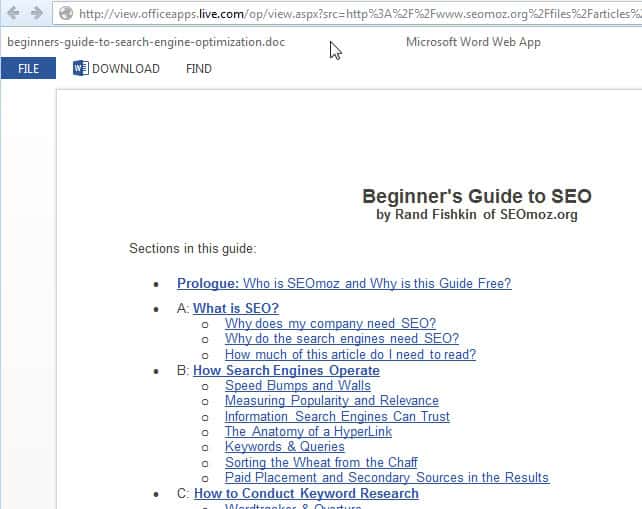
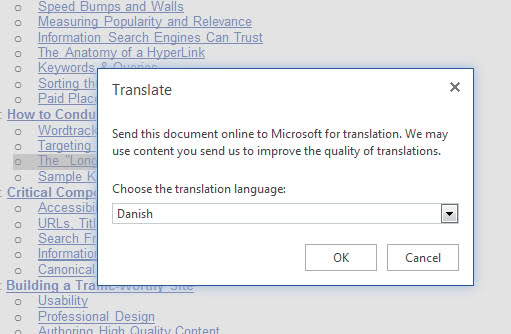




















Errr… how is this even useful, how many businesses store documents directly on the web? It would nice if you could say, upload a document then have it displayed as a webpage. Like you mentioned google docs, it does this. Just think unifying excel/powerpoint/word… anything you just want to show a page of right in any browser. Sadly the headline had me thinking they did something right.. But being microsoft you can’t just share all willy-nilly like a reasonable person would like to.