VLC Media Player for Android
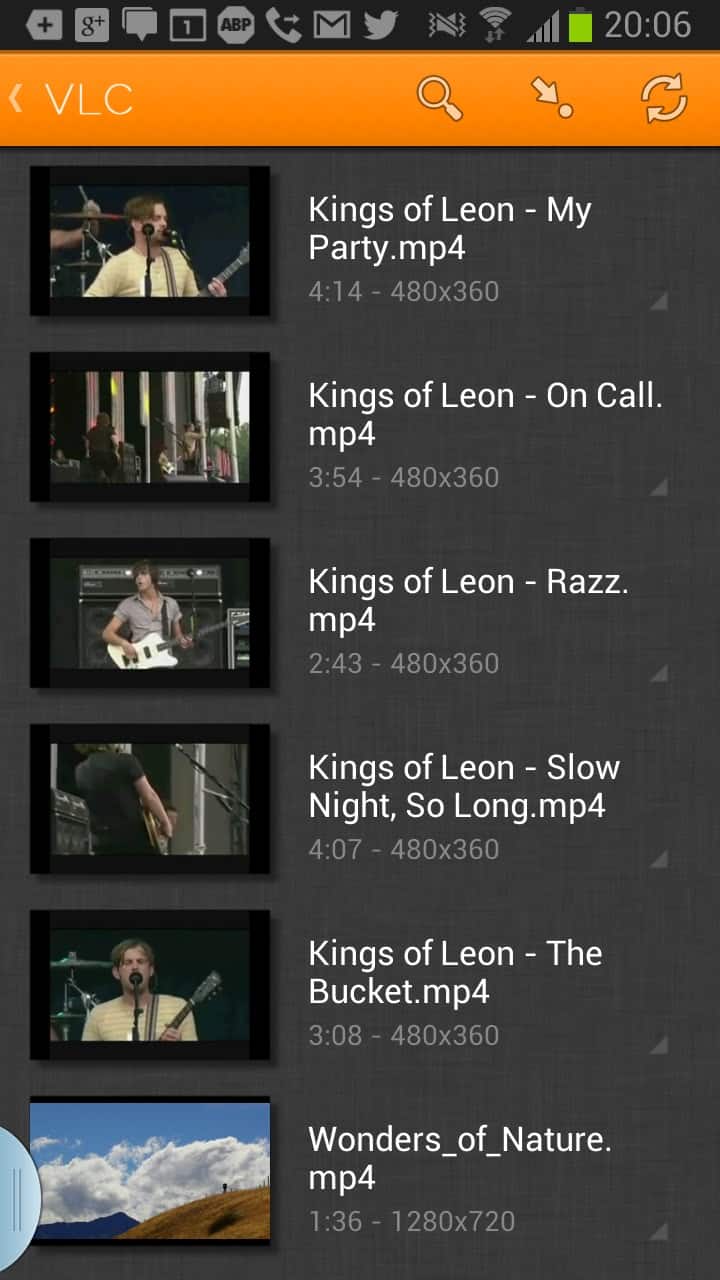
VLC Media Player is one of the most popular desktop music and video player for desktop systems. The player has been branched out fairly recently to Android, where it is now available as a beta version that you can download from Google Play.
VLC for Android shares several features with its desktop version, including the ability to play both video and audio files on Android devices. A notification is displayed on first start that informs you that the player is a beta version. Once that is out of the way, you will notice that it will automatically scan your storage for audio and video files.
Videos are displayed automatically afterwards in the interface with a thumbnail, their file name, playtime and resolution. It takes a single tap to play a video from the list. Video controls are displayed at the bottom of the screen when the video starts to play. Here you can use the slider to move to a specific position, use fast forward or back buttons, pause the video, lock the screen or use various fit and fill options to display the video full screen regardless of orientation.
To change the volume press a finger on the screen and move it up or down to do so. Sometimes, this switches to brightness controls instead but I could not really figure out when that is happening. You can go forward or backward in the video when you move the finger horizontally instead.
The controls at the top let you go back to the media selection menu, and to use the built-in search, open a network stream or refresh the current media listing.
When you go back you get to select the audio or video media listing, pick another directory that you want to browse for media, and to access your viewing and listening history.
The audio player works a lot like you would expect it to. VLC for Android displays the album cover if available on the player page along with a number of controls that you can use to control the playback. This includes back and forward buttons, options to repeat a song or randomize the play order, and to change the playback speed.
I had no playback problems, and the HD demo video that my Samsung Galaxy Note 2 shipped with played without stutters or issues.
A couple of things are currently missing. The version of VLC for Android runs only on x86 or ARMv7 cpus and not on older processors. Videolan promises that support for ARMv6 cpus will come in the future. Performance may also not be ideal on all systems, especially on those were hardware decoding is not working yet.
Most user reviews on Google Play are positive, many stating that VLC is the best media player for Android even though it is still in beta. If you are currently looking for a new media player for your Android device, I'd highly suggest you check it out.
Advertisement
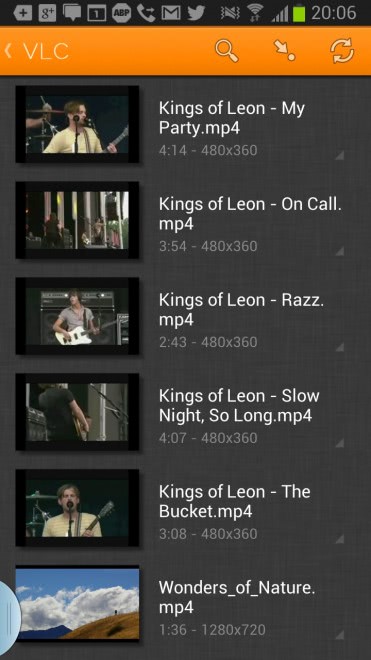

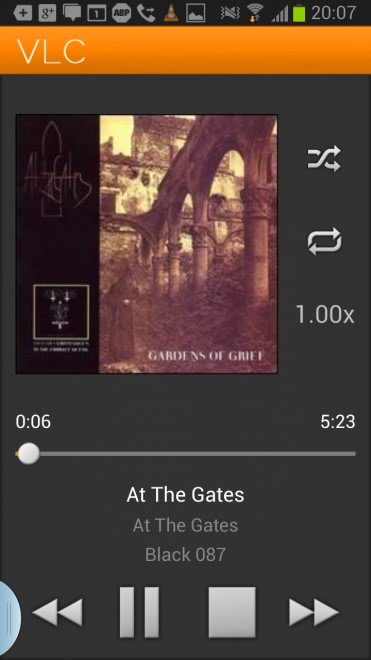




















Hey Martin,
I have tried installing VLC Beta and Play the HD Video that came inbuilt with Xperia SL and literally video was paused every second while audio running in the background and it is no where a replacement for my default player.
Here’s the latest update: The new version of the EmoPlayer coming soon will have a new great functionality, it will let you choose the videos from Youtube you want to cache, so you can watch your favorite music video anytime even if you are in a submarine, or stream them from Youtube if you are online!
VLC 2.0.5 for Windows, Linux and OSX is out.
You can download the beta vlc apk from their servers .the armv6 versions are their too
http://nightlies.videolan.org/build/armv7-android-neon/
http://nightlies.videolan.org/build/armv6-android-fpu/
http://nightlies.videolan.org/build/armv6-android-nofpu/
Thanks Steve for the tip.
This item cannot be installed in your device’s country.
First time I’ve ever seen this on the play store….
LOL. First time I see this message in the States too
LOL. First time I see this message in the States too.