Amazon Release "Send to Kindle" Software for Windows
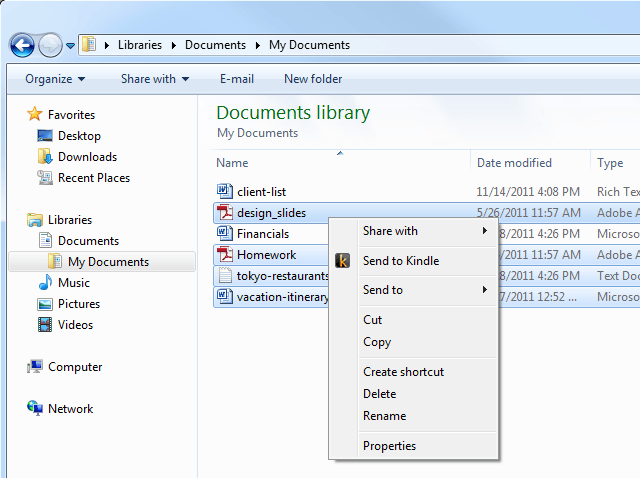
I had to look twice at the press release about the new "Send to Kindle" program for Windows as on the face of it, it seems to be both obvious and something that you can already do with Windows. Only when I looked a bit deeper did I see where the value might be in this software and it might at first leave you scratching your head too.
Update: Send to Kindle is available for Mac OS X, Android, the web browsers Firefox and Chrome, as buttons on websites, and via email as well now.
Fundamentally the "Send to Kindle" software adds a "Send to Kindle" option to the Windows context menu in Explorer when you right-click on one or multiple files (I know, that's what I thought too!) At its most basic this is just what it does. There are few other features however that make it a little more useful than a way to get files and eBooks onto your device a second or two more quickly than normal.
One of these is that the Kindle doesn't need to be physically connected to your PC when you do it. The files will be synchronized with your Kindle Cloud and downloaded the next time the Kindle is on with WiFi activated. This means that if you don't have your Kindle handy when you realize there's a useful file you'd like on it, this isn't a barrier.
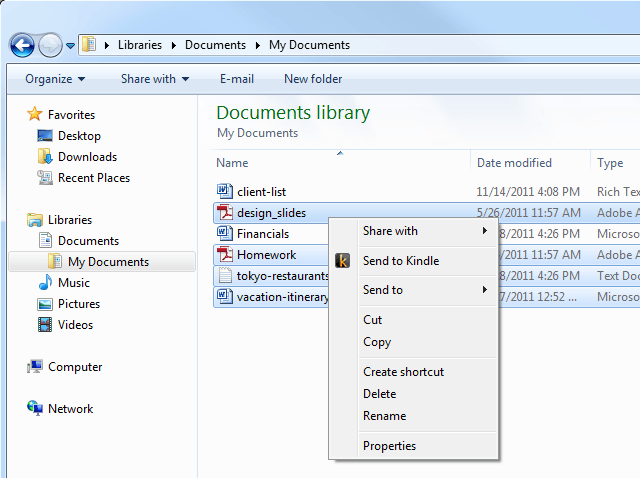
The other way it is useful is with a "Print to Kindle" option that will allow you to send pretty much anything and everything to your Kindle through the Windows print manager. This latter feature will be genuinely useful for many people though, oddly, Amazon don't make a fuss of either this or the wireless sync and you have do some digging on their website to find them out.
By default the Send to plug-in supports .DOC, .DOCX, .TXT, .RTF, .JPEG, .JPG, GIF, .PNG, .BMP and .PDF files though the printing option will extend this considerably. Printed documents are sent as PDF files.
A third option to send files to Kindle comes in the form of a drag and drop interface. Just drag and drop any file or collection of files on the interface to have them transferred to the cloud and from there to the connected Kindle devices.
You can download the Send to Kindle software from the Amazon website for Windows XP, Vista and Windows 7, Windows 8.1, and Windows 10. You find downloads for the other versions of the Send to Kindle application on the download page as well so that you can install those if you want to use them.
Closing Words
Send to Kindle is designed for transferring documents to the Kindle. If you want to transfer media such as videos or audio files, you need to connect the Kindle to the device you want to transfer the files from to do so.
While that is limiting, Send to Kindle may still be useful to Kindle owners who want to transfer documents to the Kindle device without having to connect the Kindle to the device the documents are stored on.
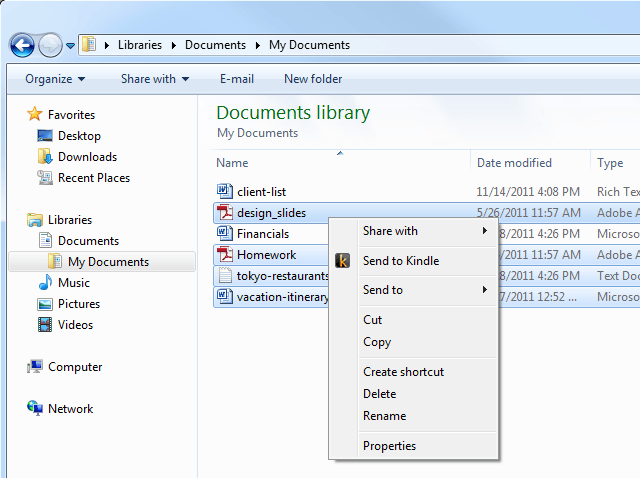







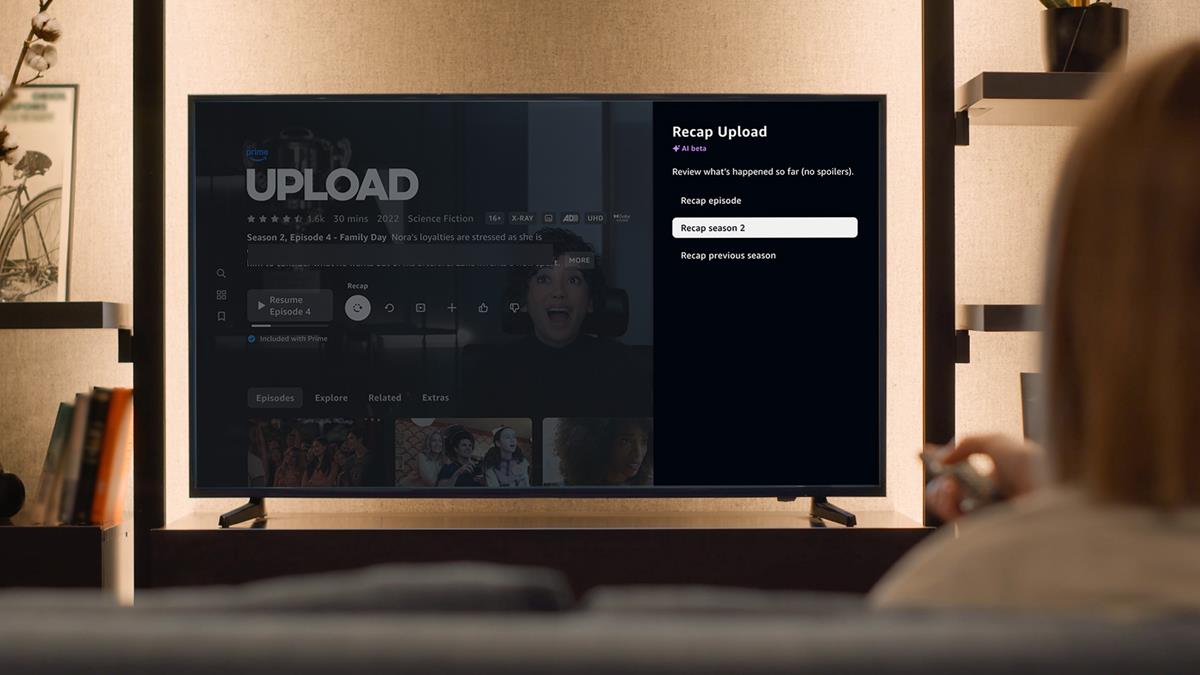


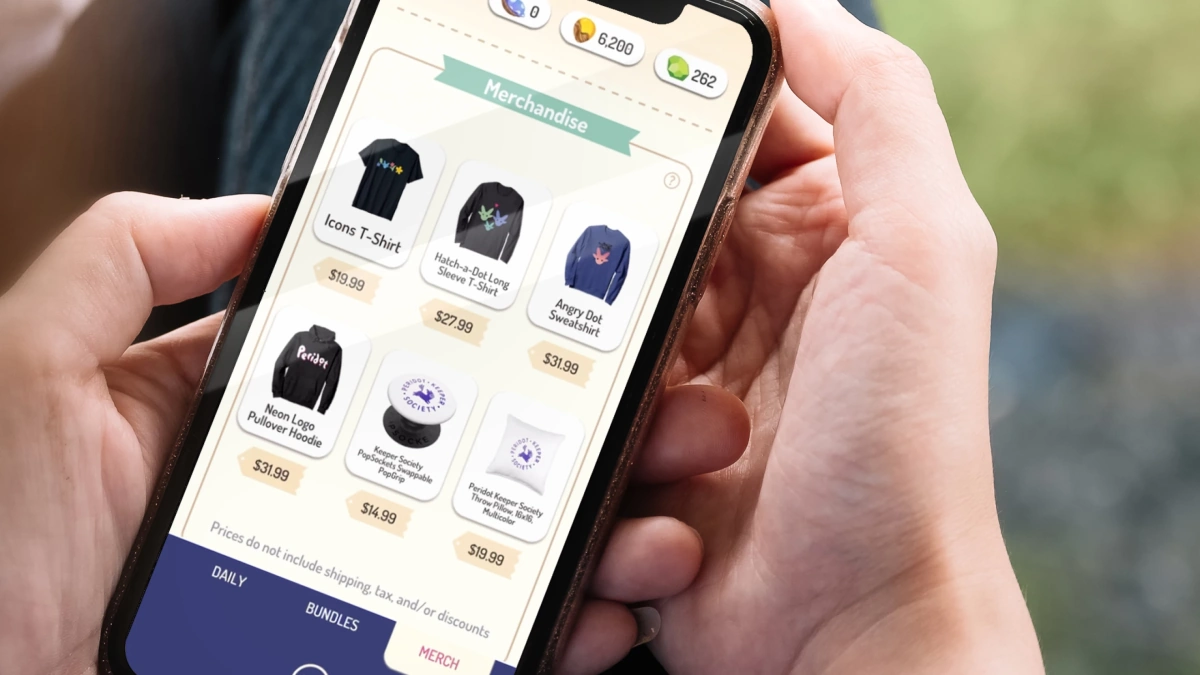















I am so confused by the send to email thing. I guess they charge you for that, and even though it’s only like $0.15 I still really don’t want to pay. I’m wondering if the “print to kindle” option would do the conversion?
Just tried it with a PDF, smooth but helas no conversion!!! :-(
This is weird since the “send to [email protected]” works like a charm a truly convert PDFs!!
I hope they improve the “send to app”, this is easier than the email way
Excerpt from Amazon website:
You can also send your personal documents via e-mail as attachments to [name]@free.kindle.com. To have a document converted to Kindle format (.azw), the subject line should be “convert.” Kindle Personal Documents Service will attempt to deliver your personal documents to your Kindle device via Wi-Fi when connected, and to the e-mail address associated with the Amazon account to which the device is registered. You can use the e-mail to download the file to your computer and transfer it to your Kindle device using a USB connection.