Ashampoo Core Tuner 2 Review
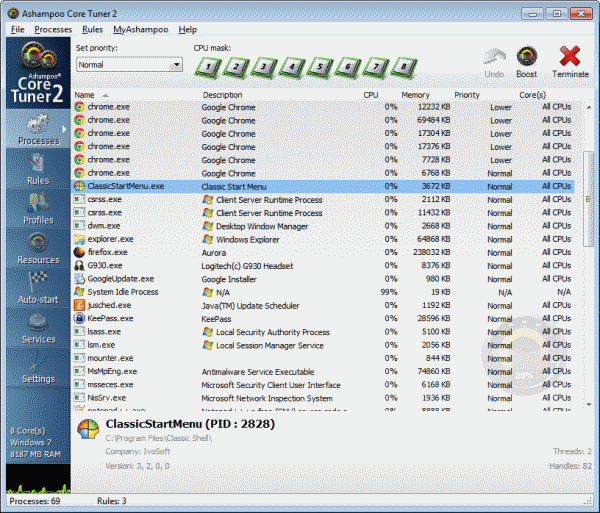
Ashampoo Core Tuner 2 is a commercial program for Windows designed to improve the performance of important processes running on the computer it is executed on.
Have you ever noticed choppy videos, audio or a low frame rate gaming experience under Windows even if the PC should have no issues playing media or games?
This may be caused by other tasks and processes that run at the same time as that main task. Say, you have decided to render a video that is taxing cpu and hard drive a lot.
And while it would be to boring to simply stare at the rendering screen for the time it takes, you decided to play a Flash game, online game or watch a video on the computer. In a situation like this, you might experience performance issues.
The basic idea behind Ashampoo's Core Tuner 2 is to give Windows users the tools needed to distribute the computing power in an optimal fashion.
Ashampoo Core Tuner 2 Review
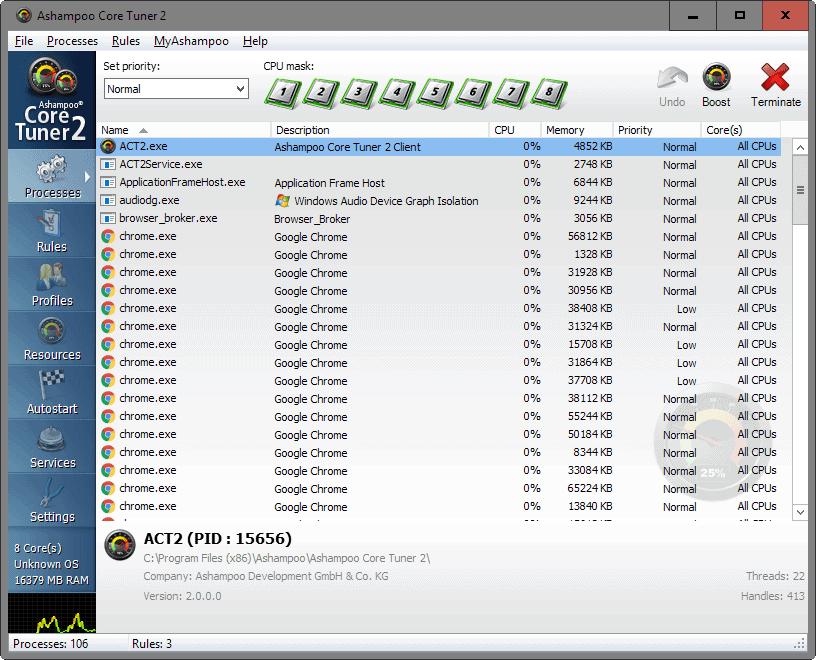
Ashampoo Core Tuner 2 uses a clean interface. It displays all program modules on the left, and the corresponding information in the main area of the program window. Whenever you select an item on the left, say auto-start, services or rules, information in the main pane are updated to reflect the choice.
When you start the program, you see a list of all processes that are currently running on your system.
Each process is listed with its name and description, the cpu and memory usage, the process priority and use of cpu cores.
One of the main features of the program is to change process priorities and cpu core use. The menu icons at the top of the window or the right-click context menu display the options to change those settings. It is furthermore possible to terminate a process right from that window which may be more comfortable than using the Windows Task Manager.
All processes that are customized in any way are listed under rules. One interesting option is the ability to import and export rules, handy if you run Ashampoo Core Tuner 2 on multiple computer systems. Rules can be modified right in the rules menu as well which is helpful if you want to adjust them quickly.
The Profiles feature is an advanced option which allows you to create a bundle of actions, like stopping system services or terminating processes to optimize the system for specific activities.
A gaming profile ships with the software and it is designed to terminate web browser windows, program update tools and several system services to improve gaming performance on the system.
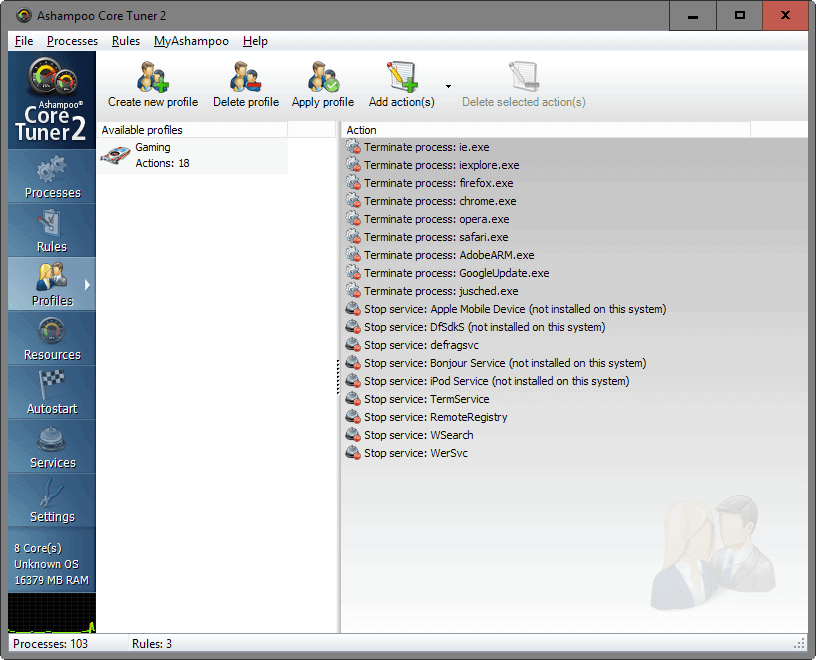
Profiles can then be run with a right-click on the system tray icon and the selection of the profile in the context menu. It is possible to add additional profiles, for instance for video rendering, photo editing or any other task on the PC that requires all of the PC's processing power.
Sometimes though you can make changes to the system that are permanent in nature. For instance by removing programs from autostart or services that are not really needed for operating the computer.
That's why Ashampoo Core Tuner 2 comes with an auto-start and Services module. The auto-start module lists all programs that are started automatically with the system.
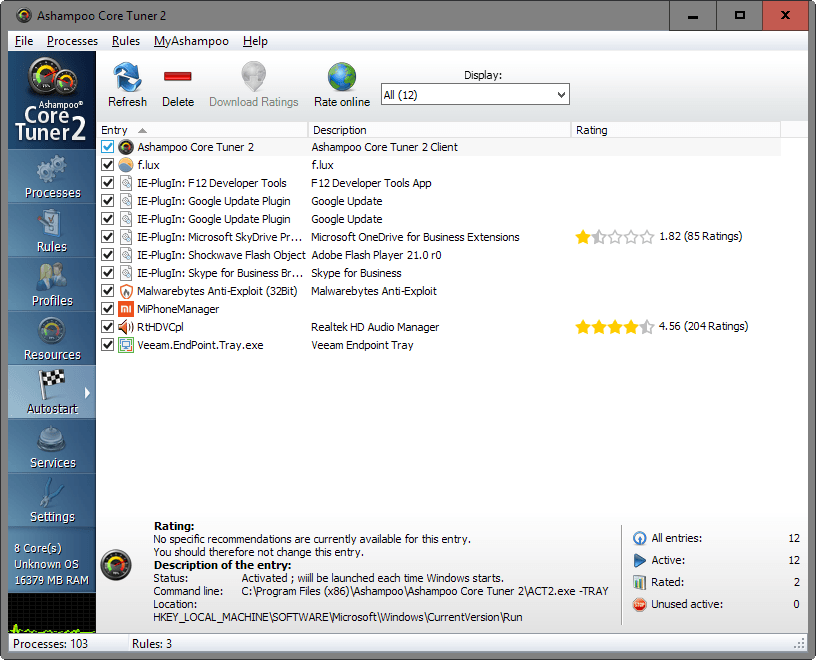
One interesting feature is the rating system that displays user ratings of startup programs provided that they have been rated by users of the system before.
Ratings can be quite useful as they may help you get a first impression of a process that you are unfamiliar with. It is usually a good idea though to research these programs or services if you are unsure if you should disable them to run on system start.
The Services module makes use of ratings as well. Some services are blocked from being disabled which makes sense as they are required to run Windows and would prevent the operating system from starting up if disabled.
Installation
Ashampoo Core Tuner 2 installation should not be problematic at all. Users should however pay attention to the installation dialog as the default installation tries to install a toolbar and make changes to the homepage and search provider of the web browser.
Verdict
Windows users who are experiencing lags and performance drops when they run multiple tasks on their system at the same time will benefit the most from Ashampoo Core Tuner 2, provided that they configure the process priorities, profiles and rules accordingly.
Users with high performance systems on the other hand may not see a difference at all, or only a slight difference that may not make a huge difference.
Ultimately, it comes down to how the computer is being used. If you make sure that you run only one cpu, memory or hard disk taxing process at the same time, you won't notice much of a difference but if you need to run multiple processes, then you can optimize them using the program.
It is suggested to download the trial version of the program first to see if using it improves the system's responsiveness.
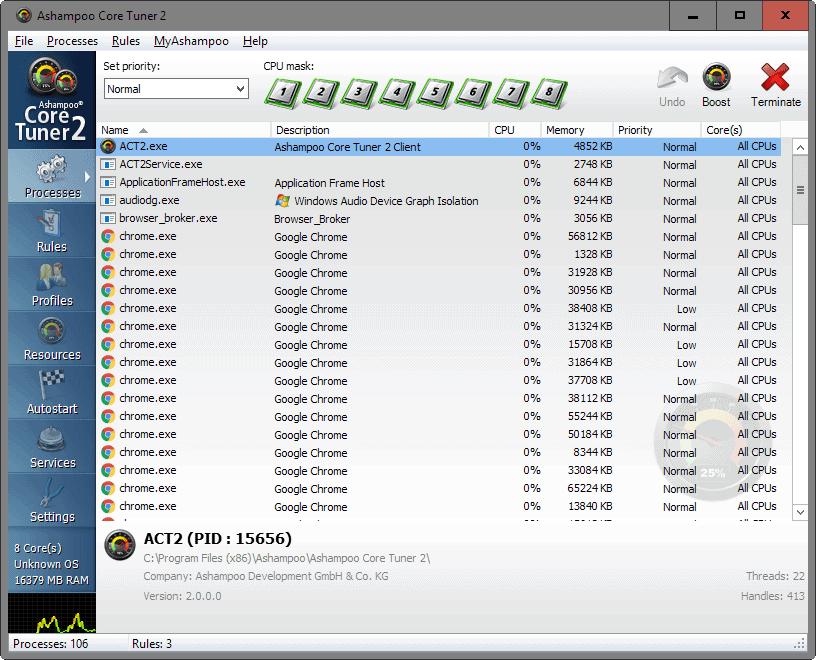



























I wold like this program so that I can organize all processes and the use of all the features included in this program would keep my computer running at top condition, I currently use Proses Lasso but I believe your program to be much better and more efficient, thank you.
Thanks Martin – YTMND – http://yourethemannowdog.com/
Is that the silliest thing you’ve ever seen or what?
Out of curiosity I “borrowed” a cracked copy of this pgm off Demonoid but haven’t activated it yet. So thanks for helping keep pirates honest!!
Just received my license for Core Tuner. Thanks, Ghacks!
Now, let’s light up this puppy and see what it can do.
Thanks a lot !
i’ve turbo boost core i7 but i’d like to always run heavy programs like my photoshop in a separate dedicate core.
Ashampoo products known for its user friendly interface, Core tuner 2 is one of that having the details and simplest user interface.
I love its Profile creation option, provide facility to create profile with different service to start and stop, it include gaming profile which is quite useful to stop window services not required while gaming.
count me in.
Hi Martin,
I would like to be able to win a free copy, so that I can create an optimized profile(s) for various tasks.
Thanks.
I´d love to give some life to this old CPU ! Thanks for counting me in!
I use the computer program 400 … but most are not optimized for the use of multi-core processors … and I have licenses for all software from Ashampoo in addition to this, but this just requires a very … I can not put the computer on nothing but Windows XP … so that will nourish the hope to obtain a license for this program and…
You do not know how glad I am If you see this GIVEAWAY!!!
THANK YOU!
is it something like the ccleaner?
No, it is not a file cleaner. It optimizes process usage and cpu cores.
When you need get all the power of your CPU ;It’s very important to balance the load into the cores , so this is a good choose for everybody that know how to do it.
This would be a very nice tool to speed up my system.
count me in.love to have this.thanks
I love its details view in process tab, where we can set up priority for the process to particular core or can terminate the process, resources tab is also a good one.
Thanks for giveaway GHACKS.NET
Count me in please.
I would love to win a copy of ciore tuner. I am running a dual core system right now but should be moving up to a Quad Core Shortly, Thank you for the chance to win.
It looks pretty good to tweak multi-core systems. Count me in for this.
count me in
good program for tweaking win7
Looks nice to manage process and priorities.
Count me in.
Thanks!
i need one..for my laptop.unfortunately only have under 1mb memory…so it’s importany reorganize aplication service and mostly for using adobe and corel draw
Let me in…thanks :)
Please count me in. Need such a program to boost up my laptop for CPU intensive stuff.
Thanks.
This is exactly the kind of utility I desperately need.
thanks
I am now running on an older computer (My main on died.), so I can use something to stablize my heavy load on this computer.
Please put my name in for this drawing.
Thank you for bringing this offer to us and thank you to Ashampoo for providing the free licenses.
Usually, this kind of software didn’t help to increase the speed of your PC. But the good thing is it help you to optimize and become stable, specially if you do a multi-tasking. Its help you to manage process’ resources and priorities.
Thanks for the giveaway!
I need it, because my computer has too many programs, and i have to give priority to some of them – this software do it very well – i think!
Thanks
Well, I´d like to incorporate this into my tuning set…
So count me in too!
I am currently using XP Power up Platinum on a older HP Compaq D530 and would love to have the up grade. Please count me in for this giveaway.
Yes, this one will help me a lot to tame all the running processes of my PC and finally enjoy some quality gaming!!!
This is exactly the kind of utility I desperately need. My laptop is only several months old but is already overheating, even though I have a fan underneath it. I’ve been spending a LOT of time trying to tweak the process manager, but having better tools at my disposal is, I think, exactly what I need.
Please help!
I could really use this. I’m experiencing instances of lags and extreme performance drops, and all I can do now is wait them out, because I can’t even open task manager at these times to see which process or processes are causing the problem.
in a double core i have problems when the big majority of the programs start and use 1 core about 100% when the second according to anvirtask is 50%
so I think it useful to have ashampoo core tuner 2
note : i like ashampoo products there are good software
Please count me in! I have very slow computer and i need it to speed up it.
Ashampoo Core Tuner 2 is exactly what I have been looking for, never knew there was such a great program, love this Ghacks site.
My Athlon 64 X2 is burning! (Actually, I need a new PC)
But let me try this and see how can it help my good old friend! =)
I often run multiple tasks on my system at the same time and my system is not a high performance one.
Please count me in – I use a Phemon X6 processor with Process Lasso Pro dictating process priority – I would like to see if this software can help me utilize some of the underutilized processor cores.
Great tool that give great benefit for my system, I will be so grateful if I could get this license.
Thanks
The company’s name was formed during a discussion about their first product, an uninstaller utility software, when Rolf Hilchner mentioned that “it cleans your Windows like a shampoo”.
I think this takes first prize in the goofy, nerdo-naming contest :P
Might be interesting to see how this affects performance on a pretty fast Core 2 Duo.
That’s actually pretty funny :)
Windows doesn’t really do a very good job of optimizing use of multi-core processors. Ashampoo’s Core Tuner provides an simpler way to adjust the priority of and boost individual programs and processes. With feedback from users, it is possible to determine which Windows processes/services might not be necessary. Similarly, it is possible to turn off autostart items, speeding up the boot process. After customizing a profile for one computer, you can import the same profile to another computer. This would be particularly useful if you run a similar set of programs on each machine.
I am using AnVir Task Manager which
overlaps the functions of this somewhat
but this appears to offer other functions.
Playing the odds on this one…
Optimizing my game.
Sounds like a great idea, please count me in for the giveaway.
This laptop constantly drags on audio and video I need something to HELP ME!
I installed and am testing the Trial version of Core Tuner 2 and find it to be an excellent program.
It runs very smoothly and performs very well. I am quite impressed with Ashampoo’s products so far, this one in particular!!
I would like to be included in the giveaway, as I could use the registered version, but unfortunately, I cannot afford it.
Please count me in, Martin and thanks for another great review.
Because ghacks is a sweet site:)
Ain’t that the truth! :)
Good giveaway and good program. Useful to me count me please. Thanks.
I’d like to win this program to test how good it can be as to games. =] Count me in.
This looks like a very good software. It will help me immensely to organize the processes. While video editing i sometimes see a considerable slowdown and surely this software can help me boost my system. I would be very much pleased if you can put my name for the draw. Thanks
When i do multiple tasks like burning a disk, downloading with emule morphxt or Utorrent i allways experience performance issues. Therefore i like the features of the program which i can change process priorities and cpu core use. Also the ferry nice features like removing programs from autostart or services, the rating system and the what looks like to be a ferry understandably way to handle the program are to main liking.
But you can do that with your Task Manager for free!
Just select the process you want, and then specify the affinity for cores and priority.
This software just have a fancy GUI and seems to have a few extra features that, in my opinion, doesn’t worth $20.
Hi, I have a rather old and slow PC with 2 cores and the automated version of Core Tuner would be a nice addition to get all the resources from this machine.
Thanks for the Giveaway and keep up the great work !
seems interesting maybe this can help this slow comp
my fast one cant even boot so im stuck with this one
I’d like this program to speed up my computer.
Oh, the startup process! Let’s see if this application can tame it.
Please count me in!