FileKiller: Secure File Deletion Software
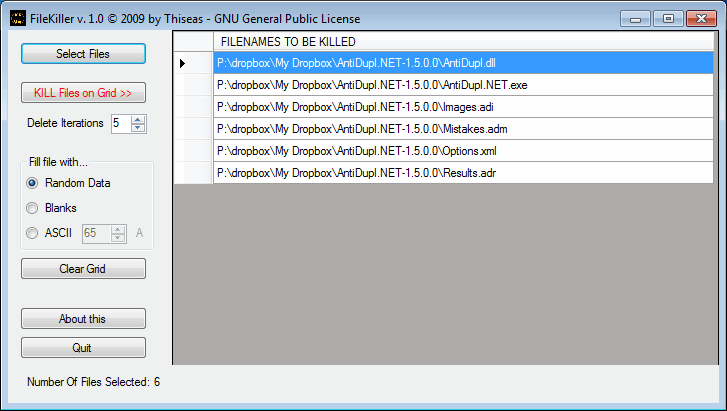
If you are a Ghacks regular you know that deleting files the standard way in Windows does not really remove their contents from the hard drive their have been stored on.
Windows merely removes the file information and unblocks the storage space of the file so that it can be used for other data. With time, other data will occupy that space so that files become unrecoverable in the process.
It may take quite a while before that is the case though depending on time and use.
But waiting until the data is completely overwritten by other data is not always sufficient, especially if files need to be deleted that contain data that should under no circumstance be recovered.
Think of financial information, private pictures and videos, copies of official documents, and other private data.
Time can also be an issue if you want to give the computer away, or know that someone else will have access to it.
FileKiller is a portable Open Source software for the Windows operating system that you can use to delete files permanently. This is achieved by overwriting the files with random data, blanks or Ascii code so that the overwritten files become unrecoverable.
The method can be used on conventional hard drives but not solid state drives who handle writes to the drive in a different way.
Files can be added in the main interface by clicking on select files. This opens a standard file browser that you use to select one or multiple files for secure deletion. It is unfortunately not possible to select directories, which means the software is not suitable for deleting files that reside in many different directories.
Software alternatives for this operation are Blank and Secure, or Eraser.
Back to FileKiller. The left sidebar offers configuration options, including the number of iterations and the type of data that is written over the file sectors of the hard drive. It usually is enough to reduce the iterations to one, and fill the space with blanks or random data.
Recovery software like Recuva or Pandora Recovery can be used to confirm that the deleted files cannot be recovered anymore.
FileKiller could use an option to add all files of a folder and its subfolders automatically. Another helpful option would be a context menu addition to send files or folders directory to the program.
The secure file deletion software has a size of about 50 Kilobytes. It is compatible with most 32-bit and 64-bit editions of Windows. Downloads are provided at the project's homepage at Sourceforge.
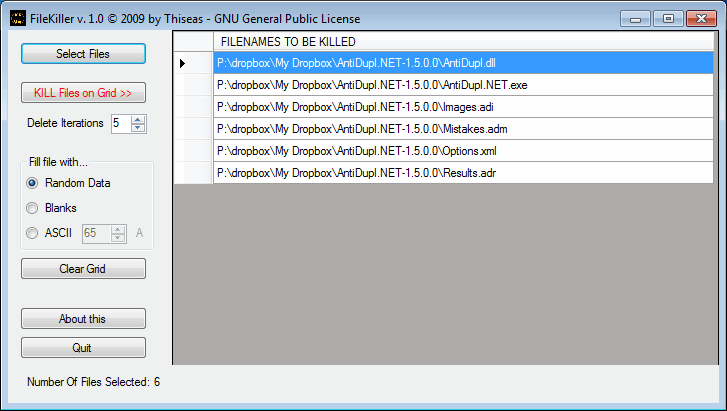



























Have used BC Wipe for 10 Years now…. find it does an excellent job of getting rid of files for good.
I wold like to know what the difference between overwriting data with random data, blanks and ASCII and it will affect the computer.
sujit, the effect is the same for all three techniques, the files become unrecoverable.
Then why are there three different “swap file”? I am not really experienced with this kind of thing ( 17 year old)
the same reason why other programs offer several algorithms to delete the data, giving the user choice.