Windows File Search Index Your Files
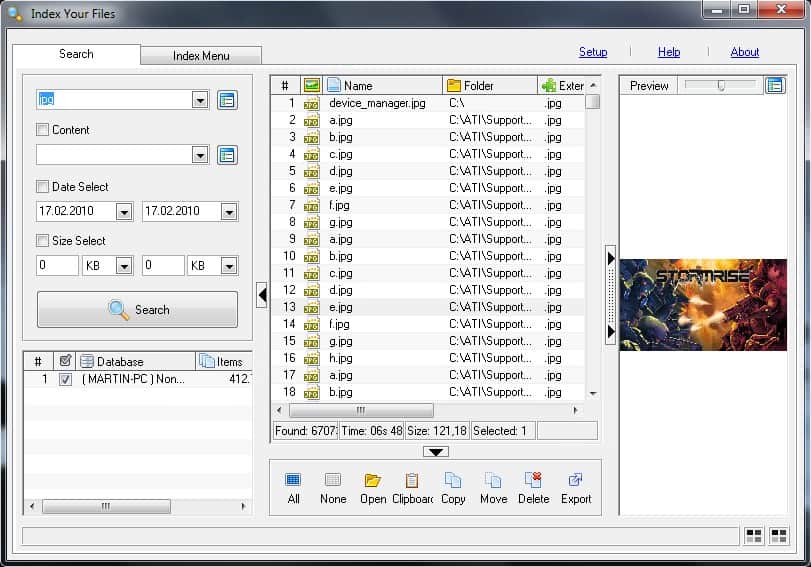
Index Your Files is a portable file search program for the Windows operating system to speed up file searches and be less of a drag to the system.
The program uses an index that needs to be created on the first run and consecutive runs to keep the database up to date.
You may add entire hard drives, partitions, or individual folders to its database. Depending on that selection, the indexing may be quick or take some time. Also, the index will grow in size if you make Index Your Files scan all locations of a computer system.
The index is compressed however by the file search software so that it takes less space on the device. This compressing does not seem to affect the performance of the program.
Index Your Files
Several filters are provided in the program's interface to improve the effectiveness of search. You may use name, file extension, time, file content or size filters.
Index Your Files supports multiple indexes which you can search combined or individually. The results are displayed in the program interface. Each hit is listed with its name, folder, file extension, size, date, and database the entry was found in.
Selected files are automatically shown in the preview area. Not all files can be previewed but it works fine for images and plain text documents, but not other formats like Microsoft Word or Excel files.
The program displays controls at the bottom fo the search interface to interact with the selected files. You may use it to open files, copy them to the Clipboard, perform file operations such as copy or move, or export the selected files to a CSV file.
One interesting option of Index Your Files is that you may import search databases. This is an interesting feature considering that it allows you to run searches for files stored on another computer without being near that device.
All you need to do for that is to create an index on the target computer, and import it to another of your systems. Then it is just a matter of selecting the database when you search for files.
Naturally, you cannot perform some operations such as copying or moving files, since they are not stored on the device you run the searches on.
You don't even need to install the program on target machines as it is portable. So, simply copy it to a Flash drive, connect it to a computer, run it, have it index locations, and use the same instance of the program on other devices you connect the Flash drive to.
The search is not as fast as that of other Windows file search tools like Everything but the additional options might make the program interesting for users who prefer the features provided by Index Your Files.
Index Your Files can be downloaded from the developer's website. A language pack for additional languages such as German or Spanish is provided by the software developer as well.
Please note that it has not been updated since 2012. While it works fine on newer versions of Windows including Windows 10, it appears to have been abandoned.
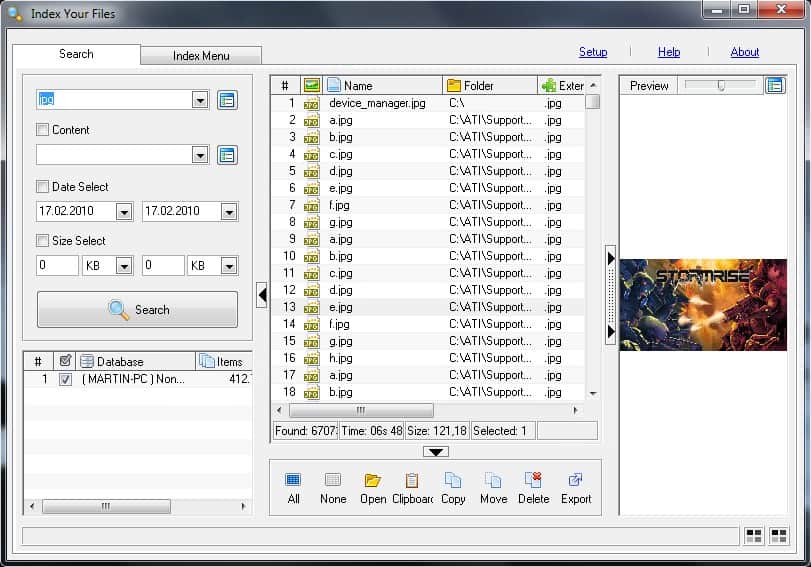



























This year a new version was released for Windows, Linux and Mac.
It is beta version
We use in our company Lookeen. It has Shared Index and is great for the search for the central Indexing of used data within the company.
you can try it here http://www.lookeen.net
Martin, you wrote:
“The search is not as fast as that of other Windows file search tools like Everything.”
It’s hard for me to reconcile your statement with my own experience of Index Your Files. I’ve used IYF for years because I find it blindingly fast. What kind of comparison have you done among IYF, Everything, and these other (unnamed) search tools that you have compared it to?
Of course, IYF is an indexing tool. To be up-to-date it needs a currently created index of what’s on your computer. Creating the index takes a few minutes. But it has a built-in scheduler which I run in the middle of the night to index my daily changes.
Anyhow, my experience is that IYF as fast, or faster than, other search apps I’ve tried.