How To NOT Offer A Program Publicly
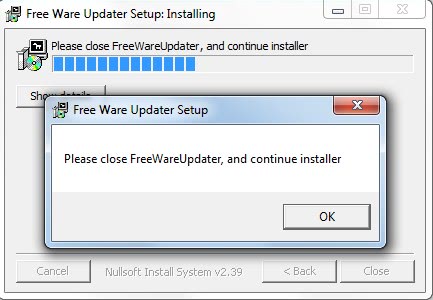
So I discovered the program Freeware Updater which looked interesting enough to be a potential candidate for a review here at Ghacks.
I downloaded it and scanned it on Virustotal and it passed that check and I began the installation of the program with the usual double-click on the program executable. The software program did display a few options (said no to start menu entry and to starting the application after installation).
A message popped up halfway through the installation telling me to close Freeware Update to continue the installation.
That sounded a bit weird as the installation of the (same) program was not finished yet. I clicked on the OK button only to be greeted with the same message again.
It got a bit silly after pressing ok for about ten times. Next stop was the Windows Task Manager which only listed the installer of the program as open. I figured that something went wrong, killed the setup in the task manager and started the installation again. The result was unfortunately the same. Last chance was to run the installer as administrator which - again - led to the error message.
It can be that the program is not compatible with Windows 7. But the developer's have not added any compatibility information to their website so that this was impossible to check.
A likely reason is a check if the program is running. Maybe that check does only look for the Window title and figured that the installer was actually the main program. Checked the forum to find a post of a user who reported the same problem. It is apparently possible to run the installer in safe mode. The user also mentioned that older versions did not have the problem.
Whatever it is I, quickly killed the process, deleted the program and decided to stop wasting my time with a program that simply would not work for me.
All I want to say is, that developers should test their programs thoroughly before releasing it to the public. I understand that small developers are not able to test it as thoroughly as a large corporation, but some basic tests should be run. And, compatibility information is something that every website should list.
Update: Freeware Updater is no longer available. The website and software have been discontinued. Check out programs like Secunia Online Software Inspector, Updates Notifier or SUMO for viable alternatives.
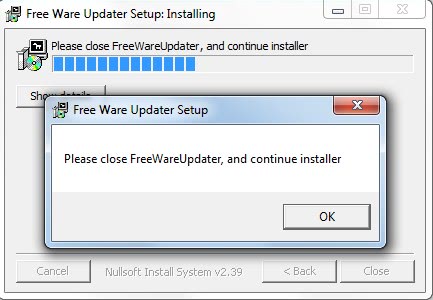























Since Win7 is pretty new, I would say it would be safe to assume an app isn’t Win7 compatible, unless it says it is…..
I don’t think this application can be any help to computer literate people.
I don’t consider myself enough literate but I know which application I might need (after researched about it), where to get it (or Google it) and when to upgrade (by avoiding Beta versions).
Either for noobs this application “could” only bloat the computer with more resources demanding applications and hidden tasks.
My policy is “the less, the best”.
Just an opinion ;)
I had no problems installing on a WinXP machine. I had also unchecked create desktop icon and runt after install.
I had no problems to install that tool on my System (Win7 Pro 64-Bit).
I unchecked the option, that the application starts after installation, I don’t know if that solves your problem.
I did uncheck that option but it did not help.