Analyzing Text With Text Analyzer
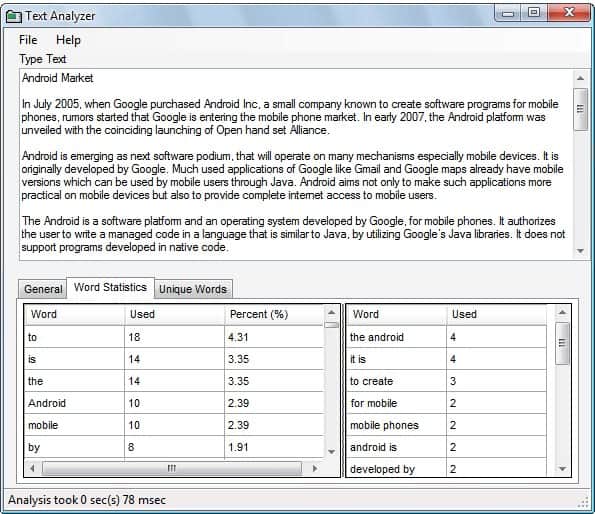
Text Analyzer is a lightweight software program for the Windows operating system that can be used to analyze plain text files.
It is possible to load files with the text extension into the application or to copy and paste text directly into the interface of the software program.
The program will then analyze the text and display various statistics about it in the lower half of the interface. Statistics are divided into the three tabs General, Word Statistics and Unique Words. General lists the word and unique word count, lines and full size of the text.
The Word Statistics tab displays all words of the text including the times they have been used and their percentage. Next to that are word phrases and their occurrence in the text. The Unique Words tab lists all unique words of the text document.
The information provided by the text analysis may be interesting for webmasters who optimize text for search engines.
Text Analyzer
Text Analyzer is compatible with Windows XP and Windows Vista and requires the Microsoft .net Framework 3.5.
Verdict
Text Analyzer is a handy program for getting statistics about word use, distribution and more. While it only supports plain text files, it is possible to copy text from any application into the interface to have it analyzed.
Update: Text Analyzer has not been updated for the past two years, which may be an indication that the author has stopped working on the program. At the very least, it has been put on hold. The latest version is still fully compatible with all recent versions of the Windows operating system.
The easiest way to use is to use the Ctrl-O shortcut to open the file browser that lets you pick a text file from your computer that you want to analyze. The shortcut Cltr-A will then analyze the file and display the statistics below. You can export the results with a click on File > Export Results in case you need to use the data in another program.
Update 2: The free version of Text Analyzer is no longer available. Version 2.0 is a professional program that needs to be purchased before it can be used.
An alternative that you may find useful is Textalyser, an online service that you can use to analyze text that you paste in, load from a local plain text file, or from a remote address on the Internet.
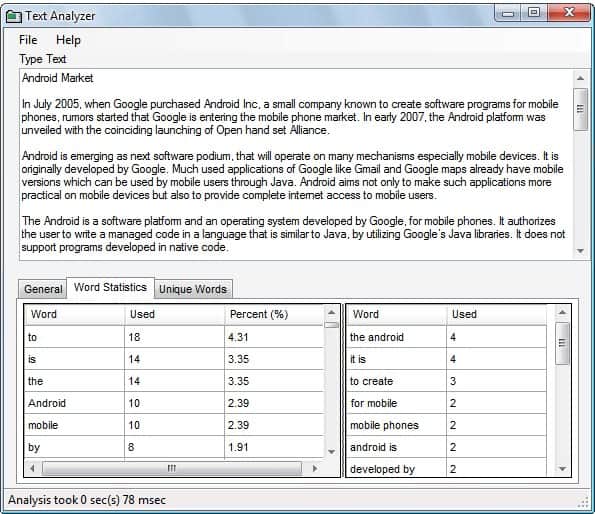



























me again. i contacted the author about the punctuation bug, and also a problem with uppercase letters. these problems have been fixed, and a new version is already available.
Good work Garbanzo ;)
interesting app! i really wish it had an option to export the results.
it uses spaces to delineate words, so punctuation at the end of a word is counted as part of that word. major bug.
but interesting nonetheless. 6.59% of my doctoral dissertation is comprised of the word “the” :D