Rip DVD Movies
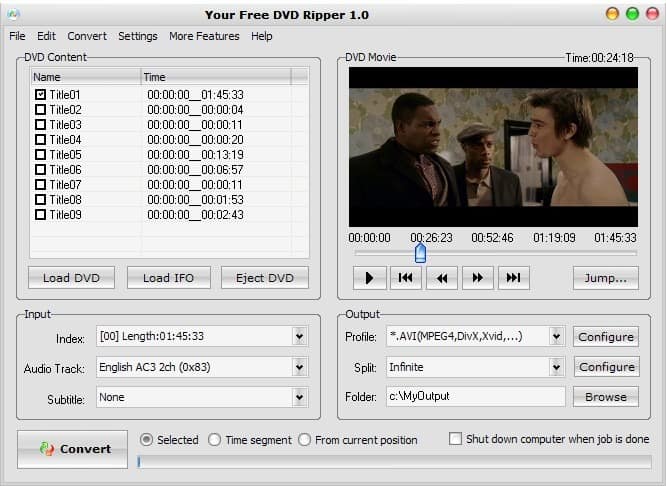
Oh noes, not another software program to rip DVD movies. Yes, there are mini different applications that can rip DVD movies. Some do not work with copy protected DVD movies while others make use of a complex interface. Your Free DVD Ripper is a one-click solution to rip DVD movies. Well, it's actually a few more clicks but all accessible from the main interface.
All you need to do is to put the DVD movie into the DVD drive of the computer and click on Load DVD in the program interface. It will load the DVD contents with the option to preview them. The program has pull down menus for selecting one of the available audio tracks and subtitles that will be included in the rip.
The only other customization option is to select the target size for the output file and one out of three encoding profiles (avi, video CD and super video CD).
A click on convert will start the ripping process and save the file to the computer's hard drive. The only nuisance of the program was that it did automatically open a website with another DVD ripping tool by the same author as advertisement. A viable alternative without advertisement is the one-click dvd ripping tool Bitripper.
Update: Your Free DVD Ripper is no longer available, the developer website returns a not found error. You can try the Bitripper suggestion that we have linked above, or check out The Ultimate Movie DVD Tool Collection instead which links to an assortment of tools that you can use to rip DVD movies.
Advertisement




















