How to disable Copilot in Microsoft Word

If you do use Microsoft Word, you may have noticed the "draft with Copilot" icon that Microsoft added to it. It is displayed whenever you create a new document.
Using it, you may give Microsoft's AI instructions to create a document draft. This is not the only AI-feature that Microsoft baked into Word.
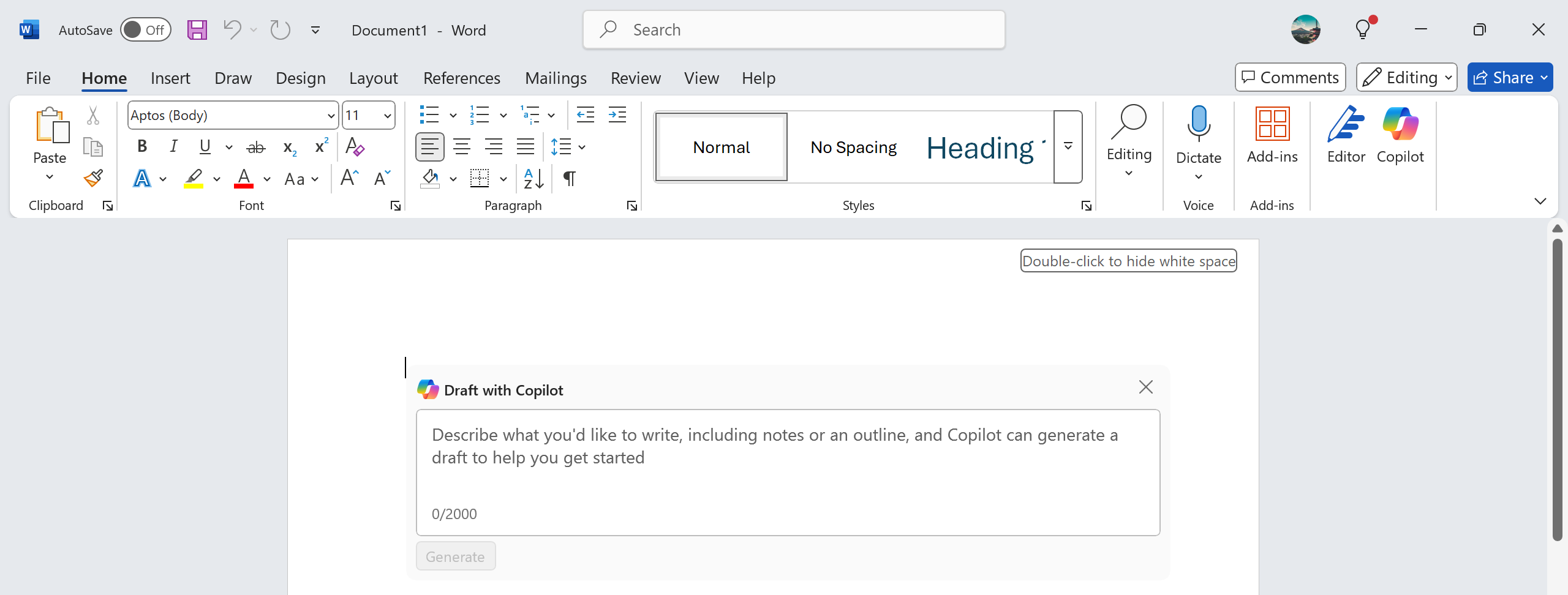
A click on the Copilot button in the toolbar shows additional options. You may ask Copilot to summarize a document, create an image based on your descriptions, or ask the AI something.
The latter can be anything. You could ask any questions about the open document, get advise on grammar or style, or ask if something sounds unclear. Copilot may also give spelling suggestions.
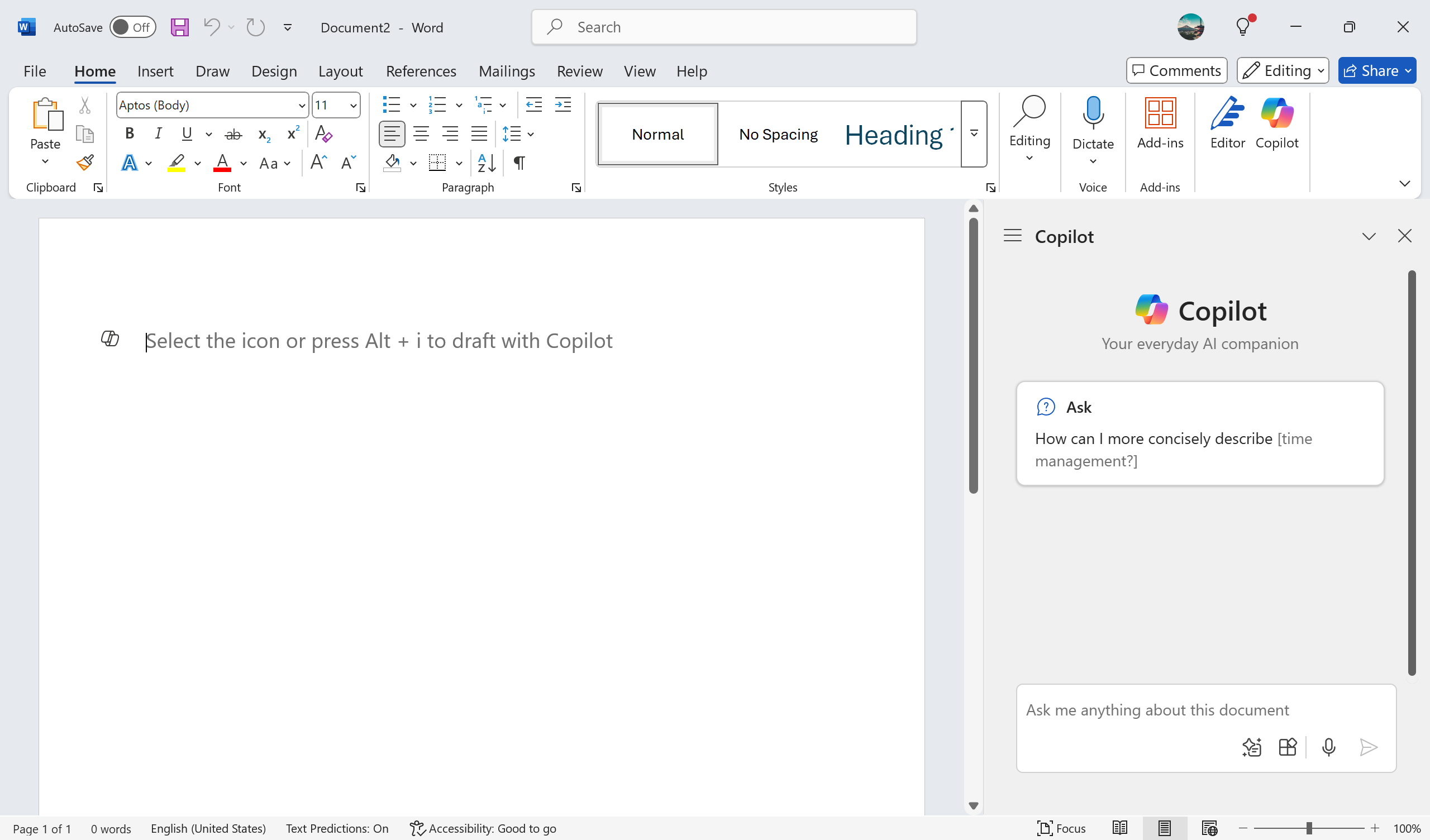
While that may sound useful to some Word users, others may have no desire to use the artificial intelligence in Word.
If you belong to the latter group, you may be delighted that Copilot can be turned off in Microsoft Word.
Remove Copilot from Microsoft Word
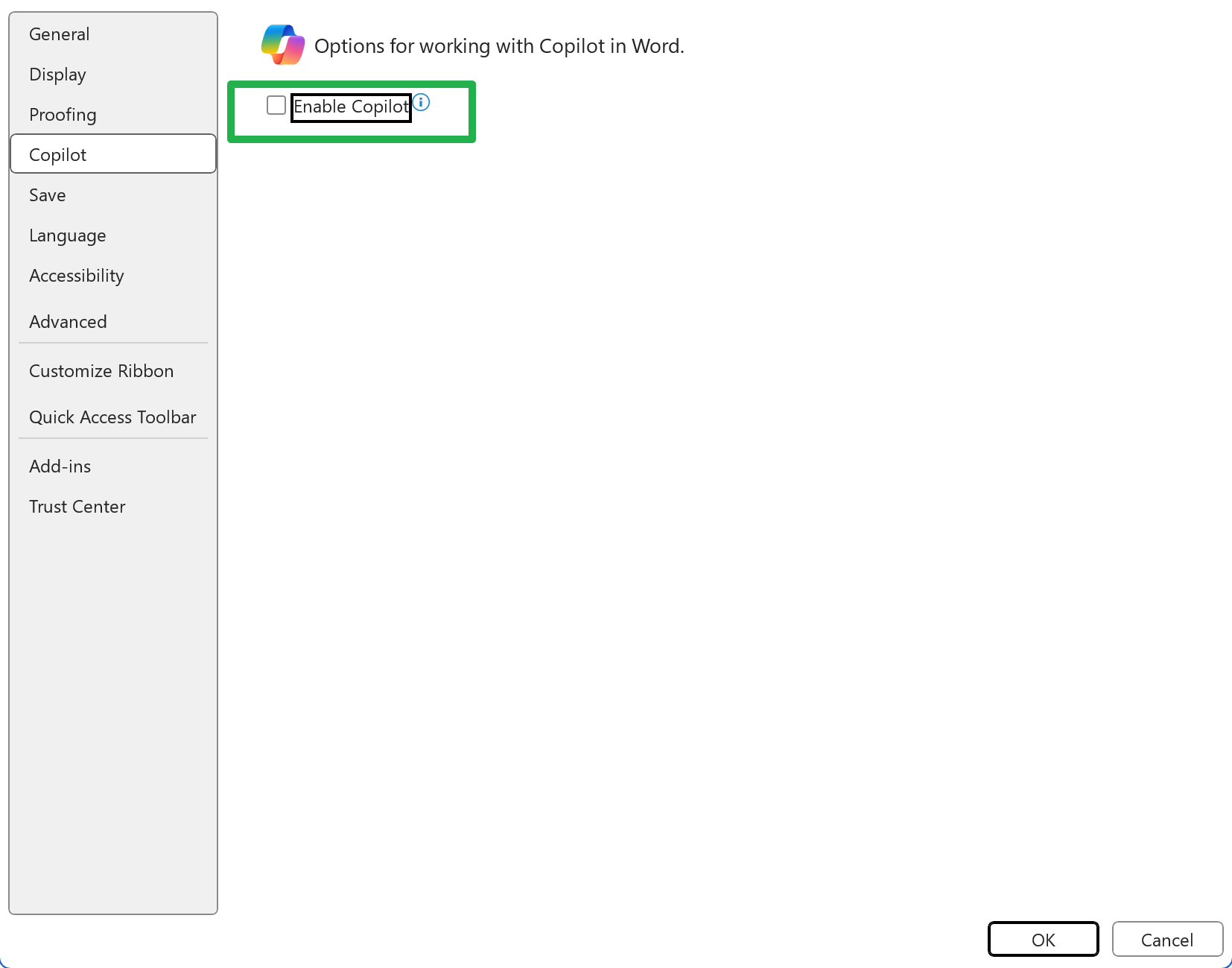
It takes just a few steps to disable Copilot in Microsoft Word. This removes the "draft" action when creating new documents. The Copilot-button in the Word interface is not removed, but it is inactive and grayed out.
Here is how that is done.
- Open Microsoft Word on your computer.
- Select Options on the startpage.
- You can also get there by opening a document. Just select File > Options then.
- Switch to Copilot.
- Uncheck the option "Enable Copilot".
- Click the OK button to make the change.
The change takes effect immediately. There is no need to restart Word.
You may revert the change at any time by checking the "Enable Copilot" box again in the options in Microsoft Word.
Note: unlike many other settings, disabling Copilot has no effect on other Office applications. You will notice that Copilot remains enabled in Excel, for instance.
This means, that you need to disable Copilot in all apps of the Office suite that you use to remove it from all of them.
The process is identical, you only need to launch the desired app instead of Microsoft Word to follow the instructions.
Now You: do you use AI tools or services regularly? If so, which and why? If not, why not?







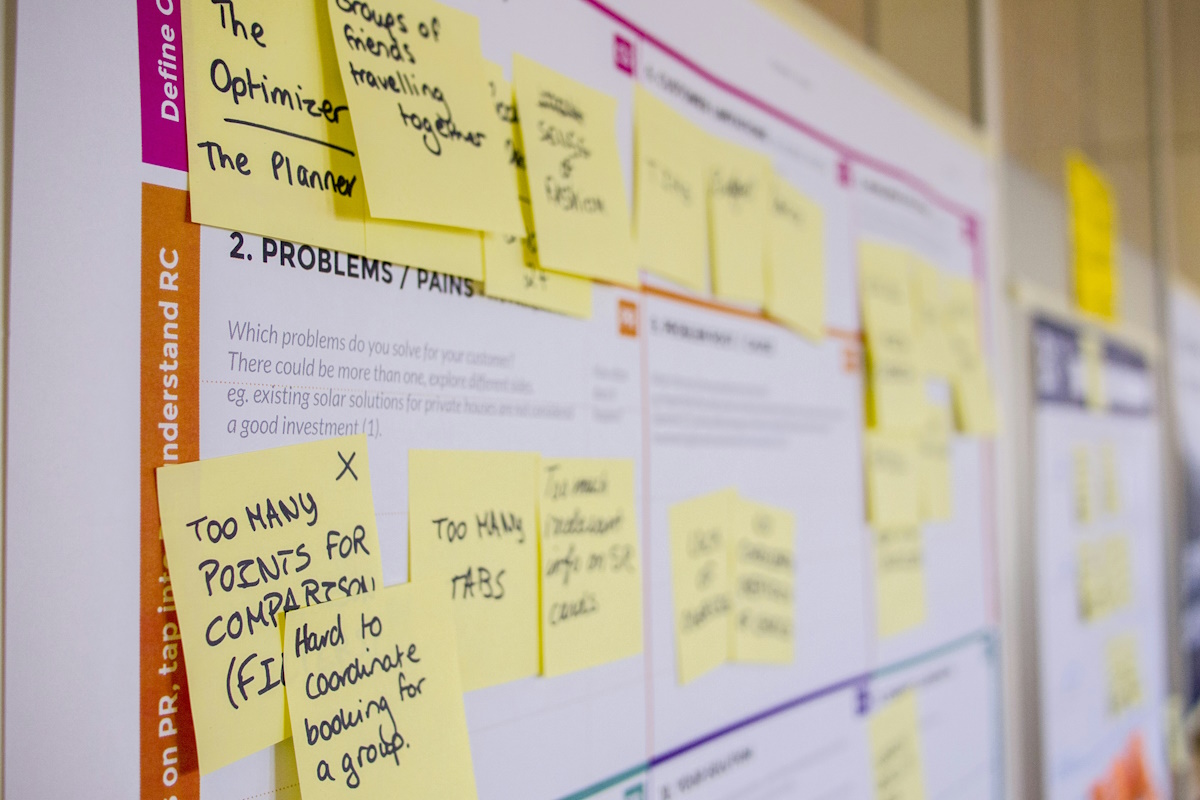
















I don’t see that option (there is a Copilot page in Options, but it only contains the option _Collapse Copilot summary automatically_)
Copilot is very useful. Mainly recommended for more than the 50% of the USA citizens. It helps them to write intelligent phrases.
Remember the time when a new feature would be added to Windows or Office and all websites will post articles on how to use it better? Now we live in times when after introducing new Microsoft feature everybody is posting how to disable it.
And this problem is everywhere. There are more videos “I watched this movie/TV show that you do not have to” than excited reviews. And the same thing about “I played this game that you do not have to”.
Weird times.
Man files complaint after ChatGPT said he killed his children: https://www.bbc.com/news/articles/c0kgydkr516o
Nope, rarely use AI, but Bob definitely needed something–no Copilot used:
CoPilot
The fluorescent lights of Mrs. Davison’s Honors English classroom hummed a monotonous tune, a soundtrack to Bob Sullivan’s impending doom. He stared at the blinking cursor on his laptop screen, the stark white a mocking reflection of his own blank mind. The essay, due at the end of class, loomed like a malevolent, grammar-obsessed gremlin. It was supposed to be a profound exploration of the existential dread inherent in Shakespearean tragedy, but all Bob felt was the existential dread of impending academic failure.
He glanced around the room, a small, stuffy space crammed with ambitious overachievers, each diligently tapping away at their keyboards, their faces illuminated by the ethereal glow of their screens. The air crackled with the low hum of focused energy, a stark contrast to the deafening silence in Bob’s own skull.
“Bob, everything alright?” Mrs. Davison’s voice, usually crisp and encouraging, held a note of concern. She stood beside his desk, her presence a physical manifestation of his impending doom.
“Uh, yeah, Mrs. Davison. Just… uh… writer’s block,” Bob mumbled, his cheeks flushing a deep crimson. He subtly tried to hide the blank Word document behind a hastily opened textbook.
“Writer’s block, eh? Seems a rather… inconvenient affliction for an Honors student,” she said, a slight smile playing on her lips. “Perhaps a little inspiration is in order?”
Bob swallowed hard, his throat suddenly dry. Inspiration? Where was he going to find inspiration? He already scoured the internet for Shakespearean existential crisis memes. Nothing. He needed a miracle. Or maybe, just maybe, a co-pilot. A comedic, slightly chaotic co-pilot who could somehow navigate this academic tempest.
Very complex question phrased most odd, yes-yes. Herr Brinkmann, did you use AI to make writings-order of question, to prove point?
Thanquol needs no AI to make masterpieces; I gloriously always write much better than AI-things, the “fake-minds” cannot improve on my words or grammar, no-no. AI, are dull brains, mimic-mimic like parrot only, dead one, too dead-parrot – most like Monty Python parrot in cage.
No life or feelings, robot writes dead-dead, like agencies and half-wit inbred of clan. Mostly badly-poor, no think-thought like missing half of brain. Dead-brain mindless! Yes, we should put them out like night soil.
Thanquol has superior brain-thought always… If [AI] real, I could wring their necks like chicken to stop them cluck-clucking no such luck though. They are like locust infestations-swarms’ everywhere.
AI should be hammer-tool, man-things should wield-strike with care only, not be ruled by… I can disable AI in compute box, gnaw-cut through wire with teeth-claws.