Brave Search introduces AI follow-up questions - here is how it works

I have used Brave Search ever since it was first introduced as one of the search engines that I use regularly. Brave introduced AI-generated answers to the search engine some time ago.
These display AI-generated content before the organic search results. It is more hit-than-miss in my opinion, but far from perfect.
Sometimes, Brave Search's AI displays outdated information or information that does not really help. At other times, it returns the exact answer that I have been looking for.
Tip: you can turn off AI-powered results in Brave Search.
Ask a follow-up question
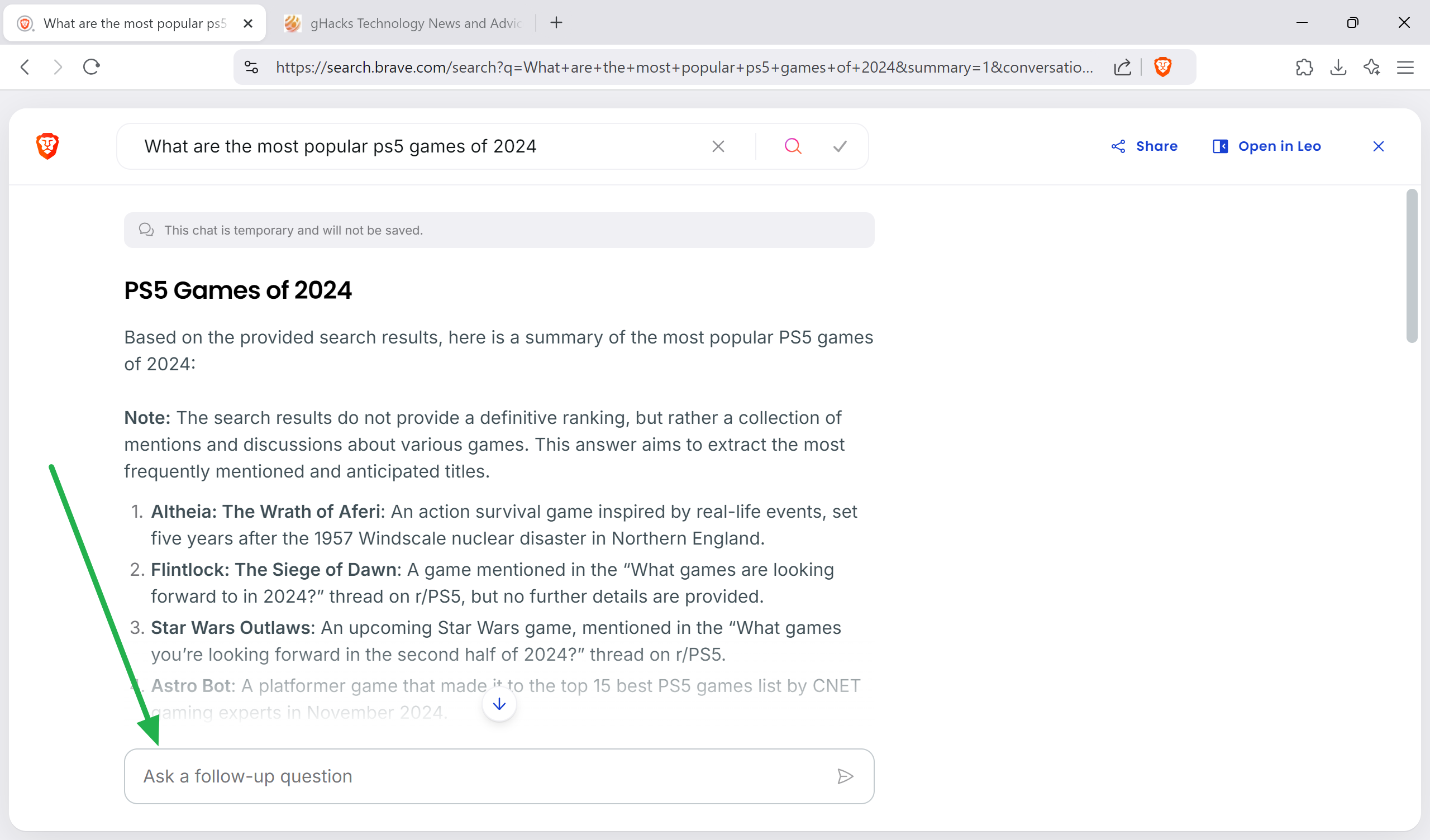
Brave Software announced the addition of "ask a follow-up question" today. The company calls it Chat mode for Answer with AI. This feature allows you to refine your query or ask about the content that Brave Search returned.
Say your original query was "what are the most popular PS5 games of 2024". You get a list of results, each title listed with just a short description (the list is rather weak and highlights one of the main issues that I have with Brave Search's AI-powered answers).
While you could now run another search for a title of interest, you could also ask Brave Search about it directly instead. You could ask "what do reviewers say" about a particular game.
When you do, you get review scores from a variety of sources, as well as common praise and criticism, and an overall rating. This is helpful to a degree, but you may still want to verify anything generated by AI to make sure it is accurate.
How to us the "ask a follow-up question" feature on Brave Search
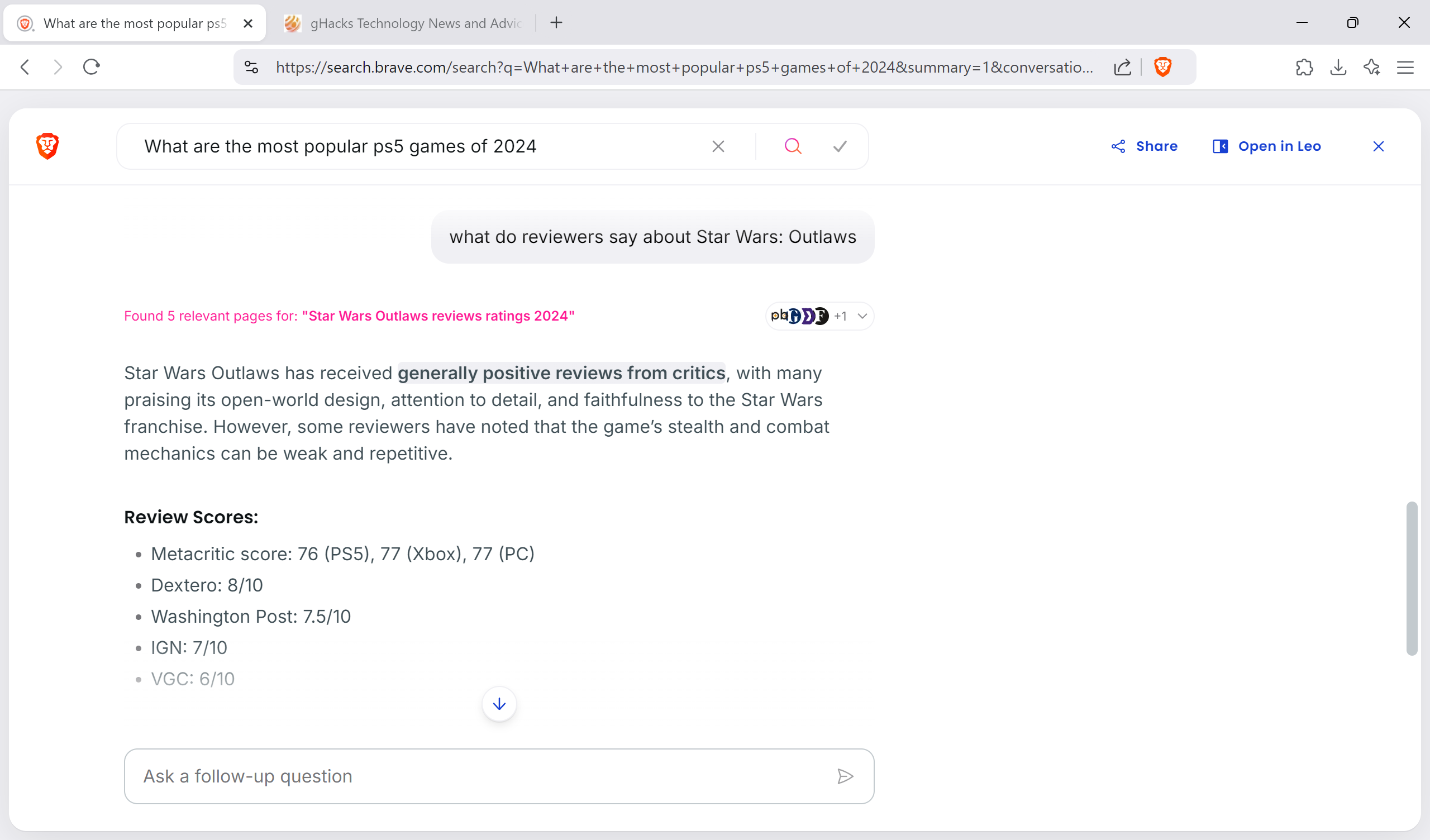
The new feature is available already. Here is what you need to do to use it:
- Open the main Brave Search webpage.
- Run a search.
- Scroll down the AI result, if it is displayed, until you reach the Ask a follow-up question field.
- Type in your question and press the Enter-key.
Brave returns an answer to that question now on the same page.
How good is the new feature and who is it for?
If you do not want AI in search, then this feature won't convince you to give it a try. If you have used Brave Search with AI and found it somewhat useful at least, you may find the new chat-addition useful as well.
Sometimes when Brave Search returns AI results, they do not provide an answer to your query. You could refine the initial search query, or, refine it using the new follow-up question feature.
The main application for it is to dive deeper into a certain topic using AI. It may be useful in this regard, but is not that different from interacting with AI chats directly.
This new addition will keep searches longer on Brave Search. As such, it has the potential of reducing click-traffic to websites. While Brave Search's popularity pales in comparison to Google or even Bing, both are also introducing AI to search.
Closing Words
AI is being integrated in nearly every search engine out there. Some allow you to disable the functionality if you do not need it. While it can be helpful, it is important to understand that results need to be verified. Hallucination is still a problem, and it will remain one for the foreseeable future.
What is your take on AI in search? Is it something that you have tried or are using regularly? Feel free to leave a comment down below.


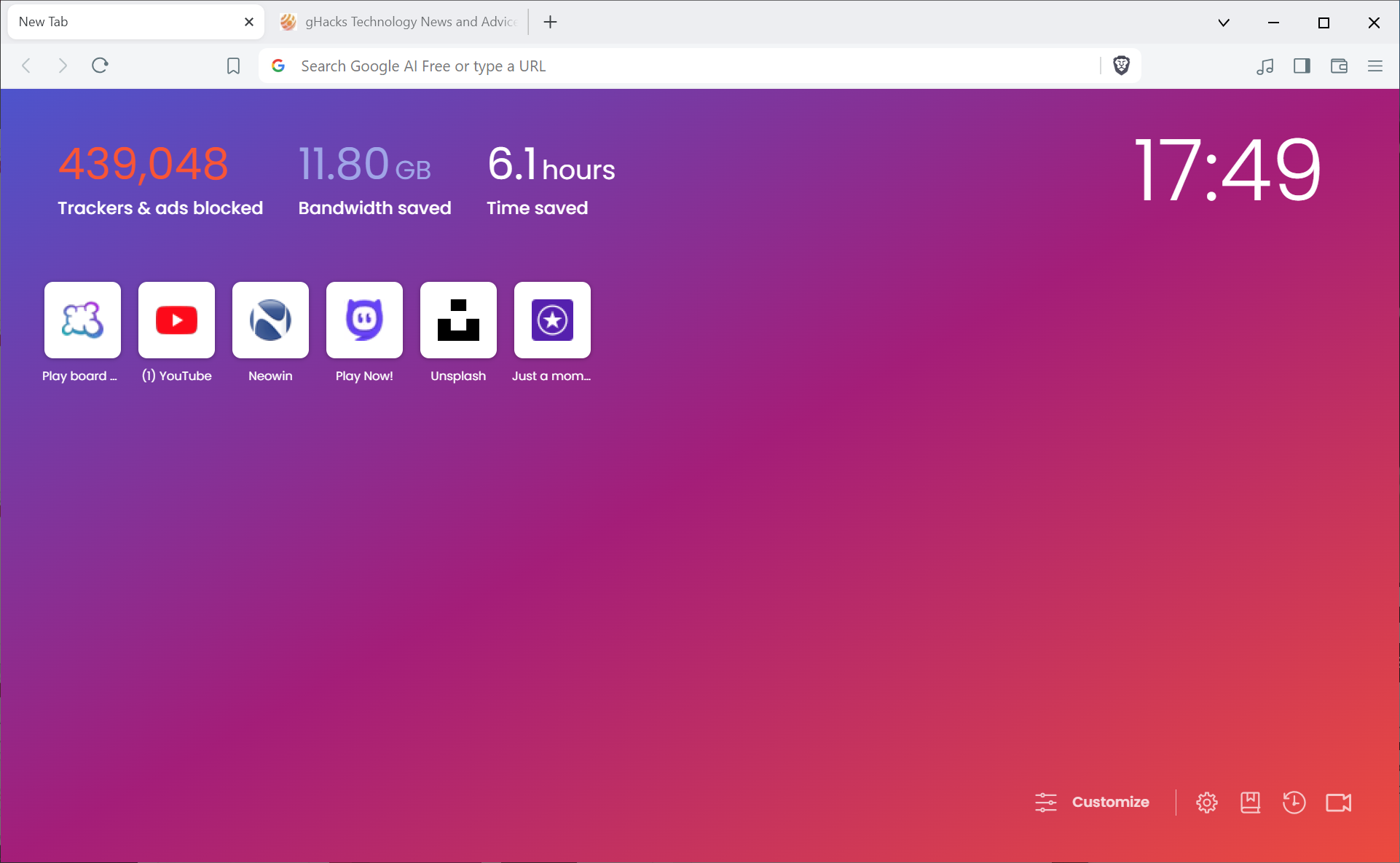





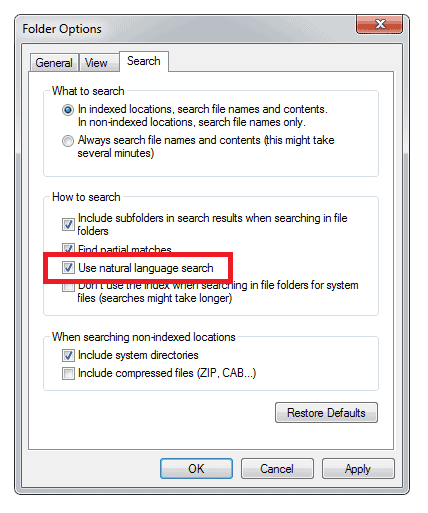
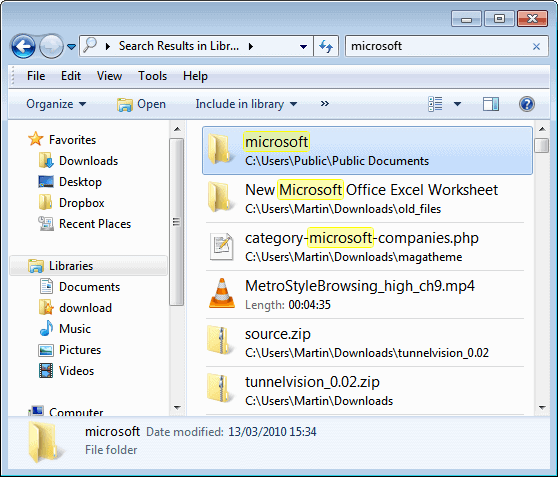











Thank you for providing an excellent article ‘Brave Search introduces AI follow-up questions – here is how it works’ It offers high-quality features that are incredibly useful for users. This platform is easy to navigate, and the commenting system is efficient, making it a valuable tool for enhancing engagement and building connections online.
I rather fancy: https://search.disroot.org/
You can actually surf it with javascript disabled and search for images too without javascript.
Name one alternative that works as well especially for images when javascript is disabled. There are none.
For Tor users of Brave Search, here’s the hidden .onion service: (requires Tor)
https://search.brave4u7jddbv7cyviptqjc7jusxh72uik7zt6adtckl5f4nwy2v72qd.onion/
Using disroot or any search engines like that is not good, becuase the server IP will get rate limit, pretty fast, so you can barely run any search engine, if we talk about Brave Search, the point is using an independent search engine that is not controlled by either Google or Bing/Microsoft, and one that anyone can help to make better with WDP and stuff like that.
If you try to use !br in disroot it will say “Suspended: too many requests ” and it will always say that.
Unless you host it yourself, you are also connecting and routing all your searches to some random IP that will do with your information who knows what, and also you are connecting to an IP that might give you different censorship based on their government.
Brave works fine without JS anyway, so I don’t get the “there are none”… what doesn’t work in Brave Search without JS? and I don’t get how the slower and unreliable disroot is better, when you can do better with Brave. Also, if people like you stop being… special and just enable JS which is just allowing dynamic fancy internet pages, you will get AI with Brave, which is exactly the point of this post, where it got better thanks to following asking questions and not just a simple “give me the same Google and Bing results” from disroot.
JS is a language like any other, and internet technologies are open thanks to devtools so it is easy to see what they are doing for the most part. Disabling JS is just not smart, and you are not gaining anything becuase you are still sharing your IP and tons of your information to the ‘first parties’ everytime you connect to a server.
The whole internet search industry is controlled by Google or Bing API: DDG, Qwant, Ecosia, Swisscows etc, and very few independent alternatives after that, like Brave, Mojeek, so it is hard to understand a post like yours where you are just accepting Google and Bing API as your ‘source of search results’ because “I can use disroot that connects to who knows what IP and gives me the same censored results as using them directly”, which will obviously not fix the internet.
If people want to turn off the automatic summarizer of queries, you can add
search.brave.com##+js(set-cookie, summarizer, 0)
And this makes it so you don’t have to turn it off everytime you search in private windows or something. Since the button is there, you can always use it to get the Answer with AI.
Also, the cool thing about Brave Search with Brave Ai Leo and the follow up questions is that you get the ‘Open in Leo’ button, which means you can use BYOM (Bring your own model) and that means you can use any model you want, even Nvidia made an article about Brave and the Leo panel, and some people are ‘promoting’ the Grok xAi API with BYOM in Brave, so anyone can continue the conversation in any model you like and not just the ‘Brave Search one’.
I am sure a lot of people will start implementing the same, but Brave was really nice to adopt a BYOM way before competition, because that means endless possibilities.
And important note is that BYOM now supports private IPs on Nightly. The only way to add it before was to modify the Preferences file with it, but being officially supported and in settings page, it’s great addition. Now people can easily run Ai locally in some machine in their local network with ease and that brings more possibilities to Brave with ollama and all that.
AI everywhere :D I h*cking love AI
I use Brave Search for a long time and the AI summaries are quite good. Not always, sometimes you have to check carefully, but that is often not needed. There is one problem: results are oriented towards the USA, as a EU inhabitant there is room for improvement for searches like “prijs”( Dutch for “price”)
Don’t really use Brave much but the times I have tried it I think their search model seems reasonably good compared to other engines. I am still skeptical how much benefit AI adds to search in general. Still a work in progress if you ask me.
I’ve anticipated the “Tip: you can turn off AI-powered results in Brave Search.” ever since I added Brave Search to my other 11 search engines. If I ever need AI assistance it’ll be for a particular quest, not within search results, in which case I’ll use DDG’s AI Chat at https://duck.ai/ which is far sufficient for me.
ditto