Nvidia drops support for old CPUs - latest driver may cause BlueScreens
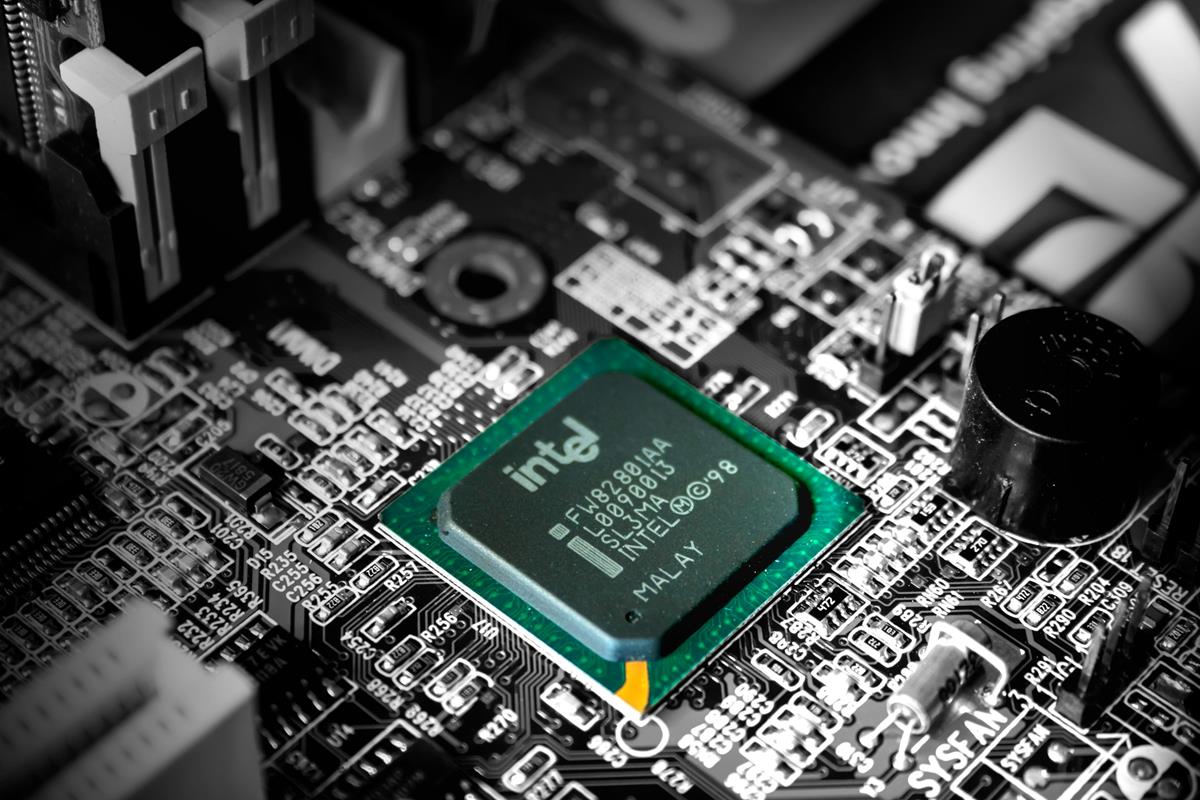
Nvidia has announced that it will no longer offer its display drivers on old CPUs that don't support POPCNT. The good news is that it should not affect most modern computers.
Users who try to install the latest GPU drivers on unsupported systems may experience a blue screen of death (BSOD) with an error that says SYSTEM THREAD EXCEPTION NOT HANDLED.
Nvidia had published a knowledgebase article in June, confirming that its Windows drivers for older CPUs is reaching end-of-life support. The last Nvidia drivers to support the legacy processors are version 554 release drivers, so if you have a computer that doesn't support POPCNT, you may want to stick with the last display driver for your machine. Trying to install newer drivers, i.e. version 555 and above, could result in a boot loop that ends up in Windows Recovery. You may also want to make sure that Windows Update doesn't try to install the GPU drivers automatically.
Unless you have a computer with a CPU that is nearly two decades old, you need not worry about this. Let me explain. POPCNT stands for Population Count, it is an instruction set that it is used by the CPU for some computational tasks. These instructions were first introduced as part of SSE4.2 in Intel Core Nehalem and AMD K10 Barcelona processors way back in 2008. I talked briefly about SSE4.2 in this article about Waterfox three years ago.
But, if you really want to check whether your PC supports POPCNT or not, you can just use the Coreinfo tool from Microsoft's Sysinternals, and run the following command in the terminal.
.\coreinfo64 -f
As noted by Neowin and X user, Bob Pony outlined that the EOL support could affect obsolete CPUs such as a Core 2 Duo processors, that may be equipped with a relatively-modern GPU, e.g. a Maxwell architecture card like the GeForce GTX 750 ti or the GTX 950. While Nvidia continues to support older-gen graphics cards, users won't be able to upgrade the drivers for it because their CPU is no longer supported. And if they did, well, that's where the BSOD rears its ugly head.
Nvidia is not the only one to drop support for CPUs that do not support POPCNT. Microsoft ditched the instruction set in the Windows Insider Program in February 2024. Newer versions of Windows 11 will not install on computers that do not support SSE4.2. It might finally be time to upgrade your PC to get it working with Windows 11. Or, you may want to consider switching to Linux instead.
That said, Nvidia could have handled this matter differently. It may have been better to prevent the installation of the drivers on the affected systems with a pop-up to warn the user about the EOL for their CPU, or just with a message that says "Your PC does not meet the requirements", or something like that. While the number of affected users is unlikely to be large, blocking the driver could have prevented the system from crashing with a BSOD, and saved users from a headache and an unusable PC.
Do you have a computer that does not support SSE4.2?
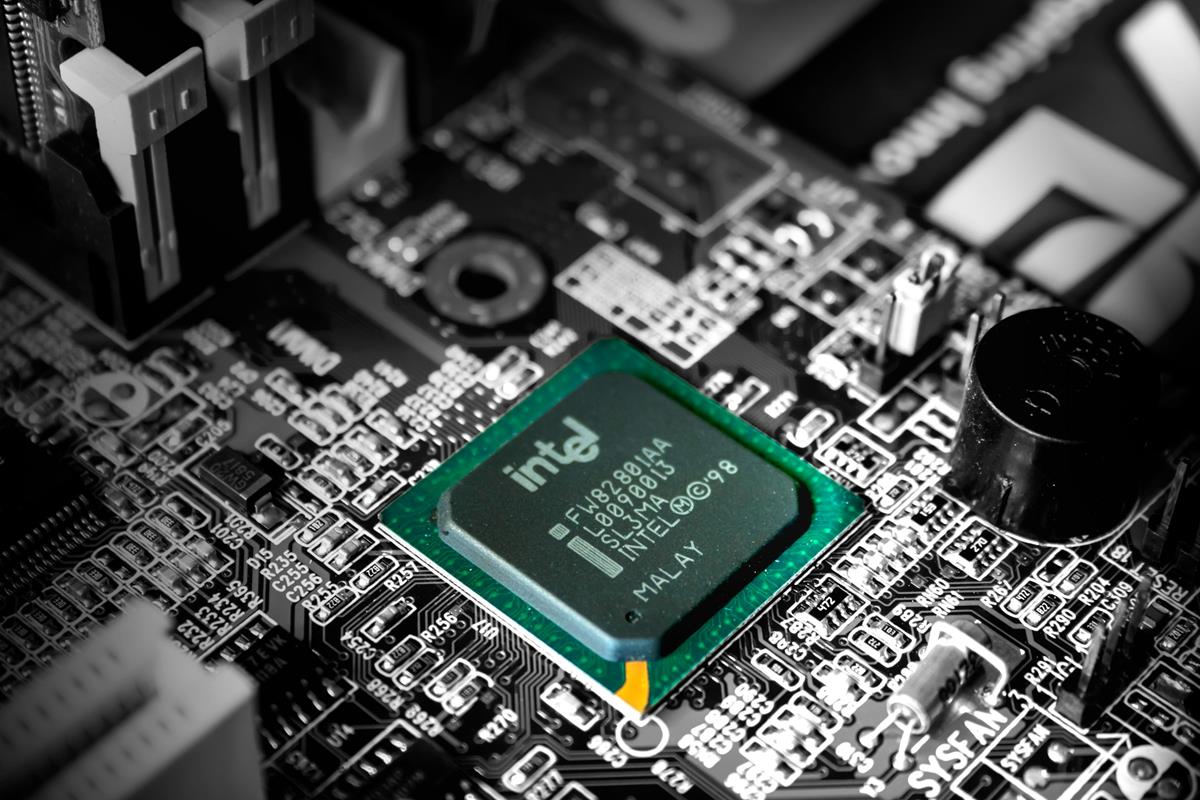






















My very first BSOD so far on W10 was this one. True Story. I can’t believe NVIDIA has been so, so irresponsible about this subject. No warning of any kind, no CPU autodetection.
The solution? I had to first uninstall NVIDIA drivers, and then use Display Driver Uninstaller (DDU) under Windows’ Safe Mode:
https://www.guru3d.com/download/display-driver-uninstaller-download
and rebooted.
Then, I visited the NVIDIA’s Official Advanced Driver Search webpage:
https://www.nvidia.com/Download/Find.aspx
and I personally selected “Windows Driver Type: Standard”, and “Recommended/Beta: Recommended/Certified”, which results shown me the Driver GeForce Game Ready WHQL Version 472.12 (September 20, 2021) as the most updated, recommended driver. Yes, 2021. And NVIDIA usually releases drivers every single month. So, looks like we’re all non-paid, beta-testers Guinea pigs for NVIDIA…
Back to the uninstallation and re-installation process, yes, it worked like a charm. Phew…
Why straight to BSOD? Why can’t Nvidia simply show “Error: POPCNT not Detected” when users try to install Nvidia driver?
Sounds nice Tom. Also means you are spared the current Intel nightmares with gen13 and gen14 burning out.
They have even gone as far as admitting to bad ME code, that they will be issuing a patch for to be included in windows and linux.
That must have been a hard admit. Because the implication is that if bad ME code can do that, then it is just a matter of time before malware (or any large TLA) gets into the game of delivering CPU-frying “updates”. It is rather mindblowing, because until now the assumption was that this kind of destructive behaviour was completely out of reach of anyone by virtue of being impossible to do.
Not so any more. Now you additionally have to worry that the CPU can be told to fry itself.
Mind you, not instantly like mils-spec cpus where the “wrong” opcode will trigger the equivalent of running 230V mains power down the middle of the chip.
But enough to fry itself slowly, stuxnet centrifuge sabotage style.
I have Core 2 Duo home assembled desktop with embedded Intel graphic card 945g from October 2008. Recently i updated it to Win 10 iot ltsc 2021. The only downside is a lack of Intel GMA support on Windows 10 so acceleration is missing and video drops frames. Otherwise it works great. I tried to enable GMA with Windows 7 driver compatibility mode without success. If someone has a solution please share it.
https://download1.gigabyte.com/Files/Driver/motherboard_driver_vga_intel_vista_x64.exe?v=6692109c4811f69c6040f43d07042099
install this it works in win 10 x64
for 32 bit
https://download1.gigabyte.com/Files/Driver/motherboard_driver_vga_intel_vista_x86.exe?v=e4ca5ce08ca47cb345a66173acbb7ddd
Check this post
https://www.tenforums.com/graphic-cards/39322-need-graphics-driver-mobile-intel-945gm-express-chipset-family.html#post1584513
My 11 years old dual-core PC computer certainly does not support SSE4.2 :)
I haven’t updated the NVIDIA Geforce Driver ever since ver. 461.09 (repackaged then by NVSlimmer 0.11).
I still have the PDF backup of Martin’s article which had substantially helped me to better handle the driver :
[https://www.ghacks.net/2012/12/26/make-sure-you-only-install-nvidia-drivers-you-need/]
Dec 26, 2012, updated Nov 15, 2019 was it. Time flies :)
Looks like I’m getting late, wandering on the countryside while technology is running fast on the highway, lol.
You know, I (still) get what I need on this 11 year old PC with Windows 7. Plus a haven of tranquility compared to the modern Windows OSs and their regular hurricanes … Yet, one day will come where I’ll have to wake-up, for sure …
I like the way you enjoy life, city life is unhealthy with night life and pollution.
Technology does progress fast, we are getting AGPU that can compete with high tier dGPU, Intel is self-suiciding, NVIDIA milking, RGB led bubble..
I personally like to wait a bit more before purchasing a new computer because we are living in inflation era, gotta be patience and wait for good pricing.
@upp, hi there! Mentioning the countryside was more of an allegory than factual to describe different paces … I live actually in a middle-size city (~150,000 inhabitants).
Technology as you say is indeed progressing fast and if its latest developments serve as they should scientific research and production (AI included) I’m not sure we all need the latest, the fastest, the most powerful components in our daily digital lives. There is as I see it a very talented marketing which pushes and pulls many of us towards what is meant to be necessary, as this has always been the trigger, to initiate state of minds and keep them that way further on ;)
Patience before purchasing for inflation reasons, also for pragmatical reasons maybe : as in life things move, up, down and sometimes pause on a given level (just like a lift in a building). I tend to start moving on those pause-levels moments because things then calm down a bit and allow a better scan of the opportunities. Of course this approach cannot be that of a stock exchange trader, lol.
Beat goes on. Sounds of silence survive. Age does it, also.
Bad decision, even worse implementation. How difficult is it to perform a check and warn the user beforehand, instead of sending their systems to an unrecoverable BSOD?
Feels like a punishment.
100% agree. Insane.
“obsolete CPUs such as a Core 2 Duo processors” a bit rude, isn’t it…These still work fine…
I feel like the updater should check itself, and not install if not compatible, nothing should “update” and then BSOD forever. Lazy programming.
Ha ha :)
Hey, no offense! I was just saying that the majority of people have moved on to modern CPUs.
I totally agree on the lazy programming thing, this is a really dumb move by Nvidia. Why allow the installation at all? And what if the Nvidia app auto downloads the update? How is the user supposed to know that it’s going to boot loop?
No worries, I knew what you meant. And yes, most people have moved on. I definitely think that, if it’s possible to outline 90% or more of the cases where this will definitely cause BSODs, it can’t be that difficult to implement a hardware check.
I guess they’re inferring that the number of users is minimal, and an even smaller portion of those users would even care about keeping things up to date?
I don’t even want to think what will happen if Windows Update also decides to auto-update the driver.
I took action against this possibility:
Group Policy > Computer Configuration > Administrative Templates > System > Device Installation > Device Installation Restrictions > Prevent installation of devices that match any of these devices IDs
You should enter there *all* of your video card device IDs, to be found at:
Device Manager > right-click on video card (in Display adapters) > Properties > Details > Property > Hardware IDs
If you already have a good driver installed and working with no plans to update, you should also tick there on “Also apply to matching devices that are already installed”.
Scratch that: do NOT tick on “Also apply to matching devices that are already installed”. It can interfere with your current driver installation.
“Nvidia is not the only one to drop support for POPCNT”
The aren’t droping support for POPCNT, the are “adding” support. The started to use those instructions in their drivers.
Oh, I meant to say they are dropping CPUs that don’t support POPCNT. Thanks for the correction!