Microsoft says KB5034440 and KB5034441 updates won't be offered to PCs that meet these conditions
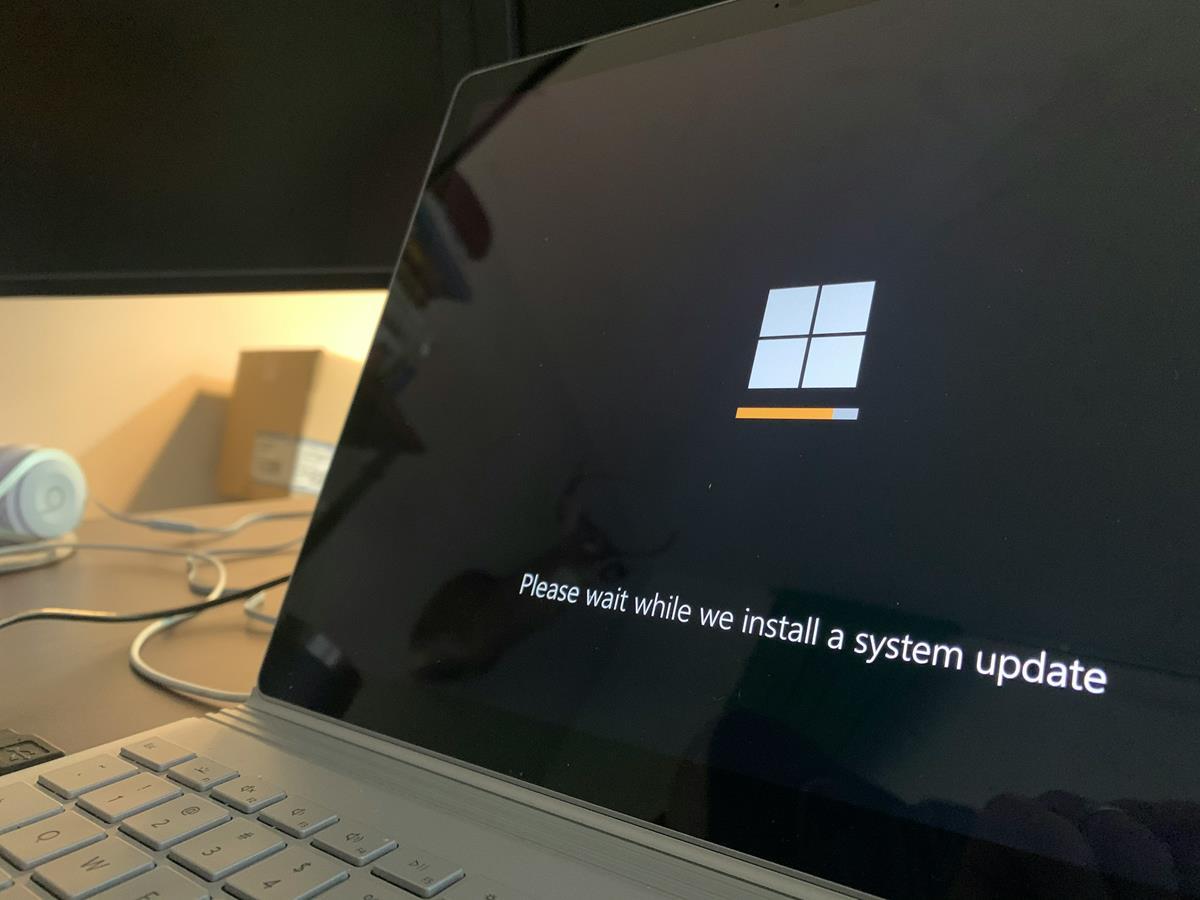
Remember the 0x80070643 error that affected the KB5034440 and the KB5034441 Updates. Well, Microsoft has provided more details about the requirements for installing the update.
To recap, Microsoft released the KB5034440 Update for Windows 10 and Windows 11 in January 2024. The update was meant to patch a security vulnerability in Windows Recovery Environment (WinRE), which a hacker could exploit to bypass the BitLocker Encryption. This was fixed in KB5034236, which added the Safe OS Dynamic Update. But the KB5034440/41 Updates were buggy, and would fail to install. Several users tried to install them manually, but were unsuccessful. It always resulted in a 0x80070643 error that said Error Install Failure, which the Redmond company acknowledged as a known issue. The problem was that the recovery partition did not have sufficient disk space, so the update would fail to install. This meant that it could not
The issue remained unsolved for a long time, and Microsoft officially confirmed in May that it would not be able to fix the problem through a Windows Update. This meant that users had to patch their computers manually.
Microsoft had provided some instructions about how to patch the WinRE recovery partition. There are two ways to do this, you can add an update package to it manually on Windows 10 and Windows 11. Or, you can extend the Windows RE partition (increase the size) by running a script given by Microsoft. Once you have extended the partition's size, open the Settings app, and navigate to Windows Update > Check for updates, for the KB5034440 and KB5034441 updates to show up.
This is why KB5034440 and KB5034441 updates won't be offered to you
According to some updated documents on Microsoft's website, the KB5034440 and KB5034441 Windows updates will not show up in the list of available updates if your computer meets any of these conditions. The WinRE recovery partition requires 250 MB of free space, if your system does not have sufficient free space, you won't get the update.
If your computer does not have a WinRE recovery partition, there is nothing to be patched. You can check whether your system has WinRE by running this command in an elevated command prompt: reagentc /info. The terminal will return an output as follows, and if you see Windows RE Status: Enabled, you will need to update it manually.

Your PC will not be eligible for the updates if you had updated the WinRE recovery partition manually, because it is already up-to-date, so you won't see the update in the Settings. Press Windows + R and type regedit to open the Windows Registry Editor.
Navigate to the following location: HKEY_LOCAL_MACHINE\SOFTWARE\Microsoft\Windows NT\CurrentVersion, to check the WinREVersion registry value. If the WinRE image version is 10.0.19041.3920 or higher, your PC has been patched already.
The above requirements apply to the following operating systems: Windows 10 Home and Pro, version 21H2 Windows 10 Enterprise and Education, version 21H2 Windows 10 IoT Enterprise, version 21H2 Windows 10 Home and Pro, version 22H2 Windows 10 Enterprise Multi-Session, version 22H2 Windows 10 Enterprise and Education, version 22H2 Windows 10 IoT Enterprise, version 22H2.
On a side note, Microsoft has confirmed that Windows 11 version 21H2 and 22H2 will reach end of support in October.
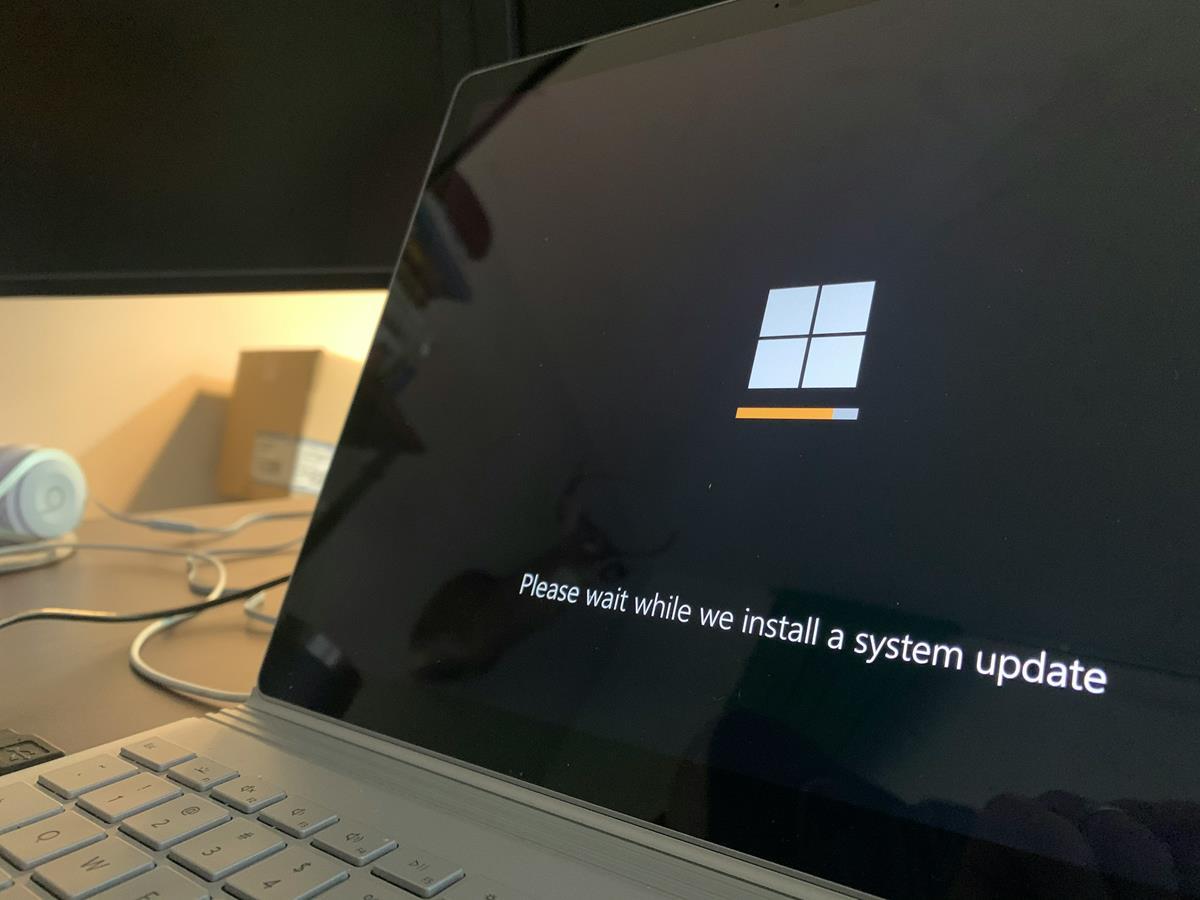






















i hate to say this but from the state of microsoft updates has made windows 11 a flop they think we are dumb and that we can’t take care of our own pc’s they are the one’s that have messed up windows 11 they are the cause of it all no the people that use windows 10 or 11 and if you go to their page to talk to a tec you will not get one you will get a other user not a tec and the other user will mess you pc up and you will have to reformat it and lose all of your pic’s and doc’s and more
i know it happen to me 3 times thank to microsoft and know i call microsoft not a scanner they have fired all of their tec’s to use ai and it is a big mess up
I have resize recovery partition with help of one of Microsoft people who instruct me how manually to do in command prompt but i had. then some other problem and found that my backup hdd have bad sector and very fast they die. Rhen i had issues with windows it becomes unstable and i di clean instalation for windows 10 and in a part of where you delete previous partitions and create new i was make 751 mb partition which i was tought that i made for recovery partition but when instalatio complete i saw that i made error so to evade same long process in command prompt i downloaded partition resizer software and watch tutorial and it was been like a breeze.
Good article on a complex problem.
i can say this windows 11 is a flop and microsoft is just making worse and so a lot of my buddy’s are saying they are going back to windows 10 that work’s if microsoft has not made a mess of it each thing microsoft touch die’s they have fired all of the tec’s and have other user’s act like tec’s that are not tec’s at all and each update is just a load of crap so yes windows 11 is a big fat flop
They have actually reduced the WinRE partition requirement from 1GB down to 256MB so now it actually successfully installed on my laptop that had 750MB & 586MB partition allocated by the laptop OEM stock Windows 8 which I upgraded to Windows 10.
Otherwise atleast now it won’t constantly nag from getting offered during windows update.
When KB5034441 first appeared in WAUS on 1/9/24 and failed to install, I kept pushing it out of sight with wushowhide to avoid the resulting error in the event viewer that I had to clear. At some point, tried reinstalling W10; didn’t work and I gave up. All during this, the command window had shown the Windows RE status as enabled.
Then, much later during the 6/11/24 patch Tuesday, KB5034441 somehow installed successfully without any additional effort on my part.
Thanks for the article. Glad to be able to confirm the WinRE image version number.
Thanks for the info, good to know the issue and KB’s impacted.
Can’t help trying to imagine if MS had prioritized the effort necessary to solve the WinRE issues instead of forcing ads into the Weather app, “improving” the UI and cramming Copilot into everything…
I do get it; Hard to hold a fancy press release for core os stability when there are lots and lots of shiny objects to feed marketing buzz and the hype cycle…
Core principle of system design is that the most important details are actually incredibly boring. The Hyatt Regency Walkway Collapse is a good example of why paying attention to mundane details first is critically important.
Who cares. lm still happy with Windows 7 on a few PCs.
Horrible and unpleasant company. It’s unfortunate how far this company’s software has deteriorated under Satya Nadella.
You can’t just put a random customer support * for CEO and expect miracles.
My Disk 0 in the Disk Management console doesn’t look anything like the screen shots in those how-to instructions posted all over teh webbunetz. There seems to be more than one kind of “WinRE recovery partition.”
I’ve got 579 MB System Reserved, 418 GB SYSTEM (C:), and 46.58 GB Unallocated; all NTFS.
I built this i9-9900K desktop in Feb 2020 using a WIN PRO 10 DVD v1909, choosing defaults during the install process. As I wait three weeks after Bork Tuesdays to do the updates, the dozens performed so far have been problem free.
Windows Update reports, going on several months now, an “error downloading 0x80070643” and I’m leaving it at that.
I can’t wait until 10 goes EOL and then not having to put up with the white-knuckle jump-through-fire-hoops MS monthly mandate.
There are 4 ways.
The third way is to manually resize the WinRE partiition. I did this on two PC’s.
The fourth way is to reinstall win 11 from a up to date ISO. This makes me shudder as it take me hours to ‘personalize’ a fresh install even when using Rufus.
There is no “WinREVersion” in my registry at all, but there is recovery partition anyway.
Same here. Thought I was going crazy.
Every month the expected shame with the ethernal garbage made by Microsoft.
I always remove any recovery partitions anyway to create more drive space. When I need to do a recovery it is still easy enough to do one. I tend to use the Media creator tool from Microsoft to do a clean install of Windows even on a new PC. It works much better than the OEM image.
needs some minor corrections & additions in the article.
KB5034440 is for Windows 11 RTM/21H2 build 22000 only
KB5034441 is for Windows 10 21H2 & 22H2 builds 19044 & 19045.
the WinREVersion reg value for Win10 should be at least 10.0.19041.3920
for Win11 RTM, WinREVersion reg value should be at least 10.0.22000.2710.
“a security vulnerability in Windows Recovery Environment (WinRE), which a hacker could exploit to bypass the BitLocker Encryption” Well what if a user was intelligent and used Rufus to create the Windows install and NOT enable BitLocker in the first place? There’s nothing to crack. This is once again a Microsoft problem created by Microsoft, that should never have been a problem in the first place. Oh, and I find it hilarious when I read it’s possible to bypass Micosofts “encryption”. This is a brilliant company, in the comedy category. Just make sure you use a Microsoft account and Microsoft Edge at all times to stay SAFE!
Gloating about not having encryption so nothing to hack is a crazy thought process. Do you not wear a seatbelt to prevent the possibility of a friction burn from the belt in a crash? LOL
@AlanPage
“LOL” what are you, five? Yeah, this particular vulnerability is meaningless on my machine. * I am impressed about the car crash scenario you displayed. However, in this case the car won’t crash because the car doesn’t run. Your demeaning comment was clearly meant for people who “have nothing to hide, I don’t need encryption” yet still have BitLocker enabled without knowing it, I’m not that guy. I use VeraCrypt.