Here are all the wallpapers from Windows 11
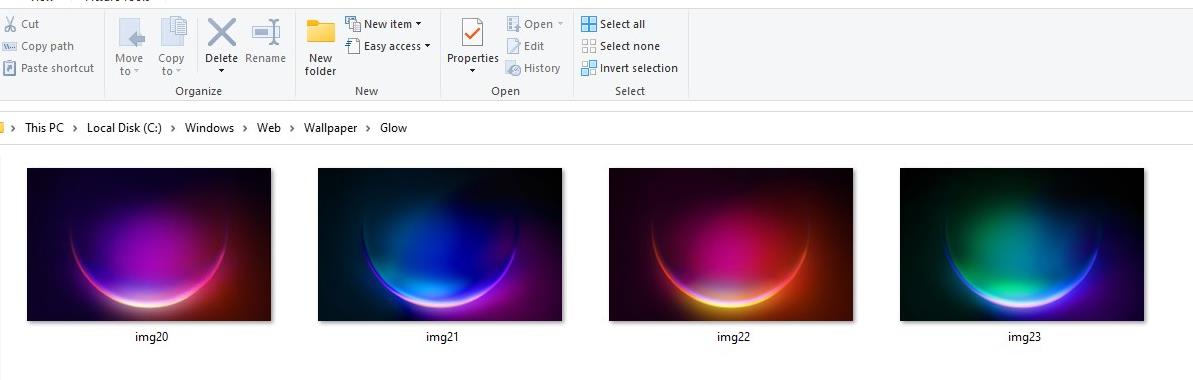
Windows 11 is real, a leaked ISO of the operating system is being circulated on the internet. Many have downloaded and installed the next version of Windows to see what is new.
Wallpapers are always hot in demand when a new operating system launches; this is the case for the leaked copy of Windows 11 and its wallpaper images.
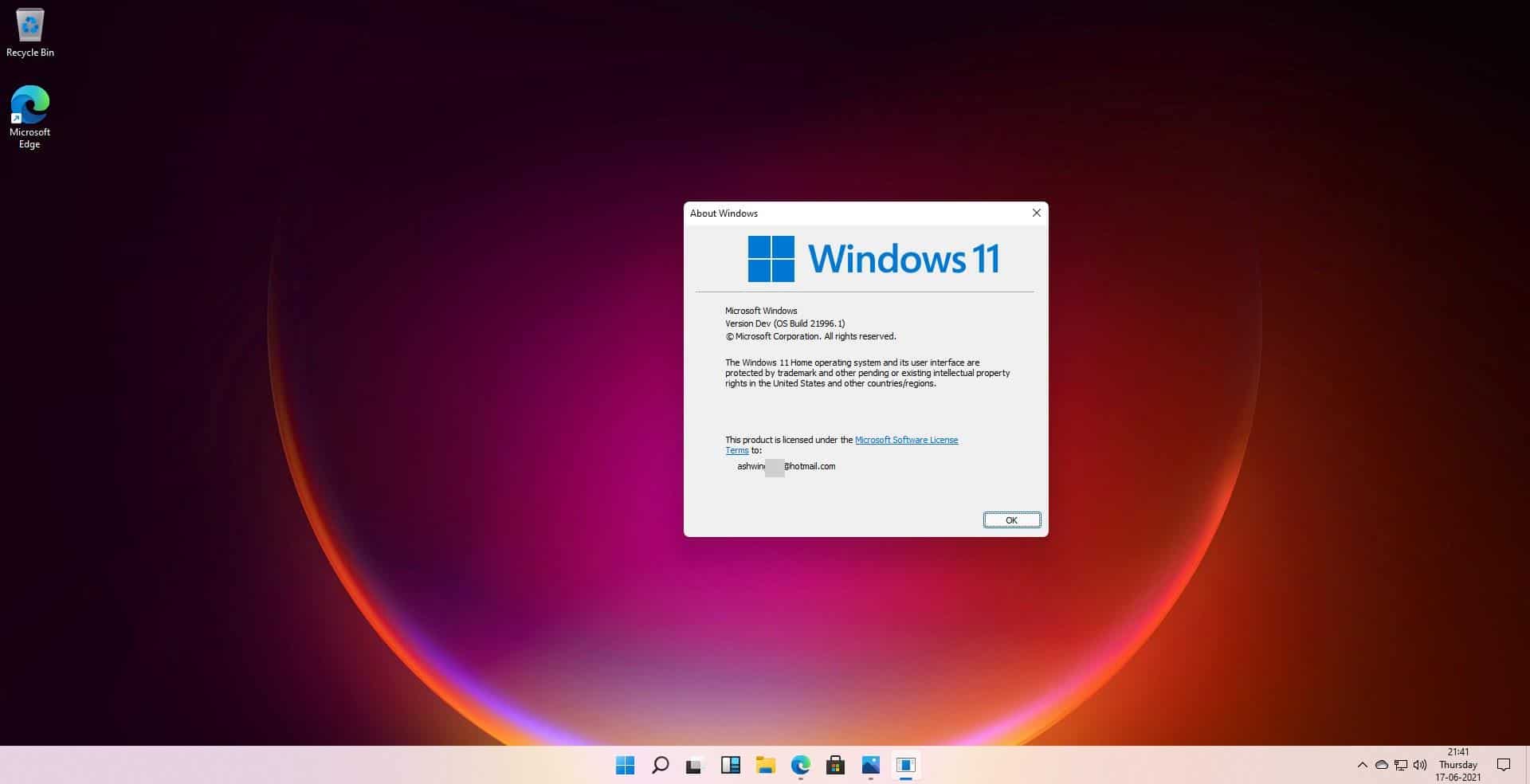
Not everyone can install a virtual machine on their computer just for trying out the new OS. But if you want a little taste of it, we can help you get the Windows 11 wallpapers.
Let's have a quick breakdown of the folders. There are two wallpapers in the 4K folder, these are 1920 x 1080 pixels in size, i.e. 1080p Full HD and not UHD. The lighter version of the 2, is currently the default Windows 11 wallpaper.
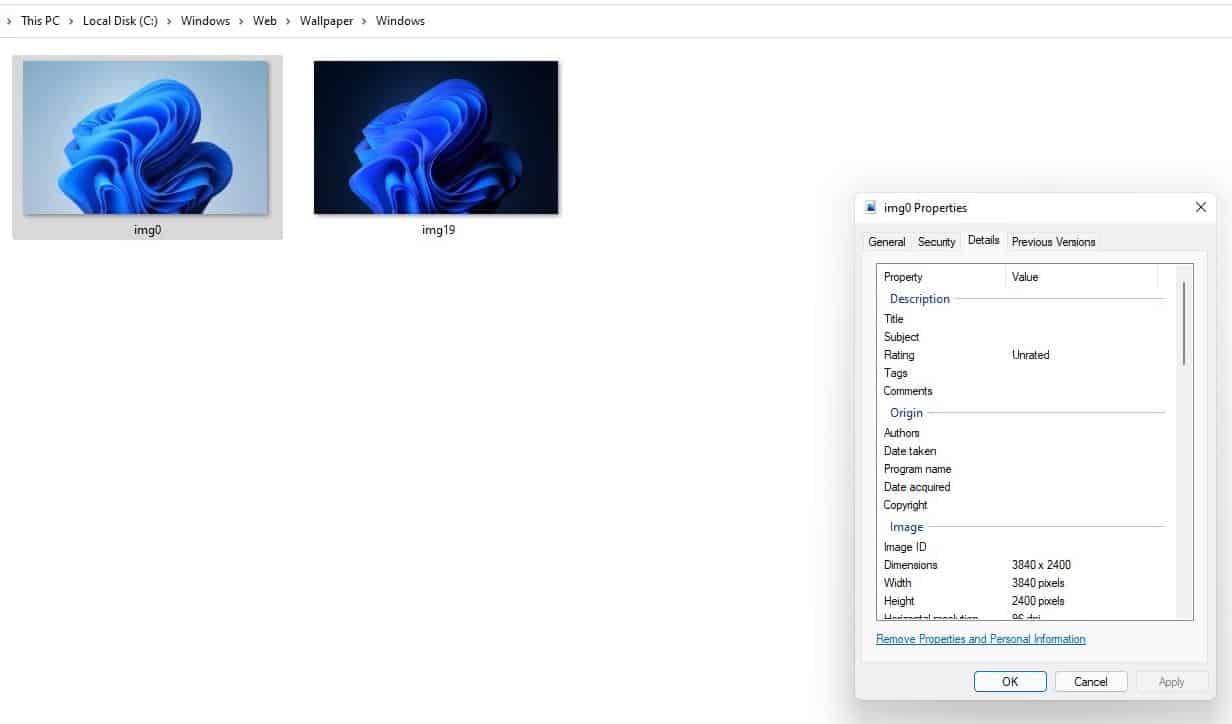
Moving on to the Screen directory, it has 6 backdrops, and guess what? The pictures in this directory are 3840 x 2160 pixels, aka 4K UHD. There's some Microsoft logic for you.
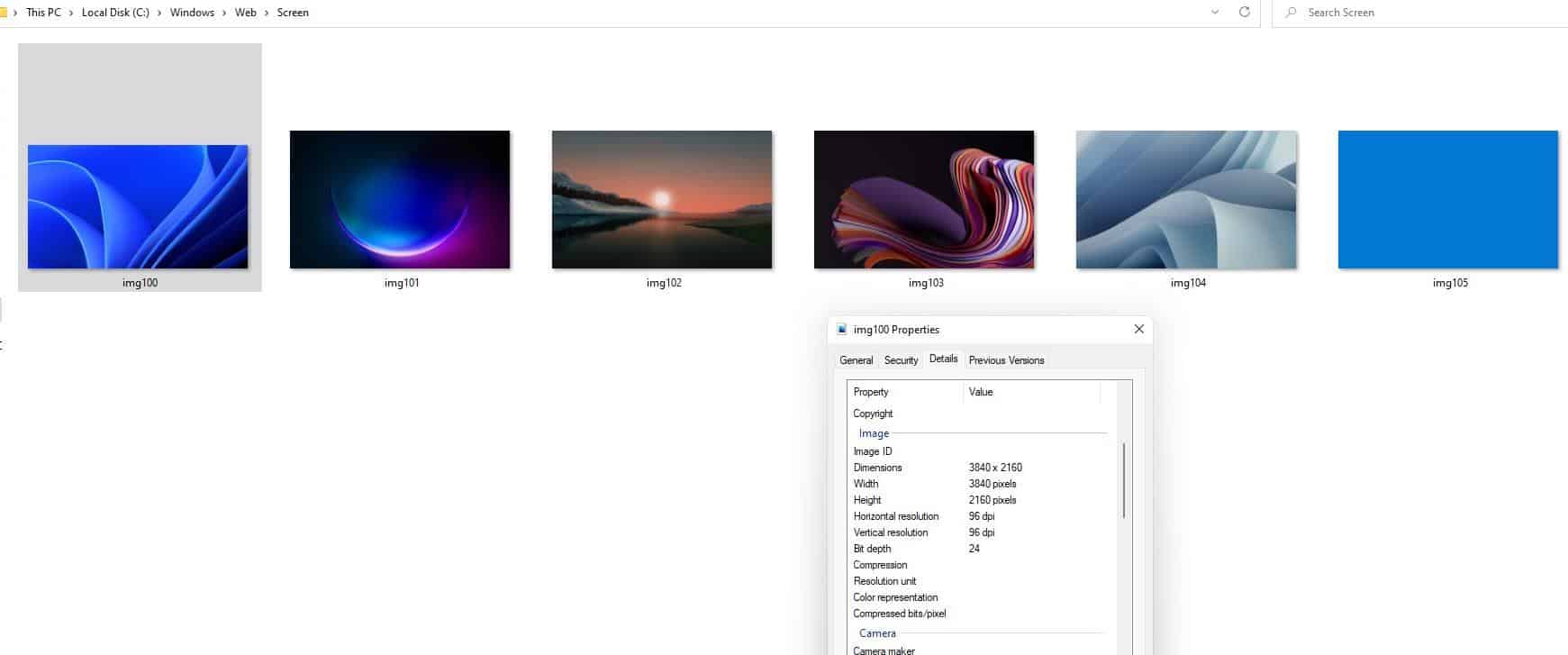
The Wallpaper folder has 5 sets of images; Captured Motion, Flow, Glow, Sunrise and Windows.
The contents of the Windows directory are identical to the 4K folder, but the resolution of the former is 4K. Speaking of which, all images in the five sub-directories of the wallpaper folder are 3840 x 2400 pixels.
Unlike Windows 10, its successor has an extra folder called TouchKeyboard, and there are 8 images in it. I was expecting to find some keyboard themes, but these appear to be normal wallpapers. As a matter of fact, these are the only wallpapers in the OS, that are in the 2K resolution (2736 x 1539 pixels).
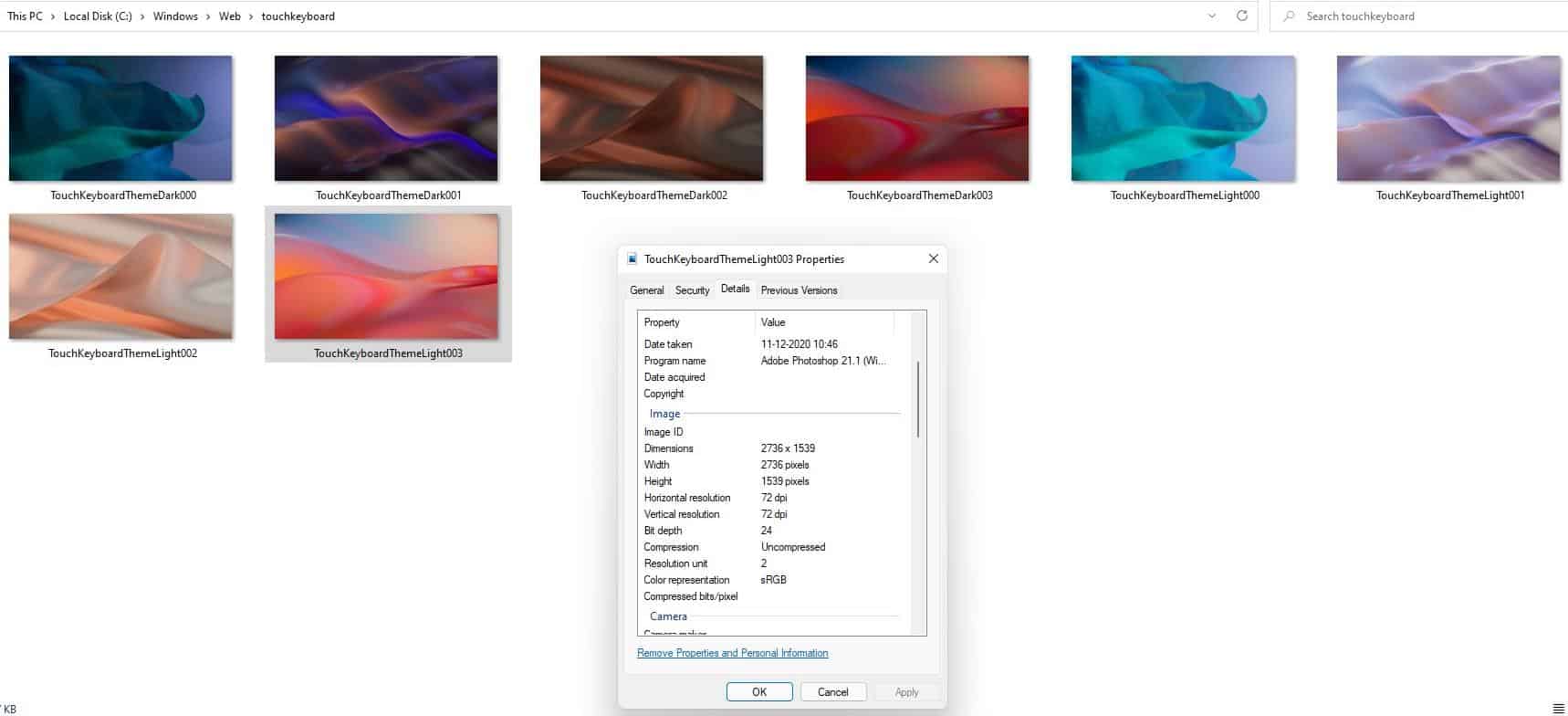
Did you notice something unusual in the images? Or the lack of something? I'm talking about the Windows logo, which surprisingly is not featured in any of the Windows 11 wallpapers. Well, this is just a leaked version, so maybe Microsoft will unveil a new style when the new OS is officially unveiled.
Some of these wallpapers are really cool if you compare them to Windows 10's images. Microsoft has moved away from its nature themed backgrounds to more abstract ones like that Apple has in macOS. The Sunrise wallpapers are the only nature related pictures in the current version of the OS.
Download the Windows 11 wallpapers
The Windows 11 wallpapers are available in their full resolution on this Imgur album. You can view them, and download the ones you like. Right-click on the image's preview and open it in a new tab, and you'll get the full resolution picture.
For those of you who have installed Windows 11, you may have noticed that you can't customize any of the settings, such as setting a different wallpaper, without activating the operating system. Or can you? Here's a little tip, use Windows Explorer's context menu shortcut "Set as Desktop Background", and you can change the wallpaper to whatever you want.
You may have read my article about where to find the desktop backgrounds in Windows 10. Well, the Windows 11 wallpapers are located in the same folder, i.e., C:\Windows\Web. That's where I extracted the images from.
On a sidenote, Windows 11 seems to be surprisingly fluid in terms of performance. I wasn't expecting it to run as fast as it does in a virtual machine. The new centered taskbar and start menu are quite nice. Hopefully we will hear more about the operating system soon.
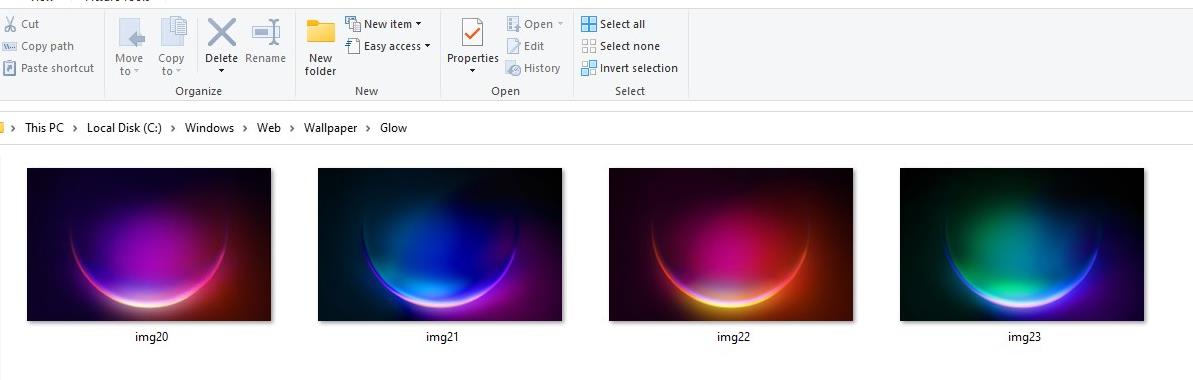


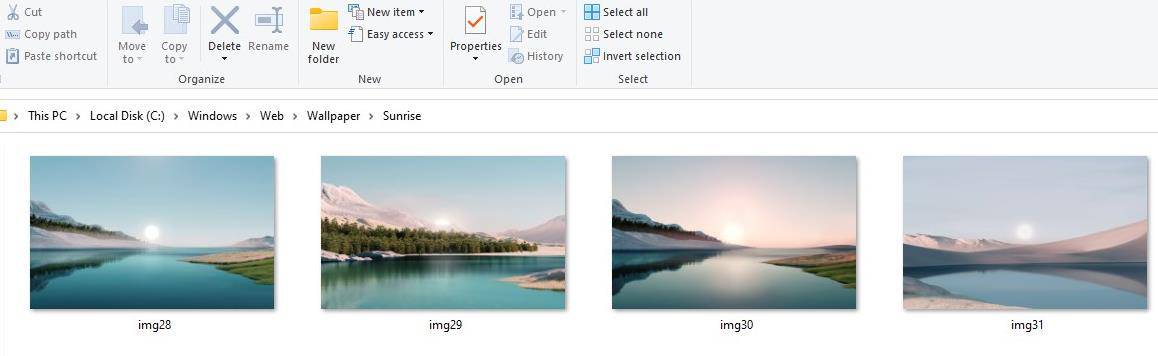
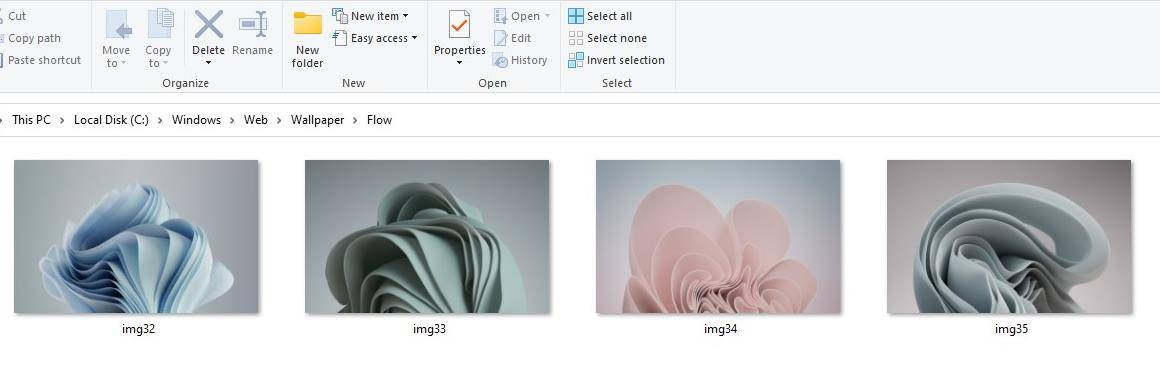
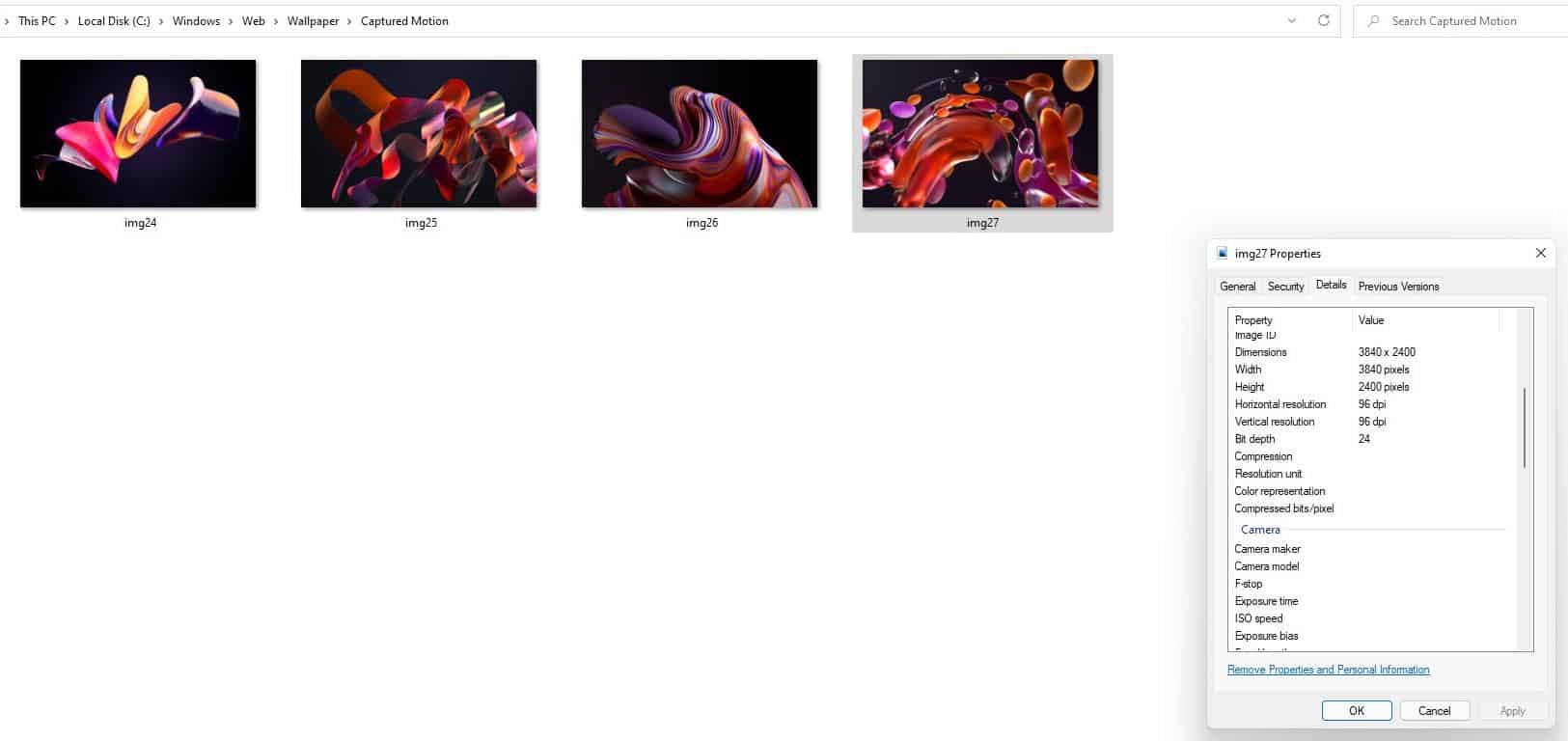


















Houra done when I start here to find the cure…”BLUE ON BLACK” famous song and much sharper cover by by Five Finger Death Punch
Left-right, upside down, in few worda-NO SALVATION FOR US IPHONE-IOS-APPLE users!
SWAN’s SONG….for me.?
All the best ro all, God bless yoy&Cheers from the capital Belgrade of Serbia??? ??
Thanks Ashwin, as each season I color coordinate my wallpaper with my wardrobe, and this gives some spiffy choices!
@Pet
I care about all this wallpaper, but then I’m an idiot.
Good luck working out all the new telemetry methods that will be employed in windoze 11, think of all the hard work you put in to reduce it in 10. Now start all over again, at an infinitely more devious level ? :(
I put much more work/time into Linux, only to learn it didn’t do what I required. Not even close.
Do you anti-MS rats realize that we are talking about some wallpapers for which none cares?
Get a fckn life and go “sudo wash yourselves” for your misery apart form your obvious filth.
You can write anything you want in the winver window: https://i.imgur.com/7QvOB2x.png
Go to “HKEY_LOCAL_MACHINE\SOFTWARE\Microsoft\Windows NT\CurrentVersion” in regedit and modify “RegisteredOwner” and “RegisteredOrganization”
Btw, logging in with your email into that “leaked” build is not such a great idea, nobody knows if that ISO even is legitimately from Microsoft and not some homebrew image.
U-G-L-Y.
One of the several problems that W10 has is the lack of visual enhancements. For example, I don’t understand why there was no different wallpapers with every new single W10 version, because there is not “one” version of W10 at all. This means that MS team maintained the same ugly wallpapers for all ISO releases despite the other upgrade benefits. So sad imho. :[
Another vote for Linuxy wallpapers. Have they no shame?!
There are lots of cool wallpapers in the various Linux distros’ themes/extensions sites, beautiful images. The black Manjaro cat is really cute if you can deal with black wallpaper.
There’s NO creativity at MS anymore, totally expectedly side effect of phone culture. I can make images similar to the abstract ones from most anything with the filters in a good photo editing app.
Wallpaper, shmallpaper. What really matters is how they change Telemetry and how we can plug those leaks.
It’s starting to look like I may have survived without ever updating Windows 10. So much for all the MS FUD about all the deadly viruses you will get if you don’t let MS update you five times a day. I don’t even use an AV, they are worse than the viruses.
If you’re not a clickfool, it’s possible to browse log term with no issues, even with Defender disabled, although keeping that thing off with no third party installed is a real PIA.
Browsers have malware and phishing blocks, insecure site blocks; your IPS, too; your modem, router, switches; OS’s firewall. Lots of roadblocks.
I had an ancient desktop running XP long after it became obsolete with two little kids pounding away on it with the AV inadvertently turned off for almost a year and nothing invaded it. Lucky? Probably, I woudn’t recommend not using an AV; it only takes one bad click and blammo!
My AV catches much more stuff these days than a few years ago; seems attacks are more widespread now.
AV is built-in to Windows. Has been since Vista.
@matthiew: Since 8 actually, Windows Defender in Vista and 7 is merely an antispyware tool and not a fully fledged AV sadly.
“I don’t even use an AV, they are worse than the viruses.”
How so? I haven’t had any problems. Maybe it’s you.
28-31 is nice but lack color. Rest of them are ugly. Check Linux Mint for amazing wallpapers.
lol linux mint has stupid neckbeard branded wallpapaers they are even more ugly than the windows 10 wallpaper
Wallpaper with superheroes are dope. Everything else sucks.
I make my own wallpaper:
https://imgur.com/r38RJtC
Winbuntu is the real thing.
It looks like there have taken a long hard look at the Apple Mac wallpapers!
Especially the Captured Motion, Glow, Sunrise, and Windows series are not really inspiring.
Only the flow series is getting a 6 minus.
It feels there are no painters and sculptors who are making the choices.
Or really uninspired with no taste at all painters and sculptors who made all the wrong choices.