Unigram is an unofficial desktop client for Telegram that supports Secret Chat, Location sharing and more
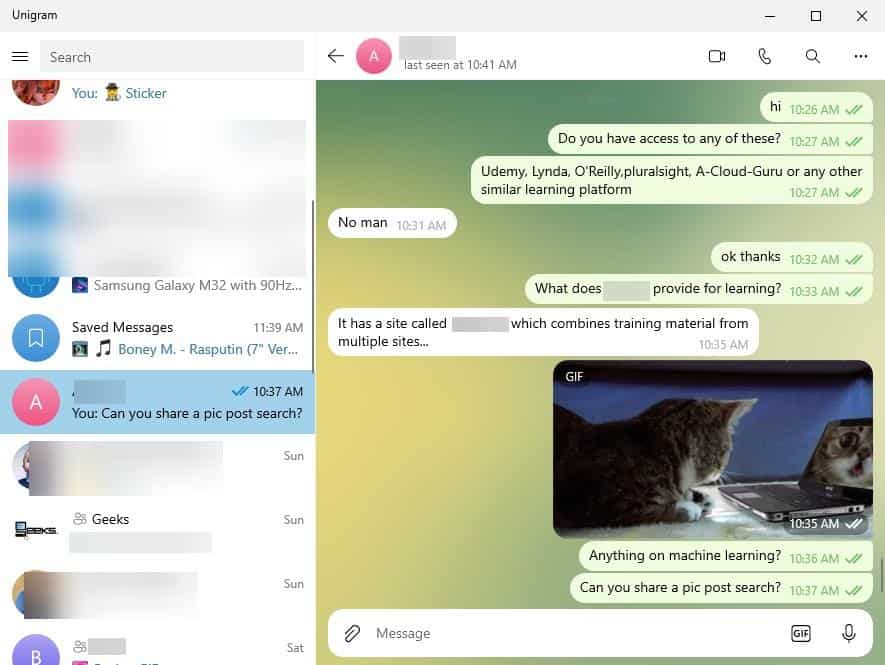
Telegram has a Windows version that is quite good. But it's not the only one that you can use, and I'm not talking about the web-based apps that you may run but a dedicated program.
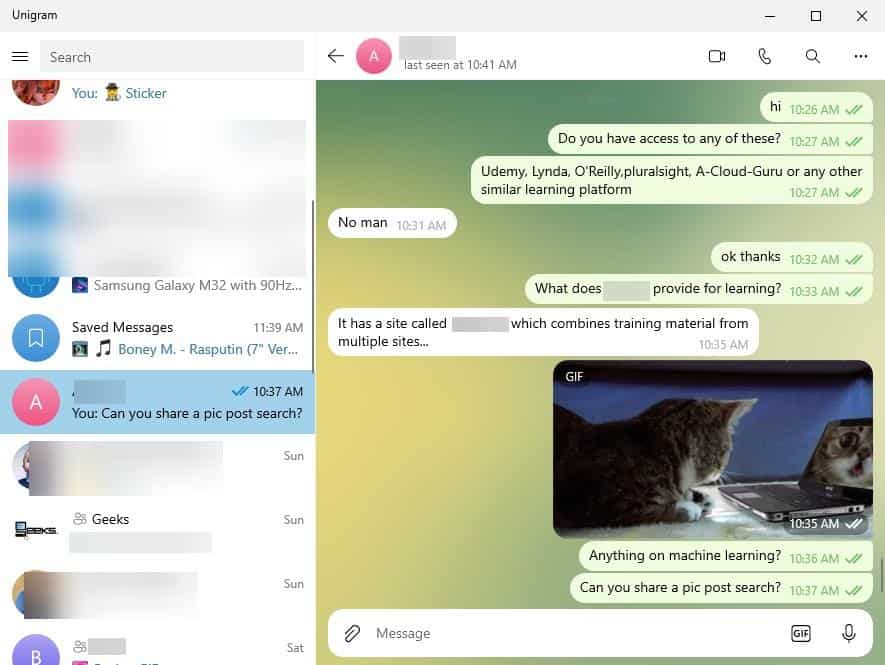
Unigram is an unofficial desktop client for Telegram. It's open source, and its interface is nearly identical to the official program, but there are a few features that make it worth using.
There are multiple ways to sign in, you can use your phone number, or scan the QR code that is displayed on the screen. The latter requires you to open the Telegram app on your phone, navigate to Settings > Devices > Scan QR Code. It supports multiple accounts, just like the original program.
Unigram will prompt you to grant access to your contacts to sync the data across your devices. The GUI has a nice background with a gradient color, you may change it from the Menu > Settings > Chat settings > Chat Background. The program has a better Emoji panel which includes a search function. It supports animated emojis in chats. Speaking of emojis, there are 10 sets to choose from unlike the official client which only has 4.
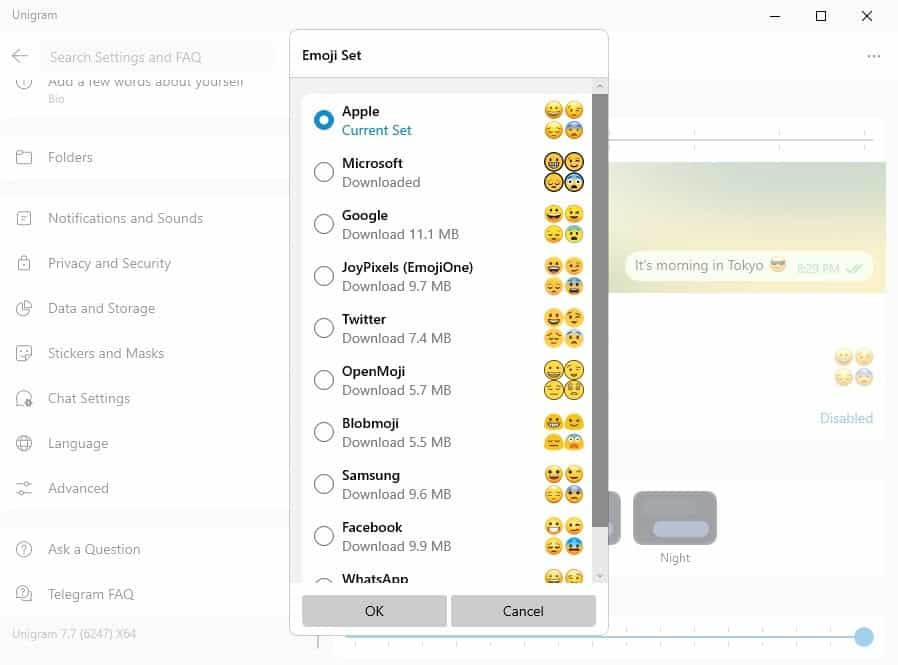
You can change the text size and the border of the chat from Unigram's settings. Toggle the full-screen gallery mode, and the spell checker from the options. The application supports sticker sets, animated GIFs, etc. just like the original program.
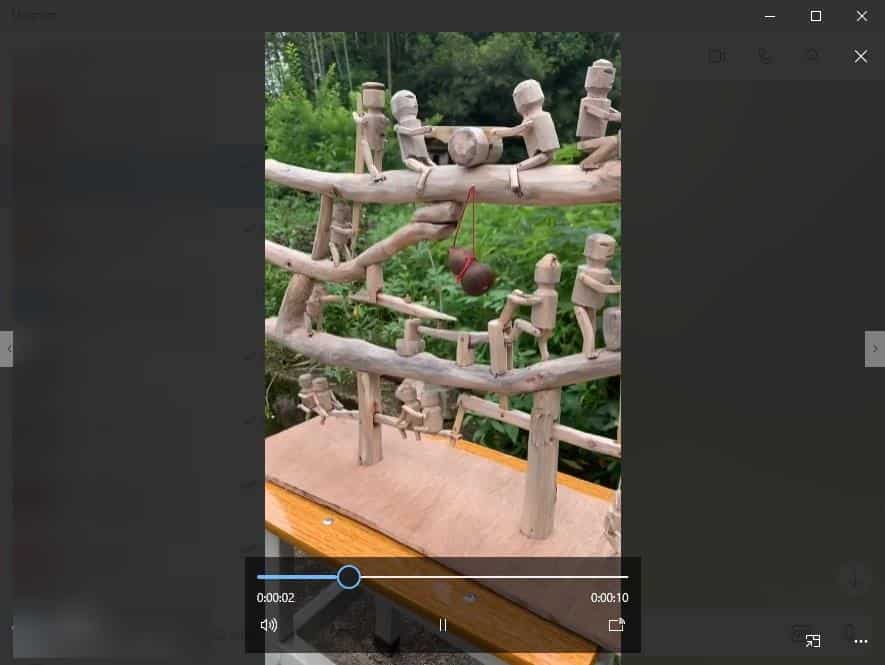
Telegram's video player is superb, it allows you to adjust the volume, view the content in a pop-out window (PiP), full screen mode. Unigram lacks the playback speed controller and full screen view mode, but adds a couple of extra options. You may use it to cast the media on another device wirelessly, or open it in a third-party video player of your choice.
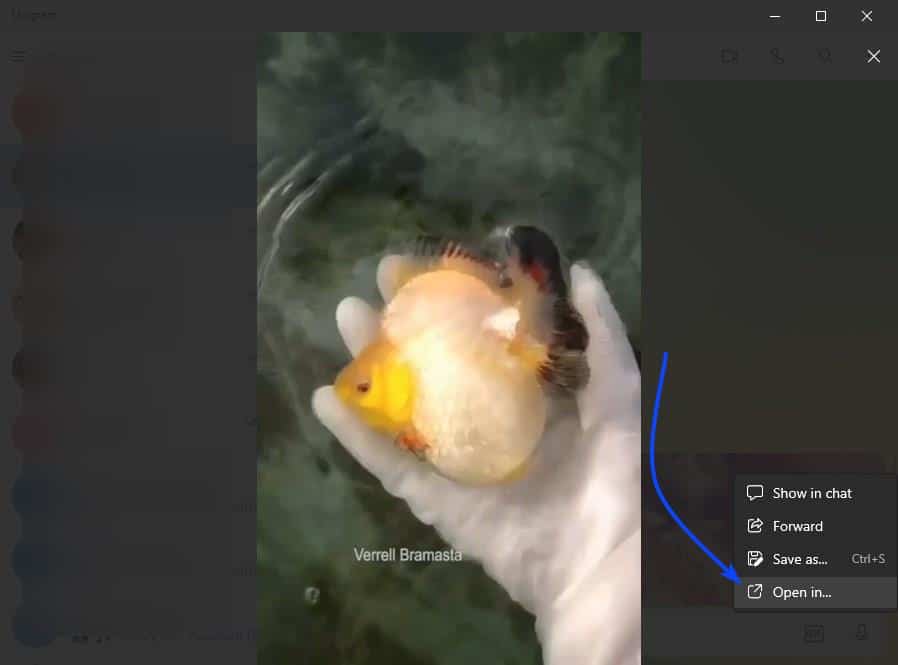
The GIF viewer has a play/pause button, that's because the program uses the built-in media player for animated GIFs.
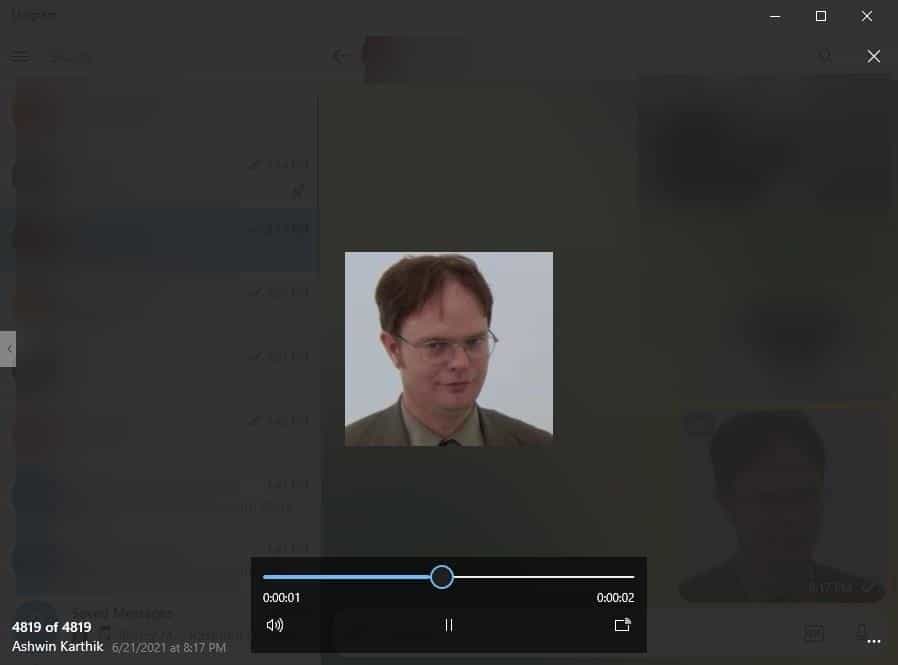
The music player in the program has a shuffle button in addition to the playback and volume controls, and loop button.
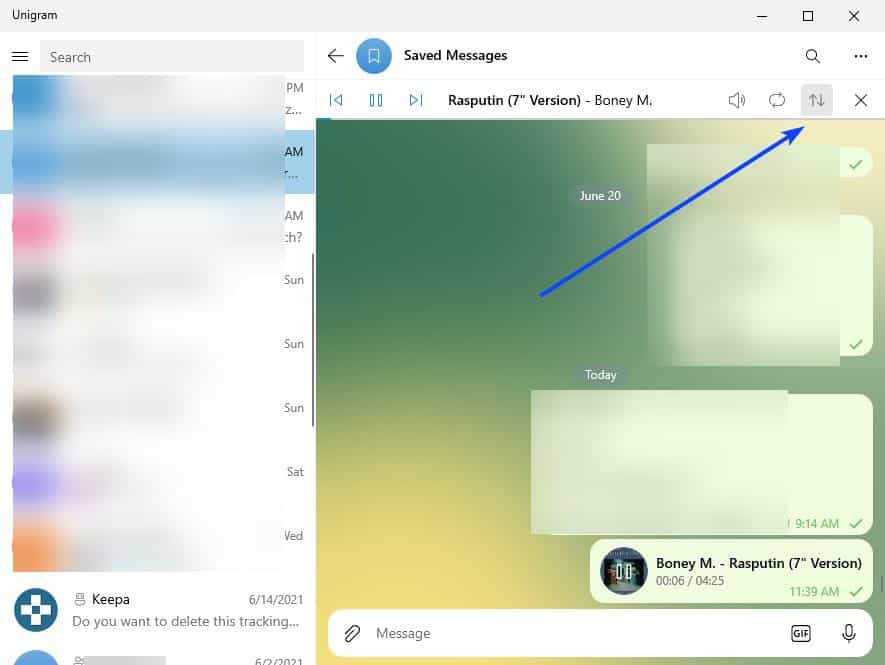
You can mark a message as read or reply to it from a notification pop-up. The official client can do this too, but takes an extra click to bring the reply option. The message compose menus are identical in both programs. Unigram does not support double-click for selecting a message in the chat, while the official program does. The select option in the right-click menu toggles a checkbox mode next to each message in the conversation, which makes it somewhat simpler to select multiple messages.
Access your Saved Messages, Chats, Contacts, Settings from the menu's side-bar. There is one option in the menu that stands apart from the official client, Unigram supports secret chats, aka end-to-end encrypted conversations. In addition to providing a secure conversation, this mode has an optional self-destruct timer that you can set (1 second to 15 seconds), and the program will delete the messages after the recipient has viewed it. Impressively, the program's window cannot be screenshotted in secret chat mode.
Telegram Desktop has a share button that you can use to send files, images and videos to your contact. Unigram can do that and more, it allows you to share your location, either from your device or anonymously, by selecting the location from the map. You can also share contact cards with the participant in the chat.
Though Unigram is an unofficial client for Telegram, it is recognized by the service and listed on the website, which clearly means it's safe to use. Download Unigram from the Microsoft Store.
Closing Words
Unigram's features are good, but in terms of performance it's not impressive. The UWP app uses about 300MB of memory, while the official client only uses about 150MB. I noticed a minor lag sometimes, especially when switching between conversations, it's just not fluid as the official client. Maybe that's because of the animations. But the thing that really surprised me was the lack of a tray icon, which according to the GitHub issues page, was removed from the program due to some bugs. This caused a few problems for me. I constantly kept closing the app, because I'm used to hitting the X button on Telegram Desktop to minimize it to the tray. I prefer checking the tray icon for the unread notification badge, but with Unigram I had to rely on the taskbar badge.
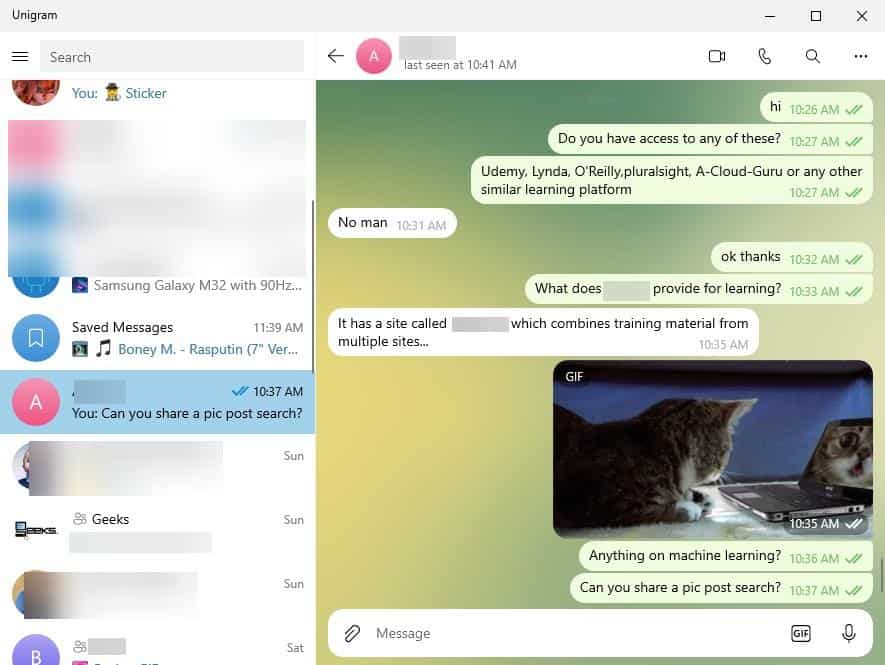






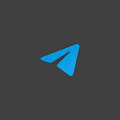















The Shuffle button doesn’t actually shuffle the playlist, it only reverses the play direction.
Windows Store bloated apps really? No thanks.
Only for w10 and requiring microsoft store is a big NO for me.
I don’t understand the focus in “memory ram” on reviews (not only yours) I mean, unless you have a 4GB device, 150 or 300 won’t change anything, how not using memory will make your computer faster, especially if you have 16gb or 32? That’s not how memory works. Not used memory is wasted memory, unless your computer reaches 94%+ memory usage and then at whatever point it starts using your disk, then using more memory is not going to change much unless your computer has like 4GB and runs Windows with OEM software in the background.
Were you able to get a sms for Unigram? I ask because Telegram Desktop doesn’t allow that anymore, you can only sign it after you signed up or signed with another device to get the code. But since they work different I should ask that question, maybe it is only Telegram Desktop and the others are fine or maybe only Unigram still will get the sms since it might not be detected as “desktop”? I even wonder if katatogram would get the sms since it is basically Telegram with few more features. Did you check that or you saw the “sms” option? that’s the problem with Telegram desktop some users are having, since they didn’t remove the button then people complain how they don’t get sms for days but it just won’t work anymore and they didn’t make the announcement and didn’t remove the button to stop users from doing it.
Unigram seems nice but the biggest flaw and the reason I would never use it is because when you are on a videocall, if you minimize it your camera will just stop and they don’t offer like an overlay or pip of the call to overcome that like skype UWP had the ability, yeah Telegram desktop doesn’t have that either, but I can minimize it and my camera won’t stop.
Also the tray icon is useful to keep the app running in the background like you noticed so that would also be another flaw but I wouldn’t mind not being able to hit the close button if my call wouldn’t just stop.
I believe the only true reason to use Unigram is having the secret chats support.
Official telegram client doesn’t have a way to store stuff on HDD, so when you re-open the client it just re-syncs all your messages, reason why if you restart the client and you have no connection you will not see any message. So having secret chats is impossible because they would always get wiped when you restart the client.
So it is cool unigram offers that option but I never thought like a moment where I would think “oh yeah I want secret chats” especially when you can just delete conversations and messages for both like nothing when they are stored on the cloud, and you can bypass the protections of secret chats when you are on a desktop so easy, like taking screenshots and all that.
I guess it is all about not storing the stuff in Telegram servers but you are storing the messages in your computer where you might not take the same security measures you would with your phone and anyone could access your messages anyway.
In my opinion, Unigram was cool when it was this universal app that worked on Windows Mobile phones and you could use it and all cool and all that, but I don’t see why use it on desktop when official is clearly better and more stable, I don’t even see many benefits on using katatogram and that’s like telegram with few more features. But that’s just me, some people would think that having secret chats on desktop is worth it.
Now, for people who might complain why Telegram doesn’t offer E2EE on by default and they have to use a 3rd party app for that on desktop, and how can ‘others’ do it but not Telegram.
At least Telegram company is honest why their E2EE implementation works the way it works, and why it is “incompatible” with the way Telegram was wanted to be and how it sync messages quickly on all devices and has ways to start a message on a device and have that sync so you don’t have to retype anything and you can just finish in the other device, etc.
I mean, look at Whatsapp and Signal and others that magically can send your messages to other ‘linked’ devices even though E2EE technically shouldn’t allow that, it just shouldn’t be able to somehow “mirror” your messages like on whatsapp does on desktop (it needs your phone on all the time) or ‘sync’ your messages like on signal would do (your phone doesn’t need to be on anymore). They are obviously working around the whole E2EE to bring your messages to other devices, I mean, if they are able to do that so easily, syncing and mirroring messages to other devices even with the E2EE buzzword on them, well, they could easily send them to the CIA or FBI, and how can you truly trust them? how is anyone sure? You can’t and you won’t.
That’s why I think End to End Encryption is just a marketing scheme, a buzzword that brainwashes people to believe Telegram is less secure because “E2EE is not turned on by default”, but Telegram is pretty honest why it is not compatible with Telegram cloud features, of course, some people will not like that and say how “not on by default” and “it only works 1 to 1 device unlike Signal that can do it no problem”. But just remember how Whatsapp doesn’t care about backing up your messages unencrypted to google drive and how Huawei engineers said signal was paid to weak the signal protocol, at least Telegram hasn’t had many red flags and weird things like that and explain why secret chats work the way they do on Telegram, yes, you have to trust them but not more than others.
So while it is cool Unigram has the secret chats, and it is nice if someone wants to use secret chats on their phone and the other person is on unigram well, they can use them, I don’t know if I would want to use Unigram just for using the secret chats on desktop.
I really think secret chats is the only reason to use Unigram because if today Telegram added a way to use secret chats on the desktop, would there be any reason to use Unigram at all? I don’t think so.
Very functional, thank you for your efforts to improve the performance of this program.