7Caps is a free tool with on-screen indicators that tell you if Caps Lock and Num Lock are enabled
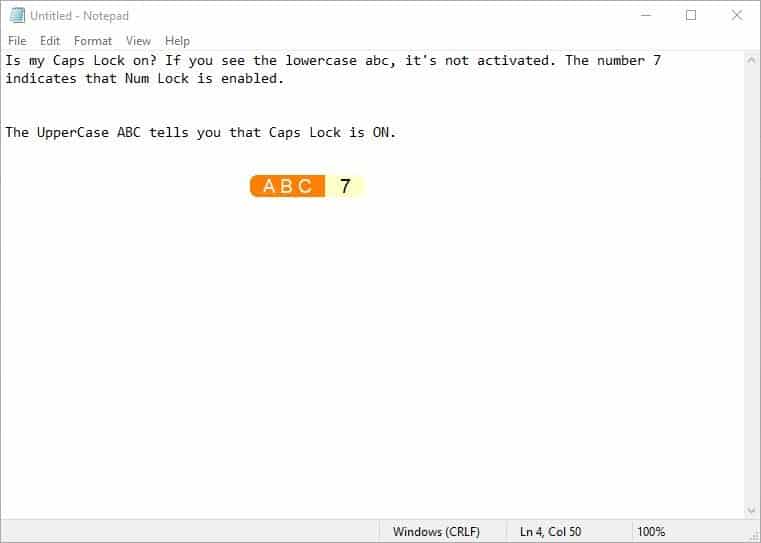
Not every keyboard has a built-in Caps Lock or Num Lock LED indicator. My laptop for example, has lights to indicate the status of Caps Lock, Mute and Wi-Fi, but there's none for Num Lock. I use the number pad a lot to enter two-factor codes, phone numbers, etc., mostly without looking at the keyboard.
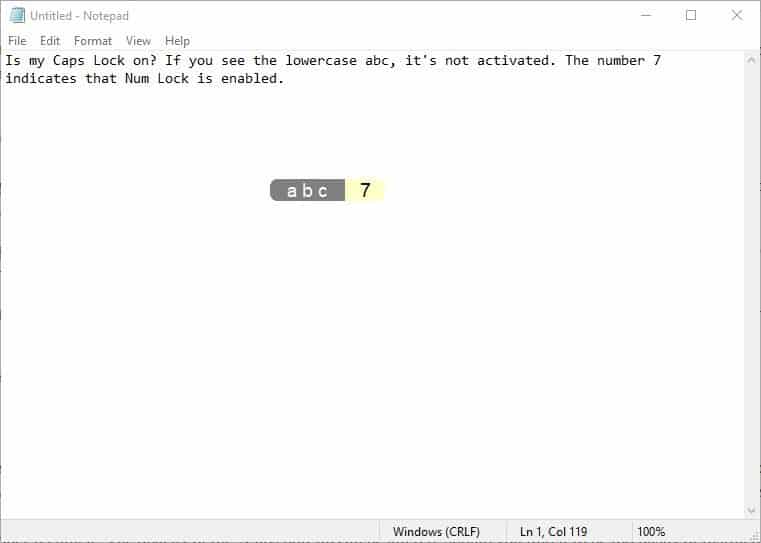
Sometimes, we may accidentally hit the buttons and enable/disable Caps Lock or Num Lock. When you do that, you probably have to retype the whole thing which can be quite annoying (unless a program informs you that Caps Lock is active).
This is when programs like Tray Status can be of use to us. But if you're looking for something without too many bells & whistles, and completely free, 7Caps is a neat alternative. Run the program and you should see a long pill shaped widget on the screen. It has the letters abc to the left, and the number 7 to the right.
Let's test it, hit the Caps Lock key and the letters on 7Caps' widget should change to UpperCase ABC to indicate that Caps Lock is enabled.
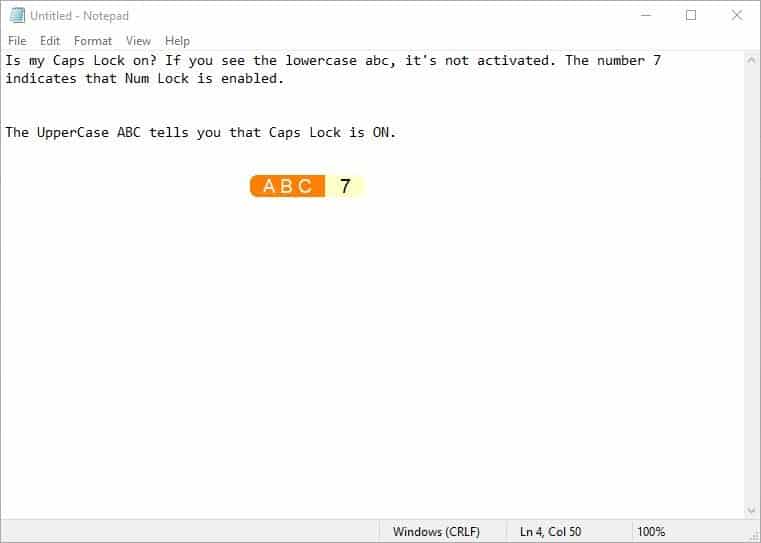
If you don't see the number 7 on the widget, it means that Num lock is not activated. Press the button and the number should appear to the right side of the letters.
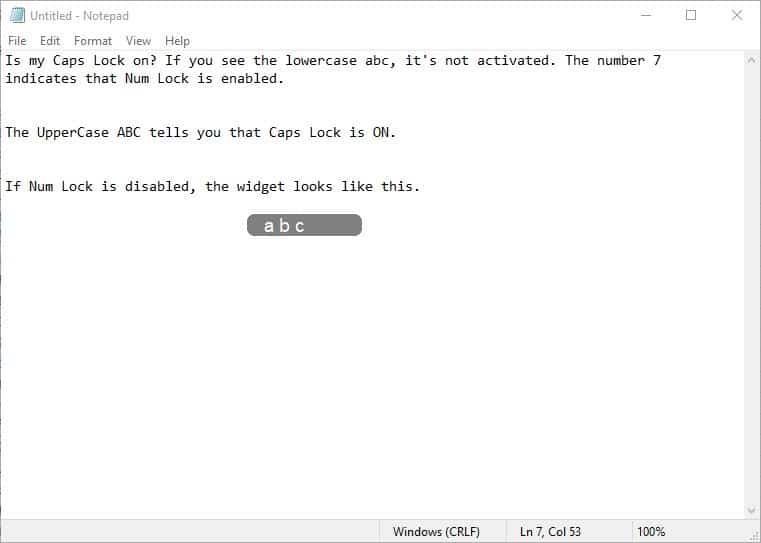
You can move the 7Caps widget around the screen. It is a sticky widget so it can stay on top of other windows. So, you can keep it on the browser window or your text editor, or even place it on the taskbar where it won't distract you.
Note: The widget kept disappearing for me if kept on the taskbar. Perhaps it's a bug?
Settings
There are a few ways to customize the pill's appearance a bit. Right-click on the widget or on the system tray icon and select settings. This screen allows you to customize the color of the text and the background of the pop-up. You can set a custom color for the text and background for "Caps Lock On" Text, "Caps Lock on" Background, and similarly for the "Lock off" indicators (the Num Lock part's customizable too).
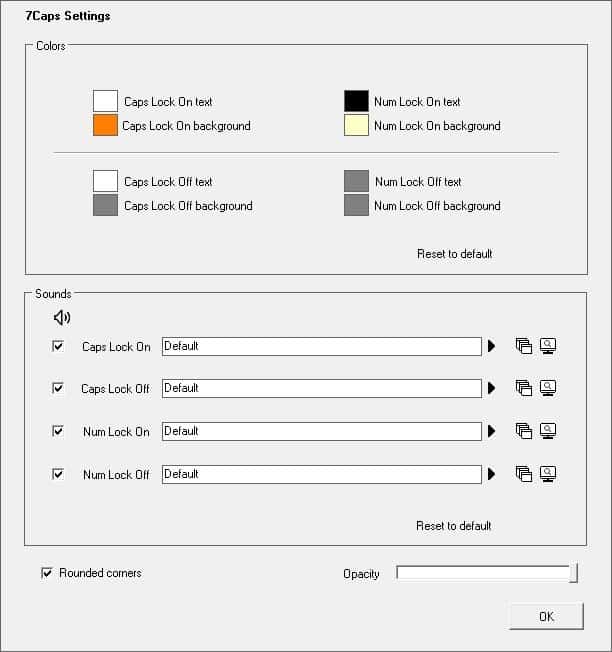
Don't like the shape of the widget? Disable the rounded corners to make it a proper rectangle. The opacity of the 7Caps pop-up can be altered, should you find it to be too flashy or distracting. But if you lower the opacity too much, it may become too dim to notice the status change.
Audio Indicators
Right-click on the system tray icon and select "Sounds". This enables the audio indicator in 7Caps. It plays a sound which says "Caps Lock off", "Caps Lock on", and likewise for the Num Lock. You can use the Settings screen to change the sound for each of the 4 indicators. The option can be useful in case you didn't notice the widget.
It would have been nice if there was an option to resize the pill, or if the tray icon displayed the change in the status of Caps Lock or Num Lock. No portable version is available. But those are minor issues. I tested the program with an external keyboard as well, and it works just fine.
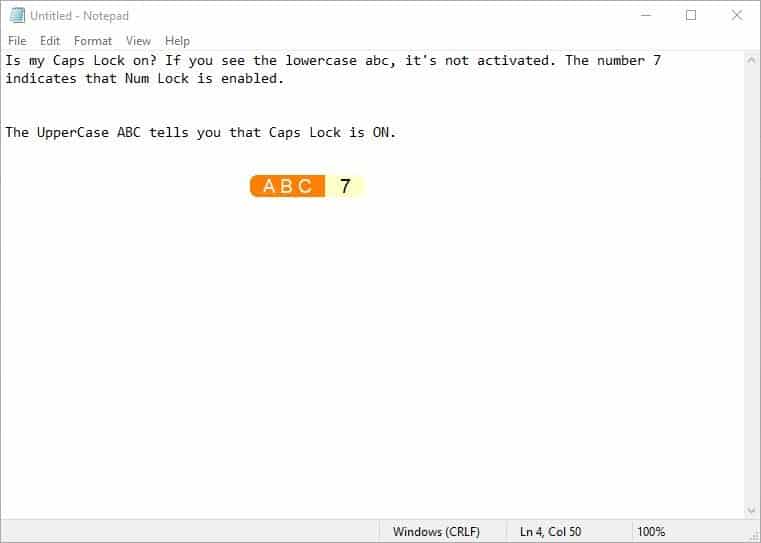



























Does the floating pallet (widget) align itself with the cursar, eg, I try to enter a password in a dialogue box, does the widget appear near the dialogue box or at the location of where last used?
Thanks! I have six fingers on each hand so I’m always accidentally hitting the CapsLock key. Also, I’m visually challenged so I can’t see the LED light on my keyboard.
Another vote for TrayStatus by BinaryFortress. I liked it well enough to upgrade to the paid version when it went on sale. They have many useful tools both free and paid.
I’ve been using
https://www.traystatus.com/
running at SysTray showing a straighforward ‘a’ or ‘A’
This is a good tip. I am experiencing the same problem with the pill disappearing, but I don’t mind too much as the sound indication is more important and that works all the time.
Interestingly, the usual beep sound provided by Windows stopped working for me recently. This application causes it to start working again, but only temporarily. If I wait a few seconds then the beep stops again, and the 7Caps sound notification cuts off the start, eg. it sounds like “aps lock on” instead of “Caps lock on”. This sees to be a problem with Windows or my computer but I haven’t solved it yet.
I’m looking for a monitor with Caps, Num lock built-in indicator. But for now, this program is very useful.
My keyboard does that for me.
It also would have been good to include Scroll Lock Status in 7Caps.
The developer also has some interesting software offerings.
I’ve created a similar tool. The difference: it’s open-source. I don’t like running closed-source…
So, for which open-source operative systems is your version, Linux and BSD?
What “operative systems” do I use?
The CIA, but it’s not open-source.
link?
Keyboard LEDs is an excellent (and free) alternative
Thank you! That’s what i’ve been looking for!
thx 4 tip!