Pinner is a program that lets you access your favorite files, folders, applications and URLs from one place
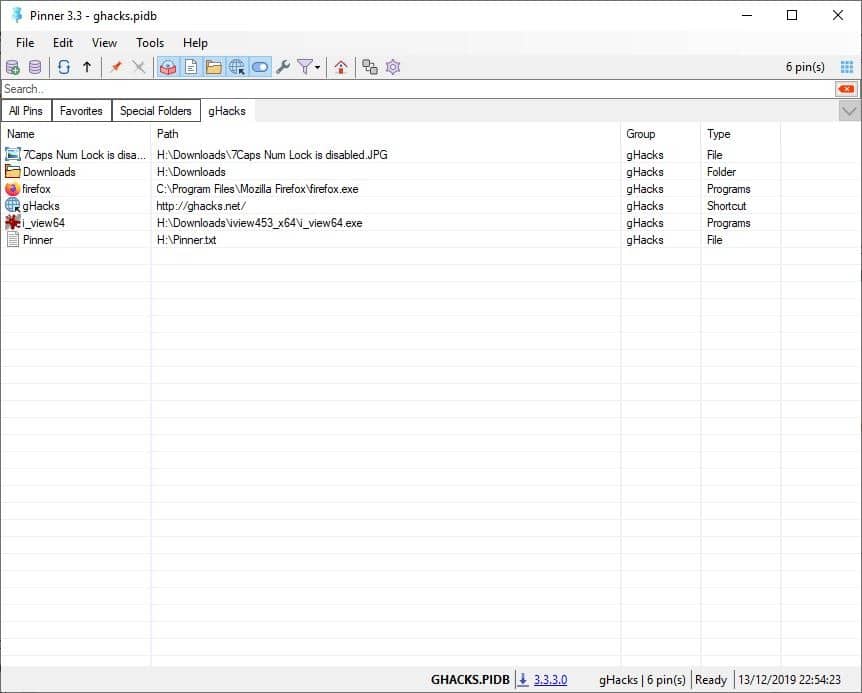
Earlier this month, we discussed a freeware shortcut tool called Biniware Run. While it's more of a speed dial application, there is an alternative for it that is called Pinner that acts as a centralized source for your shortcuts.
Tip: check out other launcher programs for Windows such as QuickJump, the cross-platform Switch, or Jarvis.
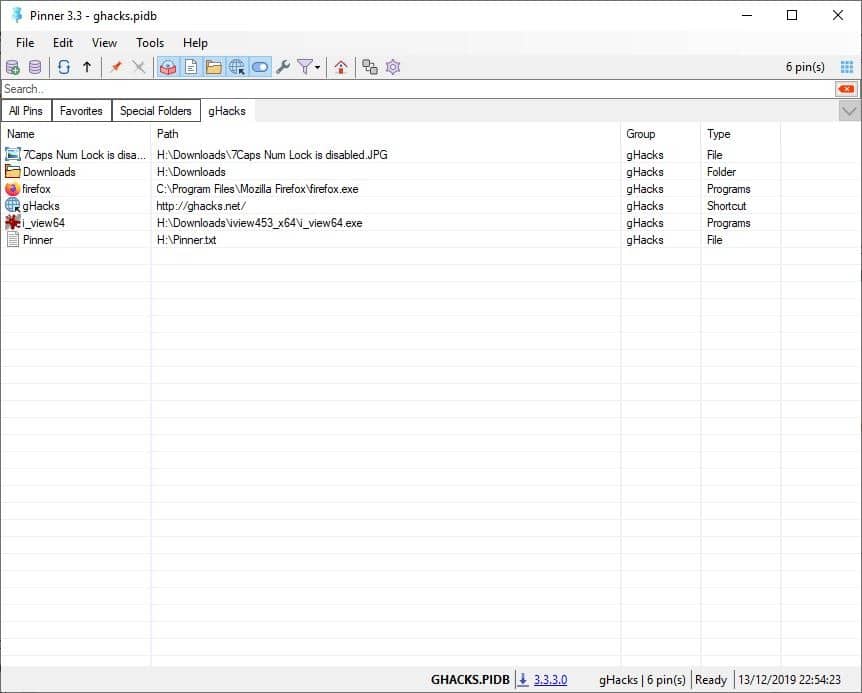
Let's take a look at Pinner. The program's interface is nothing special, but it provides you with the means to manage and access your pinned items. Think of it like your noticeboard where you have pinned everything that you wish to access, sort of like a centralized dashboard for the pins.
A database is required for the program to store the pins, and Pinner will prompt you to create it when you run it for the first time. You can manually create one by using the File menu or the toolbar icon. There are three groups (tabs) in the pane: All Pins, Favorites and Special Folders. Once you add a new pin elsewhere, a fourth group called "Unsorted" will be created. You can rename or delete this group.
Note: The program picks up a lot of folders from the Users' directory for the Special Folders. You can disable one or all of these groups from the options.
Adding Pins
Right-click anywhere in the UI and select "Add Pin" from the context menu or use the Insert key. The New Pin window should open; it has three options: File, Folder and Shortcut. They are functionally the same, choosing a specific type adds the relevant icon for the selected item. For e.g. Document icon for a text file, Directory icon for a Folder, or the icon of a program when you select a program.
You can name the pin, select the path of the item, add start arguments and start in information. Double-click a pin and it will open in its default file handler (Text files in Notepad, Folders in Explorer, and so on). Optionally you can set if the file should be opened in a specific program. If you prefer opening pins with the keyboard, you can assign hotkeys for each pin. Don't forget, Pinner also allows you to add URLs as pins, i.e. shortcuts to open websites in your default browser,
Another way to add pins is to enable Pinner's "Add to Send To" option from the file menu. This adds the program to the Windows Explorer's Send To context menu to create new pins comfortably from Explorer.
Managing Pins
If you right-click on a pin, various options appear in the context-menu. Using these, you can open pins with administrator rights, add them to the favorites bar (at the bottom) or create custom filters.
Find your pin quickly using the search bar at the top of the groups pane and filter the items you see using the button on the toolbar.
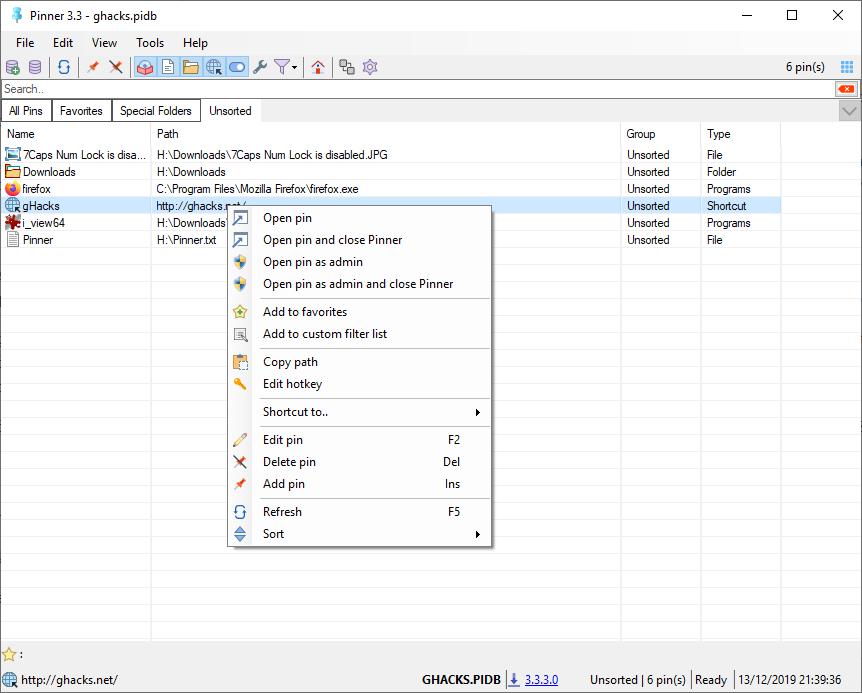
Pinner has a built-in file explorer that can be accessed by using F10 or from the right-click menu. You can back up the database to save a copy of your Pins manually, or set up an automatic backup from the Options. The interface's background color can be changed from the View menu, and there's an option to enable a grid lines which makes it a bit easier to read.
Since the application can be accessed from the Explorer context-menu, it is not available in a portable version. The program requires .NET 4.6 and Microsoft Visual C++ 2015 Update 3 to run.
While it is not as quick to access as Biniware Run, Pinner provides a much better way to organize your shortcuts.
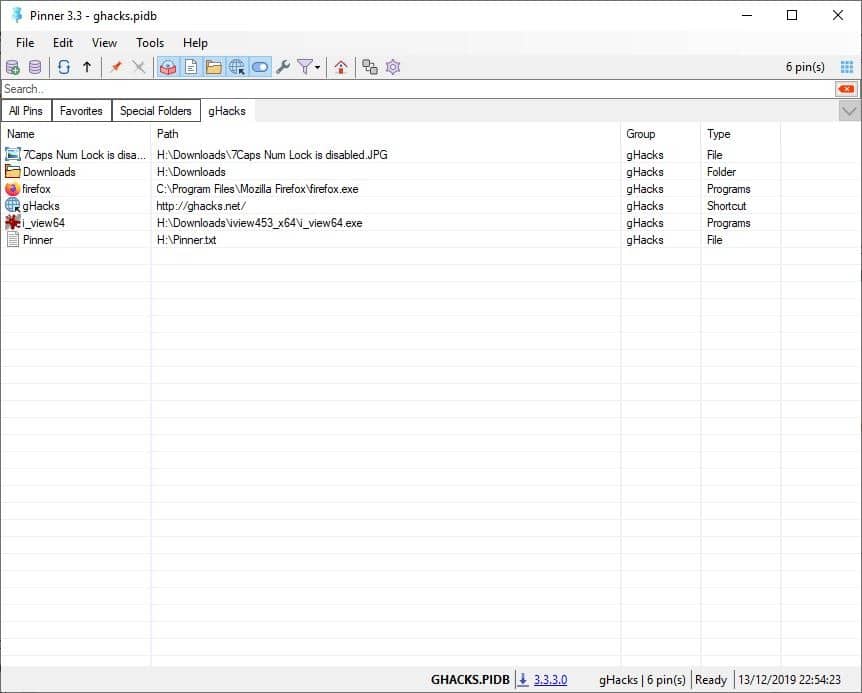



























This software is superfluous. No thanks.
I would not be surprised that users who are attracted to this fit into a specific target market, to be exploited via some hidden agenda.
I find reading so many clueless comments very disappointing and frustrating. It seems that no one of the commenter have bothered to test the program before posting their usual blather. I know the developer of Pinner- Sami Jildeh, as I have contributed to the development of the program via tests, bug reports, suggestions and feature requests. Pinner is a well-crafted piece of software which offers all the features one would require from a launcher- it can open files, folders, programs and web links, items can be organized into groups, it supports favourites, shortcut keys can be assigned to any item, items can be launched from system tray. The program is portable, small, light and offers rich set of configuration options plus rich context menu. Overall I can say that Pinner is the ultimate launcher plus it is in active development and the developer is helpful and open to suggestion. Pinner is free but not open source. Of course it is clean and secure.
It is frustrating to see so many Virustotalians who lack logic and reason and blindly obey to their master- Big Brother Google, which should decide for them which program is safe and which one is not. These idiots will never get it that the worst malware they will ever have is their OS- Windows 10- the ultimate adware, spyware, rootkit and botnet together. These dunderheads are the reason why corporate spyware is thriving. These dullards with their sheepish, submissive attitude towards the big corporations are the reason of the upcoming digital slavery. Google and Mozilla know very well what idiots their users are and that they will accept everything they are served so one can not blame Google and Mozilla for the disastrous situation in the browser market but all these dunces who simply love to be abused by the corporations and the governments.
I can’t follow why smaragdus post is still standing in Martin’s website.
The beta-tester of the reviewed software is throwing a bucket of insults to all who virus-scanned a closed-source software and found a threat. He’s jumping to conclusions about masters and servants, slipping to conspiracy theories and finally resorting to swearing at (possible) users.
Judging by this childish behaviour, i would say that this closed source software is definitely a trojan horse or that the beta tester -smaradgus- is a typical 8y-old who dropped his candy. Pathetic for generic audience, even more pathetic to read it in the renowned Martin’s blog.
@Amazed
Thanks. You saved me the time from having to report the same about that crazy comment, yet what you said likewise has some faults.
Saying “I can’t follow why smaragdus post is still standing in Martin’s website” is rather silly, as I guess you either don’t know how this place works, or you’re an idiot.. My guess it’s a little of both.
Also, you said “He’s jumping to conclusions”, and as such you assumed that smaragdus is a “he”. So, you too jumped to a conclusion, which makes you a hypocrite.
Well! These screaming sissies are in fact just a minority — even if they trash all public Web sites that come in their way with their gibberish. The silent majority doesn’t have a Faceshiz or Shitter account, and won’t get pimped by big business either. So don’t get mad just because mainstream media and these jerks scream like hell. All monopolies and dictatorships will come to an end sooner or later. It has always been this way…
I have a couple of folders on my desktop that contain shortcuts to various applications. Other than that, I use my handy-dandy launcher. With a few keystrokes, the application or url pops up.
thx 4 the tip!
Is it really “Open Source” or the title is misleading?
I can’t find any link or reference that this app has its source public.
Also, the site https://handyapplications.weebly.com/
has a banner down low asking for permission to save cookies for another site (www.youronlinechoices.eu).
Hmm..
Thanks for bringing that to our attention. We rechecked and it appears that the software is not open source after all. We changed the title and the information in the article to reflect that.
Doesn’t right clicking and creating a folder make this software kinda obsolete? Can’t you just put your shortcuts into a folder and create shortcut from urls and them place them in a folder without the need for downloading this program that doesn’t do anything new or exciting at all really.
@Mick B:
I was wondering the same thing. I pin stuff like that all the time, both in the start menu and the taskbar. I think I must be missing something about what the use case is for this utility.
Yes, makes it super obsolete since one can pin anything and everything to Windows 10 menu. Not sure why the deluge of third party apps are attempting to replace what Windows 10 already does.
@Ashwin, maybe a suggestion for articles about applications, that of including Virustotal analysis for the given application. I have in mind users who install blindly on a defense-free OS.
This ‘Pinner’ is obviously for the least problematic.
Thanks Tom,
I’ll keep that in mind.
Netcraft Risk Rating for handyapplications.weebly.com : 7/10
https://toolbar.netcraft.com/site_report?url=handyapplications.weebly.com
VirusTotal diagnostics:
pinner[3.4.3.0][3-12-2019].exe : 7 engines detected this file
pinner[3.4.3.0][3-12-2019].zip : No engines detected this file
Does this mean the problem is in the installer only?
I never knew how VirusTotal’s detection engines analyze compressed files, do they decompress them and check components one by one?
Unzip it and check its files on virustotal.
@Janne Granström, obviously. But I still ignore if this is what VirusTotal does when processing a compressed file; if not this would mean that submitting such a file is irrelevant and invites the user to submit each file included in a compressed file… separately. Now that I think about it, the number of compressed files I’ve submitted to VirusTotal resulting in zero detection would appear to be a same number of possible issues. See what I mean?
Windows Defender flagged this when I downloaded it for containing Win32/Wacapew.B!ml with a message that this software has potentially unwanted behaviour (medium risk)?
Windows Defender even flags an open source task manager called “Process Hacker” as a “hack tool”, while even claiming it could be used to illegally activate software. WTF. So I would say it must be yet again a ridiculous false positive.
Then don’t download it. Thank you for reporting this.