Switch is a cross-platform open source application launcher
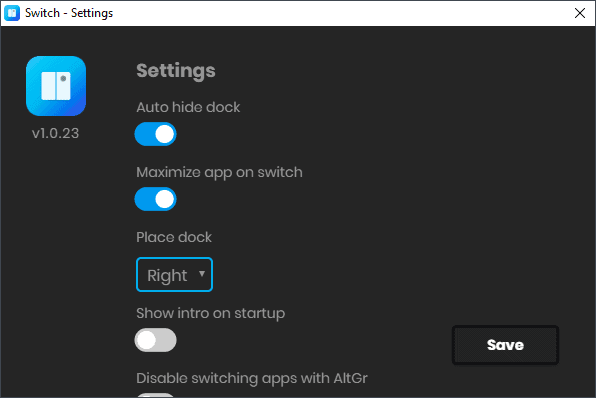
Switch is a cross-platform open source application launcher that is available for Windows and Mac devices. The application adds a new bar to the right or left screen border that users may show with a tap on the Alt-key. The bar displays a number of applications that may be run when it is displayed.
Switch is an Electron-based application which means that its size is quite large when compared to native applications. Interested users may download the latest version from the project's GitHub website to install it on their devices.
The application displays a short tutorial on first start that highlights keyboard shortcuts and capabilities. If the system is configured to block outbound connections by default, you will notice that the app attempts to connect to the Internet. It is unclear why it does so but it can be blocked easily if a proper firewall or tool is used.
A tap on the Alt-key or AltGr-key displays the launcher on the screen.
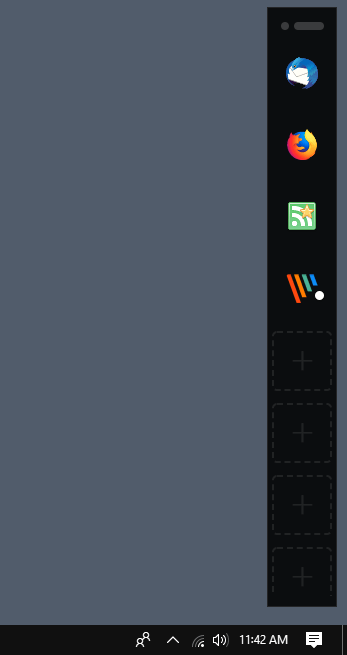
It displays eight different spots for applications; none of these is configured by default. To assign an application to a spot click on the plus icon and select it using the local file browser.
The process may take a while as you may only use the file browser, e.g. File Explorer on Windows 10, to pick the program executable files. If you don't know the location, you need to research it or browser standard locations such as the program folders to locate it.
Options to drag & drop shortcuts from the taskbar, desktop, or start menu, or any other location, would be handy but are not supported.
Once you have added applications you may start them with a tap on the Alt-key and a click on the icon. It is alternative possible to right-click and select "launch app" to start a program or use the keyboard shortcuts Alt-1 to Alt-8 to load them directly (the number specifies the spot in the launcher starting with 1 at the top and 8 at the bottom.
I always got a short notification when I tried to use the keyboard shortcuts to launch apps that prompted me to click on the notification to start the app.
The settings are bare bones at the time. You may disable the auto-hide option that hides the dock automatically and disable the maximize option that maximizes the app on switch.
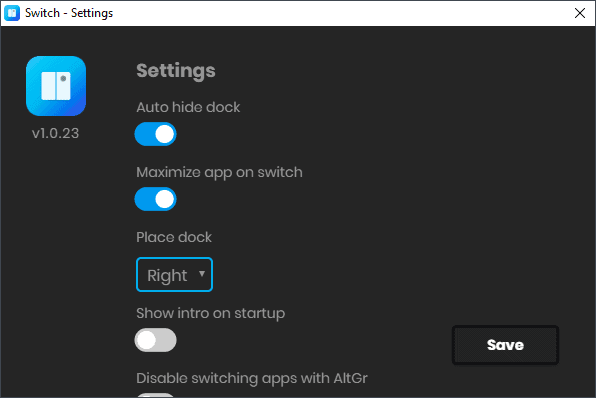
There is also an option to move the dock from the right area to the left area of the screen, to disable the AltGr-key, and to enable the intro again so that it is shown on the next start.
Closing Words
Switch is a handy program for Windows and Mac systems that has a few usability issues. Adding programs is not that comfortable but it is something that you won't do too often. The lack of options to add or remove slots from the launcher and the issue that I experienced when using the keyboard shortcuts to launch applications immediately weight more heavily in my opinion.
It is also debatable whether an extra area to launch programs is really required when you could pin them all to the taskbar on Windows.
Last but not least, since it is Electron-based, it has quite the high requirement when it comes to memory usage. It used about 125 Megabytes on a Windows 10 64-bit test system.
Now You:Do you use application launchers? (via ITECHTICS)
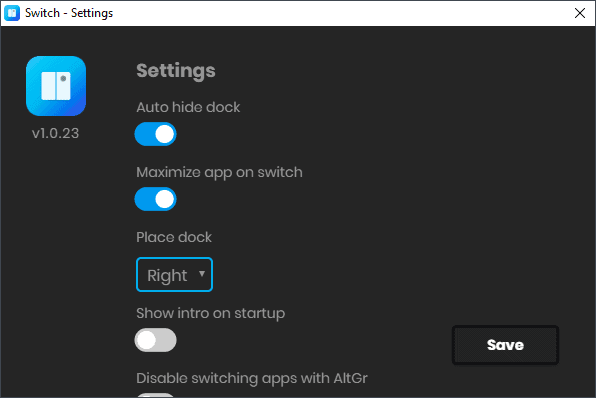


























This is what makes Win10 usable for me:
* StartisBack++ (with custom folders and shortcuts. MVP app on my comp by far)
* Stardock Fences
Though I do like seeing other peoples suggestion and trying them out.
They should probably change its name so they’re not hit with a trademark claim from Nintendo.
I don’t use application launchers — I’ve tried many over the years, but none of them offered benefits to me over and above the app launching functionality built into the desktop.
But, if I were interested in using one, it wouldn’t be one that’s Electron-based.
After trying a ton of third-party app launchers for Windows in the past, I ended up back with simply Win. taskbar and Fences (also Rocket Dock though don’t actually use it much). That’s it.
I used to use CLaunch before.
From a few years ago, emphasis is placed on “system audit†by Belarc Advisor and WinAudit.
Through this audit, I found apps that do not use and vulnerable apps, and organized (deleted) many apps.
Therefore, it is sufficient to use Taskbar, Tasktray, OpenShell, or Hotkey.
I no longer feel the need to use a third-party “application launcherâ€.
â— Belarc Advisor | The Belarc Advisor builds a detailed profile of your installed software and hardware, network inventory, any missing Microsoft hotfixes, anti-virus status, security benchmarks, and displays the results in your Web browser.
https://www.belarc.com/en/products_belarc_advisor
â— WinAudit v3.2.1 | WinAudit is an inventory utility for Windows computers. It creates a comprehensive report on a machine’s configuration, hardware and software.
http://www.parmavex.co.uk/winaudit.html
â— Open-Shell-Menu: Reborn of Classic Shell | GitHub
https://github.com/Open-Shell/Open-Shell-Menu
Looks cool, but I’m a little confused about a couple things regarding it being open source. First of all, is it available on Linux, and if not, then why not? Second, why is it unclear why it attempts to connect to the internet? If it’s open source, then you can just look and see what except it does, if you know the coding language it’s written in.
For an article like this to be useful, it ought to describe what advantages (if any) Switch has over the Windows Taskbar or the Mac Dock… not to mention both platforms’ other built-in ways of launching applications (such as, on the Mac, Launchpad, Spotlight, AppleScript, and even Terminal) — I assume there are multiple ways built-in to Windows too.
For that matter, there are already other third-party application launchers for every platform.
Right now this article doesn’t give me a clue why I should be interested in this.
Not using launchers, but do try Biniware Run (from the developer of Windows Firewall Control).
https://biniware.com/brun
Very promising !
I stopped caring soon as I read ‘Electron-based application’. Why not use QT?
On the topic of electron:
While i understand all the negative implications, we will have to live with them.
Desktop development is dying, most of the money and dev time goes to mobile.
And with ever more different desktop OSs, it would be even harder and time-consuming to develop and deploy to all those different OSs.
So the question today is not native vs electron, but no app vs electron.
Without it, many of those Apps would never be created and deployed, especially on Linux.
The desktop market is too small now, too fragmented and has not the much easier methods of monetizing like mobile has.
I too would prefer native Apps any time; But when the alternative is that those Apps would never be made, i am happy that Electron avoids this alternative.
Before we Linux users bitched that we got no popular Apps (that are needed for a successful OS), and now that we have mostly all popular apps like Skype, Spotify, Steam, Discord,.. we bitch that they are not native but browser and Electron based.
Will will accept that reality, or the reality that Desktop will die as a useful OS that supports popular applications. It is that simple.
Our goal must be to embrace reality, not to cry at the moon. It wont change anything.
There must be a push to get (near) native performance, better dev tools to optimize for and integrate with specific OS and Hardware. A push to solve the problems, not to cry for something that will never happen.
Then, and only then the desktop, and more so Linux, can become more productive, useful, secure and entertaining, compared to dying a creeping death.
@Steven: “While i understand all the negative implications, we will have to live with them”
This is objectively false. I can’t think of any applications that don’t have active non-Electron alternatives.
“So the question today is not native vs electron, but no app vs electron.”
Well, I disagree with that being the essential decision we have to face, but if it’s true, then I’ll probably go with “no application” (which I interpret as “continuing to use the old versions”).
“Before we Linux users bitched that we got no popular Apps”
Speak for yourself — I have never had this complaint, personally. I don’t care if an application is popular or not. All I care about is having an application that does something I need done, and the existence of Electron has made no impact on that whatsoever.
I also don’t see any indication that your repeated assertions that “the desktop is dying” is actually true.
Was going to give it a try until I read it’s an Electron app. Every single Electron app I’ve come accross is a RAM hog with laggy UI. I already use Skype daily and it’s absolutely dreadful(4 processes using a total of 141MB of RAM when just sitting minimized in the tray. Nearly constant UI lags when texting or switching between chats).
75.3 MB archive, 95.3 MB executable, 208 MB folder, and this is a launcher. Obviously JavaScript/Electron junk has conquered not only desktop but gHacks too- a series of terrible Electron trashy programs that are not worth even downloading have been reviewed here recently. If people accept such junk the future of desktop software in particular and software in general would be gloomy.
Masterpiece
https://josephg.com/blog/electron-is-flash-for-the-desktop/
I must admit my surprise when discovering Electron-powered applications reviewed here on Ghacks, unless to consider that these applications have an audience; if so, what are its arguments to defend a program which weighs about 100 times its alternatives? What can possibly be Electron’s value?
The biggest benefit of Electron is convenience … for the developer
Preach! No way should we use an Electron app for a launcher. Way too heavy.
I use the Winstep Nexus product, which is free, to make my Windows 10 a bit more like my macbook. It works flawlessly, allows me to also add items from the windows start menu (i.e. windows store apps that can’t be found using file explorer!) and it generally works like a charm.
I’m using XVA Assistant (12,9 Megabytes memory on Win 8.1 x64) – only for Windows : http://www.idesktop.me/
Nice interface…
2 views : phone or Pad
2 tabs : applications and links/folders
It don’t work on Win 7×64 where i still use Rocket Dock.
I would say it probably connects to do “analytics” as often :(
https://github.com/ahkohd/switch-desktop/blob/master/src/analytics.ts
I use CLaunch.
https://hp.vector.co.jp/authors/VA018351/en/