Migrate Windows users with User Profile Wizard
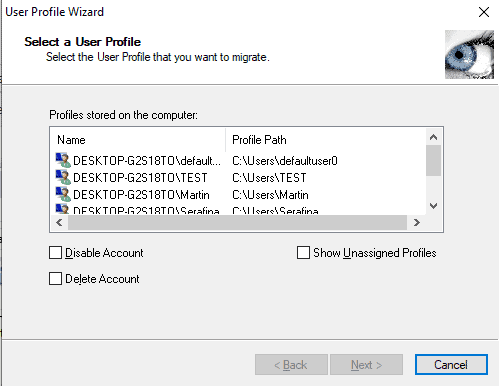
User Profile Wizard is a software for Microsoft Windows devices to migrate user accounts from one machine to another.
The program is offered as a free for personal-use version, and the paid professional edition and Enterprise edition.
The free edition supports the migration of user profiles, deleting or disabling local accounts, network migration, joining computers to all Windows domains, or joining a workgroup.
Professional and Enterprise editions support additional features; the professional version options to save migration configurations, adding computers to Active Directory Containers, or options to rename the profile folder or computer.
The Enterprise edition supports migration of all profiles in one operations, support for VPN connections, full automation with custom script support, and the renaming or copying of profiles.
In this review, I'll be looking at the free version of User Profile Wizard.
Migrate Windows users
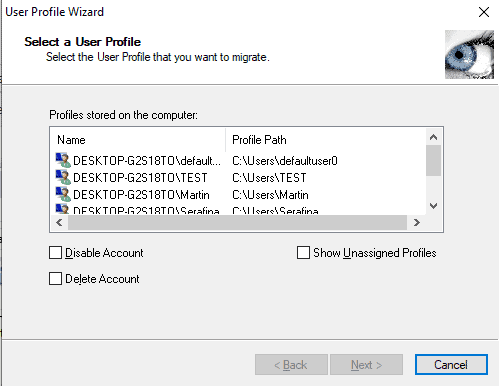
User Profile Wizard is compatible with all versions of Windows starting with Windows XP. The program needs to be installed on the target machine before it can be used.
The main feature of the free version is to migrate a user profile to another account to keep data and preferences.
It displays the list of user profiles on start; each user profile is listed with its name and profile path. Options to show unassigned user profiles, and to disable or delete the selected account are provided. Unassigned profiles are profiles created by Windows when there are issues with existing profiles.
Note: The data is migrated to existing accounts only. If you want to start with a new profile, you need to create it first on the device to select it later.
You are asked to select an account name for the migration and need to select a domain or the local computer name. The program does not list existing account names on the system; you need to look them up elsewhere to pick the right account for the migration
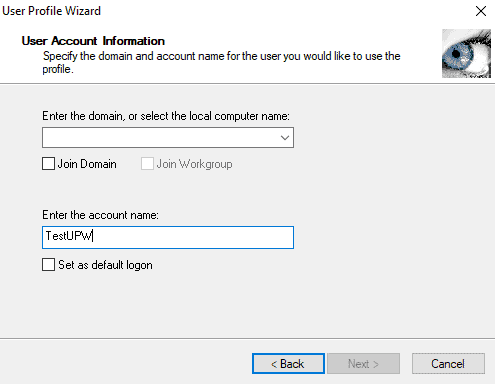
You may set the new profile as the default logon on the system.
The migration starts directly afterward. User Profile Wizard displays the progress in a log in the program interface; it may take some time to migrate Registry keys, user data, and other data to the selected profile.
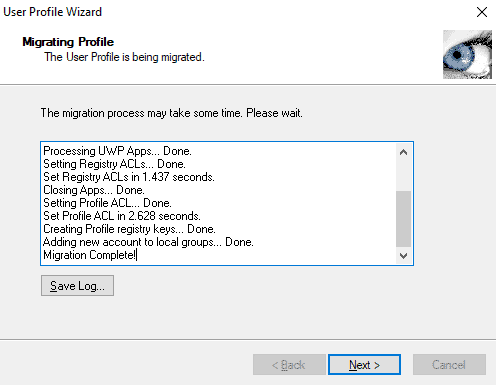
Attention: the program initiates a restart of the system after successful migration of a user profile. I did not find an option to prevent the restart from happening (after ten seconds). Make sure that you closed programs and saved data before you end the application.
Closing words
User Profile Wizard is a useful administrative Windows tool to migrate one user profile to another. Home users may use it to migrate data from an old profile to a new one among other things.
Now You: How would you migrate a user profile?
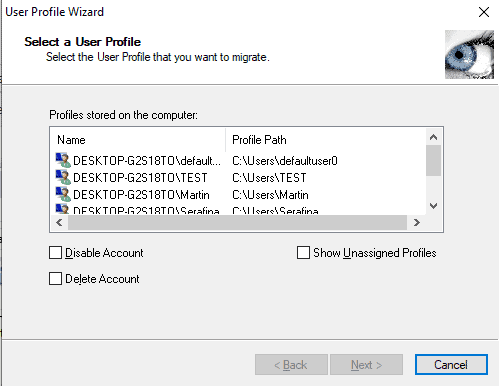



























Probably helps if you read the documentation on what this software actually does.
Worked 100% for over 200 users during my migration.
Einige hier scheinen nicht zu verstehen, dass das Tool nicht die Profile von A nach B kopiert, sondern vorhandene Workgroup Profile von einer Workstation auf ein Domain Profile umschreibt.
Da wird nichts kopiert, oder nur sehr wenig. Vielmehr wird die Registry umgeschrieben/angepasst.
Nach ReLogin hat man seinen Desktop im domain profile genau so aussehen wie im workgroup profile.
I format my laptop start all over but I didn’t install forensiT software but I can still access the data on the server I think there something wrong with forensiT software please can you help me how to fix it because I use this software at my office company
NOT a trustworthy Company.
It messed up a whole lot of things, Edge favorites and Sticky notes did not transfer over, Outlook Exchange local database was migrated (It should NOT!)
Even worse, Support was slow and rapidly turned really, really rude!
I would not recommend using this software. I tried using it to copy profiles between two W10 computers and it made a right mess of things. For some reason half of the W10 apps stopped working after I used it and there doesn’t seem to be any way to fix them without a OS reinstall. There were also various other anomalies. It even messed up the computer I was copying the profiles from which I wasn’t expecting.
Didn’t read anywhere where it is pc to pc migration tool.
Use it to switch existing profiles on the same pc.
Looks potentially very handy. Ghacks does it again. Thanks!
This program is great, even in the free version.
I had to use it a few years ago that some domain controller died. Converted the domain user account of each pc and then used again to convert them to the new domain controller.
Good info Martin. Thanks! ☺
The website info states ‘Migrates all user profile data and settings on Windows XP/Windows 7/8 and Windows 10’ but it remains unclear (also from other documentation) if you can only migrate between the same Windows versions (7>7, 10>10) or from one version to the other (7>10) as well.
What’s up?
Profiles from 7, 8 and 10 are interchangeable, in either direction. I don’t know about Vista, but it should be compatible too. XP uses different locations, though, if put in the right place, some things should survive a migration.