Chrome experiment hides Search URLs
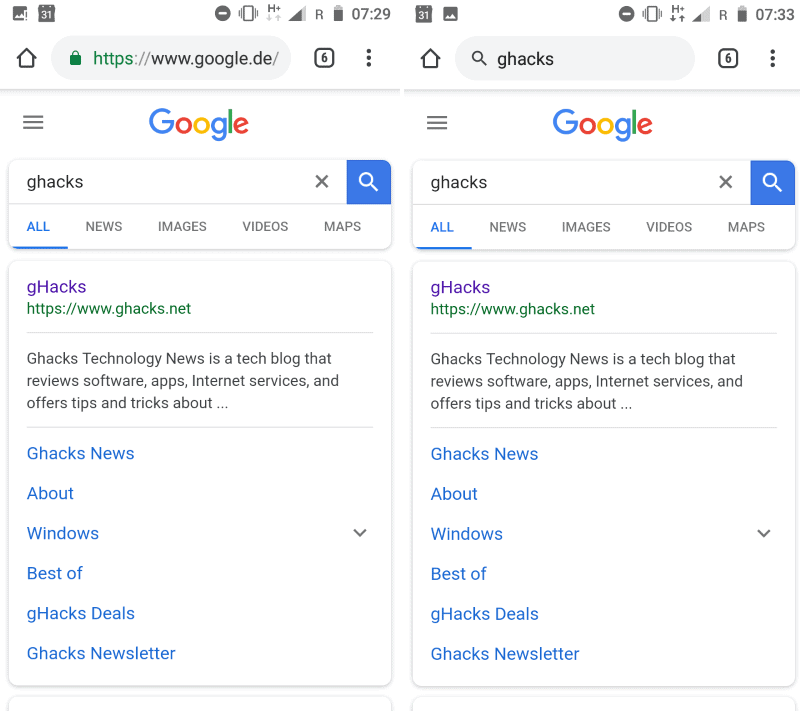
Google is testing a change in the company's Chrome web browser currently that hides the URL in the address bar when users run searches in the browser.
The experimental feature is only available on Android currently, but the description suggests that it will also become available for desktop versions of Chrome and Chrome OS.
A search for the flag on a Windows PC returned zero hits at the time of writing though.
Note: Experimental flags are added to test functionality. There is no guarantee that an experiment will be integrated into Chrome natively; it could very well be removed entirely at any point in time. Google revealed recently that it will remove secure indicators from Chrome's address bar.
The flag, Query in Omnibox, removes the address of the search results page from the Chrome address bar and replaces it with the search query instead.
The images on the following screenshot show the difference. The left part shows the full address in the address field, the right only the search query and no trace of the address.
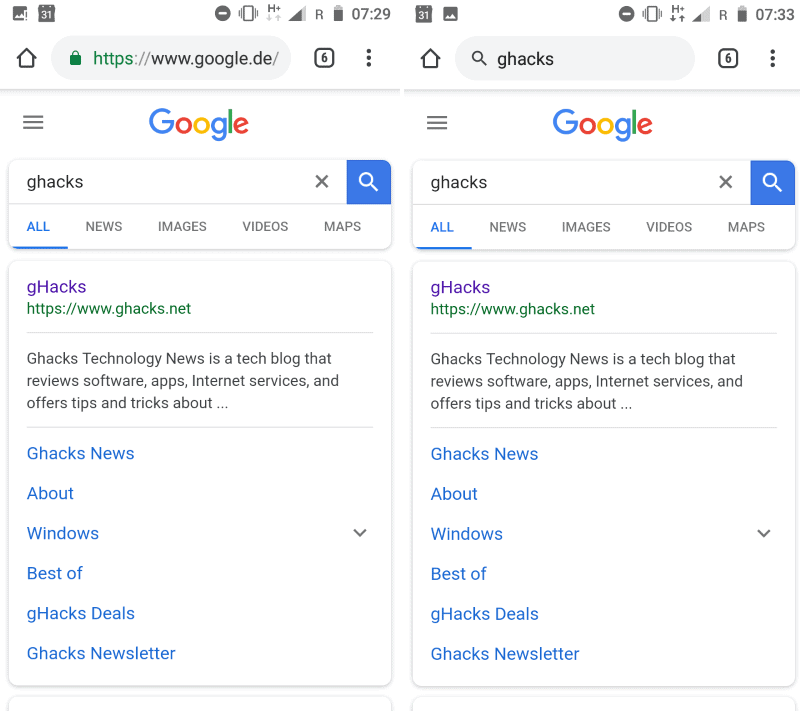
The URL is not even shown when you activate the address bar field; means, it is no longer possible to copy the address or verify it.
The hiding of the URL in the address bar when you run searches in Google Chrome works only if Google is used. The address is displayed in the address field if you use any other search engine but Google Search.
Link to change:Â chrome://flags/#enable-query-in-omnibox
Description: Only display query terms in the omnibox when viewing a search results page -- Mac, Windows, Linux, Chrome OS, Android
Set the experiment to enabled to display only the query term in the address bar, or to disabled or default to return to the status quo and display the search URL in the address bar.
Hide some information in the address bar
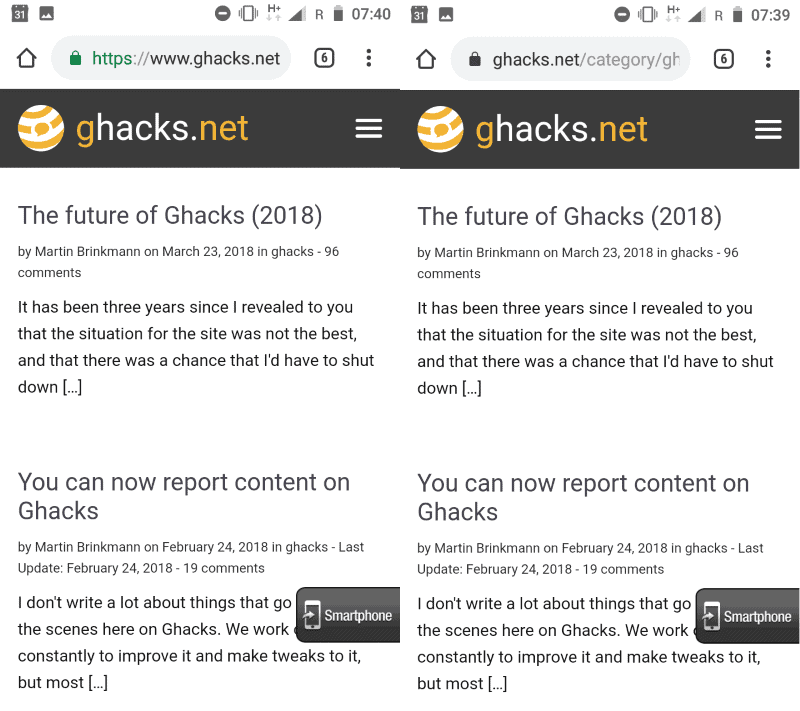
Google experiments with a second change that manipulates what users see in the address bar. The experiment "Omnibox UI Hide Steady-State URL Scheme and Trivial Subdomains" hides the URL scheme, e.g. HTTPS, and trivial subdomains, e.g. www., from the browser's address bar when enabled.
The full URL is displayed when you activate the address field, for instance to copy it or edit the address.
HTTPS sites are indicated with a lock symbol next to the visible part of the address.
link:Â chrome://flags/#omnibox-ui-hide-steady-state-url-scheme-and-subdomains
Description: In the Omnibox, hide the scheme and trivial subdomains from steady state displayed URLs. Hidden portions are returned during editing. For Mac, this flag will have no effect unless MavViews is enabled -- Mac, Windows, Linux, Chrome OS, Android.
Closing Words
URLs are an essential part of the Internet. They can be turned into links and users may look at the URL to verify that they are on the right webpage. Removing the URL partially or even entirely opens a slippery slope.
If you check the display on the first screenshot, you will notice that the display of the search query is redundant, at least on page load as it is shown in the search field as well.
Why the change then? Scrolling hides the search field on the search results page whereas the address bar remains visible all the time even when users scroll.
Now You: what is your opinion on the change?
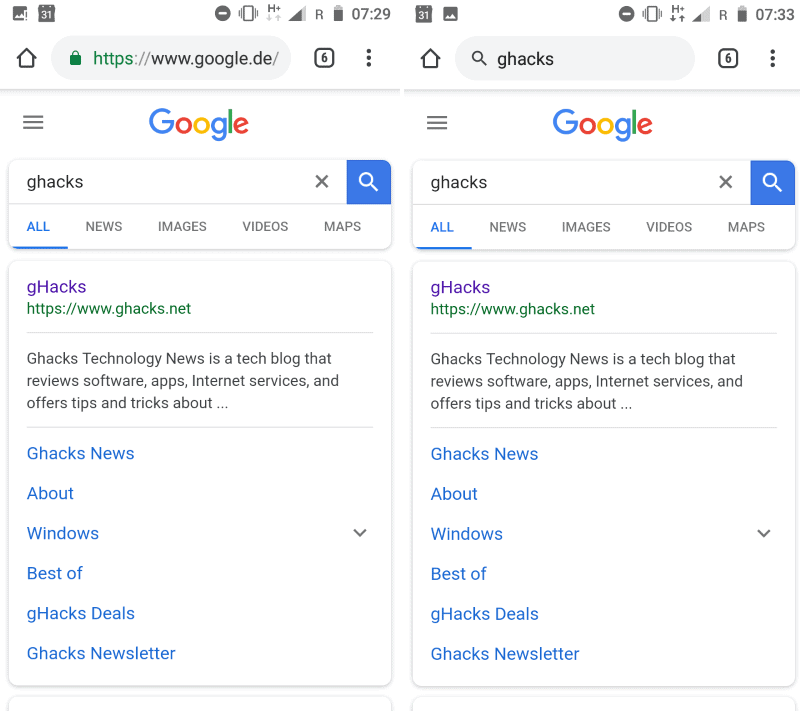


















Thank you, thank you so much for this article! This feature was driving me crazy, especially given that there is so little information about it on Google search itself. Eventually it’s gone and I can copy my urls again.
I believe it to be another aspect of Google’s master plan. They design everything for working with a smartphone these days. For IT power uses like the readers of this excellent blog, it does effect us using our PC’s, but for smartphones users it may be a good idea. On initial thought I am wondering if the URL is still able to be copy and paste, which I use when I share with friends.
Like the taking away of the green lock icon starting with the next Chrome update too, that I believe will be for the smartphone.
I have seriously started to look into other browsers to use now because I am fed up of Google not caring about the PC users. It seems most are based on Chromium anyhow, what is the option? possibly use a Chinese owned browser.
I have always been, and always be, a PC user.
What an amazing idea… and also maybe they could just tell me what the web page that I am browsing is like instead of me actually having to view it myself.
Check your motives, Google. Stop fixing things that are not broken.
This is an attempt to make users forget about parameters in the URL address so they can fool their users that the search is clean and not tracked
I just spotted an article on bleepingcomputer.com about how users will soon be able to login to Windows 10 with their Google account: https://www.bleepingcomputer.com/news/google/you-may-soon-be-able-to-log-into-windows-10-using-a-google-account/
I don’t like it at all !
> Why the change then? Scrolling hides the search field on the search results page whereas the address bar remains visible all the time even when users scroll.
As long as they keep it exclusive to google.com, having it hide the URL is not actually a problem, given that it can only be one URL, which is also the URL that people expect.
However, even then, this produces an inconsistent UI for the user and seems like unnecessary work, as the website can just make the search bar visible again when you scroll up a little bit.
Don’t know, if Google works this way, but DuckDuckGo for example does.
It maybe looks somewhat cleaner, but that’s about it.
On the bright side, this hopefully means less people copy-pasting Google Search links instead of the proper links.
What can possibly go wrong with obfuscating information from the user, it’s almost like they don’t want the user to know what’s going on.
If 100 users were asked, I doubt 10 of them would be able to define URL or where it appears in a browser. Many wouldn’t know Chrome is a browser, “it’s my Google.” On a phone, it’s hard to see anything unless you’re still, so obscuring URL’s probably won’t even be noticed. For some odd reason, links are seen by many users as something inside a page and the address bar isn’t seen as more or less the same thing.
I truly despise Chrome, the Omnipresent Bar’s gymnastics are super annoying. They’ll spin this as “Browser Streamlined DNS” or something equally as reaching outably obfuscated.
Google certainly didn’t develop android for anything but user data collection.
@ULBoom: “Google certainly didn’t develop android for anything but user data collection.”
Google didn’t develop Android, they bought it. Then added a layer of spying on top.
I don’t understand what the point of this change is. How is obfuscating the URL in any way helpful? Since this is a reduction of the amount of information available to the user, there needs to be some benefit that outweighs that loss.
Simpler, less confusing, less complex, user knows that search is always right there.
Again, another revolutionary and extra-sensible idea of Google….
Must be some extremely fertile brain behind it.
Everything goes in a cycle. We’ve seen the pick of Yahoo and Microsoft also. One day, Google also will be trash and maybe they have starting digging just now.
Regarding Chrome :
Opening/expanding folders in bookmarks has suddenly changed to expand to the right from expanding to the left.
Anyone has an idea how to switch directions.
This is their next step in turning the URL bar into a google search bar.
With things like AMP they are also making all of the web a google site.
Soon all we will have is Google Web : no need to leave google ever….
Why….just why…why would anyone still use chrome?
Because not one, but multiple monopolies in a gigantic industry by a single company is perfectly acceptable and nothing to worry about.
Just remember, enjoy your life, be happy and also: `Obey, Consume, Marry and Reproduce.`
And their marketshare is still growing and growing. I don’t understand why, maybe people are happy with Chrome.
Nah, Chrome is installed by default, therefore most users of Chrome don’t even know about other browser.
They may not be unhappy enough to actively search for a replacement, but that’s about it.
It’s installed by default on Android, not on Windows. I am talking about its desktop share. I’ve read an article about desktop browser marketshare on softpedia if I remember correctly. Chrome’s desktop marketshare is still growing. The weirdest was that Firefox will all its recent development keeps droping. All browsers except Chrome were losing users and only Chrome was gaining new users. On desktop, users have to install it, so I just don’t get it why it keeps gaining new users.
Their search based user data collector? IDK but I just got 8 notifications and don’t have time to understand all this UU stuff.
I hate this. Firefox also trims the URL by default. Brainless developers, and then they wonder how do people still get phished.
You can disable that in prefs. Copy/paste: about:config?filter=browser.urlbar.trimURLs and set it to false.
Yeah, I know. I have it disabled both on desktop and phone. It’s just annoying that it is the default.
Google used to have a slogan “don’t be evil”.
They definitely need a new one “don’t be an idiot”.
Google has officially dropped “don’t be evil†some time ago.
Ghandi on future entrepreneurs: For success in the business world, you must nuke your enemies.
Why the change then?
To simply plant or rather preserve this idea in heads of ordinary people that there’s no need to remember these “nasty long internet addresses” when all what you need is type a word, words in search engine and it should be google.
Now it makes it look like there are two search boxes, doesn’t make much sense honestly. That’s on Google. On other websites it seems like it only hides the “https” part, which doesn’t do much either, seems pretty useless.