CrashPlan shutting down Home consumer backup service
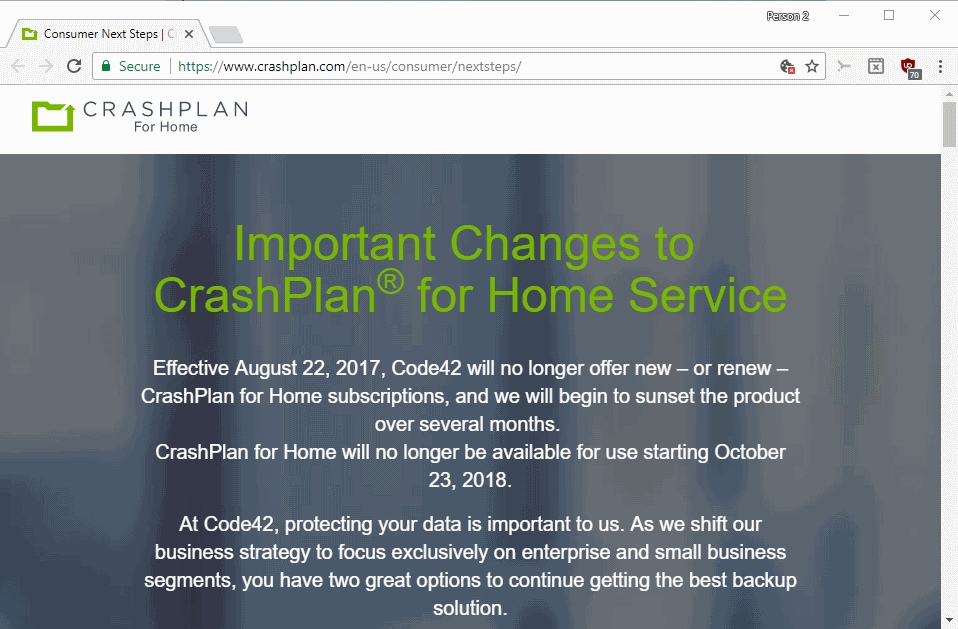
CrashPlan CEO Joe Payne announced today plans to shut down the company's consumer backup service CrashPlan for Home entirely.
According to the announcement, CrashPlan for Home subscriptions are not offered anymore already, and renewals have been disabled as well.
Existing customer subscriptions are honored by the company, and an additional 60 days of service is added to each existing subscription to give customers ample time to migrate to another backup service.
Starting October 23, 2018, CrashPlan for Home will no longer be available.
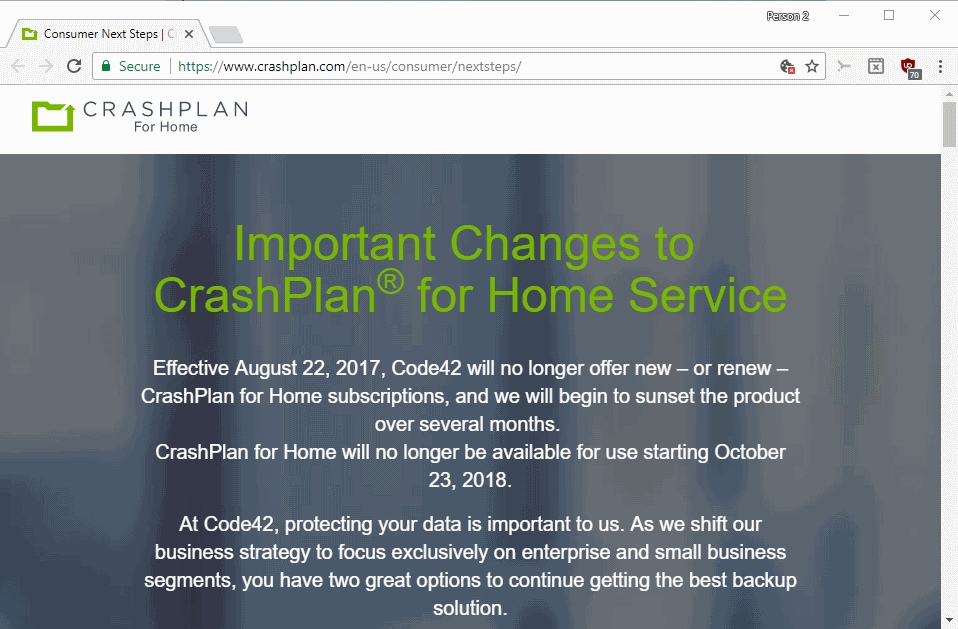
Code42, the company behind CrashPlan, provides the following explanation for exiting the consumer market:
Code42 is committed to delivering the best services and technologies to our customers. Over the past few years, we’ve seen data protection needs of consumers and businesses – both small businesses and enterprises – diverge. To best meet these needs and continue delivering the best possible products and services, we have decided to focus our business strategy on enterprise and small business customers.
The company suggests that existing customers check out the company's CrashPlan for Small Businesses subscription, or switch to Carbonite.
Customers who switch to CrashPlan for Small Business get the upgrade for the remainder of the subscription for free, and then 75% off for the next 12 months afterwards.
This is the easiest option from a migration point of view as customers may migrate their cloud backups of 5 TB or smaller and all local backups to CrashPlan for Small Business. The regular price of the plan is $10 per month.
Carbonite plans start at $59.99 per year, but CrashPlan customers are eligible for a discount if they provide Carbonite with their CrashPlan email address. This discount appears to be a 50% discount on Carbonite Core only.
Note that CrashPlan for Small Business does not support computer to computer backups.
While Code42 selected Carbonite as the exclusive referral partner for existing Home customers, other services may be better suited depending on a customer's needs.
Backblaze for instance published a blog post in which it compared its own backup service to that of Carbonite. While it may not be cheaper compared to the Basic account of Carbonite if you figure in the discount that CrashPlan users get, it provides features such as two-factor authentication, restoration by mail, backing up of external hard drives, or backing up files of any size which Carbonite does not offer or only in limited fashion.
Tip: Check out our overview of free drive backup programs for Windows.
Now You: Do you use a local or online backup solution?
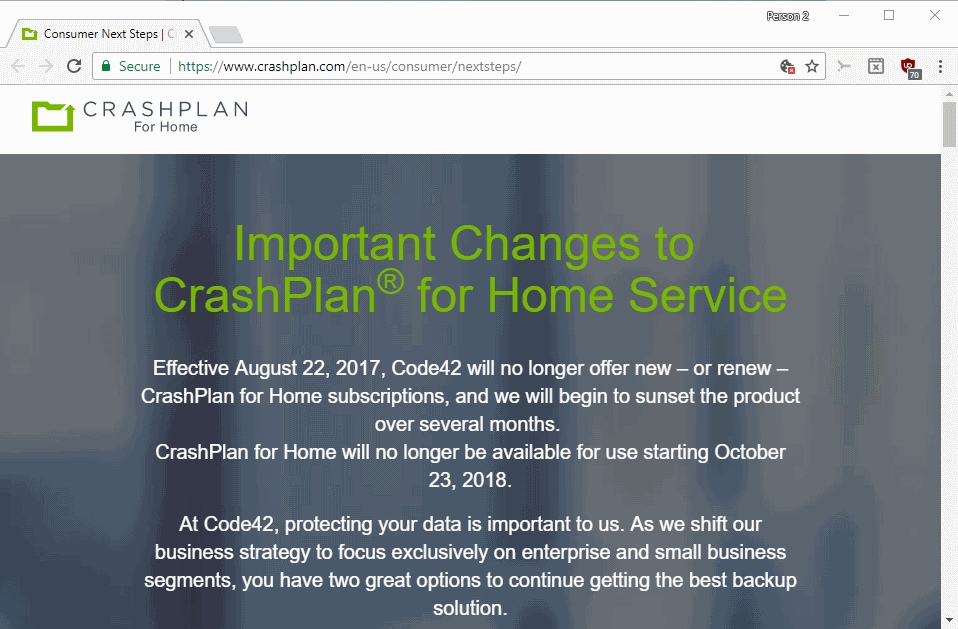










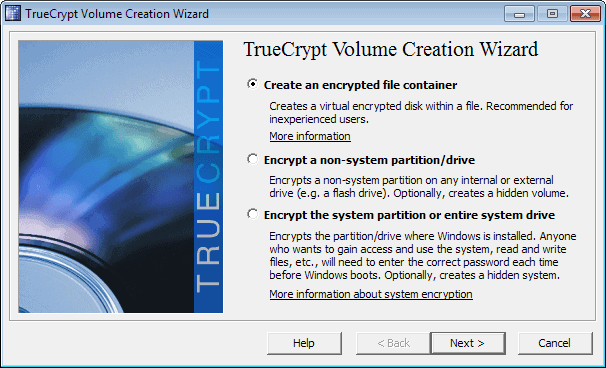
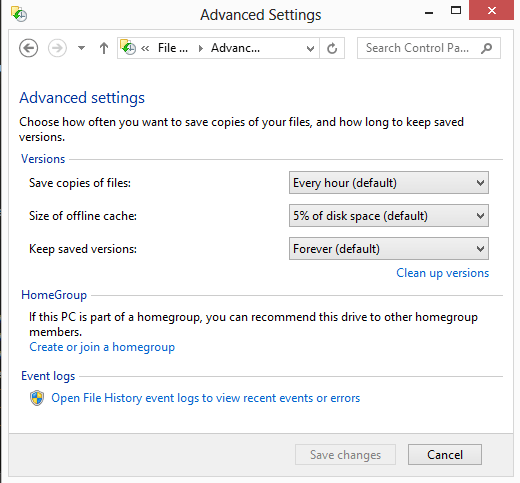










I found a nice solution to replace CrashPlan to make (versioned and encrypted) backups on a local disk à nd in cloud space.
The name is Duplicati. (www.duplicati.com) Check it out!
I already tried it on cloud providers box.com, pCloud and stackstorage.com (using WEBDAV) where I have resp. 50GB, 50GB and 1TB(!) space. It works nice and smoothly. Also restoring files.
It is available on different OS’s and even for your Synology NAS.
@Martin, you should definitely review Duplicati (v2.0) again.
For me the killer feature of Crashplan is that the user can set the pc of one of his friends as the backup destination and the program recognizes when such pc is online starting immediately the backup. Duplicati is not able to do this.
Duplicati is a good software even if in my experience it requires a manual intervention to correct corrupted backup archives too often.
Moreover I have never suceeded to make it work with box.com destination: it gives too many errors which are impossible to correct. Do you save on box.com using webdav?
P.S.: have you an invitation code for Stack?
Duplicati 2. Sometimes it refuses to do backups, advising you that the database is corrupted. If you are lucky, it suffices to do a repair. Otherwise, some other obscure operation (like purge-broken-files) becomes mandatory. I’m sure that very soon you’ll experience it too.
>> Duplicati is not able to do this.
That’s true.
>> in my experience it requires a manual intervention to correct corrupted backup archives too often.
Are you talking about Duplicati 2.x or 1.x?
I didn’t experience any problems yet. Admitted, I don’t use it for a long time yet.
Just out of interest: How did you detect that the archives were corrupted?
>> Do you save on box.com using webdav?
Indeed. Works flawless in my experience. (server: dav.box.com/dav)
>> P.S.: have you an invitation code for Stack?
No. Doesn’t work like that. You can just ask for an invitation on the site.
However, I believe it only works if your living in Belgium or The Netherlands.
One thing to note: Neither Carbonite nor Backblaze Home plans will function with a serverOS/NAS.
Because clearly if you have the audacity to run something of that sort then obviously you’re a large business with a multi-million dollar IT budget
Do you know of any similarly priced plan that does support NAS drive backup and OS backups?
I’ve use crashplan for almost 4yrs on my linux nas so I wasn’t to happy either. I’m currently testing with CloudBerry as backup client (pro version around €/$30) with Backblaze B2 as storage. Instead of CloudBerry I’m also considering rclone.org (free, with the gui add-on, as I think backup should be/look simple/straightforward).
I’ll stick with my hard drive docking stations for backup, thank you. Never trust the cloud.
I might consider using one or more of my several cloud accounts – that I’ve never used so far – for certain critical data as an additional precaution. But trying to store gigabytes in the cloud takes forever at the usual DSL upload speeds. I’d consider it if more services offered mail-in hard drive uploads but even that tends to be $100 expense.
I was considering storing my earlier archive backups to a service like BoxBee – but they’ve gone out of the self-storage business, which basically leaves me with no inexpensive offsite option. I wish someone in town would offer the same sort of service BoxBee used to – $7.50/month per 1 cubic foot storage box with free pickup and $20-30 delivery. Cheapest services now offer a 2’x5′ space – completely unnecessary for hard drives – at $50/month. Useless.
I may try getting a bank safe deposit box, but I suspect many of them are too small to hold, say, 3 or 4 3.5″ hard drives.
My bank forbids you to store a hard drive in your vault. Why ? They don’t say. However, you could certainly store several 3.5″ disks in there (and not tell them).
I suppose they want to avoid insurance claims in case of theft. But then, insurance payments are capped at a low level, and the whole point of having a backup in a bank vault becomes moot if there is a breakup.
Also, it would be easy for them to exclude hard disks (or data) from insurance claims. But no : hard disks are some evil contraption brought by technology, which might just infect or blow up our premises just by laying there ; so of course we can’t accept your filthy hard disks.
However, if you have gold bars or a Stradivarius, please be our guest. That’s old-fashioned enough for us to feel safe with them.
Martin, maybe it’s just me by my 50% offer is only for Carbonite Core (which is a crap plan, limited to 250 GB) and none of the Home plans.
“Q: What is Carbonite offering CrashPlan for Home customers?
A: Every single CrashPlan for Home customer is eligible for a 50% discount on Carbonite Core.
Carbonite is also offering a grace period for CrashPlan for Home customers whose subscriptions are within 60 days of expiration. This allows CrashPlan for Home customers to install Carbonite and back up their data with Carbonite for free during the transition.”
Chris, I add this as a note to the article. I don’t have additional information on this unfortunately.
Sorry, it seems I was wrong. I asked Carbonite support as it seems CrashPlan support ignores me (I asked them 28th). You’ll get the 50% offer on Home plans too after the 60 days CrashPlan subscription extension ends, if you’ve registered you’re CrashPlan email with Carbonite.
I only use Crashplan for backup to external hard disk. Can I continue to use it?
No. CrashPlan does not work without an internet connection, aven if you save to a local disk.
Really?
So, on October 23, 2018 the “backup to external hard disk” function will stop working?
That’s a shame.
So tons of people move to Blackblaze. Let me guess in 12 months “People are abusing our unlimited plan. We now have a 1 TB limit”.
Truth is, that with services like Office 365 (which gives consumers 1 TB of storage, up to 5x1TB), that provide a seamless integration with desktop and mobile environments…for less, it’s really hard to justify the usage of services like Crashplan. Unless you *really* need to maintain previous versions of your files, but then you may want to consider a business solution.
So how do you migrate TBs of backup data to a new service ?
Unless you switch to CrashPlan’s small business plan, you download and upload to a new service, unless you have local copies. Then, you only upload again.
There should be an app for that :-)
Migrating should be direct from one backup service to another without evolving the user.
As always enjoy cloud!
Your data is so important to us that we’re dumping you for large companies, where the real money is. To best meet these needs and continue delivering the best possible products and services. – What they really mean. As a small computer shop that works with small businesses I will never recommend a company that acts this way to any of their customers.
SpiderOak
Crashplan was a decent price but a horrible product. Slow connection and limited ability to interface with your data once it’s uploaded. I only used it for an added layer of disaster recovery.