Beta version of email service Mailpile is out
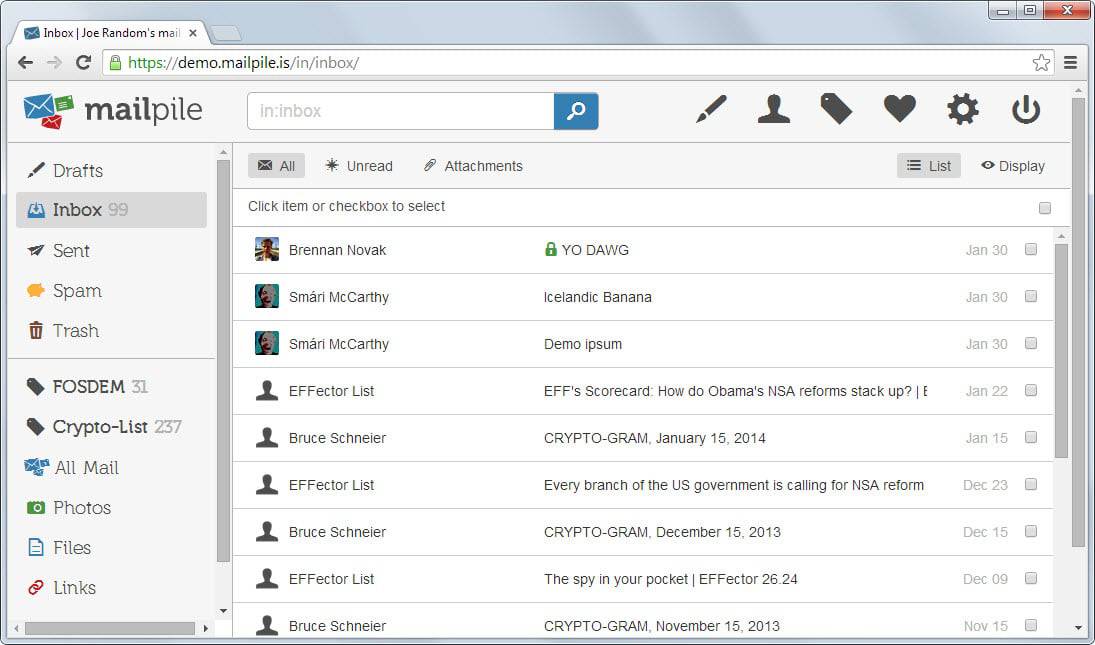
I reviewed Mailpile back in August of 2013 for the first time. The project was running a Kickstarter campaign back then for funding and did so successfully.
A first alpha version, only available as a source code and a demo interface on the web was released in January 2014 and a second alpha about six months later in July of 2014.
The first beta version of Mailpile has been released today by the company. It brings along with it several improvements including native clients for Windows and Macintosh systems that users can run locally.
If you are in a hurry, you can check out the latest version of Mailpile online using a public demo account. If you have more time at hand download one of the available packages instead.
Windows users can install the mail software right after it has been downloaded to the system. One of the things that sets Mailpile apart from other mail clients is the fact that you run it as a service on your system and access it using modern web browsers.
If you run the local version, you are asked to enter a secret passphrase on first start. This phrase is being used to unlock the data and for the encryption keys. Since all depends on that phrase, it is highly recommended to select a long passphrase to improve security.
The application generates the encryption key for your right away afterwards and you need to enter your passphrase to authenticate at this point in time.
After you have created the passphrase and the program has created the encryption keys, you are asked to add a profile to the application.
Here you are asked to enter basic information about yourself, your name and email address, and configure credentials for the mail server that you want to use.
Once that is out of the way, you are asked to define mail sources. These sources define where mail comes from, for instance from a local program such as Thunderbird or online services like Gmail or Outlook.
If you select Thunderbird for example as a source, you are asked to add the path to the Thunderbird email folder, and select whether you want mails to be copied or not.
Once all of that is done, you are taken to the inbox of the installation.
The interface itself has not been optimized yet according to the company. This means that it can be rather slow at times and that it may not work well on smaller screens.
So what is working right now?
- You can read and write emails.
- Attachments.
- Searching and tagging both work.
- Spam filter is operational.
- OpenPGP support is built-in.
Before you decide to try the service out right now, you may want to check out the known issues page here. The company plans to release version 1.0 of Mailpile in December and hopes to fix the majority of them by that date.
Conclusion
You can try Mailpile right now even if you cannot build from source which is the major feat of this beta version in my opinion. Yes, it features several important milestones such as the setup procedure to get started, the web interface or core mail features.
While that is the case, it is still likely that many users who want to give it a try are overwhelmed by the setup process. While it is easy enough to set up a passphrase, having to add both profiles and mail sources can become a problem for some users. One example? The default path for Thunderbird on Windows was set to the default Linux path of the mail client.
All in all though it is shaping up nicely and while it won't reinvent the wheel, looks like it could become a solid alternative for some Internet users but not for everyone. It remains to be seen how comfortable the OpenPGP integration is when the final version is released in December as it could become one of the main reasons why users would switch to it.
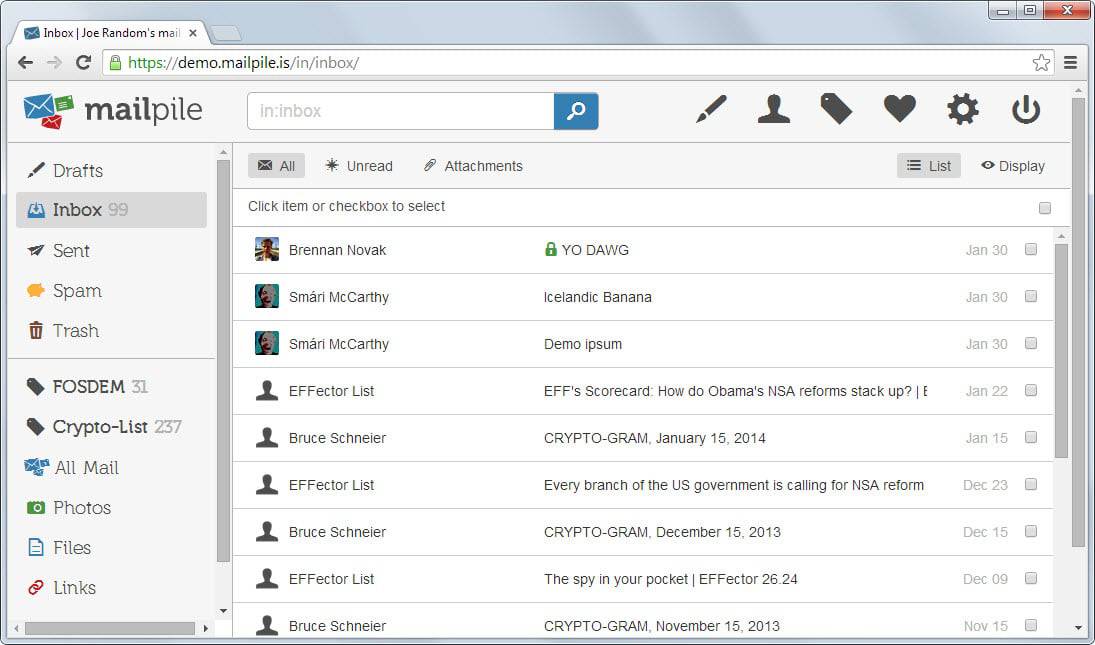







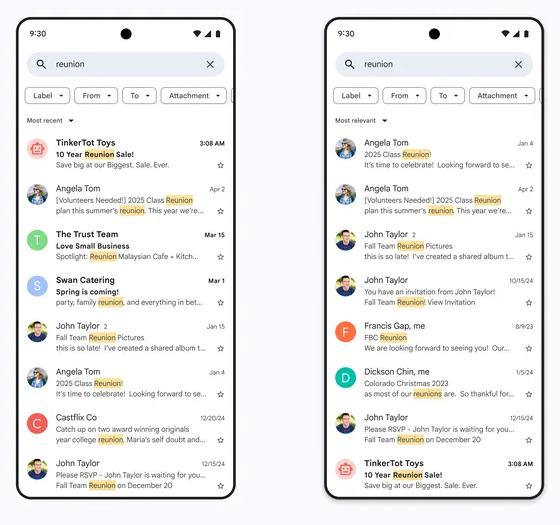


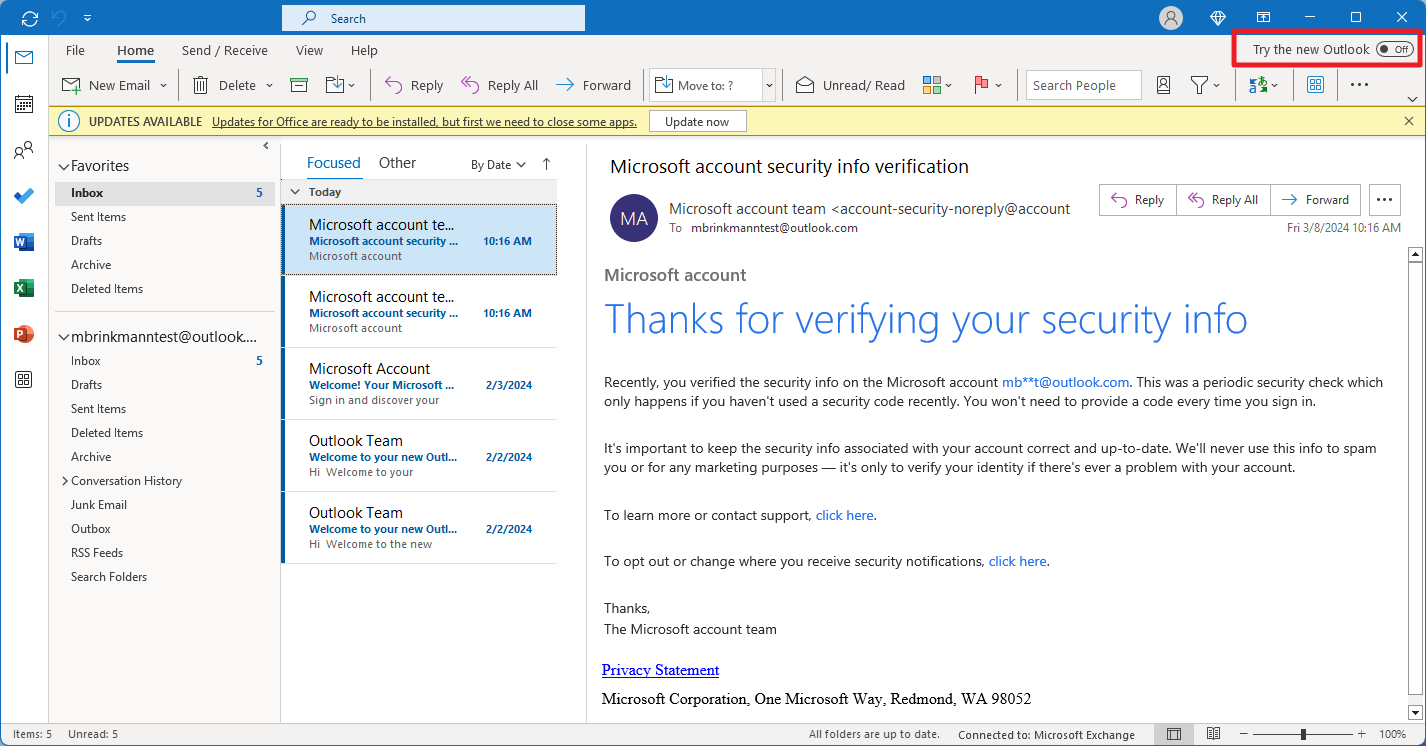
















Don, in that case I would run your own email servers (pop3, imap, and smtp) and never rely on any third party. :D
That’s what I do for my secret squirrel emails. ;)
And make sure your domain name is registered outside the US. Just in case.
I love the idea of Mailpile. I would run it on a low-power home server, like the TonidoPlug or Raspberry Pi. I would be in control of all my email, secure and encrypted at home. But I would have access anywhere with Internet.
I have no plans to give control of my email to Google or Apple or Microsoft.