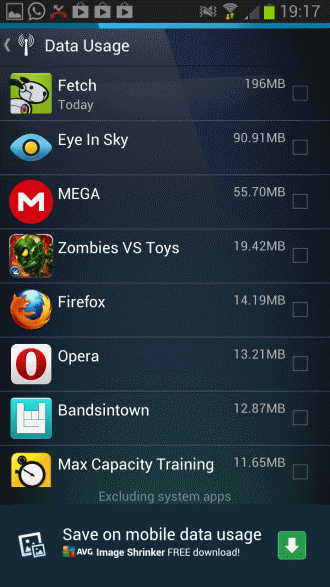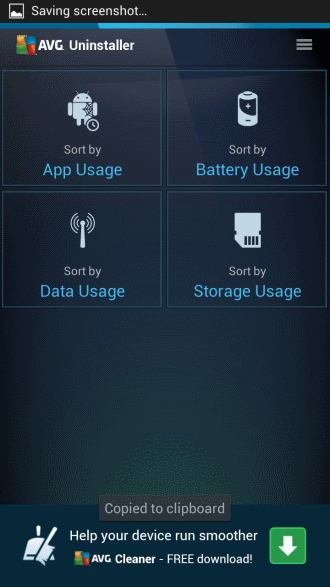AVG Uninstaller for Android suggests to uninstall apps by usage
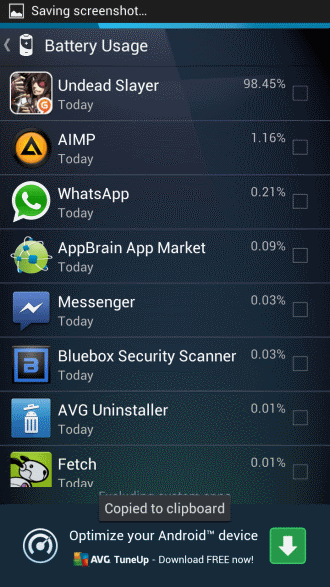
Most program uninstallers display all the programs or apps that you have installed on your system in alphanumerical or chronological order. That's fine most of the time, but not the only way to display a list of installed applications.
AVG Uninstaller is a new mobile application for Android by AVG. It looks to be a simple uninstaller just like many others for Android, but when you open the application for the first time, you will notice that it offers different sorting options.
The four options displayed to you on start are to sort applications by usage, battery drain, data or storage usage.
- App usage analyzes what you use on your phone or tablet. It looks at the apps that you start regularly, and for how long each app is kept open and used on the system. Since it cannot do so retroactively, it will display its findings after three days and not before.
- Data usage lists app that use the most network data on the device.
- Battery usage lists battery hungry apps.
- Storage usage finally lists app by the space they occupy on internal or external storage.
So what can you do with the application?
- Free up disk space by uninstalling apps that use a lot of space on the device.
- Remove apps that you have not used in a long time.
- Remove apps that drain the battery of the smartphone or tablet like no other.
- Reduce your data usage by either uninstalling apps that are very data hungry, or limiting their connections.
- Find out which apps connect to the Internet.
You are probably wondering how AVG Uninstaller determines if an app should be uninstalled based on usage. You find the information in the settings of the app. The filter suggests applications that have not been used for at least a week and are larger than 2 Megabyte in size.
You can modify the parameters to increase the minimum app size or the time of inactivity before an application is suggested. The application offers to display suggestions to you once a week, which you can disable completely, or change to a bi-weekly or monthly interval instead.
A couple of things are missing. First, system applications are not listed by the app. This makes sense in a way since you cannot uninstall them anyway unless you have a rooted device. Still, it would be great if they would show up to get a complete picture of your phone's data or battery usage. Second, apps that were not installed from the official store are also not on the list.
Verdict
The idea to suggest apps that you can uninstall by usage makes a lot of sense from a usability point of view. The one week period may be too short though depending on how often you are using your phone or tablet. I rarely use it but would not want to miss some of the apps that I use from time to time. Then again, it is only suggestions that AVG Uninstaller displays to you.
Advertisement