Deal Flux is a daily deal aggregator for Android
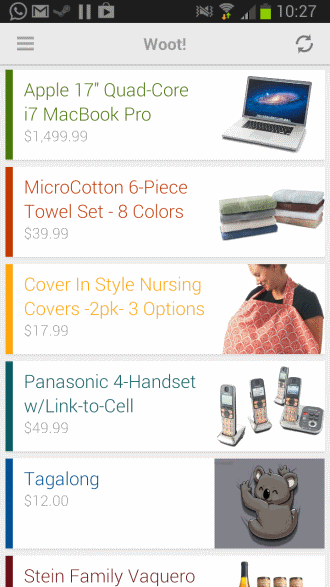
If you like daily deals websites like Woot or 1 SaleADay, you know that it can sometimes be difficult to keep an overview of all the deals that they offer. Depending on the site in question, you may need to browse multiple pages to get them all displayed to you.
Deal Flux is a free Android app that acts as an aggregator for several daily deals websites. Instead of having to browse the sites manually, you get all the deals they have on offer in the application's interface. This can also be useful if you are on the road, traveling, on holiday, or somewhere where you do not have access to a desktop computer or mobile computer.
Once you have installed Deal Flux on your device you can start it right up to check out the deals of the day. All offers are displayed with their name, price and a little thumbnail only on the front page so that you can browse them quickly.
A tap on a deal opens its profile page in the app. Here you get a bigger preview of the item, the buy now button and an option to display additional details like the item's description. If you hit buy, you are taken to the website of the service to make the purchase.
The related tab highlights similar offers which does not work that well as it is limited to deals from the same website.
A tap on the settings icon in the top left corner of the screen opens a side menu that you need to use to switch to another supported site. The layout and functionality is identical on the other hand so that you will feel right at home here from the start.
Here you can also open the settings which provide you with options to disable specific sites, or deal categories. Just flip the switch from on to off, or uncheck one of the daily deals sites here to not receive offers from that site anymore when you are using the application.
A couple of things could be better though. An option to browse all offers without having to switch first would be very welcome, as it feels kinda unintuitive when you switch to another deal source in the app currently as you need to open the settings menu first to do so. At the very least, add a swiping motion to switch between sources right away.
The developers should also consider adding more deal sources to the application. That's actually something that they have mentioned in one of the comment replies on the apps' page on Google Play. At least SlickDeals will be added to the next version of the application, with others promised as well.
Last but not least, it is only useful to people from the United States as only US-based deal sites are covered by the application. While you may be able to purchase some items from outside the US, you may not be able to do so for all.
Verdict
If you visit Daily Deals sites like Woot on a regular basis, you may want to consider installing the Deal Flux extension for Android to your device so that you can do so more efficiently or while on the go.
Advertisement




















If you like daily deals websites like Woot or 1 SaleADay, you know that it can sometimes be difficult to keep an overview of all the deals that they offer. Depending on the site in question, you may need to browse multiple pages to get them all displayed to you.
———–
That is what RSS is best for !
And InoReader is working great as my GReader replacement. They are supposed to have a mobile Android app soon.
Right, RSS is really great for that, but I would say that the majority prefers to use apps.