Find out why apps are incompatible with your Android device

I'm browsing Google's Play store for apps regularly. I do not really like the store's layout that much as it is difficult to find new apps that have just been released. I have the same issue with Google's Chrome Web Store by the way, where you can't sort by date as well. You do end up with a selection of "trending" apps that Google displays to you but that is about it.
Anyway, when you open an apps' profile page on Google Play you receive all kinds of information about it. This includes the apps name, images, sometimes a video, and links to user reviews, update information, permissions it requires and more apps from the developer and related apps.
The overview displays an about this app section that lists the required Android version which can act as an indicator why an app may not be compatible with your device. If it requires Android 4.x or higher, and your device is running Android 2.x or 3.x, you know why it is not compatible.
Google displays compatibility information right underneath's the install button on that page. If your device is not compatible, you will receive the following information:
This app is incompatible with your "device name"
Incompatible does not necessarily mean that your device's technical capabilities are incompatible with the app. While that may often be the case, it can also refer to geo-restrictions that the creator of the app has set. Apps can be released only to select countries, and if you happen to live in a country that the app is not (yet) released in, you too will receive the incompatibility message.
Now, to find out why your device has been deemed incompatible click on the small plus icon in the bottom right corner of the message.
Here you find the reason why you cannot install the app to your device. You can still click on the install button but the installation won't commence unless you select a different Android device from the pull down list here.
Google displays compatibility information right here. Just click on one of the devices listed in the menu and you will see a small overlay that explains why it cannot be send to the device and installed on it.
Using a virtual private network or proxy does not help you out here either, as Google is using account information and not your IP address to determine your country. What this means though is that you may run into issues if you are traveling or relocated to another country, as you may not be able to install local apps because of this.
The address information are taken from Google Wallet, and the only option you have to access a localized Play Store is to change that address. Google Support offers the following information on how to change the address.
1) Sign into your Google Wallet account to manage your payment methods (https://wallet.google.com/manage/paymentMethods)
2) Add a new card or change your default payment instrument to one with a billing address located inside your desired country
3) Open the Play Store and navigate to any item available for download
4) Click to begin a download until you reach the "Accept and buy" screen (no need to complete the purchase)
5) Close the Play Store and clear data for the Google Play Store application (Settings > Apps > Google Play Store > Clear Data) or clear your browser cache
6) Re-open the Play Store. You should now see the Play Store that matches your default payment instrument's billing country.
If you haven't yet added a payment method to your account for the first time, please add a card directly from the Play Store with a billing address that matches your intended country location. Then, follow steps 3 through 6 to show your intended country's Play Store.
I dislike restrictions based on a user's geographical region, and I'm not saying that solely because I'm more often than not on the receiving end in regards to incompatible apps based on the country I'm living in, but also because I can't think of a single reason why app developers would want to add those restrictions in first place. Well, there are some like reducing support requests or releasing a localized version of an app. Then again, there are all kinds of issues associated with geo-restrictions that support may have to deal with instead.
What about you? Have you encountered incompatibility issues before?
Advertisement
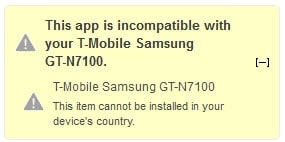
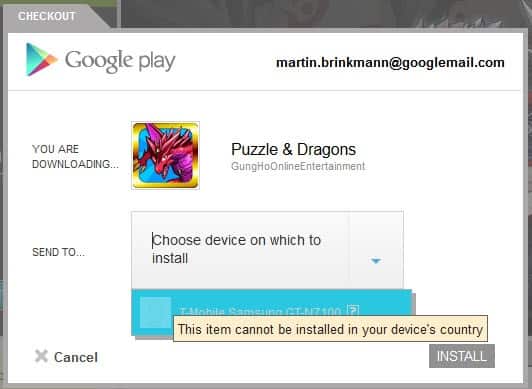



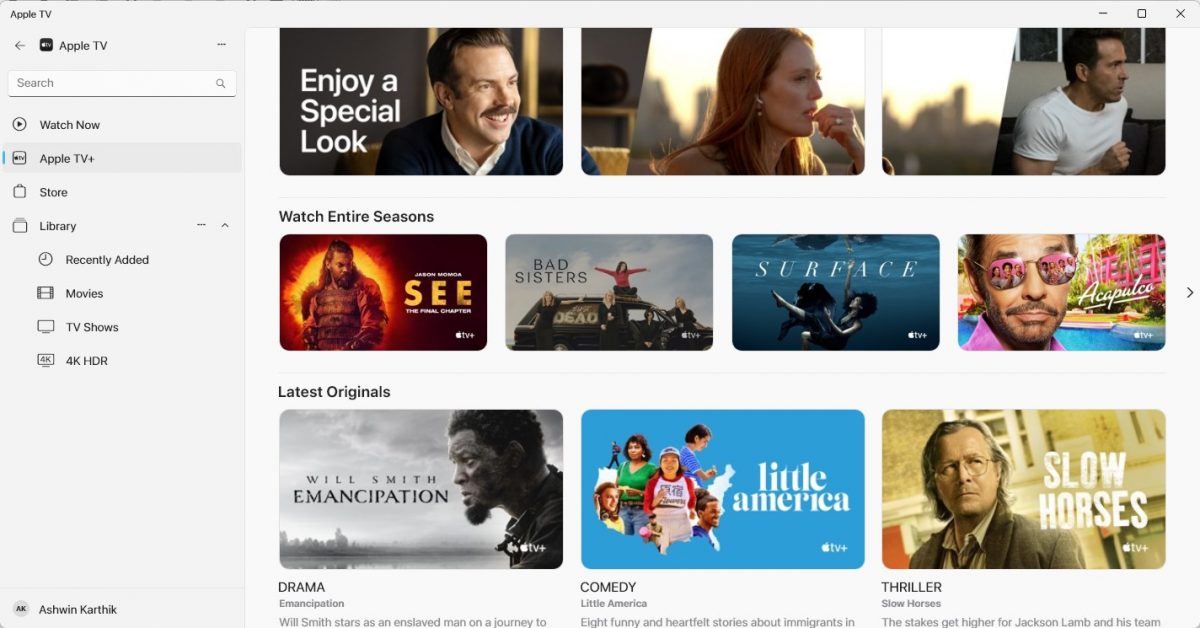
















This is a problem that is already solved with Android Nougat. I believe that in the not too distant future, companies iran making applications that are compatible with all operating systems. For example, FaceTime failed for having been so exclusive.
One way where Apple gets his better than Google is that you can have multiple accounts on the same device. Google “sniffs” IP addresses and other info and “decides” for you with no easy way to change it. I fought this for a while, but you really need to set up separate accounts for different counties and not try and port anything over until after that is working.
I wanted to accept a ProjectFi invite but could not get it to work (even when in the USA) until I set up a new account specifically for that purpose with only US info. Then I could accept it and afterward I added my other Google accounts to the device which works fine – but what a PITA
Relocated Australia to South Africa a week ago. Have changed everything on Google wallet, except it not accepting the bank card I was issued yesterday. So I removed all methods of payment, but left my address as the new country. The sim is a local one, the phone runs its own version of Android (Oppo ColorOS) As a result I get both ‘not available in your country’ and ‘incompatible with your device’. The bank card works in ATMs and swiping in-store. I used Hola VPN top bypass the country restriction, but it still hits incompatible. Interestingly, I uninstalled Gumtree Australia to install Gumtree SA. Now it seems my route will have to be to root my phone.
I get a lot of “This app is incompatible with your device.” notices on App’s that are mainstream.
I use a Samsung S4 with Android 5.0.1
I have got no debit or credit card (and I do not want any) I got a google credit from a local seller.
How can I ad a payment method?
Similar issues for me. I spend time in both the US and UK with two Android phones, each with a “local” sim card. I even have two credit cards and two addresses in the Play Store, but I still can’t load some US-based apps as they are “location specific”. So (for example) my US insurance company has an app, but I can’t load it on my US phone (with US sim card) when I am in the UK. Just too much nannying, if you ask me.
Oh, and I can’t change my address (currently set to UK) as I have a GBP credit balance in the Play Store and the Great Google can’t figure out how to deal with that, as it would disappear if I changed my address. (????)
I spoke with Google and their “solution” was to create a new ID for my US purchases/uses. Sort of defeats their concept of connectivity when I have to clone myself into two personas just to load a free app.
iTunes handles this better. If you are in the UK it defaults to that store, and if directed to a US-specific app it will alert you and then switch to the US iTunes store. You need to have a US ID to sign in, but once the apps are all on the same iPhone they work fine. Updates may require switching stores, which could be more elegant but is still no big deal. Unlike Google – stymied!
I’m off to get a new Google address – I wonder if PlayStoreSucks is available :-)
I live in Gibraltar, which is a small country, so small that Google’s copyright lawyers probably have not heard about it. But we are an affluent nation and naturally my credit cards are located here. Virtually any app that I try to install is “incompatible with” my device or “unavailable in” my country. Most good apps are not even displayed in the Play Store. Ironically their add-ons or expansions are usually displayed and can be installed, but what good is that? Wherever possible, I download APKs from developer’s site or APK distributor sites and sometimes there is a risk of malware, but what can I do? This complete geographical isolation is not only gratuitously offensive but stupid (I can pay good money like anyone else!), but it is a price I pay for Google’s ignorance. Not for long, hopefully. After 3 years of sticking to Android (I don’t like the Apple ecosystem), I see that the Windows environment is maturing slowly and may switch later this year, giving up Android for good.
Also looking for this same info for the current version of the Play store. I have an app that I can’t figure out why I can’t put it on my tablet. :(
Hi!
This guide seems to refer to the old version of the Play store, since currently there is no such information displayed. Do you happen to know of any other ways to determine the reason why an app cannot be installed on a particular device?
Also, did you authorize this?
[No I did not.]
I have a note 2 on sure jersey & guernsey. All the places they serve speak english primarily. I can’t install so many things due to “my country”. It’s annoying.
I just ran into this with Angry Birds Star Wars II Free edition – I tried installing it on a Visual Land tablet and got an “app is incompatible”
Fortunately I had rooted my tablet when I bought it. So I installed Market Helper, rebranded the tablet as an HTC phone, and installed the app, reset the branding, and the app works perfectly.
All I can think of is the developer decided to limit the game to smartphones and not tablets – possibly he’s thinking if he does this then people will like the app on the phone and then be willing to buy it for their larger tablet? Or something. Other than that, it’s just hubris and foolishness on the part of the developers.
From what I have heard it is more of a support kind of thing, and much more closely related to the languages spoken in the country than anything else. Region locks limit annoying 1-star reviews complaining that the app hasn’t been translated into the user’s target language and support requests in another language that simply can’t be handled. It also limits the amount of devices that have to be tested, but the language issues are (realistically) probably a bigger problem.
As somebody who speaks more than one language I disagree that those issues should result in a total lock from using the app and wish there were a way that companies could just provide a very obvious disclaimer before a customer is able to purchase the product (“this app cannot provide support to customers in your country and will not provide translations”, a review block, have to do a special search for the app to find it in search in other countries, etc.), but that’s what it seems to be.
No help to me either. Click on ? Confirms app is incompatible. But why why why?
I just tried this and discovered that an app is not compatible with my device because the app is not compatible with my device.
I have Android 8.1.0 on a tablet and there is no plus sign to expand for reasons. It only says “Your device isn’t compatible with this version.” and then “This app may not be optimized for your device.”
no, really must tell your device is not compatible with the app, hmmmmm?
Most of the apps that were incompatible with my (former) Velocity Micro Cruz tablet were because they weren’t compatible with its MIPS CPU; most “native” apps (that don’t use the Dalvik Java engine) are compiled for ARM.
I live 1/3 the year in the US and the other 2/3’s in Brasil, I use the same unlocked HTC Inspire 4G in both countries. When I am in Brasil I use one of the Brasilian providers such as TIM, Oi or Vivo and in the US I use StraightTalk. The phone was originally setup in the US and the Google Account was also setup in the US with a US billing address and US credit card.
I loaded Apps in the US including my banking App then went to Brasil and installed a local SIM card, this is where the problems began. When the banking App needed an update I was told that the App was not available in my country therefore could not be updated. I called the bank and they said it was Google, I wrote (you can’t call) Google and they said it was the bank. I called the bank and they said it was Google, I wrote Google and they said it was the bank. I was going to gave up until one of my kids came down and brought their AT&T phone. I took the AT&T SIM card out of the kids phone put it in my HTC phone fired it up and wonder of wonders the Play Store was now willing to update my banking account.
It seems to me that the real indicator is the cellular provider not the physical location of the phone.
My wife has an unlocked (legally) iPhone with basically the same Apps including the banking App. The phone was a USA AT&T phone and all the setup was USA along with the iTunes account and USA credit card. I have no problems with Apple updates but Google is HELL.
Seems that you really have been left alone with the issue, and that the companies played the blame-game. Country locks are really bad for the user, I do not know a single scenario in which users benefit from this.