Talkwalker Alerts is a solid Google Alerts alternative
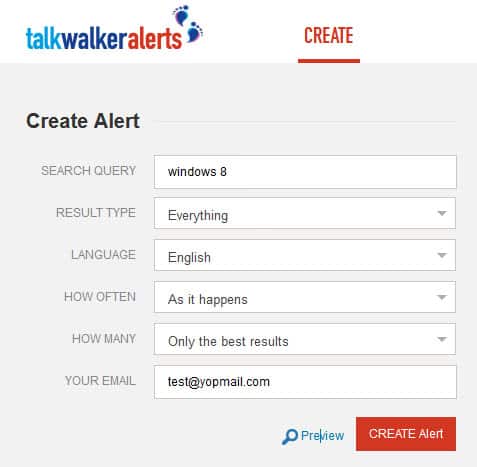
Google Alerts back in the day was a great service and while it is still available today, I have the feeling that it does not work that well anymore.
So what does it do? You can create alerts for any phrase, think Windows Blue, Ghacks or your full name, to receive alerts whenever a new item is discovered by Google's search engine. Alerts can be delivered to an email account or to an RSS reader as RSS feeds.
I have been using Google Alerts for a long time and the main impression that I have about the feature is that it is finding less information than before, and that it may share the fate of Google Reader eventually.
Ken Saunders informed me about a new service called Talkwalker Alerts that mimics Google's service in any way imaginable. If you ever created a Google Alert you will find the create form on the Talkwalker Alerts website look familiar to you as it resembles Google's form.
You do need to enter a search query, that is the phrase you are interested in receiving updates for, and an email address. The remaining fields are optional but let you narrow down the results to a certain language, type of platform they have been published on, and also define how often and when you will be able to retrieve the information.
You need to confirm your email address on first use but can use the service freely from that moment on. The manage interface displays all search queries that you have created in a similar manner as Google Alerts.
Here you can turn email deliver on or off, and access the RSS feeds the system creates for you. To subscribe to the feeds hover over an RSS icon at the left side of a query, right-click it and select to copy the link. If your feed reader is linked to the browser, left-clicking will do as well.
You can create new alerts here or delete existing ones. The import option at the top can be used to import a CSV file with alerts which you can do on the Google Alerts website for the feeds you are interested in. That's excellent to run both services side by side for a while to see which is better suited in keeping you in the loop.
Talkwalker Alerts supports several kinds of search queries which may come in handy to customize the results further. While you can simply enter a keyword or phrase and be done with it, you can combine it with advanced search parameters that Google Search supports. From using Boolean operators such as AND or OR, over the use of quotes and wildcard searches to a proximity search option.
No service is perfect on the other hand and it is likely that you will still miss out on new items. The advantage that the new service has over Google Alerts, besides being more active to begin with, is that it is also more likely that its developers will update it regularly to improve it further, something that Google does not seem to have done for years.
Advertisement
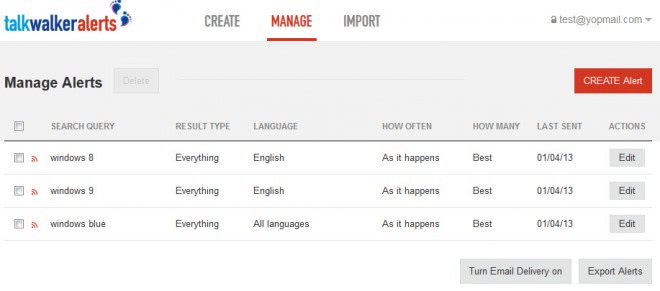





















Its syntax is not the same as Google’s. Yes, it’s close…
http://support.talkwalker.com/customer/portal/articles/1060564-what-forms-of-search-queries-are-respected-
…but no cigar.
That’s a problem.
Gregg L. DesElms
Napa, California USA
gregg at greggdeselms dot com
Needs better filtering, too many alerts about the same bit of minor news. Also too many alerts which lead to blogspot spam.
You do need to provide a valid e-mail address in order to create an alert, but since there is no registration process other than that, if the talkwaker cookie is removed, how on earth does one proceed to manage created alert(s) ?
http://www.talkwalker.com/alerts/manage opens (if no cookie) http://www.talkwalker.com/alerts/login. Login how, since there is, has been no registration process ? Login is the company’s customer credentials, not that of talkwalkeralerts …
Upside/down logic …
You get a login password sent to the email address.
Me culpa, Martin, thanks. I admit I had clicked on the e-mail address confirmation without paying attention to the provided login password, as I have never experienced this way of proceeding before, that it password included in confirmation email.
By the way, talkwalker.com supports SSL (https)
the answer is “A” :-)
Thanks Martin for analyzing in detail our Talkwalker Alert service. We certainly will be developing it further, so stay tuned. Greetings from Luxembourg, Robert
Hi Robert ,
Very good service
& well implemented.
Easy.
Robert,
would you care to answer my “A or B” question,
pls. – see my comment, above this one?
Thanks!
Hi,
it is A: max of 100 queries.
You can also combine queries by using boolean operators, ie Apples OR Oranges
hjappy you find it a good alternative to Google Alerts.
cheers, Robert
Excellent find, Martin!
What they don’t make clear in their Suppt. page,
is what is the 100 Free limit about.
Is it:
A) a max 100 free alert *queries* ?,
(ie – 1st query: apples, 2nd query: oranges
…up to a max of 100 different queries).
– OR –
B) a max of 100 free alert *emails* ?
(about 1 particular query – ie: “apples or oranges”).
It is alerts I believe that you can create. If you need more, maybe create a second account.
Giving it a try, thanks.