Use Google Translator on any website you visit
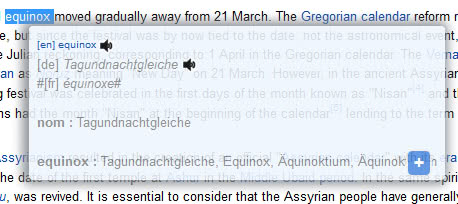
If you hang out on foreign language websites regularly - as I do - or stumble upon them from time to time, you may need to use a translator from time to time to understand a word's meaning or even the meaning of a sentence or paragraph.
While you can use Google Chrome's "translate all page" feature to translate the full web page if you are using that browser, you sometimes may want granular control over the process. And heading out to the Google Translate website, or any other website of a translation service, breaks your reading pattern and is not the best solution either in most cases.
Google Translator Tooltip Expanded is a free userscript that works fine in the Firefox web browser and likely also in other web browsers that support these little helpful script snippets.
The main feature the script makes available is the instant translation of text that you select in the browser in to one or two target languages. Just select the word, phrase, sentence or paragraph to access a translation right away on the same page you are on. The userscript displays a box on top of the page near the selection that you have made that highlights the translation.
That in itself is pretty useful, but the extension has a couple of aces up its sleeve that improve it significantly. You will notice for instance that it not only translates a sentence or paragraph that you have selected but explains phrases used in the sentence at the bottom of the box as well.
The script displays a small icon next to selected text on any page you visit by default. You can add one or two keys to the process so that it is only displayed if you hold down the Ctrl-key or Alt-key. The options enable you furthermore to select the target languages that you want the selected text to be translated in, and modify the color scheme of the box. Make sure you click on the save link in the interface afterwards to save your selection.
Google Translator Tooltip Expanded is a useful userscript for Internet users who use Google's Translate service fairly regularly.
Advertisement
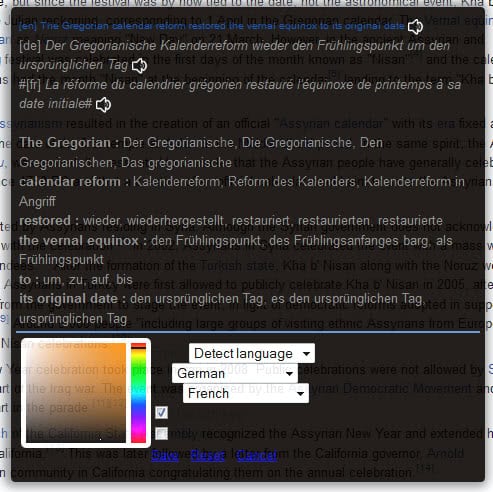





















This is quite useful indeed.
I have been using a script to translate
an entire page easily but of course it
is the occasional phrase or word
which is all you are looking for.
Beware, Google’s English-to-Thai translations are typically abominable. Usually gibberish and barely useful to get the gist.