System Explorer 4.0 has been released
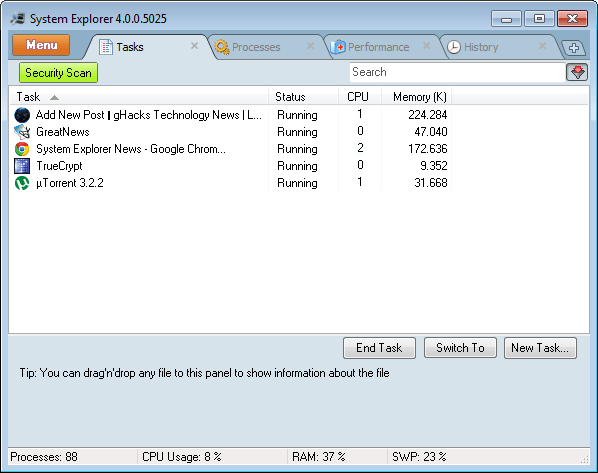
I like the System Explorer application for Windows. I have reviewed it multiple times here on Ghacks and always discovered new features that the author has integrated into the program. Today, System Explorer 4.0 has been released and it too introduces several new features that make it worthwhile writing a news piece about the release.
System Explorer 4.0 is available as a portable version or a version that needs to be installed. The functionality remains the same and the only difference is that the portable version does not register any services or files on the system.
The program at its core is a task manager replacement for the Windows operating system. It performs a scan of all running processes on first start to make sure nothing malicious is running in the background.
The security scan option is listed in the program interface as well so that you can run it again at any time if you want to. The main interface lists Tasks, Processes, Performance and History in tabs by default, with options to add other information such as network connections, users, autoruns or opened files in tabs as well.
Each tab displays lots of information. The performance tab for instance displays the top process in regards to cpu and ram/swap use, the core usage, total RAM use, I/O reads, writes and a lot more.
What I particularly like about the program is that you can send any process or task running on the system to Virustotal or Virusscan, Google, or a file online database. The first two options scan the file with dozens of antivirus engines, the second options reveal additional information about the file.
Other options include opening the directory of a process on the system, changing process affinities and priorities, ending and restarting processes, or configuring all auto start entries on the system.
System Explorer 4.0 introduces the following new features:
- Re-worked color themes to improve the readability of information on the screen when used.
- Performance section has been updated as you can see above.
- Improved networking section with additional statistics. More information are tracked, and statistics about data sent and received as well as other information can now easily be accessed in the module.
- Disk and network usage statistics are now displayed in tasks and processes sections of the program. The information are hidden by default, to enable, check "Use Event Tracking for windows" in the Advanced options.
- Lots of bug fixing.
System Explorer gets better and better with every release of the program. It is definitely one of the programs that should be on your system. (thanks Ilev)
Advertisement
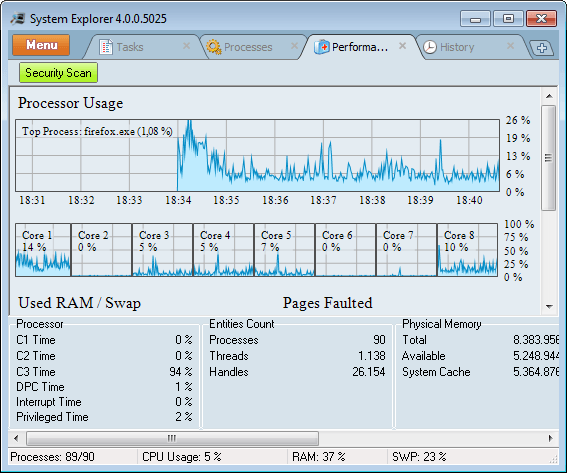




















http://processhacker.sourceforge.net/
@alan
One thing that you can do is search for Services through your start menu (it should open up for you).
There you can change what you’d like to have started automatically.
If you’re not sure of what’s what in there, as far as what should and shouldn’t be started automatically, then it’s best to leave them alone but it’s pretty self-explanatory.
I like the program and it is always running on my system but I would like it more if it would use my default browser (Firefox) rather than always opening MS Internet Explorer. Is there anyway to change this behaviour?
Very nice because its portable.I’ll bookmarked this.thumbs up
This shows me an adobe bridge entry in autoruns that shouldn’t be there (i use systernals autoruns and unchecked it)..Has some cpu spikes when Gui is opened ..
Also unless i missed somethin you can’t add an autostart entry(neither in Systernals autoruns btw -You cand do it manually in regedit i think but i’m not so confident skills-)in my which is somethin useful for me as i have many portable applications..winpatrol has this feature.. You cand do it manually in regedit i think but i’m not so confident in my skills
I like the nice user friendly tab GUI ,useful information,didn’t noticed bugs..still undecided which one of these handy programs suits my needs
Comparing this and a few others, I think Process Hacker is probably the best in the category. Process Hacker is open source and is based on Sysinternal’s Process Explorer. System Explorer is very similar though. For people trying to decide which task manager replacement is best, they should try both.
http://processhacker.sourceforge.net/
Uh yeah no, process explorer still has better interface and faster than process hacker.
Process Hacker is a fork of Process Explorer with a very similar interface and includes some extra useful features. If you prefer Process Explorer though, more power to you. I like both, but some of the extra features of Process Hacker are nice, including the Terminator actions.
Hi Martin,
I see that you are running the GreatNews RSS reader. would you please write about your take on current RSS Readers and why you chose GreatNews?
Looking forward to it and thanks for all you hard work,
Richard
I have reviewed the program back in 2009. https://www.ghacks.net/2009/02/23/desktop-rss-reader-greatnews/
The main reason is that it does not require other software to run, that it is lightweight, and fast. I think there is a scarcity of good feed readers for Windows right now, desktop readers that is.