Desktop RSS Reader GreatNews
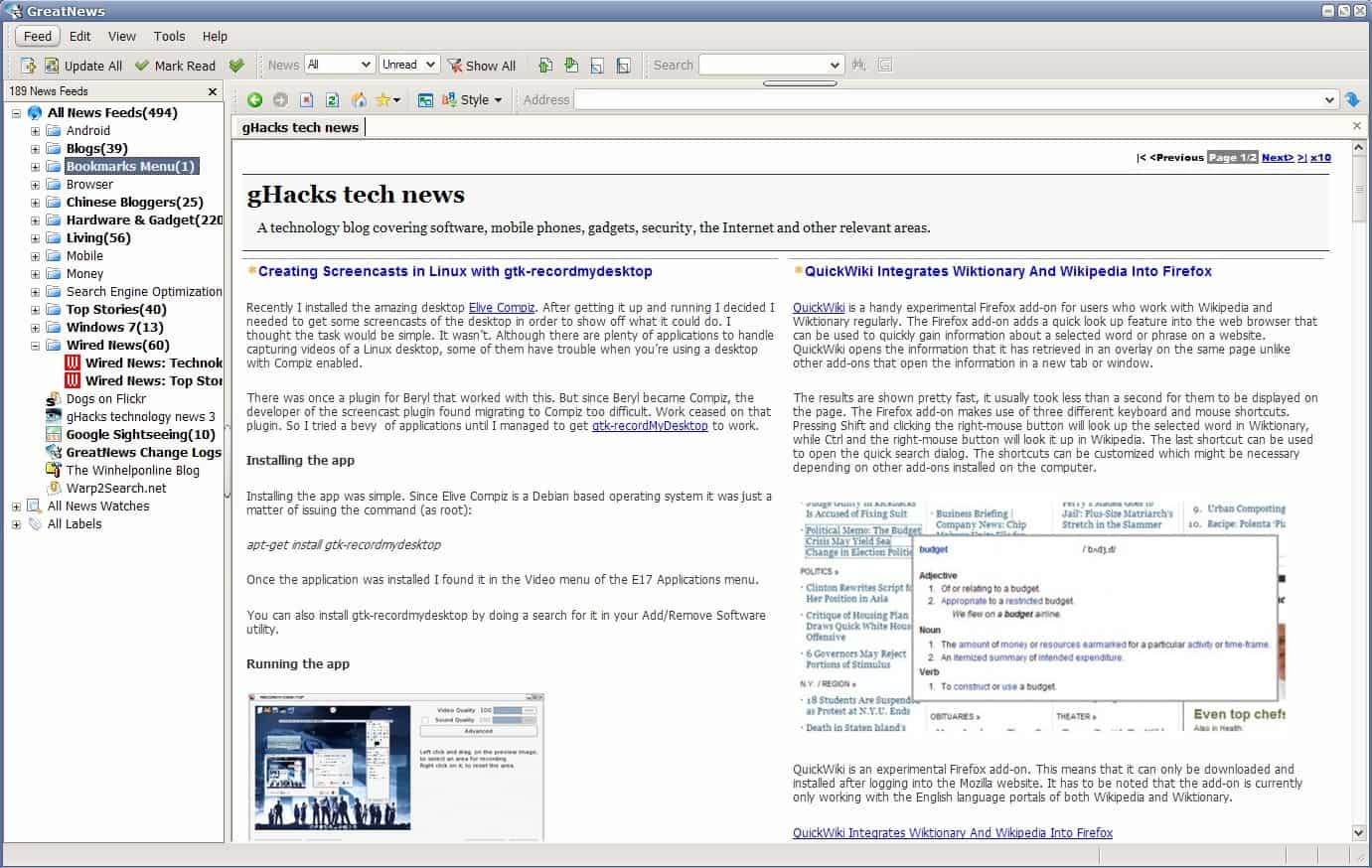
You might remember that I switched from web based rss readers to desktop rss readers some time ago. Reasons for that switch where manifold including performance issues but also security concerns. FeedDemon was the desktop rss news reader of choice after trying out several available one that got recommended by users. FeedDemon is still the epitome of a desktop rss reader. It combines a good performance with interface customizations and interesting functions like filters that can be created to catch keywords or reports.
GreatNews is another desktop rss reader that comes with all the features one would expect from a rss reader. It can import opml feeds which is a standard XML format that contains feed information. Basically any feed reader can export and import opml files. The first thing that observant users will notice is the low resource usage. A direct comparison between FeedDemon and GreatNews revealed that GreatNews was using between 10-20 Megabytes of computer memory less than FeedDemon did. (GreatNews uses about 3 Megabytes when minimized while FeedDemon uses more than 7 MB)
Resource usage is not everything on the other hand. Updating feeds in the rss reader seemed to be a bit faster than it was in FeedDemon as well. This might be caused by a subroutine of the desktop rss reader that automatically detects dead or feeds that have not been updated in a very long time giving the user the option to remove those feeds from the rss software. FeedDemon has a similar option as it displays feeds that are no longer working or have not been updated in a specific time as well. This is a manual process however.
One of the more interesting features of GreatNews is the so called News Watches. This makes it possible to make the desktop rss reader search for keywords automatically in previously defined rss feeds. It is for example possible to search for the name "Bill Gates" in all subscribed rss news feeds, or for the term Linux only in the Ghacks feed. This is an excellent way to find keyword related news articles faster than usual.
Other features are:
- Various styles can be selected, custom ones created. This includes styles that do not display images, flash or other multimedia contents.
- Offline reading.
- Saving news articles locally.
- Article labels to access articles faster.
- Full page reading
- Statistics
- Track Comments
Are there any disadvantages? The only thing that's not looking bright is support for the desktop rss reader. While the software developer is still active on the website he does not seem to have plans to update the software further except for a few necessary bug fixes. This is not a problem right now as everything in the news reader is working as intended and without complications. GreatNews as of now is an excellent alternative to FeedDemon.
Advertisement




















I am using PIMShell now. PIMShell displays articles list in the middle pane, and displays newspaper in the right pane at the same time.
And I can read all of the unread articles by just clicking “Go to next pageâ€. PIMShell stores all of the articles into one data file (.pim), which can be carried everywhere. So I can read the same articles at home or at work.
I realy like this one. Ferry simpel in his use.
Hopefully the next version is not a bloted one.
Greatnews is a decent desktop client imho, better then FeedDemon at least. FeedDemon is smooth and easy on the eyes and all, but the only thing it really got going for itself is the online syncing. Filtering, folders, tagging aso could use a big upgrade, Greatnews does most of that better… but still not good enough, for me at least. To me there are two desktop clients that do the job properly and that’s RSSOwl and Feedreader. I really really would like to start using RSSOwl full time but it is still to clunky, and it’s missing some basic things like a configurable vertical layout despite it’s very advanced feature set. Feedreader is on the other hand maybe the most configurable client I’ve used, not in changing it’s looks, but how you manage your feeds with filters, keywords, folders aso. The negative thing about it is it’s memory footprint, which is way too high at times.
Typo:
GreatNews is another desktop rss reader that comes with all the features one would *except* from a rss reader
Should be “expect”
thanks, fixed it.
Martin, are you comparing update speed to FeedDemon with or without Newsgator account?
If used in sync with account FeedDemon gets only updated items from server (instead of every single feed) which can greatly reduce update time.
Rarst yes I was comparing the update speed without utilizing a Newsgator account.
I’m looking for a (online and offile) newsreader which is able to list feeds in thread view, so to have one item for every feed related to the same post/comment.
Among offline readers, I know only Thunderbird.
And among online readers, I have not found anything.
Has somebody a name to suggest?
Thanks.
I too use GreatNews and love it. I have it running on a Flash Disk and it works great as a stand alone program.
I plug it in at home, when I go to work, my kids house, friends house and in my car mounted laptop with 3G broadband internet.
I keep up to the minute on what’s going on no matter where I may be.
Awsome program.